- Home
- Premiere Pro
- Discussions
- Re: export sequence and final montage
- Re: export sequence and final montage
Copy link to clipboard
Copied
Hello,
Completely beginner ...
IF I export sequence by sequence with media encoder how do I reassemble them after?
I think I have to put them back in Premiere cc and redo an export for the whole.
But in this case reencode twice: there is no loss of quality?
Cdt
daniel
 1 Correct answer
1 Correct answer
Effectively, this process cause you to lose quality, but, you do not need to export independent sequences and then join them, you just have to create nested sequences. You put all the sequences in a main sequence and that main one you send it to export.
Watch this short video:
Nesting sequences in Premiere Pro
Regards!
Copy link to clipboard
Copied
Effectively, this process cause you to lose quality, but, you do not need to export independent sequences and then join them, you just have to create nested sequences. You put all the sequences in a main sequence and that main one you send it to export.
Watch this short video:
Nesting sequences in Premiere Pro
Regards!
Copy link to clipboard
Copied
Good ! I understand
Thank you for your reply
(I click on correct just after this last question).
So what is the sequence export for?
Copy link to clipboard
Copied
Export, means that you make a final video from my video sequence or timeline in Premiere Pro.
![]()
Copy link to clipboard
Copied
You put all the sequences in one master sequence either as nests or individual clips then export.
I find the later gives the less issues.
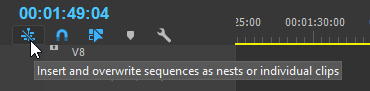
What is the end destination of your movie.
If its Youtube the choose H.264 with a preset.
