Copy link to clipboard
Copied
Hello,
I need your help for a short video (5 minutes) shot in Dv Pal format 720x576.
Which kind of settings should I use to have the best quality for it?
Which basic settings should I use for the video section?
Which are the best bitrate settings to use?
Should I tick maximum render quality box?
Until now I have done some test with h264 but I am really upset by the quality.
Thanks in advanced for your answers.
 1 Correct answer
1 Correct answer
You can tweak the bitrate if you want:
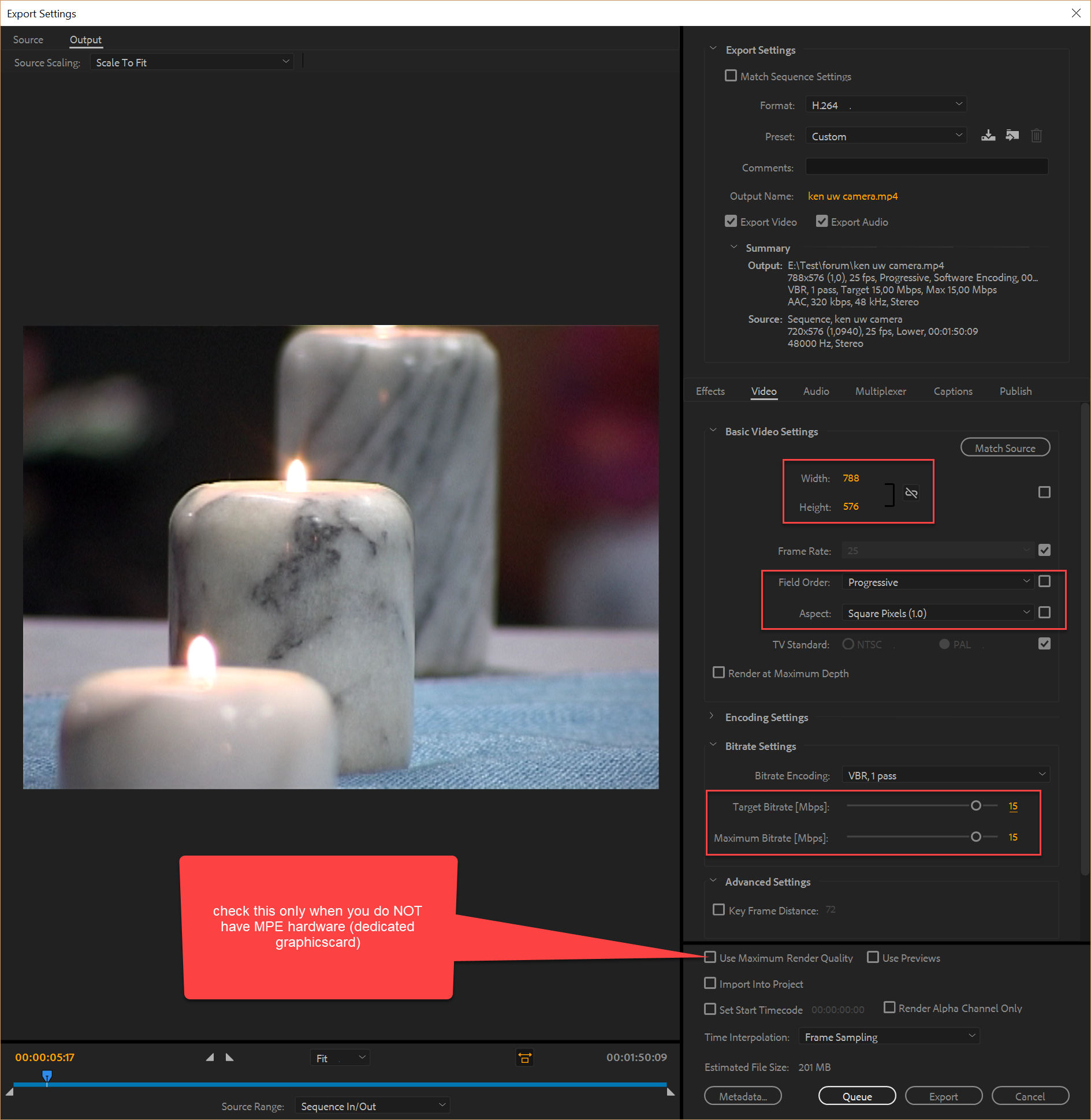
Copy link to clipboard
Copied
Which format & codec do you can to export the video?
If it is .mov then use DVPAL preset or use Uncompressed preset this will give you the good quality but bigger file size. In case you want to export in MP4 using h.264 then use "Match-source with High Bitrate" this should give you the best quality with lower file size compared to .mov
If you're scaling or moving (animating) the media then check maximum render quality box otherwise, uncheck it and best bitrate setting is useful when you have video in 10 bit or higher, so I think it will not be required. Checking also increase the export time a lot.
Here is the good blog post to read about these two settings - Premiere Pro CC: What the Heck Do These Image Options Mean? | Larry Jordan
Adobe Certified Instructor, Professional and Expert
Copy link to clipboard
Copied
I exported in H264
Copy link to clipboard
Copied
riccardor88384511 wrote
...a short video (5 minutes) shot in Dv Pal format 720x576.
If what you are saying is accurate, then it's likely that the clip will look bad regardless of how you output it. 720x576 will look poor on any 1080p screen, which have been standard for several years now, and will look way worse on a UHD 4K display, which are also quite commonplace now.
Copy link to clipboard
Copied
DV pal is SD and not HD.
If its for Youtube and widescreen export to mp4 (H.264) 1050x756, par1.0 bitrate match source adaptive high bitrate (you can tweak the bitrate)
If its 4:3 make it 788x576, par 1.0.
Youtube needs to be Progessive.
Copy link to clipboard
Copied
Ann is not for youtube. Is it ok ok if I put Maximum bitrate? I also don't understand when says Lower/upper first. When I choose upper the quality seems better.
Copy link to clipboard
Copied
What is the end product/device going to be?
Copy link to clipboard
Copied
It's a shortmovie for film festivals.
Copy link to clipboard
Copied
The high bit rate tach source solution seems working very good. Another issue came out. I need to export only the video with the definitive audio in another window. When I insert the exported video a portion of screen seems to be cut (in mp4 /h264). Indeed, in the export the video is not anymore 720x576 but it's smaller. If I export in avi the quality seems still really poor. What do you suggest?
Copy link to clipboard
Copied
Is it widescreen or 4:3.
Copy link to clipboard
Copied
I need to export only the video with the definitive audio in another window.
What do you mean by that.
Copy link to clipboard
Copied
I need to export the video to put it together with the audio worked and mastered. So what do I do? I export video and open it in another sequence up to the new audio. As I said, video seems to be cut , though
Copy link to clipboard
Copied
Where can I see it? I think yes I have put blands band around it. Is this affecting?
Copy link to clipboard
Copied
Post screenshot have no idea what you mean.
Is video-editing new to you?
You will have to ask the festival guys how they want your movie.
Copy link to clipboard
Copied
Yes, quiet new Ann.
Copy link to clipboard
Copied
Try and answer all my questions otherwise its going to be a long day.
I asked YOU to post a screenshot to show the export settings with left tab to output and with an visible image.
Copy link to clipboard
Copied
I didn't say post screen shot. I just said that I when i import again the video seems to be cut
Copy link to clipboard
Copied
Ok this is the first export
Copy link to clipboard
Copied

Copy link to clipboard
Copied
Second onr. You can notice now 720x480

Copy link to clipboard
Copied
Now post screenshot of properties of a clip. Need to be sure this is not PAL.
Copy link to clipboard
Copied
Timeline sttings you mean?
Copy link to clipboard
Copied
No: clip properties.
Project window, right click on clip: properties
Copy link to clipboard
Copied
I 've just saw that the timeline settings was set at NTSC . I think this was the problem
Copy link to clipboard
Copied
Please do as I ask!
-
- 1
- 2
