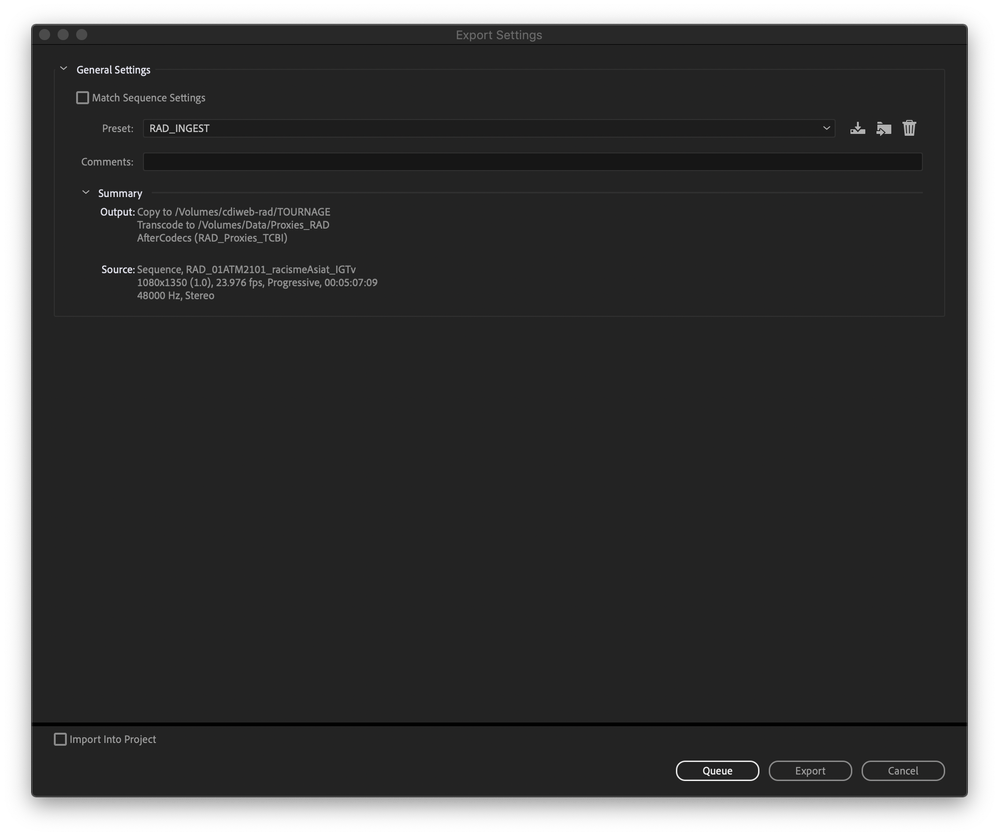- Home
- Premiere Pro
- Discussions
- Re: Export Settings page no options
- Re: Export Settings page no options
Copy link to clipboard
Copied
I lost the ability to choose my export settings in Premiere 2021. How do I get this back? What setting is wrong?
 1 Correct answer
1 Correct answer
Uninstalled everything, didn't kept the settings. Restarted, re-installed it and it works...
Weird!
But thanks everyone for the help.
JP
Copy link to clipboard
Copied
Restart your computer.
If that doesn't work, reset your preferences.
Copy link to clipboard
Copied
Nop, didn't work.
Copy link to clipboard
Copied
Did you try ticking the "Match sequence settings" checkbox?
Copy link to clipboard
Copied
It crashes. And What if I want to export to H264?
Copy link to clipboard
Copied
I know I am able to go through Media Encoder (wich I did and it works) but still...
Copy link to clipboard
Copied
Does your computer meet the system requirements for Premiere Pro, take a close look at Monitor resolution. Too low monitor resolution tends to mess up dialogs.
If yes, un-install and re-install Premiere Pro.
Copy link to clipboard
Copied
iMac Pro 2018, it's ok and uninstall and re-install, still the same thing.
Copy link to clipboard
Copied
I am not a Mac guy but it may be a Premission issue, iow that Mac OS don´t give Premiere Pro correct premissions to certain folders. More: Preferences folder read-only error (adobe.com)
Worth doing as well: Repair a Mac disk with Disk Utility
Copy link to clipboard
Copied
Still nothing... Thanks.
Copy link to clipboard
Copied
Is it only that sequence that has a problem?
Can you export other sequences from other projects?
What about a brand new project with new or different media? Can you export a sequence from a new project created in Pr 2021?
Copy link to clipboard
Copied
Every type of sequence that I try to export... It's always this and this only.
Copy link to clipboard
Copied
Uninstalled everything, didn't kept the settings. Restarted, re-installed it and it works...
Weird!
But thanks everyone for the help.
JP