Copy link to clipboard
Copied
I am new to Adobe Premiere Pro. I have edited a video with audio and open captions and I would like to export the outcome to mp4, with all open captions in one .SRT file. But when I go to File > Export > Media, i don't have the option to export the video to mp4; and the 'Captions' tab in the Export Settings dialog box does not offer the option to export to SRT. The output is always .3gp. What's up???
Thank you.
 1 Correct answer
1 Correct answer
Hi martineg48170794,
Create a closed caption, if you want to export a sidecar (.srt).
Learn to work with captions in Premiere Pro
Thanks,
Kulpreet Singh
Copy link to clipboard
Copied
It is rare that you do not appear in the SRT format, I will try to investigate a little more about that in order to help you. With respect to changing the whole background if you can, but for that you must have created an Open Captions,  09.04.42.png)
in that case if you can remove the background with a single step selecting everything while pressing the Shift key in the first Captions and then in the last, then you put 0% opacity. 09.07.09.png)
If you created a CEA-608 or CEA-708 for example, you can change all the text by selecting it with the Shift key pressed but the background is complicated if you want to change everything with just one step.
Byron.
Copy link to clipboard
Copied
Thanks again for your answer but my captions are not open but closed captions (it took me quite some time to convert the original open captions to closed captions as I need to have a separate SRT file for translation purposes). And the Shift key does not seem to work with closed captions. Do you think that adding at least a font color to all captions in the SRT, and then re-importing this to Premiere would do the trick?? And what's the tag to be used for the background color of captions in the SRT? I have tried to export captions again with a different background color but the tag still does not show in the resulting SRT.
Thanks again.
Copy link to clipboard
Copied
And when I import the SRT with the mp4 on YouTube, the <font ...> </font> tags appear in the subtitles.
Helppp!
Copy link to clipboard
Copied
You may have some bad subtitle settings on the YouTube platform. Check all configurations well.
Byron.
Copy link to clipboard
Copied
I do not see many settings for SRT files when you import them into YouTube.
See here what it looks like when imported: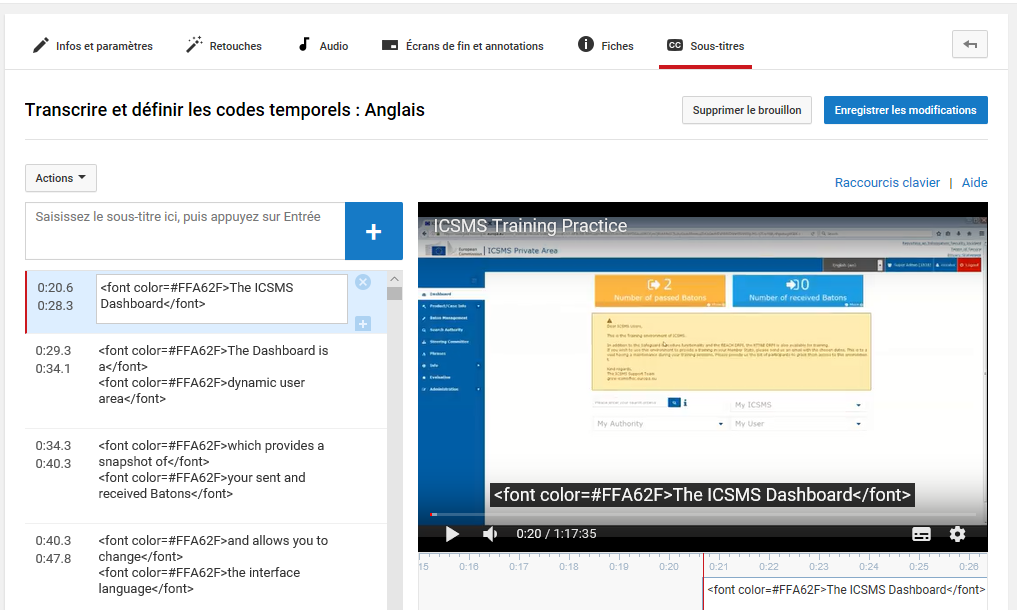
Copy link to clipboard
Copied
This is the issue you have. (sorry but my native language is spanish, I'm ecuadorian jejeje)
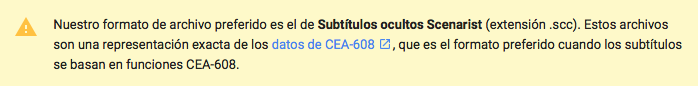
"Our preferred file format is the Scenarist Closed Caption (extension .scc). These files are an accurate representation of CEA-608 data, which is the preferred format when subtitles are based on CEA-608 functions"
You have to use .scc format to subtitles in YouTube.
Choice this Captions file format:
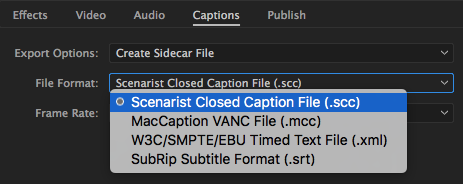
I hope that with this option you can solve your problem my friend.
Best regards,
Byron 🙂
Byron.
Copy link to clipboard
Copied
If you want to read a little bit more about Captions compatibility in YouTube here you have the link, but it's in spanish.
Supported subtitle and closed caption files - YouTube Help
![]()
Byron.
Copy link to clipboard
Copied
Hi MartineG,
Did our ACP answer your question thoroughly? Can we mark the most appropriate answer as correct please?
Thanks,
Kevin
-
- 1
- 2
Find more inspiration, events, and resources on the new Adobe Community
Explore Now
