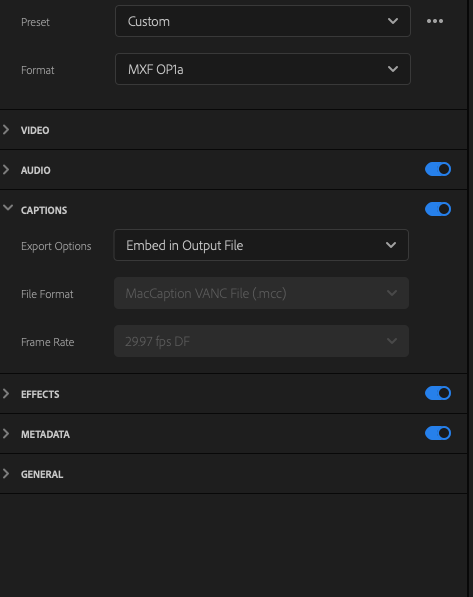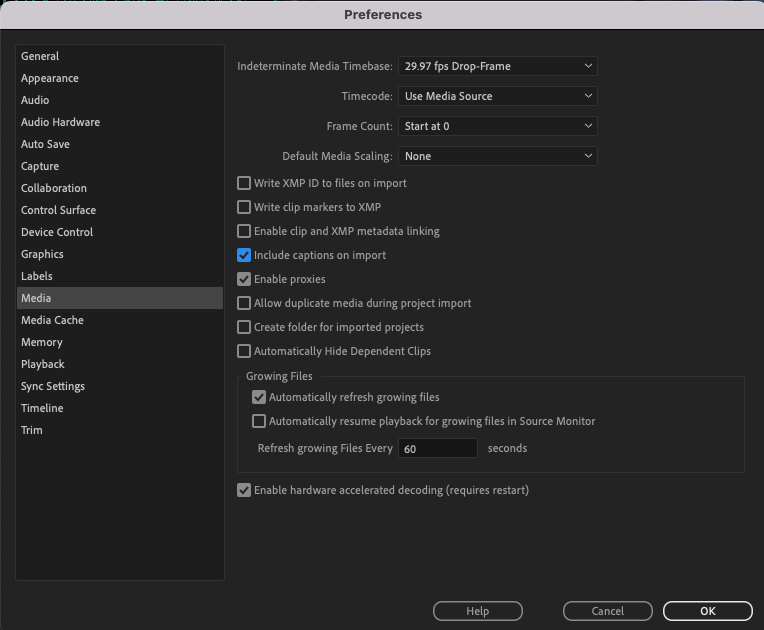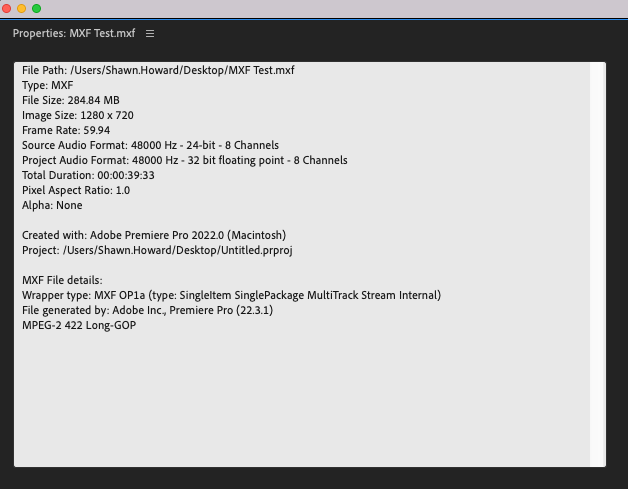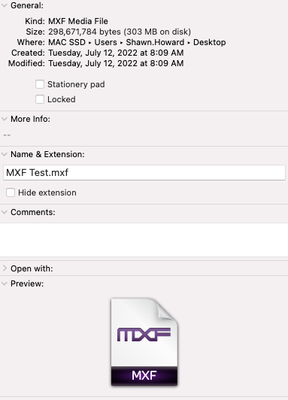- Home
- Premiere Pro
- Discussions
- Re: Exporting and MXF with Embed Closed captions n...
- Re: Exporting and MXF with Embed Closed captions n...
Copy link to clipboard
Copied
Hello, Looking for some help on a Project I am doing.
I am taking a Video that is full edited and adding Closed captions that were done by a third party. Video is on V1 and Closed Captions on the CC Channel.
I go to Export- Format is MXF OP1a and Codec is XDCAMHD NTSC 720p
Once exported I check it in VLC and i dont see captions. I also bring it back into Premiere and Dont see captions.
I did a test with a prores export and added the Embeded captions and it worked no problem.... I could not see the captions I added in Premiere but i could see them in Quicktime.
what am I doing wrong with the MXF File.
Thanks in advance.
 1 Correct answer
1 Correct answer
Stan Got it to work! A few things... the captions must be a 608-1 format to export out as a MXF.
Also you having me turn on the "include captions on import" worked... but I had to restart PR for it to kick in. Once I did that I was able to check my clips and they worked.
THanks for the help,
Shawn
Copy link to clipboard
Copied
Others say you can do it, but I have never been able to see embedded captions in VLC. Test by importing back to PR. And by looking at the file with Mediainfo or similar.
Stan
Copy link to clipboard
Copied
I am adding the captions in PR and then trying to check them in VLC. I cant see them. Because I cant see them there I have tried to bring that same clip back into PR to see if i can see them and I still can not.
Not sure what i am doing wrong.
Copy link to clipboard
Copied
Here are screen shot of my export settings...
Copy link to clipboard
Copied
And this is a screen shot of the exported clips Properties -- not sure if this matters.
Copy link to clipboard
Copied
Thanks for responding and for providing the detailed information.
The PR properties do not show captions even if they are present. I was not sure about that until I just checked in response to your question.
In preferences, check Media -> Include captions on import. Be sure you have this checked. For a time, we thought it was not working (captions were imported whether checked or not), but I just confirmed (in 22.5) that it must be checked for mxf embed caption to be imported.
Drag the imported file to the new icon to be sure it creates the correct sequence.
If that is not it, we'll move to the next troubleshooting tests.
Stan
Copy link to clipboard
Copied
Thanks for getting back to me so fast.
Ok i did everything you said... Still dont see anything (Pictures attached)
Copy link to clipboard
Copied
Do you think i am exporting out wrong in some way?
Copy link to clipboard
Copied
Look at the file in media Info. But QuickTime seems to confirm you embedded the Captions
Stan
Copy link to clipboard
Copied
Not really giving me much
Copy link to clipboard
Copied
Sorry; forgot Media Info is windows only. But if you can see the captions in QT, they must be there. Be sure you won't have a matching srt filename....
What format captions? They must be 708 or 608, or embed wouldn't show as an option in the export screen.
Not seeing the problem yet....
Stan
Copy link to clipboard
Copied
I cant play this MXF file in quick time.... I did a seperate test export as a prores just to see if i could see them on anything at all. I took that ProRes clip into quick time it works.
The MXF file is what i need to work for boardcast. All of the ways I ahve shown you to try to check if it has the captions- have not worked. I have on it 708 format.
Copy link to clipboard
Copied
Stan Got it to work! A few things... the captions must be a 608-1 format to export out as a MXF.
Also you having me turn on the "include captions on import" worked... but I had to restart PR for it to kick in. Once I did that I was able to check my clips and they worked.
THanks for the help,
Shawn
Copy link to clipboard
Copied
Shawn, excellent! In the end, I have no explanation for why it now seems to work.
a) Your file worked for me. It has 708 and I imported it successfully to PR.
b) There was a bug regarding the "import captions with file" preference, fixed prior to your version 22.3 (I think). However, the fix required that the media cache be cleared, possibly only for files that had been previously imported. In any event, I did not try testing the preference issue it again until the current release version 22.5, and I thought it was still broken. I cleared the cache, and it started working. I am not suggesting that was your problem, but as an example of odd things that may make it appear there is a problem.
But create the file with a file name you have not used before and see if that imports.
c) 708 can be embedded in mxf, as can 608, and both 608 and 708. In PR at least, only 608 can be embedded in QT.
d) Yes, I'm PC and you're Mac and that can make troubleshooting harder.
e) The only reliable test for embeds for me so far is Telestream Switch. I tested the free version 5.0. In the free version, captions text is not displayed, but an “upgrade needed” message shows that the captions are there.
Stan
Copy link to clipboard
Copied
I'm having the same issue now. I check media info and it says the captions are in the mxf file. I finally gave up and uploaded it to destination and once their system did the scan, it shows the mxf file as having CC. So no clue what is going on here. I switched specifically to Premiere because FCPX doesn't allow it at all. But this is frustrating.
Copy link to clipboard
Copied
AJumpp,
So it is working for the destination final user?
Stan
Copy link to clipboard
Copied
Unfortunately due to low staff on holiday, I won't know for certain until someone gets back to me. I did notice that their system flagged the audio as dual audio instead of discrete...so another issue that I will have to fix I suppose.
Copy link to clipboard
Copied
Got it. Good news that their scan showed CC, but not the final you want.
Let us know.
If you import the file back to PR, does it have the captions?
Stan
Copy link to clipboard
Copied
I was in the same boat. Today I sent the file/episode to the network and they got back to me. Captions were there. Only one issue actually. It mispelled (gave it a different character) our show title when that caption portion came up. Hopefully the network says F-it, we'll run with this and I don't have to redo. Any luck with yours AJumpp?
Copy link to clipboard
Copied
I have been dealing with some captioning issues and reading through this thread. I have also been trying to check MXF files that I output from Premiere 22.5.0. I wanted to import an MXF file and see if captioning would show up. It didn't appear to be working on files known by me to have captioning.
I saw your note about making sure the "Include Captions on Import" check box is checked in media preferences. Mine was checked.
Then I saw your note about clearing the cache. I did that. Rebooted.
Tried importing the MXF with CC again and it worked.
Hope this also helps someone else.
Copy link to clipboard
Copied
eric,
Thanks for reporting!
Stan
Copy link to clipboard
Copied
This issue is now popping up for me with Premiere - captions do not export / embed in MXF OP1a. I've read this thread and none of the solutions presented work for the issue to date. Will continue to work on it.
Copy link to clipboard
Copied
What version of PR? Trying to embed 608 or 708 or both? I have not tested for a while. Just updated to 24.6.0.
Stan
Copy link to clipboard
Copied
Both - thanks for the note back. So, I wrestled with this for hours yesterday - and it seems almost completely random. I did a batch of episodes for broadcast that came out fine - then another batch that didn't have the captions (but should have) - I got the full season completed now - but it was trial and error without any export setting changes - very bizarre. Finished eventually using 708. This was fine last year when I did the previous season of the same show.