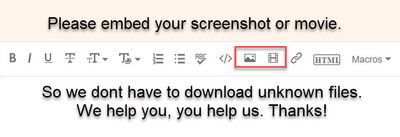Turn on suggestions
Auto-suggest helps you quickly narrow down your search results by suggesting possible matches as you type.
Exit
- Home
- Premiere Pro
- Discussions
- Exporting in Premiere Pro not possible
- Exporting in Premiere Pro not possible
0
Exporting in Premiere Pro not possible
Community Beginner
,
/t5/premiere-pro-discussions/exporting-in-premiere-pro-not-possible/td-p/11633087
Nov 28, 2020
Nov 28, 2020
Copy link to clipboard
Copied
Community guidelines
Be kind and respectful, give credit to the original source of content, and search for duplicates before posting.
Learn more
LEGEND
,
/t5/premiere-pro-discussions/exporting-in-premiere-pro-not-possible/m-p/11633310#M313891
Nov 28, 2020
Nov 28, 2020
Copy link to clipboard
Copied
I'm not understanding your problem, so a bit of explanation would help. I'm running Win10 and exporting without problems as are thousands of others, so we need to figure out what is going wrong on your machine.
Neil
Community guidelines
Be kind and respectful, give credit to the original source of content, and search for duplicates before posting.
Learn more
edmario54
AUTHOR
Community Beginner
,
/t5/premiere-pro-discussions/exporting-in-premiere-pro-not-possible/m-p/11633442#M313931
Nov 28, 2020
Nov 28, 2020
Copy link to clipboard
Copied
we can look at it via the team viewer or a make a short video ...I think in 20 min i`m finishedCommunity guidelines
Be kind and respectful, give credit to the original source of content, and search for duplicates before posting.
Learn more
edmario54
AUTHOR
Community Beginner
,
/t5/premiere-pro-discussions/exporting-in-premiere-pro-not-possible/m-p/11633520#M313939
Nov 28, 2020
Nov 28, 2020
Copy link to clipboard
Copied
Sorry! It was my fault, I had switched off the second screen, here you could make fine adjustments. Thank youCommunity guidelines
Be kind and respectful, give credit to the original source of content, and search for duplicates before posting.
Learn more
Community Expert
,
/t5/premiere-pro-discussions/exporting-in-premiere-pro-not-possible/m-p/11633345#M313899
Nov 28, 2020
Nov 28, 2020
Copy link to clipboard
Copied
Community guidelines
Be kind and respectful, give credit to the original source of content, and search for duplicates before posting.
Learn more
Community Expert
,
/t5/premiere-pro-discussions/exporting-in-premiere-pro-not-possible/m-p/11633387#M313914
Nov 28, 2020
Nov 28, 2020
Copy link to clipboard
Copied
You can create export setting in Media Encoder for ProRes and then use it in Premiere
Community guidelines
Be kind and respectful, give credit to the original source of content, and search for duplicates before posting.
Learn more
edmario54
AUTHOR
Community Beginner
,
/t5/premiere-pro-discussions/exporting-in-premiere-pro-not-possible/m-p/11633444#M313932
Nov 28, 2020
Nov 28, 2020
Copy link to clipboard
Copied
I also export to H 264 with individual settings, but also to ProResCommunity guidelines
Be kind and respectful, give credit to the original source of content, and search for duplicates before posting.
Learn more
edmario54
AUTHOR
Community Beginner
,
LATEST
/t5/premiere-pro-discussions/exporting-in-premiere-pro-not-possible/m-p/11633521#M313940
Nov 28, 2020
Nov 28, 2020
Copy link to clipboard
Copied
Sorry! It was my fault, I had switched off the second screen, here you could make fine adjustments. Thank youCommunity guidelines
Be kind and respectful, give credit to the original source of content, and search for duplicates before posting.
Learn more
Resources
Troubleshooting Software & Hardware
Frequently Asked Questions
Premiere Pro New Features
Copyright © 2024 Adobe. All rights reserved.