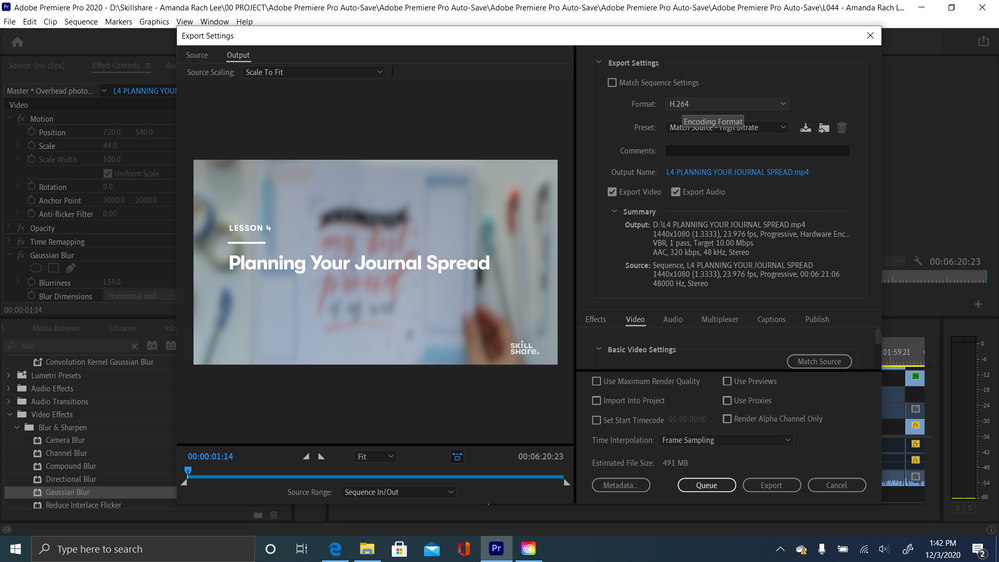- Home
- Premiere Pro
- Discussions
- Re: Exporting issues - Video is not synced to audi...
- Re: Exporting issues - Video is not synced to audi...
Exporting issues - Video is not synced to audio, dropped audio, etc
Copy link to clipboard
Copied
Experiencing some frustrating issues after a recent update to Premiere.
Playback in the project file is fine, but once it's exported everything is not synced. The video will start but audio is either delayed or starts early. Other issues have included that the disabled clips below clips on top are suddenly playing? Super super weird. Have never experienced this before.
I updated and tried it again several times. I uninstalled and reinstalled Premiere. Same issues. I checked the export settings and they look fine. I even went as far as completely wiping my laptop (there wasn't a lot on it luckily) and I'm still having the same exact issue. I still dont know if it's Premiere or an issue with my system. I am leaning towards it being a weird bug with Premiere but even so, 99% of the time my issues have always been fixed by doing an update.
What is wrong? Help! I have deadlines coming up!
Copy link to clipboard
Copied
Copy link to clipboard
Copied
Turn off Hardware encoding and try again.
If this file is intended for the web like Youtube its best to export to 1920x1080 Par 1.0
Your project is buried deep in auto save: might want to fix that.
If you have a deadline: dont update unless having serious issues.
Is your source video interlaced or progressive?
Copy link to clipboard
Copied
Thank you for your response. I'll try those things out.
It's progressive
Copy link to clipboard
Copied
Btw, absolutely amazing. What you suggested fixed the problem. Also for some reason my sequence settings changed? I had them matching the source video but not sure what happened there, or maybe I did something and changed it to 23 instead of 25 for frame rate. Either way, I'm beyond grateful, thank you.
Copy link to clipboard
Copied
Hi Ann,
I could use some help. I've had the same issue and tried various things that I've read about and none seem to work. The audio and video sync just fine in Premiere, but when I export they don't match up. I can't figure out why. I've spent hours trying to solve this today and nothing seems to be working. Can you help me please? Thank you so much!
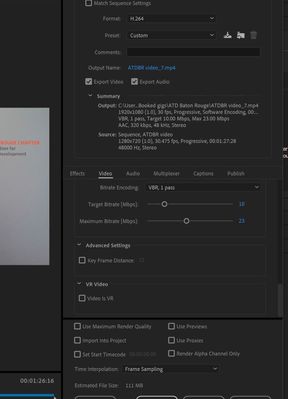
Copy link to clipboard
Copied
Your source footage looks like it's variable frame rate. Pr doesn't like VFR video. Try encoding it in Handbrake to create a constant frame rate source video and use that in Pr instead.