- Home
- Premiere Pro
- Discussions
- Exporting video file with integrated audio for You...
- Exporting video file with integrated audio for You...
Copy link to clipboard
Copied
Here is the problem i am having I want to just export one file altogether because i do youtube videos and I don't need audio and video separated at all i wanted just export the video and audios together with out this problem. could you please help do this
[Title edited for question clarity and future forum search... Mod]
 1 Correct answer
1 Correct answer
billh45620646 wrote
Here is the problem i am having I want to just export one file altogether because i do youtube videos and I don't need audio and video separated at all i wanted just export the video and audios together with out this problem. could you please help do this
[Title edited for question clarity and future forum search... Mod]
Select H.264 then the desired YouTube format in the export settings. The default export both audio and video. See screenshot below. I use YouTube 1080p HD but
...Copy link to clipboard
Copied
billh45620646 wrote
Here is the problem i am having I want to just export one file altogether because i do youtube videos and I don't need audio and video separated at all i wanted just export the video and audios together with out this problem. could you please help do this
[Title edited for question clarity and future forum search... Mod]
Select H.264 then the desired YouTube format in the export settings. The default export both audio and video. See screenshot below. I use YouTube 1080p HD but you may have other needs. My understanding is Adobe works with folks like YouTube to come up with these settings so they are a great starting point if not final set of settings.
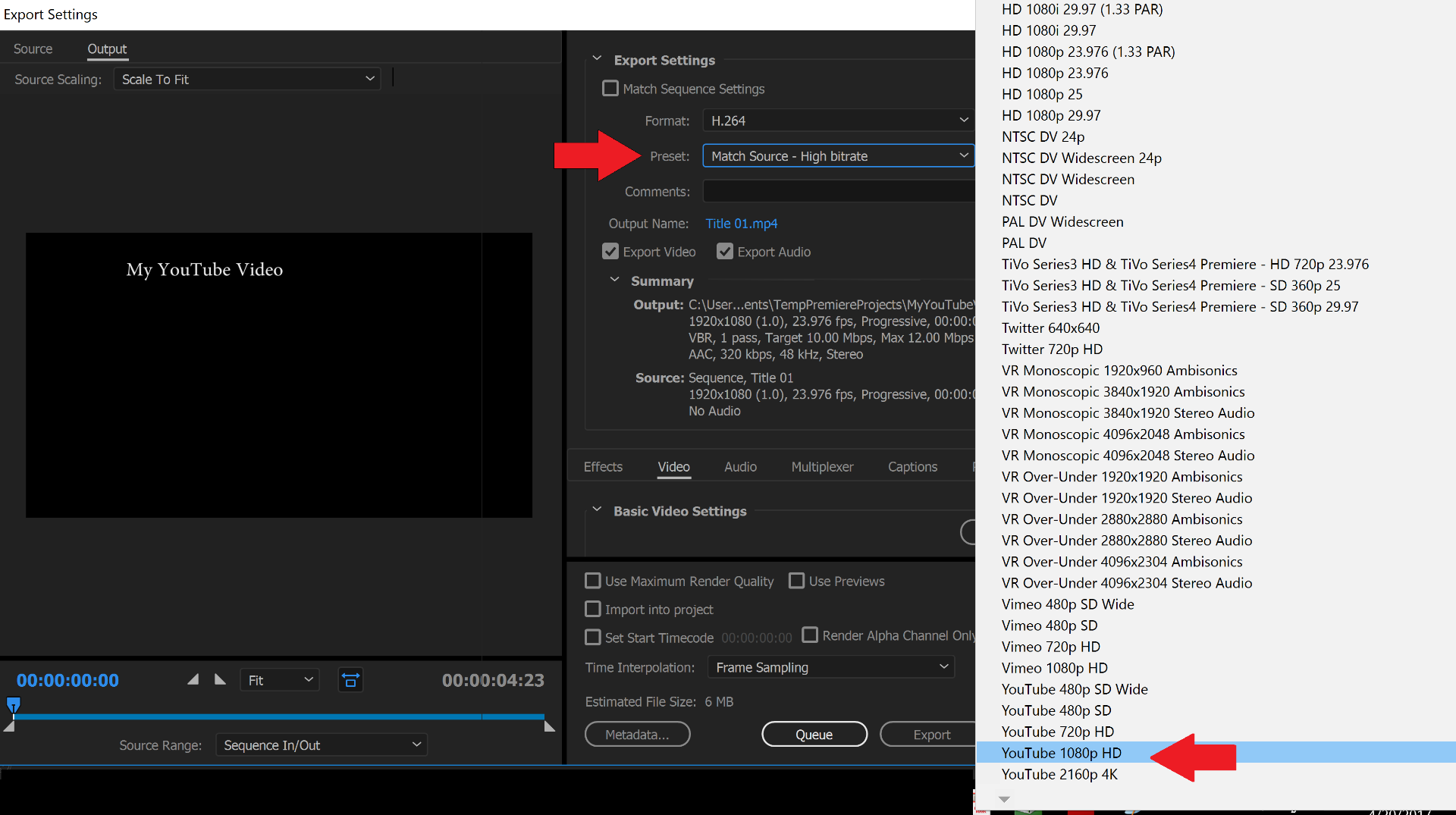
Copy link to clipboard
Copied
Be sure to complete step 1 from the link below. It's important.
Copy link to clipboard
Copied
Jim Simson The point i'm making across ( I do not want the audio file export separate from the video i am exporting now when i do (Youtube in 4K) them are the settings I'm using if you would click on it you see the settings now me taking a screen shot is not going to tell you what i need because I just told what i am doing not hard understand here. in your screen shot you have the same thing i do where it's export video / export audio file now when i do that. the audio file is not with this the video at all i have to put them in two different programs like power director which i do not want to do. I want the audio file with this video when i export it I do not need to separate files, I need the audio file and the video together in one file that's it, I feel like I keep repeating my self.
Copy link to clipboard
Copied
Post a screenshot of your export settings.
Copy link to clipboard
Copied
Hi Bill:
I'm taking a guess here, but you're probably seeing a temporary video file and temporary audio file while Premiere Pro or Media Encoder is encoding your file. If that's the case, this is a necessary part of the encoding process for H264. When done, the two files should be multiplexed into on MP4 file that contains both picture and sound as expected.
-Warren
Copy link to clipboard
Copied
Or the multiplexing failed.
Copy link to clipboard
Copied
ok let me explain this I record with shadow play which mixes my voice and game audio together. now when i do my edit's and go to export i get to files one with audio and one with video now when i got to watch the video their is no audio file, all with the file I am not using Media Encoder. and i already record this H.264 and export after the edit's H264 but still get to files audio file and video file and i just want them to be together not separated like they are
Copy link to clipboard
Copied
See post 4.
Copy link to clipboard
Copied
Thank you all for the help i got it working and now we can Rock This like a boss
Copy link to clipboard
Copied
What is the answer? ! I'm having the same problem! I don't want 2 files! Just one with both audio and video.
Find more inspiration, events, and resources on the new Adobe Community
Explore Now