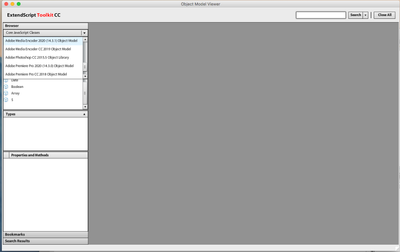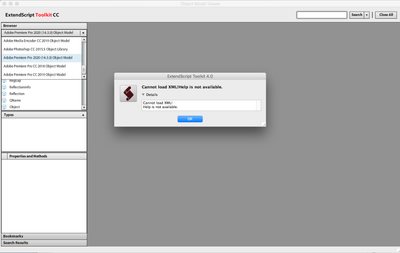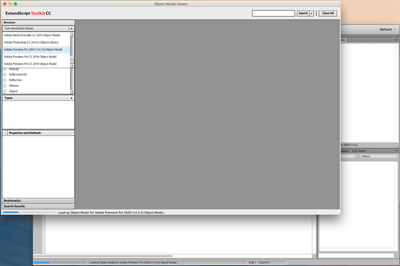Copy link to clipboard
Copied
I tried to run a simple script in my extendscript. I am running the latest Premiere Pro CC Version 14.3.1 (Build 45) as of August 16 2020 and my goal is to see the object model viewer in extendscript so I can see the function prototypes and parameters
var x = 1
and when I press run it gives me the following error:
Cannot execute script in target engine 'NewWorld'!
(#1116) Can't start debug session.
I also viewed this page and tried this solution it did not work.
My main goal is to use the object model viewer but I get this error when I press adobe Premiere pro 14.0 2020 cc
I originally tried this as a solution:
https://github.com/pravdomil/extendscript-xml-to-typescript/issues/1
so they said you should run any script first and when I tried that It also failed to run the script.
 1 Correct answer
1 Correct answer
Defintely use the VSCode Extension instead
https://marketplace.visualstudio.com/items?itemName=Adobe.extendscript-debug
Copy link to clipboard
Copied
Not sure what's going on there; ESTK, though deprecated, should still work on Windows, and obsolete versions of Mac OS X.
Confirming: Is PPro already running, when you attempt to execute your script?
Some users have reported success restarting PPro and/or ESTK.
Copy link to clipboard
Copied
Yes PPro is running when I execute the script.
I have just started using the VSCODE extension instead. Thank you 🙂
Copy link to clipboard
Copied
Defintely use the VSCode Extension instead
https://marketplace.visualstudio.com/items?itemName=Adobe.extendscript-debug
Copy link to clipboard
Copied
Thank you 🙂
Get ready! An upgraded Adobe Community experience is coming in January.
Learn more