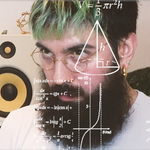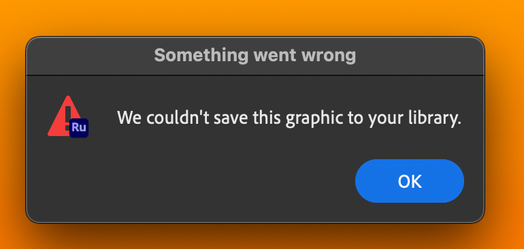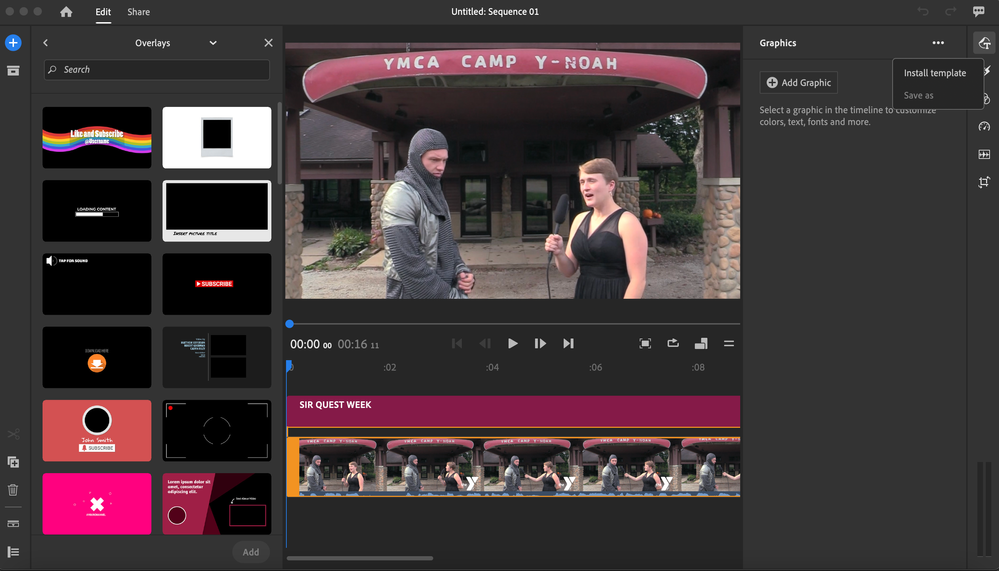- Home
- Premiere Pro
- Discussions
- Re: FAQ: How to Install .MOGRT Files in Adobe Rush...
- Re: FAQ: How to Install .MOGRT Files in Adobe Rush...
FAQ: How to Install .MOGRT Files in Adobe Rush and Premiere Pro
Copy link to clipboard
Copied
Okay, you've got your .mogrt file...now what? Here's a quick and chill walkthrough on how to install motion graphics templates in Premiere Pro and Adobe Premiere Rush.
Motion Graphics Templates used in this video were shared with us by community members Noah Crider & Austin Faure at SmashWorks!
Thanks, fellas!
- Learn more here: https://www.smashworkshop.com/about
Thanks,
Kevin
Copy link to clipboard
Copied
Hello,
when I tap on the three dots I don't get the "install" option. I ONLY get "save template as".
please help,
Copy link to clipboard
Copied
You have to install the MOGRT file from Adobe Premiere Pro then copy the file in the Adobe Cloud Library and you're done. MOGRT files can be accessed via Adobe Premiere Pro and Rush. I hope this helps.
Copy link to clipboard
Copied
My Adobe Rush version is 1.5.38
Copy link to clipboard
Copied
Hi, how do you exactly accomplish this? I have no idea of using Adobe Premiere. The template is installed but can't see it in Rush yet.
Copy link to clipboard
Copied
@Kevin-Monahanhas this feature been discontinued in the most recent update of Rush? All my templates that I uploaded were erased and no upload option seems to exist at this time. Thanks!
Copy link to clipboard
Copied
I have the same problem. Just updated Rush, now graphics panel does not include Install template option! Help, Adobe!
Copy link to clipboard
Copied
Yeah, the same issue here. There is no 'Install template option' or for some reason, I can not see it.
Thank you
Copy link to clipboard
Copied
Yup. This is some bs. I just spent a week tryna learn how to make custom titls on After Effects, after I learned that you cna basically make custom titles or aniamtions there.
After auto updating it (per 1.5.44 Build 69), now I learn that suddenly without no advise on the What's New or changelog that it's is removed now on the elipsis menu, norr you can import it on the side panel media viewer (media viewer only supports adding pictures, sounds and videos for now, not even .MOGRT files yet, which is what would I assume the new way to import custom graphics / transitions)
I will contact Adobe Support on this formally and let y'all know.
I'm mad, I am not stalled on my project 😤
Copy link to clipboard
Copied
Influencif,
The software has evolved a little. I suggest using Libraries to use mogrt files in Rush. Does that work for you?
Thanks,
Kevin
Copy link to clipboard
Copied
Hi Kevin,
I have tried getting MOGRTs into Rush through Libraries, but my templates simply don't show up in Rush (despite them being present in my library). I'm using the most recent version of Premiere Pro to create the templates and the most recent version of Premiere Rush to (try to) import them.
Copy link to clipboard
Copied
Hi,
I created a mogrt template in Ae, added it to Pr and saved it to a cloud library. When I go to Ru it's not there. When I click the three dots and click "install template", I find the file, attach it and get this error message.
Any ideas?
Copy link to clipboard
Copied
Hi Rachel,
Yes, mogrts created in AE are not available in Rush. You must create mogrts for Rush in Premiere Pro.
Thanks,
Kevin
Copy link to clipboard
Copied
Wait what now?
You must create mogrts for Rush in Premiere Pro.
By @Kevin-Monahan
How can we do this? Can you explain to us step by step how to do this?
What's really is the difference between .mogrts made from Premiere Pro and After Effects that suddenly it now affects Premiere Rush. I've used .mogrts made from AE before on Rush and it used to works fine, and suddenly it's not supported anymore?!?!
This is ridiculous. There's not even a single advisory from the What's New or changelog about the discontinuation of this option. I cannot find it referenced anywhere. This is so sudden and unacceptable.
At least let us know if you are gonna change a major functionality from the software, and update your Help Articles and content about it.
Copy link to clipboard
Copied
@Mancerrss - What version of Rush were you using that supported the MOGRts authored in AE?
I'd like to see if I can install that previous version for a current project where there's little time to try and re-author a bunch of templates in Premiere.
Meanwhile, please up-vote this feature request so they can bring this functionality back to Rush -> https://adobe-video.uservoice.com/forums/916423-premiere-rush/suggestions/43028751-support-installin...
Copy link to clipboard
Copied
Hi Mancerrss,
Sorry for the frustration. Support for AE-created .mogrts is a top request for Rush.
How can we do this? Can you explain to us step by step how to do this?
Yes, anything created in the Essential Graphics panel can be exported as a .mogrt. Info on how to export as a .mogrt is here: https://helpx.adobe.com/premiere-pro/using/essential-graphics-panel.html
Export them to a Library for easy access across Premiere Pro and Rush.
What's really is the difference between .mogrts made from Premiere Pro and After Effects
After Effects .mogrts have different capabilities and shortcomings than those created in Premiere Pro. One key difference is that you can author a .mogrt for Rush in Premiere Pro, but you cannot in After Effects. You can adjust keyframes in a Premiere Pro created .mogrt, but there is no keyframe adjustment available in an After Effects created .mogrt in Rush or Premiere Pro. After Effects-created, .mogrts have a lot of advantages, like data-driven animation, etc.
I've used .mogrts made from AE before on Rush and it used to works fine, and suddenly it's not supported anymore?!?!
Sorry, but it's never been this way to my knowledge. AE mogrts came in later, and they were for Premiere Pro only, and that has not changed, unfortunately.
There's not even a single advisory from the What's New or changelog about the discontinuation of this option.
It would not be in a What's New or Fixed Issues as it's always been working in the way I earlier described. It's not very well-documented in the documentation, though. I told the docs pros to take a look at that to prevent confusion in the future. Thanks for pointing that out.
Take Care,
Kevin
Copy link to clipboard
Copied
@Kevin-Monahan - can you confirm that this works in the current versions of Premiere and Rush? I have attempted creating a mogrt file in Premiere as you describe, but I still get the same error as everyone else stating "We couldn't save this graphic to your library" when attempting to import into Rush. I saw in an older thread this might be tied to compatibility issues within new versions of Premiere & Rush. If you can point me in the right direction that would be helpful. Thank you
Copy link to clipboard
Copied
No Adam, sorry. You need Premiere Pro v.15.4 to create mogrts for Rush. Unfortunately, that version is no longer available for download. Sorry if this puts you in a bad position.
Kevin
Copy link to clipboard
Copied
Adam Hemingway
Visual Content Director
Chapman University
Copy link to clipboard
Copied
Adam, you can try chatting with our support reps. Ask for the "video queue." Those are the digital video specific agents. They are in from 7AM to 7PM PST. Chat pod is in the lower right corner here: https://helpx.adobe.com/support.html
I cannot guarantee access, however. Sorry about that.
Good luck,
Kevin
Copy link to clipboard
Copied
Hi Kevin,
It would be great to have mogrt compatability between current versions of Premiere Pro and Rush working again. Any idea of a timeline for this functionality to come back?
Thanks,
Rob
Copy link to clipboard
Copied
Alright, folks. I can't get this to work. No matter what I do, my version of Rush does not look like the one in the tutorial. I've attached a screen grab here (I work at a Summer Camp--pardon the goofy video 😂). I don't have a "titles" card--just "graphics." When I go to "Install template," it opens up a window to select a mogrt file. When I click the file, it goes back to Rush just like in the tutorial...however, the mogrt is nowhere to be found. The "Add: button in the bottom left when I have the Overlays opened is also greyed out. The templates work when I add them to Pro, but to be honest I am not an expert + Rush is signifigantly more my speed.
I also can't copt mogrt files that have been added to Rush to creative cloud, which may be a whole separate issue.
I'm using the newest version of Rush (1.5.62) and downloaded the mogrts from Motion Array (these to be specific: https://motionarray.com/premiere-rush-templates/old-film-214069/)
I'm feeling incredibly frustrated. I very well could be doing something wrong, but I've tried to follow all the steps the internet has told me to follow + have been pretty unsuccessful. Any guidance would be appreciated!!
Copy link to clipboard
Copied
Okay, ignore the part about the "Add" button, I'm an idiot 😂
Copy link to clipboard
Copied
Does this even work any more? I know there is an option to install Graphics Templates into Rush. But I keep getting an error.... So I can not install them. These are ones that Envato even said should install.
Honestly, I hope at MAX they have new updates for RUSH. Last year they ignored Rush.... so let's hope they do not forget about it this year.
Copy link to clipboard
Copied
Hello KShinabery212,
Sorry. As was written here, any .mogrt files created using After Effects will not work in Rush. I assume that the Envato templates are created with After Effects, but you would need to verify this with their support team. Let us know what they say.
Thanks,
Kevin
-
- 1
- 2
Find more inspiration, events, and resources on the new Adobe Community
Explore Now