- Home
- Premiere Pro
- Discussions
- Fast playback (multicam) won't stop until end of t...
- Fast playback (multicam) won't stop until end of t...
Fast playback (multicam) won't stop until end of timeline reached
Copy link to clipboard
Copied
Hi, I've had this problem for the last two days with Adobe CC (fully up to date). When I play my timeline faster than normal speed (hitting "L") I often cannot stop it until it reaches the end of the timeline. The only way I found to get out of this is by putting my computer to sleep and restarting it.This aparently only seems to happen when I'm playing an embedded multicam sequence that I am editing. A simple clip on a timeline seems to play, accelerate and stop correctly.
Video files used : 1920X1080 .MOV files from a CANON 60D DSLR camera.
My system is a HP Z820 Workstation with 16 Gig RAM, a Firepro V7900 graphic card and a Windows 7 Professional (SP1) 64-bit operating system.
Anyone has ever had that problem? Thank you for your help.
JFL
Copy link to clipboard
Copied
Here are my answers to above questions:
- Does this happen regardless of playback speed or only when the MC sequence is playing at greater than real time (via JKL)
Only JKL
- Does this occur regardless of the zoom level in the Timeline and the Program Monitor? If it happens only when you’re zoomed way in—or at least it seems more likely to happen in that case—please report how exactly you adjust the zoom level [in case you’re not aware, there are at least four ways to do this…]
Cannot reproduce issue zoomed all the way out on timeline. Issue occurs on all other zoom levels (changed with +/- key or Alt + scroll wheel)
- What is your exact workflow for starting and stopping playback? Do you do this entirely by keyboard, entirely by clicking buttons, or a combination?
Only keyboard
- In the Program Monitor, is the Show Multi-Camera Preview Monitor option enabled?
Issue happens regardless
- When the app is in the state where playback will not stop, does it help to toggle focus to another program and then back to Premiere?
No
- Is Mercury Transmit enabled? If so, with what hardware? Does the problem persist if you disable Transmit? [Note that with some configurations, Transmit is known to impact performance and responsiveness.]
Issue happens regardless
- Where is your content stored? Internal hard drive? External drive? SAN? …
Internal Raid 0 (4 HDDs)
- If you experience both the case where playback cannot be stopped at all and the one where playback continues for several seconds after the Stop command, are there any patterns in the occurrence of these two behaviors?
Issue happens each time I hit J or L more than two times in either direction. Sometimes it stops after many seconds, sometimes it doesn't stop at all. I have not detected a pattern. Info about your multicam sequence(s)
- How exactly do you create your multicam sequences? By nesting one sequence in another and enabling multicam (old school)? By selecting clips in the Project panel and using the Create Multi-Camera Source Sequence command (the New Coke)? In PluralEyes?
New coke
- If you use multiple workflows, do you have problems stopping playback regardless of how a given sequence was created?
Only one workflow
- If you use the Create Multi-Camera Source Sequence workflow, exactly what settings do you select in the dialog by the same name?
All default settings except for "clip marker." One marker in each clip.
- Is “Multi-Camera Audio Follows Video” enabled? Using audio follow video on "switch cameras" MC clip?
No, it is not enabled, but enabling does not solve issue.
- Have you used the Edit Cameras feature in the Source or Program Monitor?
No
- Have you changed the camera for an edited sequence by right-clicking the segment and selecting from the Multi-Camera submenu?
No
- What effects, if any, are applied to the multicam source sequence? To its constituent clips? In particular, have you toyed with Time Remapping, Speed/Duration, or any other effects that affect playback speed? Have you used Interpret Footage to change the frame rate of any clips in the multicam source sequence?
Rotation, scale, position and Lumetri. Applied to constituent clips. One clip of multicam sequence has had Speed/Duration changed. Audio and video fades applied to multicam.
- Does it matter how many cameras the multicam sequence contains? That is, can you repro with only two cameras, or does this happen only when you’re working with, say, 8 or more?
Only tried it with 2 cams.
- Does the duration of the multicam sequence matter? That is, can you repro with sequences that are only couple minutes long, or only with those longer than, say 15 minutes?
Restarted PP and now cannot repro. Can't answer this question but original sequence was 36 mins long when repro was possible.
- Do you have more than one multicam sequence in the master sequence where you’re editing multicam cuts?
No
- What format(s) of clips are used?
MXF
Copy link to clipboard
Copied
Just find out that when this problem occurs (even on 1 monitor display mode now...), each time I resize a PPro panel (no matter which panel : timeline, project, etc.) the problem dissapear temporaly. Hope this helps Adobe engineers... It's really anoying to work in multicam mode.
Copy link to clipboard
Copied
ᐧ
That's a really really weird workaround but I'll try it.
Copy link to clipboard
Copied
Thanks a lot guys. I have a slow machine so it still lags a little, but the interface freezing I had doesn't happen anymore, as long as I don't have an audio file selected while playing. For your info, I'm Running win 7 x64, and intel i3 2100 CPU @ 3.1GHz, 8 GBytes DDR3 Memory, and a NVIDIA GeForce 210 Graphics card with 1024 MBytes of memory. Adobe Premiere Pro CC 2014.1 8.1.0 (81) Build. I have 3 cameras on a multicam sequence that i made by creating a new sequence from a sequence. Two are MTS format with AVCHD Video, 1920 by 1080, 29 fps and 256kbps. One is MOV Format with Quick Time Movie, 1920 by 1080, 59 fps and 17915 kbps. I edit in 1/4 quality due to lagging. I work on two screens by dragging my project monitor onto my second monitor.
Thaks for the help, now I just dont select an audio if i want to play the sequence.
Copy link to clipboard
Copied
Any ideas from Adobe? Only way I can get multicam to work right is to put all panels on one monitor and then fullscreen the Program monitor with the ~ key. Functional but inconvenient.
Copy link to clipboard
Copied
I isolated a repro case, thanks partly to details posted in this and other threads. The keys are:
- two audio tracks are stacked [in my tests, one of the two audio tracks was independent of the multicam source sequence.]
- the audio tracks are expanded to show the waveform.
- the audio track for the multicam sequence is selected.
Each of these keys provides a workaround:
- collapse the audio tracks to minimum height (which of course means you can't see the waveform)
- move audio that's not part of the multicam sequence off to the side, or don't add it to the sequence until you've edited the multicam sequence
- don't have the MC source sequence's audio track selected.
If the scenario above does not cover your case, then please provide more information to help us get a handle on your variant of the problem.
Copy link to clipboard
Copied
Uh-oh....started having this issue. Glad I found this thread. I just finished one project after dealing with the inability to stop the playback for a minute or two while the multicam was open so on my next project I'll try the above workarounds to see if they help. My situation is that I have two assistant editors and I only get this issue on projects handed to me by one of my editors. He's on 8.1 and I was on 8.0.1 and had the issue, then I updated to 8.1 and still had the issue. My other editor is on 8.0.1 and I've never experienced this issue with projects he gives me. Bizarre. I am using multiple monitors so I'll try going to one. And I do have several tracks of audio so I'll try some of the audio track workarounds mentioned above.
It's comforting knowing that I'm not alone in this issue. But I really do hope it's somehow isolated and fixed by Adobe in the next release which I'm assuming will be in the next 2 weeks if history is any indicator. Thanks Mark for staying on top of it. I'm on the latest PC by the way (Windows 8.1 Pro, X99, i7 5930k CPU, 32GB RAM, GTX 970 GPU with Premiere Pro CC 2014.1)
Copy link to clipboard
Copied
At least one variant of this issue--one that we were able to reproduce consistently in-house--is fixed in the CC2014.2 update that went live this morning. We have reason to hope that the fix will resolve at least some other causes.
If you continue to experience this problem after updating to CC2014.2, please let us know and provide as much detail as possible about your setup and workflow. (If you've covered the details in another post, a reference to that thread & post number will suffice.)
Copy link to clipboard
Copied
I really was hoping this update would have fixed the problem for me but the
bug is still there just as before. No change in behavior whatsoever. Pretty
disappointed that such a great product would have a bug as disruptive as
this.
Copy link to clipboard
Copied
Hi CMP,
Have you tried a brand new project rather than an updated one? If not, give it a shot.
Thanks,
Kevin
Copy link to clipboard
Copied
Created a new project and imported the sequence from the old project, same
results.
Copy link to clipboard
Copied
Exported the old project to XML and imported it into the new project, the
problem appears to have been solved but I'll let you know if it comes back.
Thanks!

Copy link to clipboard
Copied
Any update on this? I'm still hitting this bug on 12.1.2. Happens when playing at real-time, but is worse when playing faster. For me, sometimes it stops after 20 seconds, sometimes it doesn't. Some general observations I have are:
- Turning on Global FX mute seems to help (the only FX I have on the clips are Lumetri Color)
- The farther zoomed in I am (horizontally), the longer it takes to stop
- Turning on "Selection Follows Playhead" seems to make the problem worse, and generally makes it run all the way to the end of the timeline before stopping
I'll work on that giant list of questions posted earlier

Copy link to clipboard
Copied
- Does this happen regardless of playback speed or only when the MC sequence is playing at greater than real time (via JKL) Both, but the odds of this happening are greater at higher speeds
- Does this occur regardless of the zoom level in the Timeline and the Program Monitor? If it happens only when you’re zoomed way in—or at least it seems more likely to happen in that case—please report how exactly you adjust the zoom level [in case you’re not aware, there are at least four ways to do this…] Occurs at all zoom levels, but seems to be unresponsive longer the farther I zoom into the timeline. I zoom in using the + and - keys. I can get it to happen at Full resolution in the Program monitor, all the way down to 1/16
- What is your exact workflow for starting and stopping playback? Do you do this entirely by keyboard, entirely by clicking buttons, or a combination? I use only J,K,L and Spacebar
- In the Program Monitor, is the Show Multi-Camera Preview Monitor option enabled? Yes
- When the app is in the state where playback will not stop, does it help to toggle focus to another program and then back to Premiere? No
- Is Mercury Transmit enabled? No
- Where is your content stored? Internal hard drive? External drive? SAN? External SSD
- If you experience both the case where playback cannot be stopped at all and the one where playback continues for several seconds after the Stop command, are there any patterns in the occurrence of these two behaviors? Turning on "Selection Follows Playhead" seems to make it more likely to be unresponsive until the end.
Info about your multicam sequence(s)
- How exactly do you create your multicam sequences? By nesting one sequence in another and enabling multicam (old school)? By selecting clips in the Project panel and using the Create Multi-Camera Source Sequence command (the New Coke)? In PluralEyes? New Coke
- If you use multiple workflows, do you have problems stopping playback regardless of how a given sequence was created? I pretty much use the same workflow every time
- If you use the Create Multi-Camera Source Sequence workflow, exactly what settings do you select in the dialog by the same name? Naming settings are default, Synced by audio mixdown, Sequence preset Auto, no offset, Don't move processed clips to new folder, Audio from all cameras with channels preset auto, set to enumerate cameras
- Is “Multi-Camera Audio Follows Video” enabled? No
- Have you used the Edit Cameras feature in the Source or Program Monitor? Yes
- Have you changed the camera for an edited sequence by right-clicking the segment and selecting from the Multi-Camera submenu? Yes
- What effects, if any, are applied to the multicam source sequence? To its constituent clips? In particular, have you toyed with Time Remapping, Speed/Duration, or any other effects that affect playback speed? Have you used Interpret Footage to change the frame rate of any clips in the multicam source sequence? There is an adjustment layer with Lumetri applied to it on a track above all of the multicam clips in the final timeline, but the multicam sequence itself and its constituent clips have no FX applied. No time remapping or interpret footage was used.
- Does it matter how many cameras the multicam sequence contains? That is, can you repro with only two cameras, or does this happen only when you’re working with, say, 8 or more? I have only used between 2 and 6 cameras, and can reproduce this on all of those.
- Does the duration of the multicam sequence matter? That is, can you repro with sequences that are only couple minutes long, or only with those longer than, say 15 minutes? Both
- Do you have more than one multicam sequence in the master sequence where you’re editing multicam cuts? I have seen both situations have this issue
- What format(s) of clips are used? In the multicam clip are H.264 files with Cineform proxies. Can be reproduced with 6k, 4k or 1080 files, with proxies enabled or disabled
Believe it or not, our list of questions was considerably longer. But we decided that a set of screenshots would be the most efficient way to gather this info:
- Your entire PPro workspace. If it’s spread across multiple monitors, make sure that the screenshot shows the PPro panels on all of them.
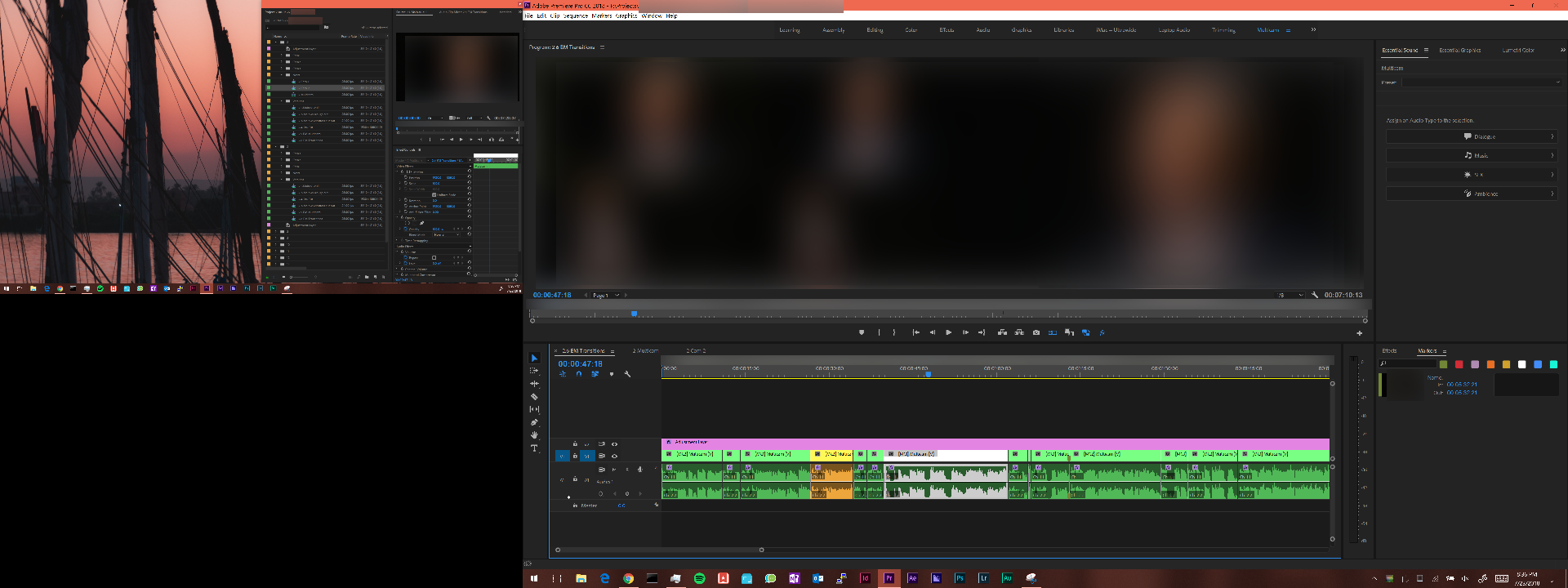
- Timeline Display Settings menu (accessed via the panel’s wrench icon. The first option is Show Video Thumbnails.)

- The Timeline panel menu (opened by right-clicking the panel’s tab. Top entry is Undock Frame.)

- Preferences>General

- Preferences>Playback

General System info:
- Version: 12.1.2
- OS: Windows 10 64-bit
- Processor: i7-8550u
- RAM: 16GB
- GPU:Internal Integrated, External TB3 GTX1070
- Displays: 4k internal, 1080p External
Copy link to clipboard
Copied
Premiere Pro 2015 and the bug is still in the program.
Any solution?
Copy link to clipboard
Copied
The problem hasn't recurred on my system since I upgraded to 2015. Have you
tried it in a new project as opposed to a project upgraded from 2014?
--
Thanks,
Chris Colton
Colton Media Productions
970-444-2542
Coltonmp.com
Please excuse any brief wording or spelling errors, this message was sent
from my mobile phone.
Copy link to clipboard
Copied
Thanks Colton, indeed was a 2014 timeline.
I've created a new one and the problem seems to be gone.
Thanks!
Copy link to clipboard
Copied
Glad it worked!
Copy link to clipboard
Copied
I would like to add to this as I still have this issue with multicamera projects, and always have since CS6.
Mark's fix of removing all audio except a single guide track / mastered audio has worked for me... for now at least.
Premiere has always had bugs related to audio, so it's hardly surprising this is what is causing the issue (for me).
I would assume that Premiere chokes when it tries to render audio waveforms and video thumbnails? Hence keeping it all tracks minimised / reducing audio to a minimum makes sense.
Copy link to clipboard
Copied
Colton Media Productions wrote:
Only way I can get multicam to work right is to put all panels on one monitor and then fullscreen the Program monitor with the ~ key. Functional but inconvenient.
I tried all of Mark's solutions first, but this is the only thing that seems to be working. It's a weird workaround, but it DOES work! For me at least.
I REALLY hope we see this issue fixed in the next update. The fact that Adobe is having a hard time reproducing it is a bit discouraging, but they seem to have a good track-record of finding and fixing bugs. Multicam editing is absolutely essential to my workflow and I really don't want to go back to an old version of Premiere to be able to edit my projects.
Copy link to clipboard
Copied
This problem has been going on forever. After the latest update, I have created a brand new sequence, and the bug persists.
Mod note: OT commentary removed. Upvote and make comments on the bug here.
Copy link to clipboard
Copied
Has this issue been resolved yet? This is beyond frustrating.
Copy link to clipboard
Copied
Lessened but not fixed
--
Thanks,
Chris Colton
Colton Media Productions
970-444-2542
Coltonmp.com
Please excuse any brief wording or spelling errors, this message was sent
from my mobile phone.
Copy link to clipboard
Copied
It's really frustrating, I'm in the middle of a project and the multicam just stop working, first infinite playback, then the monitor started to flash, and finally stop working at all. Is really really annoying that a professional software have this issue.
I need a solution, right now I'm hearing my timeline in infinite playback.
Copy link to clipboard
Copied
Same problem with CC 2015.0.2 on Windows 10. Seems like this has been a problem for several versions of Premiere Pro now...
Find more inspiration, events, and resources on the new Adobe Community
Explore Now

