FEATURE REQUESTS NEVER HAPPEN.
Copy link to clipboard
Copied
Just want to complain a bit.
Why is "ask for a feature request" always the answer. I have ask for many feature requests that were on FCP 7 and these weren't crazy requests just requests so I don't have to do 5 steps on premiere that would be one step on FCP. Never have I seen any of these requests come to light it's always some crazy thing that I might use someday not something I would use everyday.
Copy link to clipboard
Copied
Like most of us around here, I've put in a ton of feature requests. A few have actually made it into the app, and I don't know if that's because a ton of other users had requested it or the development team was ready to get to that as a next step on some internal road-map. We never know.
Especially when coming from another app, some things will always drive one crazy. It's like different languages ... you think the same words would exist in every language but they don't. Some are completely the same in all inferences, some pretty close in some uses but may have wildly different inferences, and some words ... there isn't a match for X in Y language. This is largely why the EDL/XML/AAF processes have so many problems ... the apps don't have exact equivalencies in how they do things.
In steps to do anything, this gets very annoying as there are always some things easier, some maddeningly ... slower to just not possible.
There are some that will just point out you learned to use X app before, now it's time to learn PrPro. Get over it. Which ... in some things, is actually the quickest and most direct answer.
But for some things, there are cool workflow patterns in X app that would be nice to have in PrPro. Over the last few years, there have been a few things that Avid or FCP users have requested that said functionality has been added within PrPro. The ones you've requested haven't been, well ... yea, most of mine haven't been either. Clearly, my wisdom is not totally understood by the development team. Sigh.
I would love to hear what things you've got that were quicker in FCP that we could benefit from here, also. And that way, there might be more feature requests sent in that might just get one of the ideas instituted.
Neil
Copy link to clipboard
Copied
First thing that comes to mind is there track matte effect is not smooth at all. And I was talking about FCP 7 not X. I was hoping some of the more quicker waysFCP 7 does things should be brought in. Another one dynamic nesting. Having to go in and out of a nest to adjust something is crazy. Or if I want to extend a nest I should have to go into the nest extend the video then extend the nest.
When any of the users suggest that something could be better or fixed we always get attitude. Like we don't know hat were doing or just get over it. Like how you just answered me.
One thing I have noticed in the 5 years I switched over from FCP 7 to premiere I see FCPX doing a lot more than premiere. And round tripping to AE is not always the way to go. Just saying ADOBE should be a little more open to suggestions than giving us attitude.
Copy link to clipboard
Copied
I'm a bit puzzled that you felt I was giving you "attitude". Went back & re-read, don't see it. Discussing a bit of the realities of different ways of doing things isn't attitude, it's recognizing all humans essentially do everything differently. Period. Reality.
And the comment that anytime someone suggests something all they get is grief ... sorry, can't see that either. I've been part of many long threads here where "we" have been discussing things that could 1) be useful and/or 2) are so overdue it's pathetic.
Again, on anything ... some humans will agree, some will agree partly, some won't care, and some directly disagree. Allow everyone else the chance to disagree, and we can all at least look over ideas for changes. One thing that might really help thee & me may really screw up someone else's current workflow. That comes up in nearly every thread on potential changes. And is good to know about, when thinking through how any one change could be of the most benefit to the most users.
And last, it's good to talk through these things as sometimes what someone thinks was a slicker process in another app ... turns out there's a different way of accomplishing the end result in PrPro they didn't know about that is actually better. If different in initial approach, or not found where they were expecting.
I'm not experienced with FCP, as Apple is to me a bunch of jealous kindergartners under the hood. As a pc user, ain't something I can even test. I've played a couple times with Avid in the past, but don't really recall anything past the UI is so different. I've Resolve loaded, of course, and have played with that some also.
So ... what's dynamic nesting, and why is it easier than say double-clicking a nest? I'd love to hear, and about your other ideas. There are quite a few FCP users around, so they may very well pop in also.
Neil
Copy link to clipboard
Copied
. Get over it. That is usually the typical answer. Dynamic nest is when you click on a nest it opens in the sequence working in and not as a separate sequence. Then you can adjust video and hear audio . A nest shouldn't be a separate sequence all the time. And i your extending ins and outs of a nest it should do it without having to go into the nest make your adjustments then extend the first layer. The reality Premiere snd After Effects should be becoming one programming. This round tripping Apple was going this 18years ago. Adobe will find themselves left behind while Resolve and FCP and moving ahead.
Copy link to clipboard
Copied
Ain't no way PrPro & AfterEffects could or should become one program ... the first in fact, and the second in my opinion. The AE design & code isn't built around a timeline, but ... visual/graphical bits used on various things sort of like timelines. Each bit a separate comp ... and with an amazing level of complexity & options for any one comp. Some of the folks I see routinely have 45 to 100 or more 'lines' of effects/controls stacked for one short 15-second comp. That's nothing like what one does in an NLE.
An NLE is about making something over time by combining bits & pieces ... a very different pattern of work.
I really liked the Direct Link process they once had between PrPro & SpeedGrade ... that was slick, and I was pointedly ... and vocally! ... direct about my disagreement with the removal of that process. That was the sort of thing that made sense, and which is why BM has worked to get their editing module in Resolve up to what it is.
The movement over the last cycle to blend in some of Audition's toolsets into PrPro, and improve the PrPro/Audition/PrPro process have been on a similar line of development, and it will be interesting to see what's up with that at NAB as they roll out new software tools.
Personally, I think they really need to up the color management controls within PrPro for users to set. With say the new Macs running their monitors in P3 or something, that can't run in sRGB, it's ... not as easy as one might like. And remember, I'm a pc user! But wide-color monitors and HDR are both coming fast now. We users need those controls.
So, in FCP, when you clicked on a nest, you had the various clips showing up in that sequence the nest was put in, without FCP opening a second timeline up ... that correct? Was that with a single click, right-click option list, or another keyboard short? Just trying to sort out how it worked in detail, to understand the differences. Single-clicking on a click or sequence in PrPro of course is to 'select' it to do other stuff. Not sure how that is done in FCP.
Neil
Copy link to clipboard
Copied
Avid was the first to come up with Dynamic nesting. You just double click on the nest and it opens the nest on your timeline.
Copy link to clipboard
Copied
you learned to use [Premiere Pro] app before, now it's time to learn [Resolve]. Get over it.
I have to admit, I did find that to be the most successful approach. Constantly trying to compare my new software to my old was an exercise in frustration.
Copy link to clipboard
Copied
I don't have a choice I have to use what my place of business uses. You get over it. Thanks for proving my point.
Copy link to clipboard
Copied
I was actually trying to validate Neil's point. Forget what you had, learn to use what you now have.
Copy link to clipboard
Copied
My point is I have learned it and I know what should be fixed. Why should I have to do five steps when it should be one or two. It's guys like you who hold this system in the dark ages. Thats my other point if Adobe wants to move forward it should look into combining both programs. We have the technology now. You guys want to hold onto this 10year old software. Apple resolve are moving forward.
Copy link to clipboard
Copied
I know what should be fixed.
That was my initial attitude in the Resolve forums as well.
It didn't prove successful.
Copy link to clipboard
Copied
Well if Adobe doesn't listen they will be left in the dust.
Copy link to clipboard
Copied
Any company that doesn't pay attention ... and to a certain extent, guess the future somewhat closely ... gets left in the dust. Part of Life 101. But at least at the current time comparative numbers from FCP, Avid, PrPro, and the other couple semi-pro/pro NLE's are pretty well stacked in Adobe's favor. Now, as any group of humans, Adobe could certainly screw up bigtime and become a dinosaur. Back to Life 101, you know?
Your comments are very Mac-based, which you may not even think about. I DO understand how irritating it would be coming into one app from another where a particular step is much easier. But relatively few of the users of PrPro will actually 'feel' that frustration, as even with all the FCP users that came over with the debacle that was Apple's roll-out of FCP-X a couple years back, the number of ex-FCP users of PrPro is pretty dwarfed by the never-FCP users. Like myself. Never having owned a Mac in 40 years in the "professional imaging industry", it's never been an option.
As there are a ton more pc's than Macs out there, and Apple is always so jealous of their OS/special most wonderful in the world aroma ... saying that say FCP will replace something that is cross-platform seems a bit odd. Especially when I'm watching some major colorists, about as Mac-centric a crowd as I've ever been around, migrate to, and teach working on PC's simply because they can get a vastly more powerful rig, and modify as they want, without waiting five years for Apple to design a new mobo. These are guys for whom the cost isn't a problem, their suites are pretty spendy places, but even they were amazed how many options they could have on the pc/linux platforms, and how much less those options tended to be.
NONE of the above minimizes the point though that if you've got a suggestion that would make all 'our' lives easier in the editing workflow, please suggest them both here on the forum and via whatever bug/report system Adobe has or may start soon.
And ... accept that as with so many things that someone has suggested here that they thought would be hugely beneficial and everyone would love it ... someone else may look at it in horror as they work very differently. Again, Life 101. I don't know how many times someone suggested something here and got bent a bit because someone else liked the current way better. Or wanted that item changed to something completely different.
No one has "The Only Correct & Proper Workflow". As we're humans, and therefore all individuals, every editor I've studied does their job different than any other editor I've been around.
Neil
Copy link to clipboard
Copied
Well I see you have a problems with MAC's but you should give them a try because I have worked on both and MAC's handle video a lot smoother than a PC. My suggestions are just suggestions and some of them are from AVID and FCP and usually it is out of not having to as many key strokes. I like change and I love updates so whenever Adobe can make a change I think it is great. I was one of the few people who actually like essential graphics when it first came out. Those are the type of upgrades I like to see.
Copy link to clipboard
Copied
I'm still interested in your feelings that Ae & PrPro should be combined.
Both are pretty massive apps, and they are completely different in goal, intent, structure, form ... doing very different jobs.
It's hard enough to come up with a set of 'what this app should do' for a say, NLE, let alone combining an NLE and one of the more capable special-effects programs. Ae is even deeper than PrPro for effects/controls/capabilities.
I'll grant the Dynamic Link ain't all it's cracked up to be, that's pretty obvious. And I'd like the interlink between the two apps to be smoother, perhaps more like the Direct Link process that once existed for PrPro/SpeedGrade.
What exactly are you envisioning when you say combined? How would it ... work?
Neil
Copy link to clipboard
Copied
Either program could be changed . Premiere is great in how it handles clips to edit but lacks like I said earlier with nesting and compositing. If they would take some things off AE, premiere could be a one stop program without having to roundtrip. AE just needs to fix how the deal with editing clips. Trying to edit video and audio is almost impossible if you don't use it that often. Premiere and AE are worlds apart on their interfaces , maybe bringing them closer together so the editor doesn't have to flip his brain around going from one program to another. Speed is the key, if we have to think what program your on it slows you down. One example in premiere the esc key takes you out of the text editing in AE it deletes all your text and there is no undo. Now I know the new system of AE finally has a keyboard editor and that problem can be fixed , but how long did that take to happen. Also round tripping to AE from premiere, once that sequence is in AE it has to be edited in AE and good luck on that. Thats where we should be able to double click that sequence in Premiere and edit it in Premiere, that AE clip should be treated as a nested sequence. And I have requested all of this.
Copy link to clipboard
Copied
Good comments, yea, there are many areas to be frustrated between Ae & PrPro! And so many things that could ... and probably should ... work a lot better. For one, Ae has some color management options for the user, PrPro ... none. (Yea, you can set it to HDR for all the little that really does at this point ... ignore it.)
So depending on how one sets up Ae and one's monitoring, well ... the cross-process for color/gamma between them can get mucked up. THAT needs changing in my humble opinion, and the app that most needs changing is PrPro. 3D never came to be The Thing it supposedly was what ... four NAB's ago? But HDR is racing down on us, and between that and larger-space monitors and HDR monitors/tv's/distribution networks coming into more common usage, PrPro needs to change. Soon!
And ... keyboard shorts that are different. That's an area you can really get an argument when you start talking with someone who's an Ae Zen Master ... sheesh. Clearly, for them, PrPro is the app who's shorts should change. They are SO shorts and equation based that suggesting any change there gets a very ... direct ... response.
So yea, for those of us coming into AE for some things occasionally, it's full of shortcut gotcha's. Annoying? Oh ... yes.
I'm still interested in the open the nest in the same timeline thing ... that sounds very useful, actually.
And ... yea, I sure hope the new bug/feature system they've tried in couple other apps and apparently is coming to PrPro allows us to track our posts for both. Currently, it's ... a black hole.
Neil
Copy link to clipboard
Copied
Thanks for listening
Copy link to clipboard
Copied
Sure. I love hearing ideas ... and trying to sort out the how/what/why stuff. Fascinating.
And as so often in human activity, something that seems so obvious as to The Way for so many ... and someone else comes along and says ... why can't we just do this instead? ... and ... one wonders why that wasn't obvious before! Love those moments.
If you're going to NAB, stop by the Adobe booth & talk with the program staffers behind the booth where they demo the apps. I'll be around there at various times myself. Some like to see me coming, some ... I'm not so sure! ![]()
Neil
Copy link to clipboard
Copied
Hey ... just had an idea ... what happens if you don't have nesting enabled on the main sequence? Here's the "nest or not" button, above my red blob ... and if that's gray (click it, blue is 'on', gray is 'off') ... the sequence should come in as a simple series of clips. Will that do what you want?
Neil
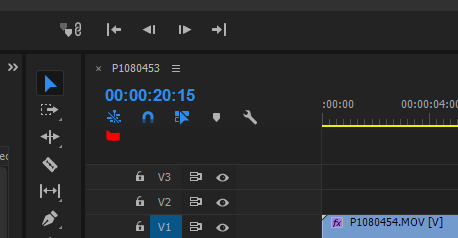
Copy link to clipboard
Copied
If I could double click on it and that nest opens up to show those clips then you can do any adjustments then double click again the nest will close. Or lets say I highlight the nest click that button it would open up as sub video lines and it would say V1 , V1a, V1b if the nest had 2 video lines in it. If i drag a nest with that nest button off onto the sequence I lose all the nesting components it would be just like it was before the nest was built.
Copy link to clipboard
Copied
Yea, I see. And I can also see the usefulness of opening in sequence. But when you've got a multi-track layering of video clips and effects, with the nested sequence being also multi-layered clips, how does that look when opening in sequence?
Neil
Copy link to clipboard
Copied
You would see sub layers open up above the nest. And there labeled V1a , V1b, V1c
Copy link to clipboard
Copied
Ahh ... that does sound cool.
Neil
-
- 1
- 2