- Home
- Premiere Pro
- Discussions
- Re: Five Channels of Audio with h.264 codec?
- Re: Five Channels of Audio with h.264 codec?
Copy link to clipboard
Copied
Ultimately, I'm trying to create an ingest preset so that when I bring footage into Premiere, it will create proxies. I compared a handful of codecs (Prores Proxy, Dnx, Cineform) and none of them come anywhere close to h.264 when it comes to image quality and file size. They all create files that look worse while taking up ten times as much space as h.264.
The problem is my footage (Alexa Mini) has five channels of audio, and apparently h.264 does not support five channels of audio. All of the channels are blank audio from the camera, so I don't care about them, but Premiere will not ingest the footage using an h.264 proxy codec because the audio channels do not match.
Am I missing something here? 1. Why do video codecs even have varied audio options? 2. Why does h.264 not support five channels?
From looking at older threads, it seems like this was totally doable two years ago before they changed the export settings around. You could choose to export a Quicktime, then just pick the H.264 codec for the video and "uncompressed" for the audio, and you could set it to five channels. Now if you want h.264, you have to choose that as the filetype instead of Quicktime, and you don't have an uncompressed audio option. Why would they get rid of that ability?
Is there another codec that works as well as h.264 and allows more audio channels? (Like I said, Prores, Dnx, and Cineform are not good enough.)
My last resort is to batch remove every audio channel from the source files, but I'd rather not do that if I don't have to.
Help!
 1 Correct answer
1 Correct answer
"Prores, Dnx, and Cineform are not good enough"
I question that.
I recommend using the default Cineform presets. Yes, they're larger. But that's what makes them edit so well, and the quality is sufficient that the proxies can be used for grading.
Copy link to clipboard
Copied
"Prores, Dnx, and Cineform are not good enough"
I question that.
I recommend using the default Cineform presets. Yes, they're larger. But that's what makes them edit so well, and the quality is sufficient that the proxies can be used for grading.
Copy link to clipboard
Copied
I googled the arri mini and looked at specs and it looks like it uses prores and raw and never uses H264 and has 2 channels of PCM. I could be looking at the wrong camera specs though.
If that's the case this post doesn't make much sense yet, having 5 channels of audio ? And why test proxies of stuff that is supposedly native ( prores ) ? I don't get it.
when importing stuff in PPro color choices is there some setting that says " Arri " and the poster thinks his camera is now an Arri camera source ??
Copy link to clipboard
Copied
Uh, no I didn't read the word "Arri" somewhere and think that means it's Arri footage. I literally watched the footage being shot on an Alexa Mini lol
I know the clips have five channels of audio because I"m looking at the clips right now, and there are five channels of audio. Not sure if my post doesn't make sense or if you just can't make sense of it. ![]()
I have Alexa footage and want to make proxies for editing, ideally with the h.264 codec. The footage is not natively h.264. That's how proxies work.
Copy link to clipboard
Copied
One makes proxies so the computer has less work with playback.
Why make proxies with the nastiest hardest format/codec for editing on the CPU ever made? Which is H.264 long-GOP media.
It was created for use in cameras for writing fast to card with specialized chips doing the encoding. It's a right pain for playback.
Using say the 960x540 Cineform proxy preset which works vastly better.
Neil
Copy link to clipboard
Copied
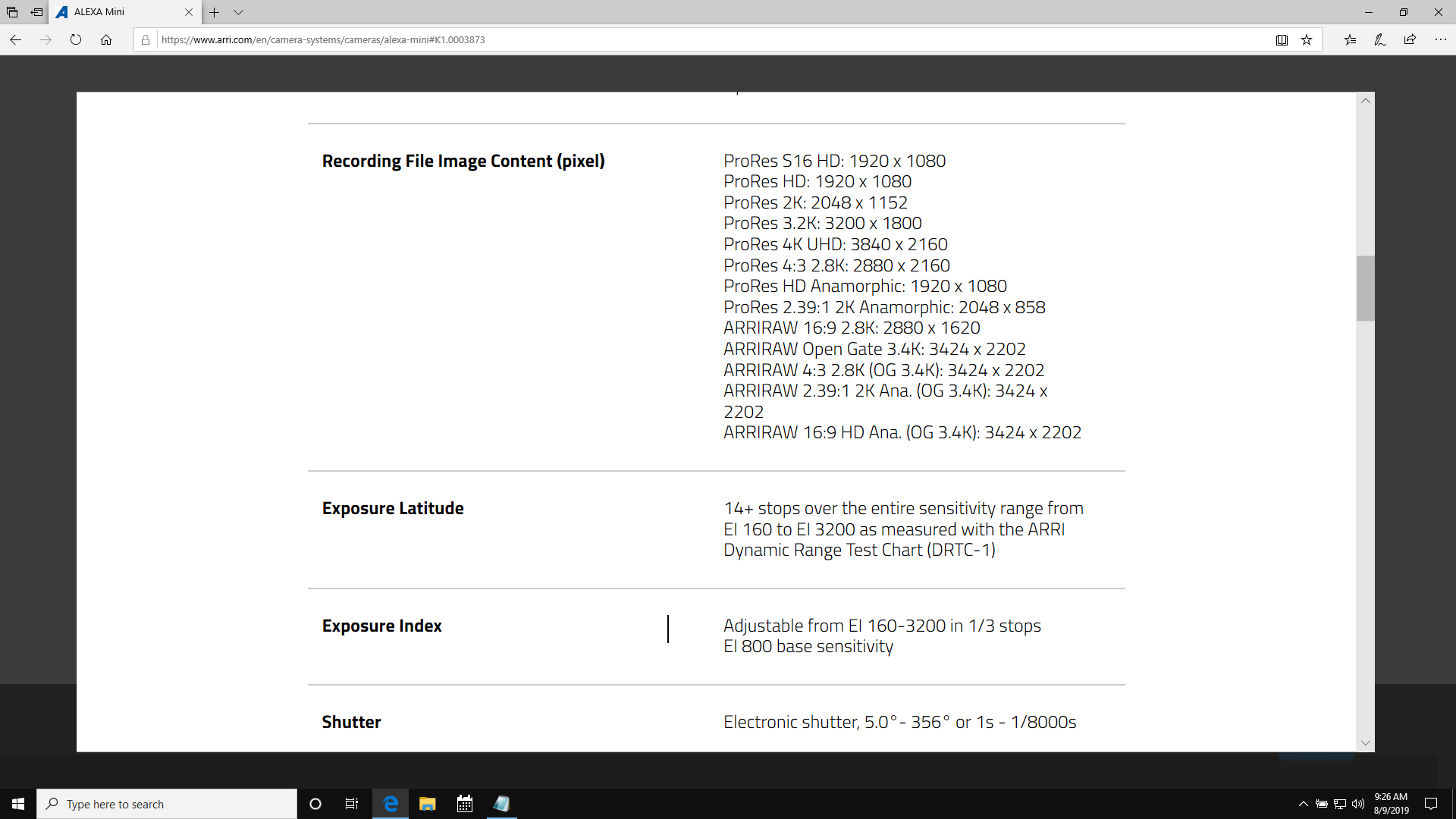
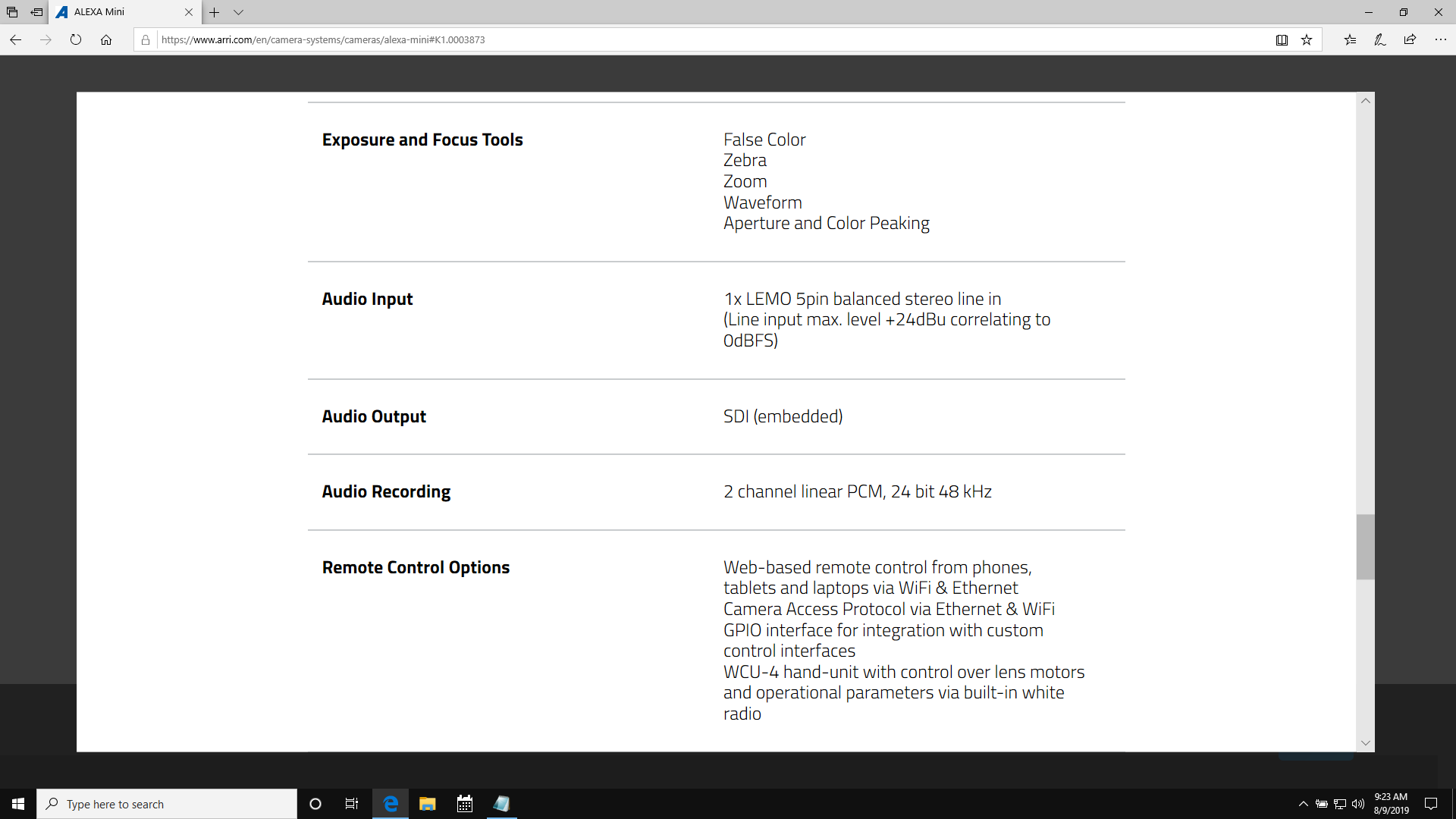
I wish the dummies at Arri would get their act together and put the correct specs online for their cameras !
Obviously they record 5 channels and not two, as advertised.
If using prores native it would make a lot of sense to use something different, like cineform, instead of prores for your proxy... whatever that is... is a proxy something to help make editing faster and smoother ?? If the proxy gets 're-connected' to the full original native codec, would that mean you could color and do visual effects using the native full giant sized versions ??
![]()
glad you got it all worked out.
Copy link to clipboard
Copied
I'm assuming the camera has an option for audio tracks and the DP had it set to five blank tracks for some reason.
Yes, a proxy workflow makes editing faster and smoother. When you have giant source files, it's often hard for the system to play back sequences in realtime while you edit. So you convert all of the files to a compressed "proxy" codec, edit with the proxy files, then when the editing is done you replace all of the proxy files with their corresponding source files for full quality. Premiere makes this very very simple to do, where you can literally hit a button to swap back and forth between proxy files and full-quality source files to watch a sequence in full quality.
Prores is obviously a high-quality low-compression codec, but I was referring to a codec called "Prores Proxy", which is a version of the prores codec that uses heavy compression to make it suitable for proxy use.
Copy link to clipboard
Copied
Thanks for the response. Prores, Dnx, and Cineform are way, way worse than h.264 when it comes to file size for optimum quality. However, I never realized that CPU usage is not directly correlated to file size, so I will try Cineform thanks to recommendations from you and others. That one appears to be best suited for proxies overall, though the large file sizes will be a bit of a pain.