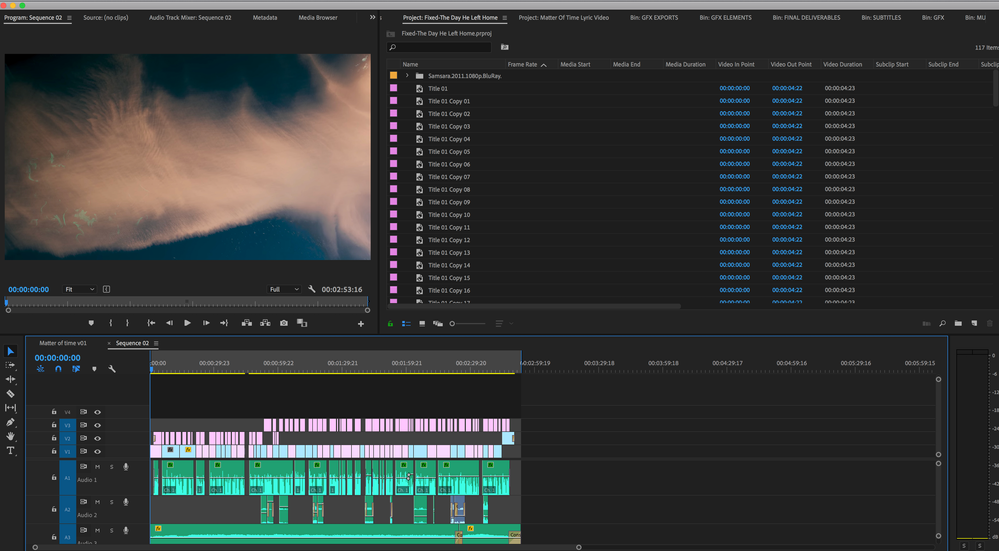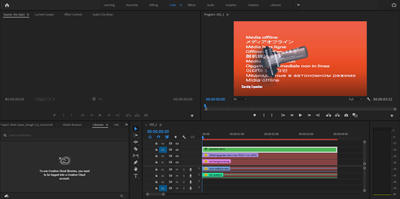- Home
- Premiere Pro
- Discussions
- Fix "an unknown error occurred while opening the p...
- Fix "an unknown error occurred while opening the p...
Copy link to clipboard
Copied
If you faced with "an unknown error occurred while opening the project"
first check your autosaves folder
God forbid if you can't open any of them either, then don't waste your time anymore. Those files are corrupted and needs some surgery and reconstructions on the XML core that needs programming skills and at the sametime knowing Premiere pro project's XML mechanism.
If you are able to deal with those codes then go for it but if you not...
I can help you fixing your files. just drop me a line "chooriy" at gmail.com and attach your project file. Soon I will contact you for further processes.
I'm doing this for about 4 years and there are lot's of successful recoveries of mine you can find in the posts below.
I'm very fast and will answer all requests so quickly.
Solved: An Unknown error occurred while opening the projec... - Adobe Support Community
CC 2017: An unknown error occurred while opening t... Adobe Support Community
 2 Correct answers
2 Correct answers
Thanks @Mohsen_Aghaei for fixing my project! It was showing "an unknown error occurred" and working well now. Below is the screenshot of my timeline.
Mohsen has not been around for 2 years now.
Thread locked.
Copy link to clipboard
Copied
Hi Mohsen! I have a project that I have tried to open and get this error, as well as with the auto-save files. I have emailed you my project file. Please let me know if you are able to assist. Thank you in advance!
Copy link to clipboard
Copied
Hey @mohsen_Aghaei I heve got ther error in premier proan says "unknown error occurred while opening the project" please help me coz my dealine is eding tonight
Copy link to clipboard
Copied
Hello dear Mohsen Aghaei
Are you still taking projects to fix? We have the same Error occuring and nothing is working...
Let me know ASAP, thank you so much!
Reto Buri
Switzerland
Copy link to clipboard
Copied
thank you Mohsen for rescuing my premiere 2022 file! would have been completely lost otherwise.
Copy link to clipboard
Copied
How did you get the great master of recovering corrupt files to respond? I was wondering how long before you hear from the great one. I'm starting to get worried that the master may not be fixing projects anymore.
Copy link to clipboard
Copied
I had this problem. It wouldn't open when I started Premiere Pro. The solution I found was to open the project from FINDER or FILES. Or open Premiere Pro, escape out of the opening box when starting PP. Then go to Files > Open recent.
I first disconected my hard drives, restarted the computer, and then opening it directly from the file. Hours of work saved and yelling colorful words.
Here is a youtube video I found on it. https://www.youtube.com/watch?v=euR3PO_W7XM
Hope this helps.
Copy link to clipboard
Copied
Copy link to clipboard
Copied
Does anyone know why this happens? Also, is there anything we can do on our side to prevent it in the future?
Obviously relying on one individuals generosity is unique and I don't think it's lost on any of us. But it certainly seems like if this issue is occuring at this rate, it's not sustainable for one person to fix this for everyone. Hate to be a buden on Mohsen.
Copy link to clipboard
Copied
@Mohsen Aghaei can you help me?? my project cannot open.. please help..
Copy link to clipboard
Copied
Sent you mail from youngcreatives
Copy link to clipboard
Copied
Same issue just happened - Appears to be damaged, cannot open project.
Tried all other options, autosaves, Preferences reset etc. Nothing works.
Hoping you can assist... Otherwise will have to restart.
Adobe should compensate for time lost - OR provide a service of repairs damaged files internally
Copy link to clipboard
Copied
Mohsen has not been around for 2 years now.
Thread locked.
-
- 1
- 2
Find more inspiration, events, and resources on the new Adobe Community
Explore Now