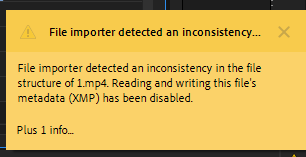- Home
- Premiere Pro
- Discussions
- FIXED: Export issue for H.264 and HEVC with Premie...
- FIXED: Export issue for H.264 and HEVC with Premie...
Copy link to clipboard
Copied
- Please update to version 23.2 where the issue is fixed
- The following workarounds are for 23.1
- Choose an export destination folder that uses only single-byte ASCII English characters (no accents, umlauts, etc.)
- Export to a different format, such as Apple ProRes.
- For H.264 exports only: disable hardware-accelerated encoding.
 1 Correct answer
1 Correct answer
I'm pleased to announce that Premiere Pro version 23.2 has just been released with a fix for this issue and some other nice features. Please update to get the fix.
 1 Pinned Reply
1 Pinned Reply
Copy link to clipboard
Copied
Thank you - saved me a lot of time troubleshooting this 🖖
Copy link to clipboard
Copied
I'm pleased to announce that Premiere Pro version 23.2 has just been released with a fix for this issue and some other nice features. Please update to get the fix.
Copy link to clipboard
Copied
Thanks Francis,
I can confirm that 23.2 fixes this issue.
Copy link to clipboard
Copied
Thank you for letting me know. I've updated my version and it worked. I am not aware of what the nice features are but I'll check YouTube and find out.
Copy link to clipboard
Copied
@mariat24077160 you can find info about new features here: https://helpx.adobe.com/premiere-pro/using/whats-new.html
Copy link to clipboard
Copied
I did update and since yesterday 10 crashes, wasting a lot of time. THANKS
Copy link to clipboard
Copied
Hi! I am on 23.4 update already and the exporting is still an issue. I've disabled hardware-accelerated encoding - it didn't change anything for me after restarting... This is the most frustrating issue and I love the Adobe Creative Suite but I just cannot go on like this... Please help me solve the issue. Thanks so much!
Copy link to clipboard
Copied
Copy link to clipboard
Copied
Copy link to clipboard
Copied
Thank you Ann!
By reading the disable hardware-accelerated encoding. I changed the encoding settings . performance from hardware encoding to software encoding, and it worked - yay!!
Copy link to clipboard
Copied
Copy link to clipboard
Copied
what adobe app?
Copy link to clipboard
Copied
Moved to Premiere Pro forum.
<addendum: moved from using the forums - kglad>
Copy link to clipboard
Copied
Need a lot more information.
How do I write a bug report? - Adobe Support Community - 13361863
Copy link to clipboard
Copied
If you installed the last version of premiere pro 23.1, you need to install version 23
For me it's working
Copy link to clipboard
Copied
A problem that made me lose my mind, I was talking to those interested, but they do not know what to solve the problem .. But after many reviews, I found that the save location must be prominent and one.
مشكلة جعلتني أفقد صوابي، كنت أتحدث مع المهتمين لكنهم لا يعلمون ما حل المشكلة .. لكن بعد المراجعات الكثيرة وجدت أن مكان الحفظ يتوجب مكان بارز وواحد ويفضل أن يكون امتداد ملف الحفظ أن يكون بالتنسيق العالمي أو بسطح المكتب وهكذا تم حل المشكلة
Copy link to clipboard
Copied
I found the solution. Here I wrote to benefit all Arab brothers who faced this problem..
Copy link to clipboard
Copied
after update to 23.1, cannot export file, it shows an error
"File importer detected an inconsistency in the file structure of filename.mp4. Reading and writing this files metadata (XMP) has been disabled."
I need to install old version (23.0) to solve the promlem
Copy link to clipboard
Copied
Either installing 23.0 or then Beta will solve your problem for now.
Copy link to clipboard
Copied
I have exactly the same problem. Premier and encoder give an error, AE works fine.
Copy link to clipboard
Copied
Sorry, wsl,
Can you try exporting the video using an English title into a folder with an English name? Does it work, then?
Thanks,
Kevin
Copy link to clipboard
Copied
Thx for the info, but it is not practical for me and all the staff to rename all file name and directory/ folder name to english, I will wait for the next update, hope it will fix the problem.
Thank You for your help
Copy link to clipboard
Copied
Same here. I've tried everything people said on internet, but only helps when I reinstalled the older version. (In the new one I tried export my video in "Software Encoding" mode and it works. But I prefer use "Hardware Encoding")
Copy link to clipboard
Copied
Bonjour,
Ce simple post pour signaler un problème rencontré sous Premiere Pro 23.1 : aucun export effectué vers un disque relié à mon OneDrive n'a fonctionné :
Un message d'erreur apparaissait pour signaler une incohérence rencontrée dans le fichier à exporter. Je suis repassé sur la version 23.0 et depuis aucun problème.
Copy link to clipboard
Copied
Hi,
the above announcment usually appears when the disc where the media should be exported is full or there is not enough free space for exporting.
Now I noticed a new problem: I have an external disc with 3 TB space. The problem accured after I had used one terabyte of disc space, still two terabytes is free, but I get this above mentioned error message. Seems like Premiere Pro doesn't "understand" discs that are larger than one terabyte. Could this be the simple reason for error?
Thank you for your co-operation.
Reijo from Finland
Find more inspiration, events, and resources on the new Adobe Community
Explore Now