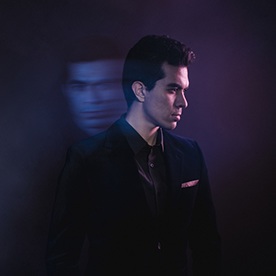FIXED Issue: Export mode fails to load in Premiere Pro 23.2 and 23.3
Copy link to clipboard
Copied
We are aware of an issue that prevents Export mode from loading for some users. When clicking Export in the header bar, a loading spinner is shown, but export mode fails to load. Selecting File > Export > Media or using the keyboard shortcut Command/Control+M, there is no result; you just stay in Edit mode. In these situations, exports won’t work in Premiere Pro. When in this state, Quick Export also fails to function.
This issue is known to affect Premiere Pro versions 23.2 and 23.3 on Mac and Windows.
If you are experiencing this issue, please update to version 23.4 or later to get the fix
If you can't update to 23.4, here are some workarounds to successfully complete your export in 23.3, 23.2:
Workaround #1 – Export with Media Encoder (RECOMMENDED)
- Launch Adobe Media Encoder.
- Select File > Add Premiere Pro Sequence.
- Navigate to your project file on disk and use the subsequent dialog to choose the sequence you want to export.
Workaround #2 – Reset Premiere Pro preferences
- Hold the option key while launching Premiere Pro.
- Choose Reset Preferences in the “Reset Options” dialog.
- Exports will now be successful.
Workaround #3 – Avoid using the “Match sequence preview settings” preset
- Do not choose the “Match sequence preview settings” preset in Export mode
- Choose another preset such as “Apple ProRes 422 LT” which will make a MOV file and match the sequence resolution, framerate, and preview render format (the same result as choosing Match sequence preview settings) –or– “Match Source - Adaptive High Bitrate” which will make a high-quality MP4 file.
- If you use “Match sequence preview settings” once, you will have to reset your preferences to export again successfully.
Our engineers understand the problem well and are currently working on a fix. We’ll update this post when it becomes available.
 2 Pinned Replies
2 Pinned Replies
Hello Becci and others on the thread,
I can understand how frustrating this issue is. I see the problem here on forums and on social media platforms. I hope I can offer some relief. The known workarounds are:
- Choose File > Export > Send to Adobe Media Encoder
- Reset preferences. This can work with new projects created in 23.3.
- For updated projects created in an earlier version of Premiere Pro, import the project into a new 23.3 project.
I apologize that this is happening to you. I raised th
...Hello Community,
A product manager has announced that this bug has been fixed in Premiere Pro 23.4. Please update to 23.4 or later to be free of this issue.
We appreciate your patience while the team fixed this bug.
Thanks,
Kevin

Copy link to clipboard
Copied
EDITED:
The only thing that finally worked consistently was downgrading to 22, and converting any current 23 projects that are freezing, to be compatible with 22. There is a site that downgrades projects to 22, here.
Also, any .MOV files, especially ones with variable bit rates, I converted to .MP4 with a constant bit rate using handbrake.
This three step process was the only way I was able to get back on track and not experience anymore crashes, freezes, or memory leaks. Period.
Beyomd that, my next move would have been to give HitFilm a try. But so far I haven't had to resort to HitFilm because 22 has been working the way I remember Premiere Pro working previously before 23-point-whatever-it's-up-to-now.
Good luck.
Copy link to clipboard
Copied
I'm on premiere 24.0.03 (Build 2) and this issue is still prevelant.
Copy link to clipboard
Copied
I could only get it fixed by a windows reinstall, once it's corrupt the problem resides in the system someplace. Hopefully not for you but I tried everything.
Copy link to clipboard
Copied
Experiencing the same issues in the latest version and beta version as of 12/7/2023.
Really is hampering my workflow.
Copy link to clipboard
Copied
When can this problem be resolved? It's quite bothersome."
Copy link to clipboard
Copied
I am having this issue in the latest 24.1.0 build 85 version of premiere pro workaround 1 works but doesn't fix the issue for exporting inside Premiere Pro
Copy link to clipboard
Copied
Hi,
out of nowhere i cant export my videos. Its just not loading.
When I click on fast export, nothing opens and when I click on export next to import/editing its not loading just the loading circle. i already deleted and reinstalled premiere pro
also I started my laptop again.
Pls help!
Copy link to clipboard
Copied
Copy link to clipboard
Copied
Workaround
File > Export > Send to AME
Copy link to clipboard
Copied
You’re a life saver. It worked. Thank you
Copy link to clipboard
Copied
Hi
I have the same problem.
When I try to export nothing happens.
I've tried > Send to AME and still noting happens.
I've reinstalled, restarted, checked OS was up to date. I'm totally stuck, any suggestions?
Thanks
Jonathan
Copy link to clipboard
Copied
This is not a solution that works for me and I've tried everything... Trashing preferences, reinstalling PP, you name it. The only fix I've found is downgrading the project and opening in the 2022 version. I'm on an M1 Mac and none of the Intel-based systems at the office are having this issue.
Copy link to clipboard
Copied
Thanks V
Copy link to clipboard
Copied
I can now reproduce this bug on two separate computer systems.
Copy link to clipboard
Copied
Same happened to me. Reinstall did nothing, nor did resetting my computer and the Export Directly to ME did nothing as well. The only thing that worked was reinstalling an older version of premier pro. I went two versions ago, 23.1 . It would appear that 23.3, the current version, has a fatal bug in it, as least on Macs.
Copy link to clipboard
Copied
I have two intel macs exhibiting same bug, so it's not just he M chips.
Also, this wasn' an issue before 23.3.
Sending to AME sometimes works, sometimes it doesn't. The only gauranteed workaround is to reset all preferences.
Copy link to clipboard
Copied
Hello Becci and others on the thread,
I can understand how frustrating this issue is. I see the problem here on forums and on social media platforms. I hope I can offer some relief. The known workarounds are:
- Choose File > Export > Send to Adobe Media Encoder
- Reset preferences. This can work with new projects created in 23.3.
- For updated projects created in an earlier version of Premiere Pro, import the project into a new 23.3 project.
I apologize that this is happening to you. I raised the issue with the team this morning, and they are working on a solution.
Thanks,
Kevin
Copy link to clipboard
Copied
I'd initially used the Digital Rebellion Preference Manager to trash the preferences, but that didn't do it this time. I then renamed the folder "23.0" (located at Documents>Adobe>Premiere Pro), which, after reopening Premiere, was rebuilt and everything worked. I copied from the original folder my custom workspaces, and everything now seems to be fine.
Copy link to clipboard
Copied
Cant export. CTRL M not working. Export not working. Deinstalled/reinstalled still not working. Help
Copy link to clipboard
Copied
I also experienced this issue for about 4 days. It was after the 23.3 upgrade but it didn't begin right away.
The first work-around was using Media Encoder (but there's still issues with export preferences on that for me that require further workarounds.) Today, Premiere isn't sending the project to Media Encoder at all and now I have no way to export. I feel better knowing I'm not the only one.
Copy link to clipboard
Copied
Brusquement je n'arrive plus à exporter mes vidéos sur Première Pro 2023. Aucun message d'erreur. J'ai essayé tous les conseils fournis sur internet et rien ne change. J'ai même désinstallé et réinstallé une version antérieure , rien.
URGENT j'ai un travail urgent à exporter.
Copy link to clipboard
Copied
So you click the Export tab and it doesn't change to the export "page" ... or ... what?
Neil
Copy link to clipboard
Copied
Salut,
J'ai le même problème, la fenêtre d'export reste sur la roue bleue qui mouline....... Désinstallation, réinstallation, etc...
Quelqu'un a-t-il une solution svp?
PS : JE DÉTESTE PREMIÈRE!!!!!!!!
Copy link to clipboard
Copied
A more complete explanation of what is happening is needed before any of us can give more than general try this suggesstions. Screen-grabs are also good to supply.
But ... does it do this on new projects, or just this one? Have you tried deleting cache files/rebooting, and trashing preferences?
Neil
Copy link to clipboard
Copied
ok, problème résolu en supprimant les préférences.
Je n'ai jamais vu autant de problèmes sur un logiciel de montage, que ce soit sur after effect ou sur premiere pro...
J'ai perdu 3 heures de travail aujourd'hui, à cause d'un manque de fiabilité d'un logiciel et d'une suite, qui me coûte très très cher.........
Je déteste ce software, je bascule définitivement sur Da Vinci Resolved...
Par ailleurs merci de m'avoir mis sur la voie avec votre réponse.
Cordialement
Find more inspiration, events, and resources on the new Adobe Community
Explore Now