 Adobe Community
Adobe Community
- Home
- Premiere Pro
- Discussions
- Font issue with AE 2018 Motion Graphic Templates i...
- Font issue with AE 2018 Motion Graphic Templates i...
Copy link to clipboard
Copied
When bringing in a Motion Graphic template from a CC library that was authored in After Effects 2018 to a timeline in Premiere Pro 2019 the font will change on certain templates. Is this a known bug? I can go and make all the templates again in AE 2019 but that will take a very long time. Thanks for any response on this!
 1 Correct answer
1 Correct answer
Hi Chris,
I opened up your project in AE to investigate and it looks like you're using the Cinema 4D renderer which means that it is a Mogrt that requires Dynamic Link to render.
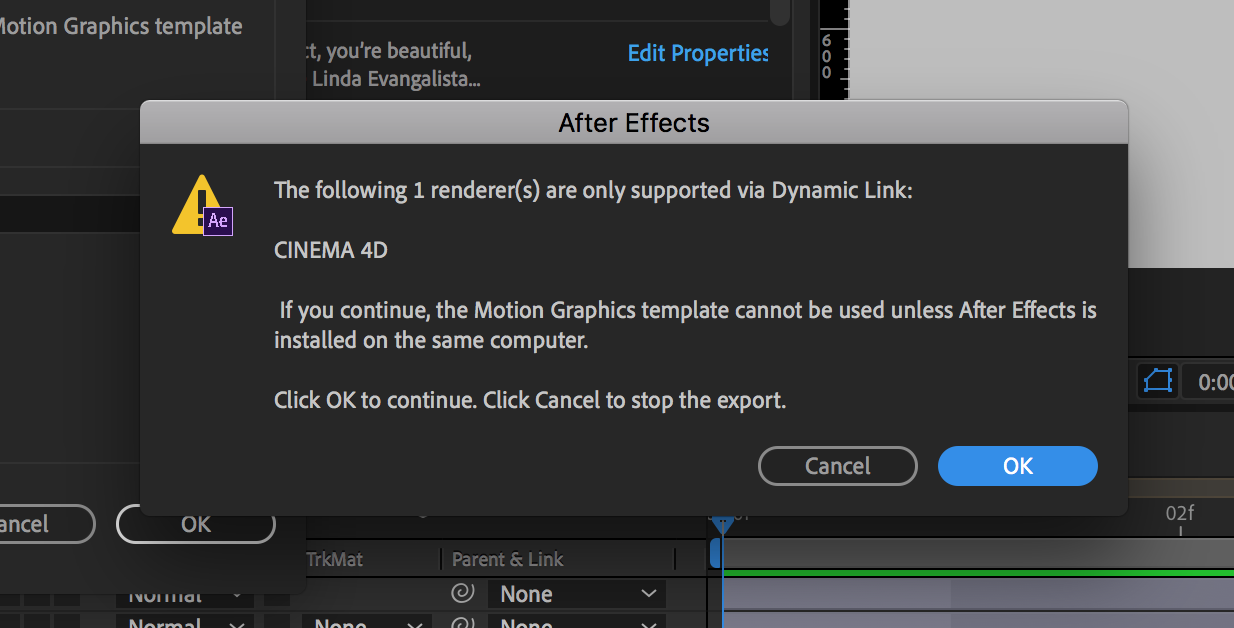
Unfortunately, since AE did not release an emergency patch in tandem with PR, the fix for Dynamic Link AE Mogrts won't be available until the next patch. ![]()
Apologies for the inconvenience and I will update this channel as soon as the next patch is live,
Dacia
Copy link to clipboard
Copied
I'm having the same issue. Also, when exporting my custom template from After Effects, the "Verifying Adobe Fonts" dialogue/progress bar hangs and never goes away. The template will not save. I have made sure the Typekit fonts (Azo Bold and Medium) are there, but it doesn't make a difference.
-
- 1
- 2