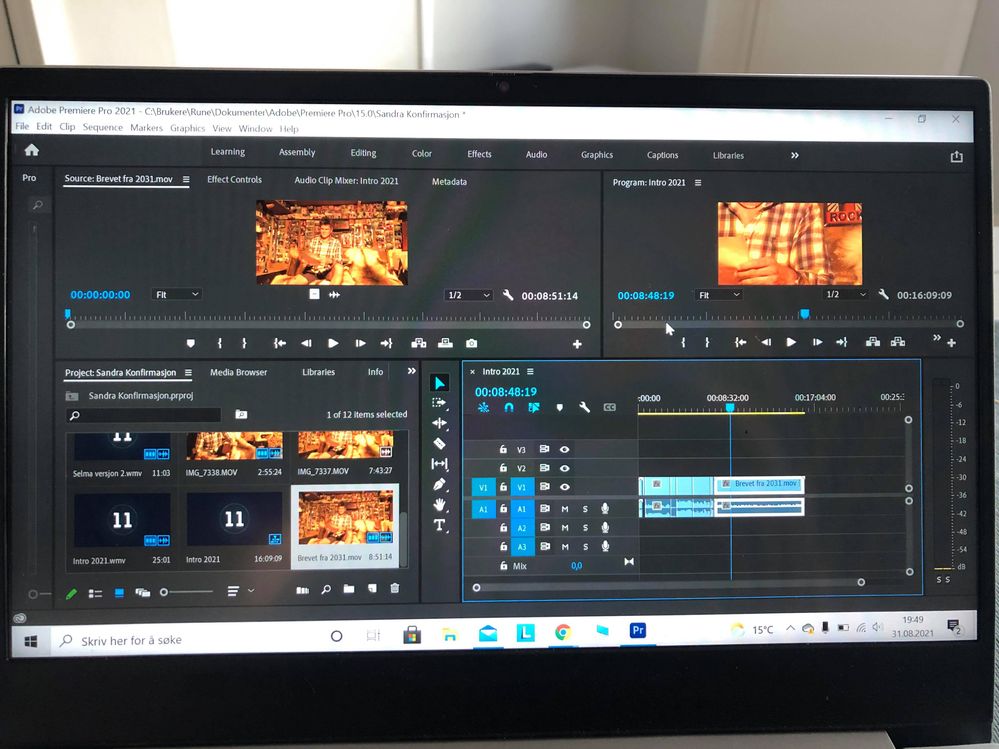Copy link to clipboard
Copied
 1 Correct answer
1 Correct answer
Great, glad that works. Per the answer above: Be sure to use 'SET to frame size' rather then SCALE to... the later essentialy removes the extra pixels, wheras SET to just sets the scale property to 50% and you can still reframe the shots, zoom into them etc all the way to 100% without losing quality.
Copy link to clipboard
Copied
We need to see your sequence settings and know your frame size.
It looks like you have maybe a 1080p sequence using 4K footage, if that's what you want, then right-click the clip in the timeline and select set to frame size.
Copy link to clipboard
Copied
Hi Rune5E38!
Sorry to see that. Can you post the screenshot of the Sequence Settings? Also, what's the resolution of the media files?
Let us know.
Thanks,
Kartika
Copy link to clipboard
Copied
Rune
Copy link to clipboard
Copied
Great, glad that works. Per the answer above: Be sure to use 'SET to frame size' rather then SCALE to... the later essentialy removes the extra pixels, wheras SET to just sets the scale property to 50% and you can still reframe the shots, zoom into them etc all the way to 100% without losing quality.
Copy link to clipboard
Copied
Yes, of corse. ”Set to frame” was the sollution👍👍
Thanks again.
Should I mark something as correct? Where?
Copy link to clipboard
Copied
Great. We're all set but thanks. Hang around the forums a bit, you'll learn a ton just by reading the messages that interest you. And you can comment on them too 🙂