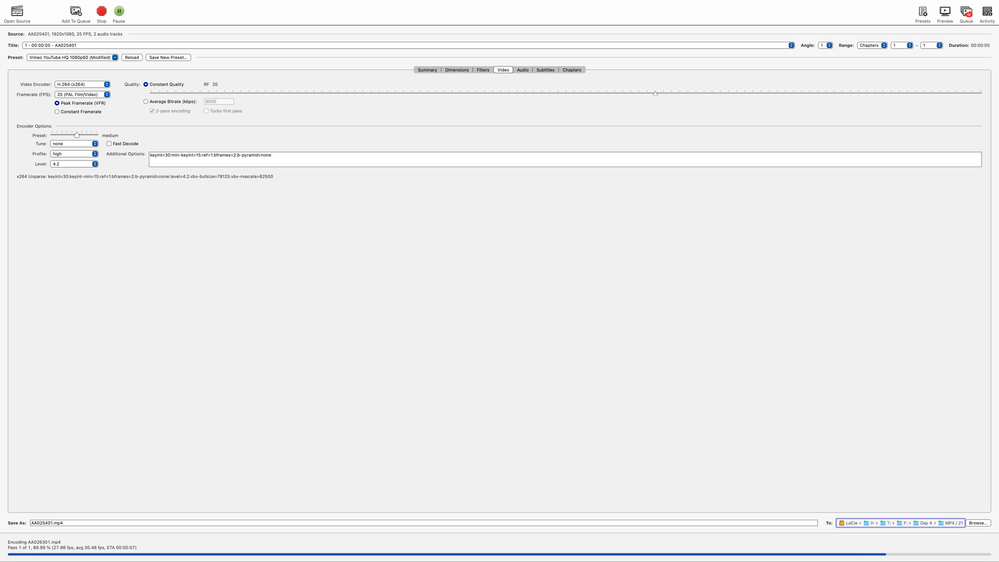- Home
- Premiere Pro
- Discussions
- Re: 'Frame substitution recursion attempt aborting...
- Re: 'Frame substitution recursion attempt aborting...
Copy link to clipboard
Copied
Hi everyone,
I've got a problem that I think others have had, I'm trying to use MXF video files in a project I'm working on, the quality of the video is the main priority (Audio has been recorded separately so there's no audio on the MXF video files). I've already tried using MP4 but the quality has reduced significantly so that's a no-go. After importing the MXF files, the error sign lights up, and 'Frame substitution recursion attempt aborting after multiple attempts on file' is the issue every time. I've imported it under different Video rendering and playback options but no luck there. Each time I've tried importing the MXF files, the number of errors alternates, sometimes there are loads, other times there are less. Does anyone know what to do to fix it?
 2 Correct answers
2 Correct answers
That's ridiculous that none of those are working for you! What version of Premiere Pro are you on? Also, what MacOS are you on, as well? Yeah, I suppose Handbrake would be the next thing to try.
Save the project
Close Adobe Premiere
Rename the file that is giving this error
Launch Adobe Premiere again
It will say file not found (Because we renamed it)
Click on locate and then browse the renamed File
Hopefully it will work, it has worked for me 3 to 4 times
Copy link to clipboard
Copied
Inserting the image below so that others don't need to download the PNG onto their computer.
Curious, was the footage shot VFR (variable frame rate)? Do you happen to know?
Copy link to clipboard
Copied
I can't say I do, I've asked the person who filmed this project but it was 2019 so they may not remember. Thanks for putting the image above.
Copy link to clipboard
Copied
I'll let you know if the person who filmed remembers what the VFR was.
Copy link to clipboard
Copied
I thought I read somewhere that Premiere can supposedly handle VFR. But I still see people who have similar problems when VFR is involved. I can't say with certainty that is related to your issue. In that case I oftentimes see people use free third party apps like Handbrake to convert to a constant frame rate. Do the MXF files play in any other app outside of the Creative Cloud apps?
Copy link to clipboard
Copied
Right I understand, yes it runs smoothly with VLC, no issue in watching at all. I got a reply with some information on how we filmed:
General Frame rate: 25FPS
slow mo frame rate: 50FPS
Aspect ratio: 16:9
General footage resolution: 1080x-920
Slow mo resolution: 720x 1280
Variable frame rate: 50
Hopefully some of that information gives more of an insight.
Copy link to clipboard
Copied
Hmm I thought that Premiere Pro CC 2018 12.0.1 and later supported VFR, if that even is the reason for the 'Frame substitution recursion attempt aborting after multiple attempts on file' error. You might need to use VLC to convert it to a constant frame rate, and then try. Kind of a pain, I know. But that's the best I can think of for the time being.
Sometimes as a quick test, I drop the footage into After Effects or Media Encoder, just to make sure that it's not a funky Premiere thing. But I suspect that you'll get an error message in those apps, as well.
Copy link to clipboard
Copied
So I've tried both converting the files in VLC, it was made into an M4V file and premier did not like that, also tried a few files in media encoder and they all failed. It's so annoying when we filmed this project I converted the files into MP4 (I can't remember how i did it) with no issues at all, so I can't work out why any other video file type doesn't work. Would Handbrake be the next thing to try do you think?
Copy link to clipboard
Copied
That's ridiculous that none of those are working for you! What version of Premiere Pro are you on? Also, what MacOS are you on, as well? Yeah, I suppose Handbrake would be the next thing to try.
Copy link to clipboard
Copied
yes people are still having problems with variable frame rate sources and the consensus is that handbrake is the best free way to convert to a constant frame rate. You can also use editready (which costs) but it allows you to convert to more robust formats like prores and personally i find the interface more intuitive. It has a few other advantages (in particular, combining spanned clips)
https://www.divergentmedia.com/editready
This is a year old, but I don't remember seeing any updates from adobe about this
Copy link to clipboard
Copied
Surely Adobe knows about these issues if people are still having them? Ok thank you for the other tips, if Handbrake does not work I may have to look at editready.
Copy link to clipboard
Copied
I Have been having a similar issue with MXF files. I ended up spending THOUSANDS of dollars building a new computer and no luck. For me personally using intraframe Codec, MXF seems to fix the problem. I do believe it may have something to do with the proxy linking and or long GOP MXF. file. If anyone has a suggestion Please Respond.
Copy link to clipboard
Copied
Tell me about it! its 14.9.0 (Build 52), MacOS version 11.2.2. Yes I figured, I'll let you know when/if it works.
Copy link to clipboard
Copied
So I've just imported some files from Handbrake into PP, and there's no error sign, no black screens, or anything so I think that's done it! I've tried a few different options in the settings but this seems to be the sweet spot, I'll attach a screenshot of the settings used on Handbrake just in case, if you think the Handbrake settings I've chosen are wrong or could be better them then let me know, please. But the footage quality is so much better and I think it'll be smooth sailing from here on out. Thank you so much for your help, I really appreciate it!
Copy link to clipboard
Copied
Awesome! As long and your frame rates match and you export at a good quality, you should be good. If your footage quality looks good, then that's hopefully smooth sailing from here on out.
And then in the future, you might want to request that whoever is shooting to make sure that they are set to CFR, unless there's a particular reason they want to shoot VFR.
Cheers!
Copy link to clipboard
Copied
Yeah good idea, if there are any other issues I'll drop a reply in her but looks good so far. Thank you Brandon for your help!
Copy link to clipboard
Copied
Looks like your video files are on an external drive. Can you place them on a local drive instead? I've seen users get the recursive error before and it was because the external drive was too slow.
Copy link to clipboard
Copied
Yes, they are on my external drives. Ideally, I would do that, but the footage adds up to about 12 hours, and it's 325Gb so that's a no-go. Maybe I could have done one folder at a time but that seems to be making more effort than just leaving it on my external hard drive.
Copy link to clipboard
Copied
This works for me thanks for the tip!
Copy link to clipboard
Copied
So I just encountered the same issue recently in April of 2022. Some specifics about my case. I was using footage from four cameras, of two different types. Two sony a7's and two panasonic lumix's. Here's what worked for me. I updated to the newest version of Premiere, also updated my drivers. But the main thing I did was this
Offline all the media
Delete imports
Re-import
Link Media
For some reason the simplest method worked out for me when all others have not. I know this may be one of the first things you guys tried, but if not seriously consider it. Would have saved me many hours of fustration.
Copy link to clipboard
Copied
Nevermind It just happened again 😞
Copy link to clipboard
Copied
Keep reverting to older versions of Premiere until the issue goes away. 2021 (v15) worked for me. Or, do what I did, and switch to Resolve, and kiss all your problems goodbye forever.
Copy link to clipboard
Copied
this is where all of my problems started with in the first place are these dam n MXF files that you're talking about? I generally only work with Sony but I got a different project from someone who works with CANNON and their MX files are creating these frames substitution problems, so frustrated I will never work with these files again after this project, I'm on the same boat with you on this one. If you figure out a solution, please let me know. Thank you.
Copy link to clipboard
Copied
Hi AL,
Sorry. I saw your other post too. Sorry for the pain.
I see now what footage you may be working with. Looks like it's from Canon C300. Is it: 4K 10-bit YCbCr 4:2:2 at 410 Mbps? Is this your computer?
If so, you may wish to make proxies. Another problem might be with your project, but I can help you in the other thread.
Thanks,
Kevin
Copy link to clipboard
Copied
yes, it was CANNON files. I'll keep proxies in mind for this if it happens again fingers crossed it won't, but I may consider bumping back to the previous version. Going forward. It's just that I've been on a huge project with multiple edits and the auto update definitely threw me off. I think I need to turn that auto update off. Lol.