Answered
Full screen not filling the entire screen
When I toggle full screen it looks like this.
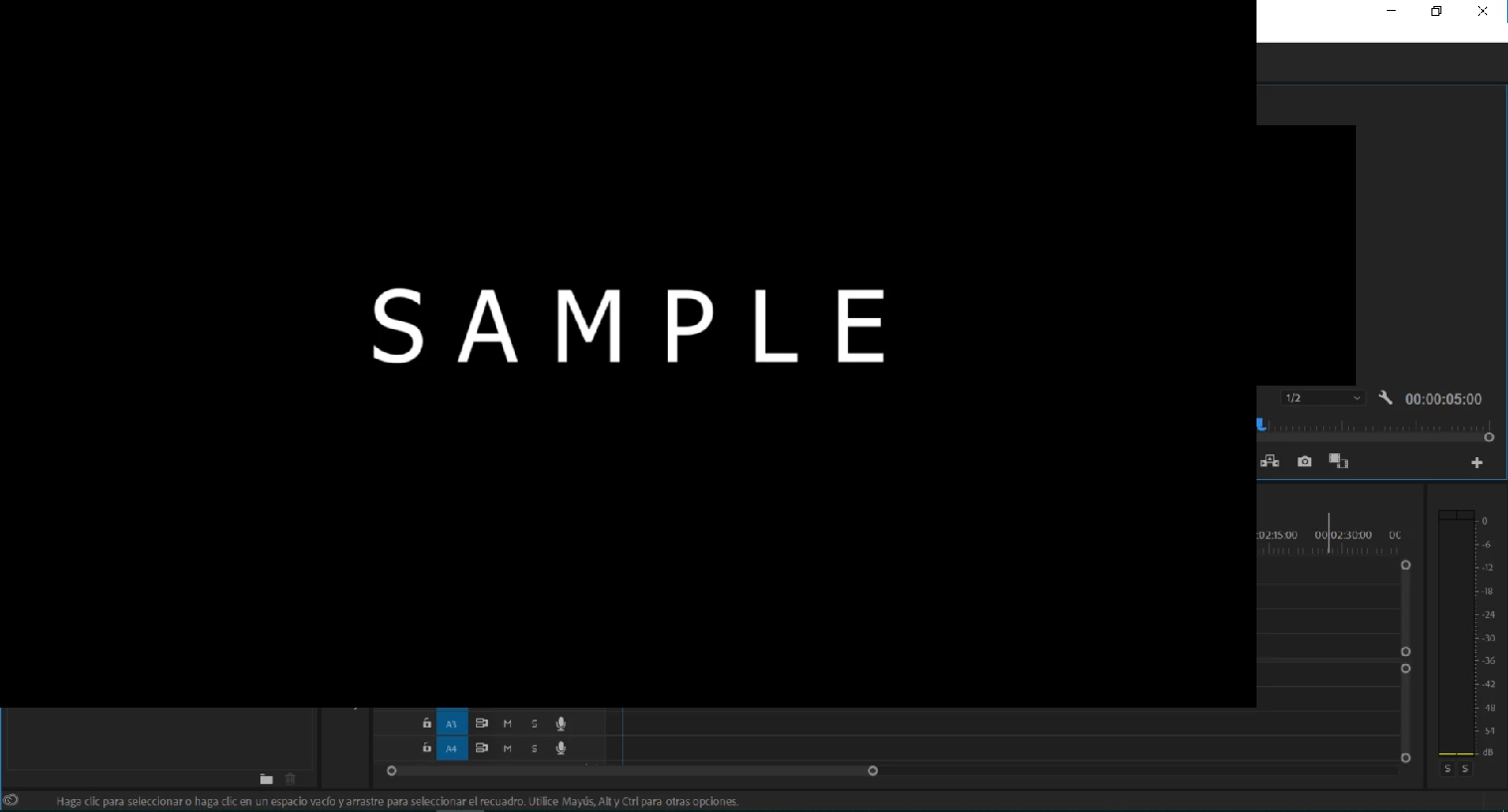
I didn't touch anything, and if I did I don't know what. This didn't use to happen and I do not know how to fix it
When I toggle full screen it looks like this.
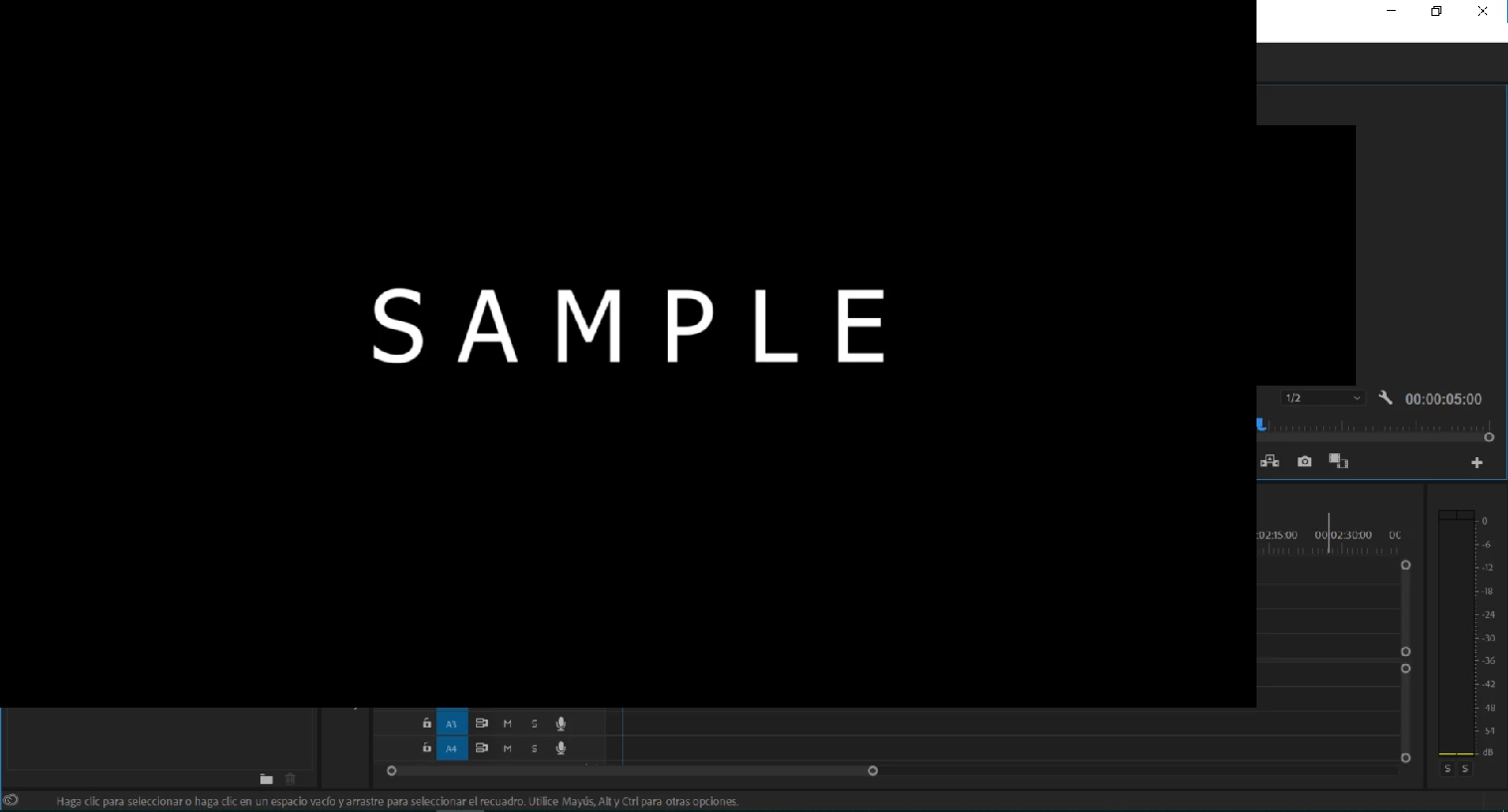
I didn't touch anything, and if I did I don't know what. This didn't use to happen and I do not know how to fix it
I updated the app and the problem was fixed. I still don’t jnow what caused this, I didn’t get to try disabling mercury transmit, but I got my full screen so problem solved I think? Thanks to everyone who replied!
Already have an account? Login
Enter your E-mail address. We'll send you an e-mail with instructions to reset your password.