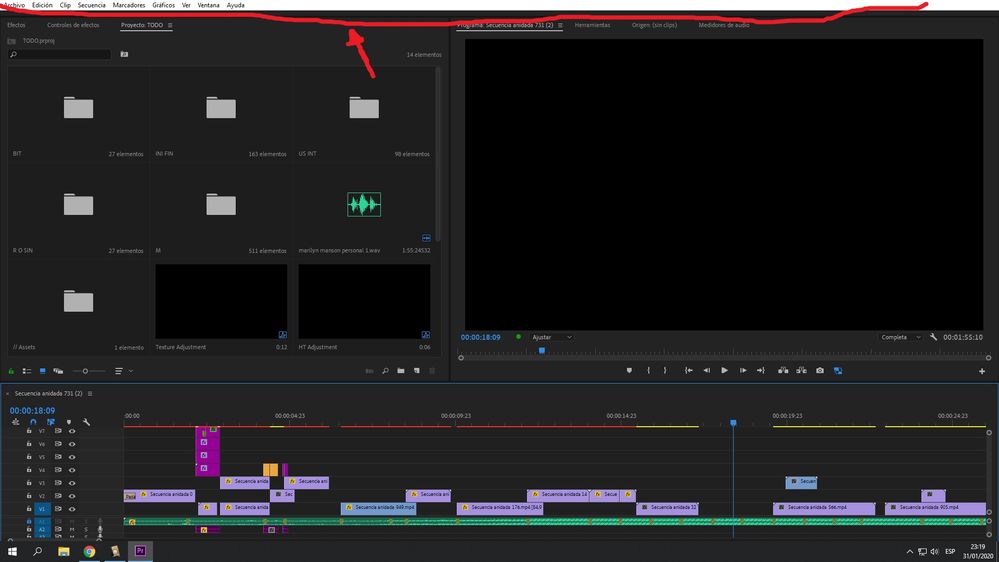- Home
- Premiere Pro
- Discussions
- Re: Mark, Let us know if this tip by "Cut to the P...
- Re: Mark, Let us know if this tip by "Cut to the P...
Copy link to clipboard
Copied
As you can see in the images, in davinci Resolve you can put the application in full screen without taskbar or top bar. How can I do the same in premiere?
 1 Correct answer
1 Correct answer
Copy link to clipboard
Copied
Mark,
Let us know if this tip by "Cut to the Point" helps you.
Thanks,
Kevin
Copy link to clipboard
Copied
None of the commands work. Do you know the names of those actions? to find them in keyboard preferences. Maybe they are changed.
Copy link to clipboard
Copied
This tip is very helpful. I have been using Premiere since 1991. I did not know about this.
Thank you
Copy link to clipboard
Copied
I solved it, the problem was the Spanish keyboard. All commands are placed elsewhere. Install the English language on my pc and it works.
Copy link to clipboard
Copied
Hi,
I just move to Premiere Pro from Kdenlive and am unable to find an option to make Premiere full screen. While I'm able to hide the top white bar (with Ctrl+\), this doesn't hide the taskbar at the bottom like I can do in Kdenlive. Is there a way to do this and make Premiere completely full screen?
Thanks,
Kaushik
Copy link to clipboard
Copied
If Anyone Knows that How to Hide bottom Text Bar Please let me know
Copy link to clipboard
Copied
If Anyone Knows that How to Hide bottom Text Bar Please let me know
By @Uddesh31777655pajm
No such feature.
Make a feature request in the Idea Board.
Copy link to clipboard
Copied
Do you mean the Windows task bar? As that is an OS thing.
Copy link to clipboard
Copied
It's not listed in the Keyboard shortcuts dialog that I can find ... but on my PC, Ctrl-\ works as the video says it does ... the blue Premiere Pro window bar goes away.
It would be Cmd-\ on a Mac, of course.
This doesn't work on your machine?
Neil
Copy link to clipboard
Copied
I have adobe premiere in Spanish, there are no commands to put the full screen, unless you know the name of the action to configure it. Change the language to English and it doesn't work for me either.
Copy link to clipboard
Copied
This white bar of files and tools can also be hidden?
Copy link to clipboard
Copied
This white toolbar burned in my OLED monitor. Ruined the top of my thousand euro TV forever. Is it THAT difficult for adobe to make it as dark as the rest of the app????????????
Copy link to clipboard
Copied
How long was it left on?
Copy link to clipboard
Copied
That doesnt matter Neil. What matters is that bright parts of any app, left for an x amount of time, in certain spot create a burn in on OLEDs.
Photoshop has a more modern UI, totally dark and concistent. Why on earth, cant they do the same on all their apps?
Copy link to clipboard
Copied
I asked because on many say LED screens, leaving any image with a bright section for an extended length of time causes this. But of course, it you don't go over that time, it doesn't.
So like, leaving Pr just sitting there all day or overnight may well be a problem that others migh want to avoid.
And as I'm a practical guy, trying simply to get users working no matter the cause ... that's my focus. Should they have a dark option is a very good question, one I agree with.
But for practical purposes, one should be able to avoid this with a cautious approach. Hence, my question of how long. That would be useful information. If it was a relatively short time, or a longer one, would simply be useful data for other users.
Copy link to clipboard
Copied
yes, thank you for elaborating. I never measured how long. I edit on premiere for hours per session. Could be 3-4-5-6 hours every other day. This is a definite burn for any OLED and i knew it beforehand. recently I did the workaround with ctrl \, but is not an ideal sccenario. I hope someone at Adobe reads this and justs turns this white thing into dark gray and call it a day.
Cheers Neil, thank you for being intrested in my post.
Copy link to clipboard
Copied
Thanks so much for the reply! That's the data that gives point to the discussion. It wasn't left on overnight or over a weekend, just from working hours in a day. Yes, solid, helpful data.
@mattchristensen is this is something you could get to the right team for discussing? There are quite a few of us that do run PrPro long hours a day, and this is a data point about how that white menu bar can easily become a painful issue.
Copy link to clipboard
Copied
I still haven't been able to solve it.
Copy link to clipboard
Copied
It's CTRL + ALT + \ for me, on Win10. There is no shortcut Command for this in the Keyboard Visualizer. It looks like this shortcut is fixed even though it looks like you can reassign the shortcut to another Command.
Copy link to clipboard
Copied
Hi Kevin, as you may have noticed. That doesn't work for people outside UK or US. Do we get a discount on Adobe Products or what is Adobes plan on solving this problem for us? How many years more will it take to make a simple shortcut for this? It cant be that difficult. It's just ridiculous how Adobe is treating us on that!!!
Copy link to clipboard
Copied
Sorry that I just saw this, techtribe. Hope we can help. Contact support via phone or chat for any financial restitution, OK? Here is the link. Click the chat button in the lower right corner for faster service.
The process for getting a bug fixed is to report it on User Voice here.
Thanks,
Kevin
Copy link to clipboard
Copied
Still doesn't work unless you have an english keyboard it seems... This cant be that hard to fix? And while you're at it, please make it possible to hide or change the color of the annyoing white file menu bar, it's been poking me in the eyes for years. Experienced users very rarely have to use the file menu bar anyways, they have everything tied to keyboard shortcuts, so just make it possible for us to remove it as part of our workspace settings?
Copy link to clipboard
Copied
As you probably guessed I'm on Windows, I don't remember what it looks like on Mac, but I don't think it's white there...
Copy link to clipboard
Copied
Sorry iStormit,
I hope we can fix this for you soon. Can you file a bug report on User Voice here?
That would help a lot.
Thanks,
Kevin
-
- 1
- 2
Find more inspiration, events, and resources on the new Adobe Community
Explore Now