Answered
Full screen or hide toolbars.
As you can see in the images, in davinci Resolve you can put the application in full screen without taskbar or top bar. How can I do the same in premiere?
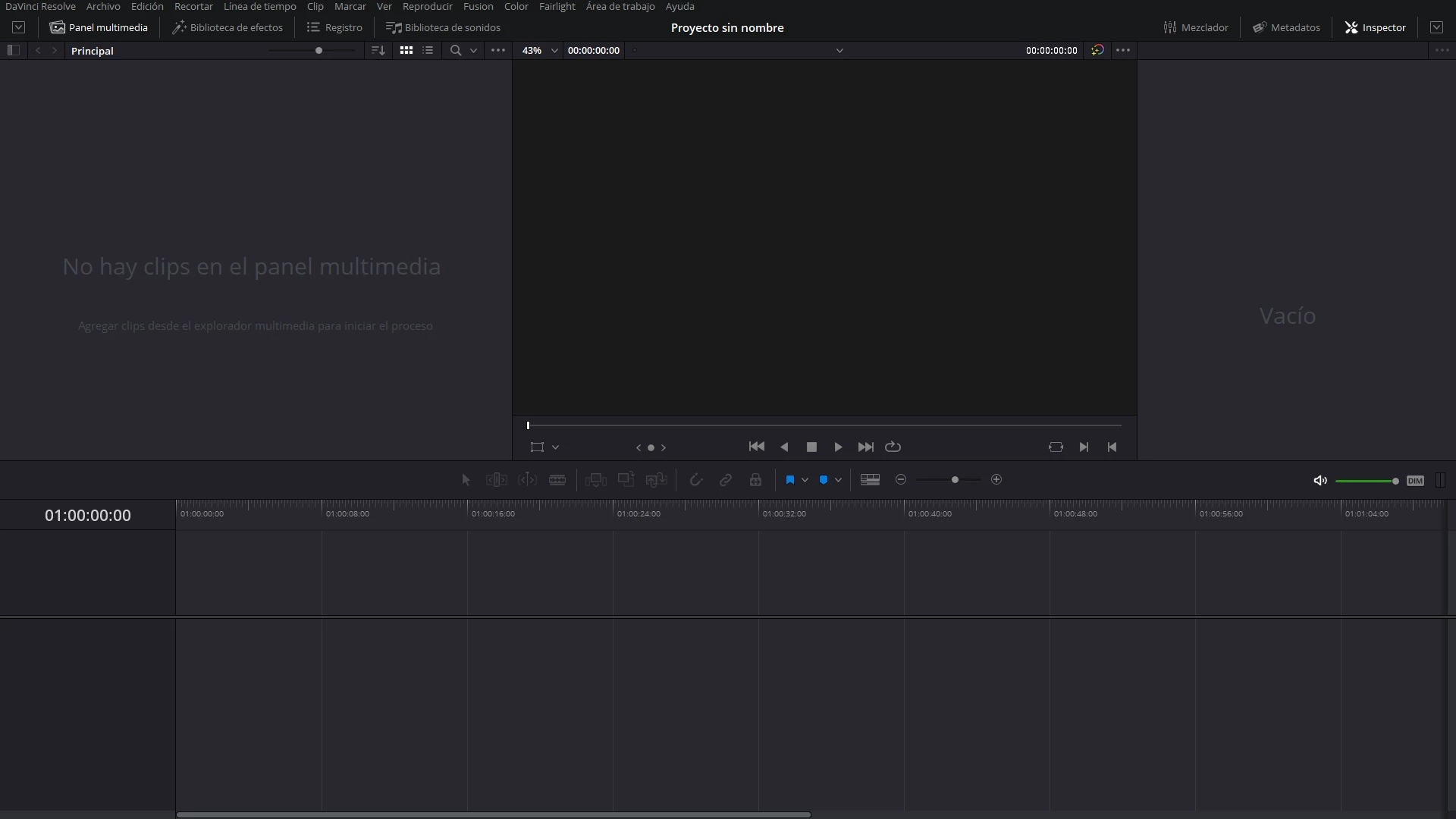
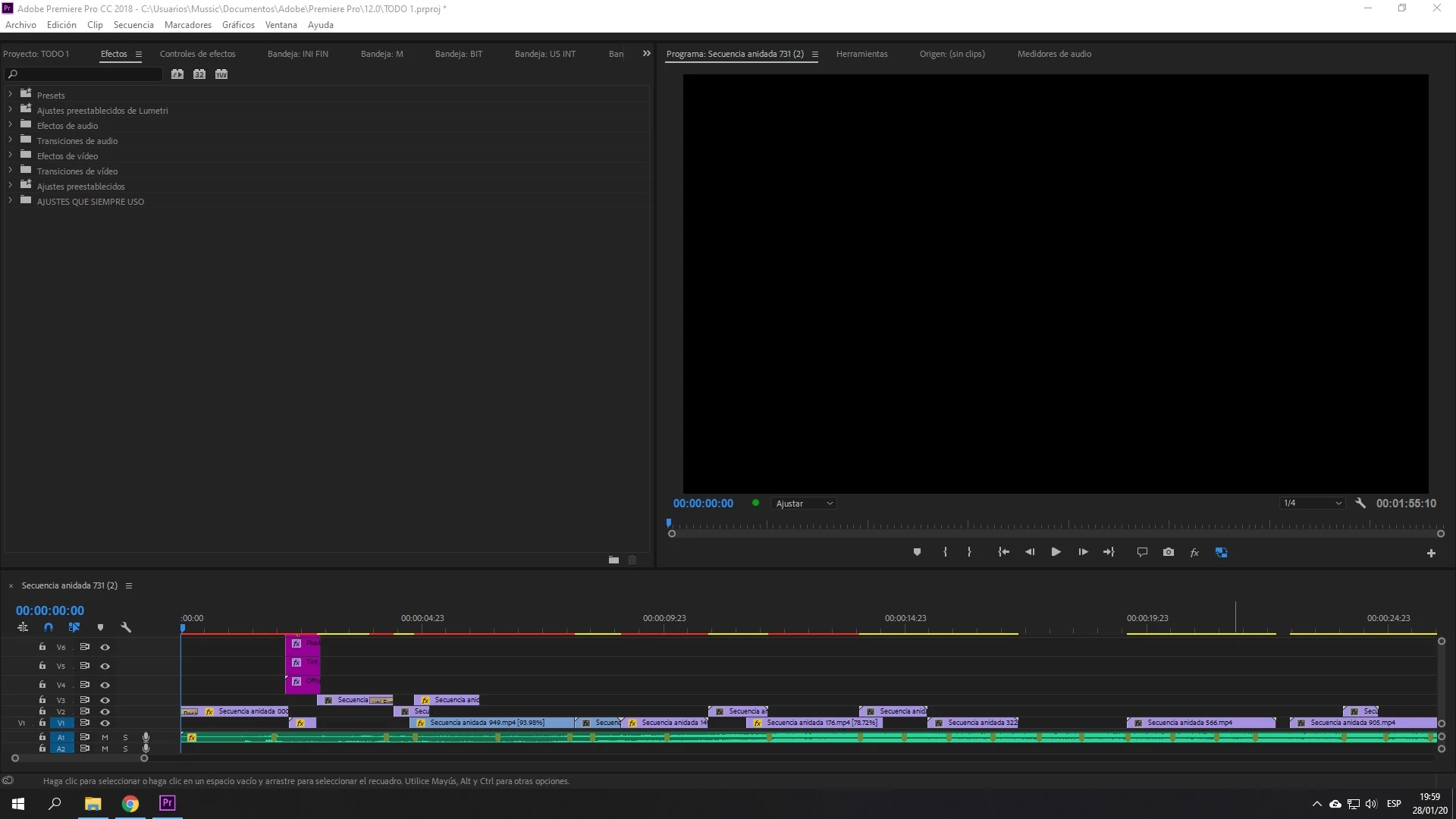
As you can see in the images, in davinci Resolve you can put the application in full screen without taskbar or top bar. How can I do the same in premiere?
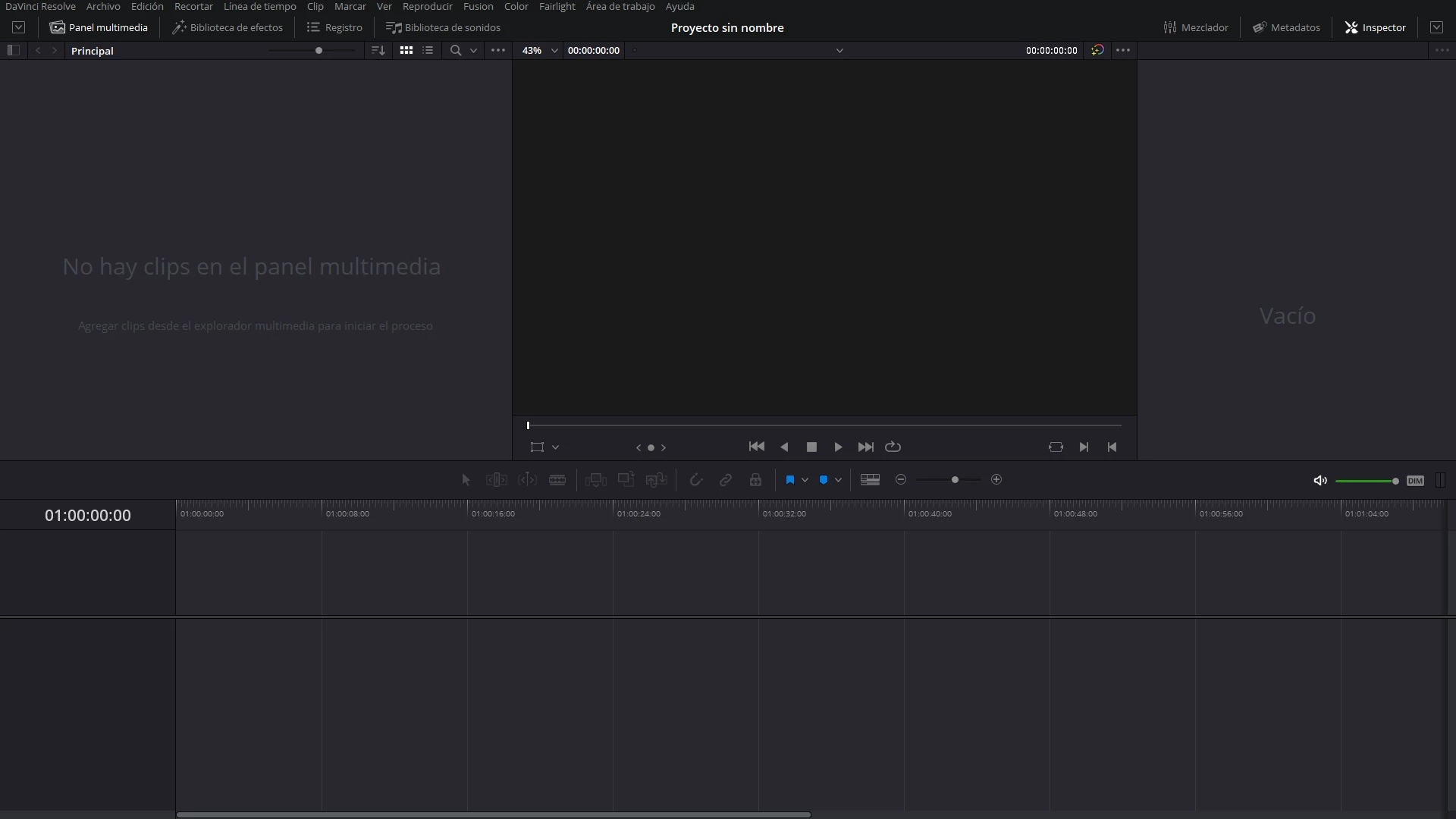
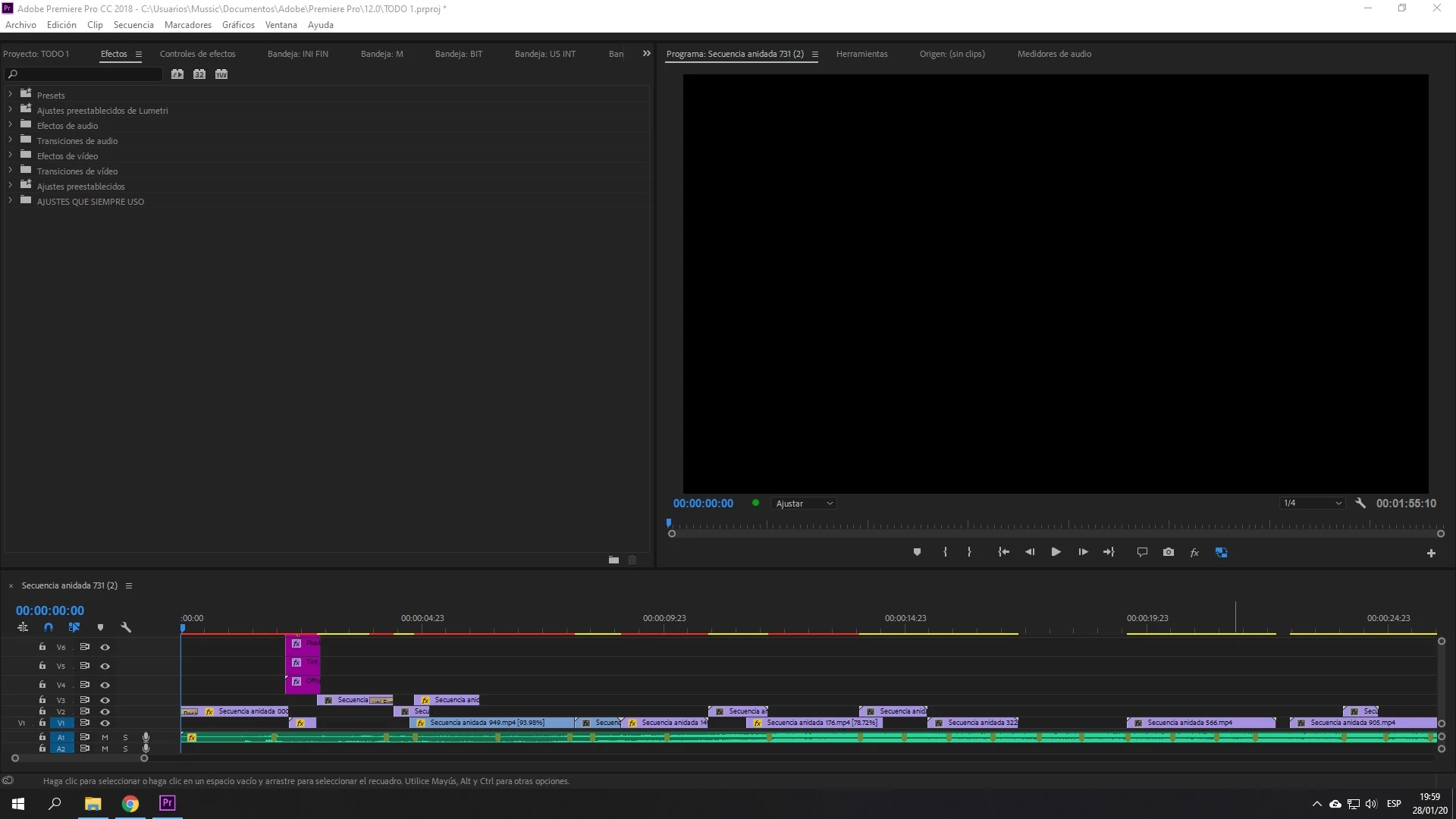
Already have an account? Login
Enter your E-mail address. We'll send you an e-mail with instructions to reset your password.