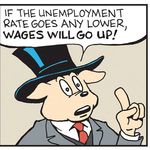Copy link to clipboard
Copied
 1 Correct answer
1 Correct answer
The Grid effect, along with several other legacy effects, has been removed from the latest version of Premiere Pro (24.6) as part of ongoing updates.
You can find more details and alternatives in this help article that explains which effects were removed and what you can use instead.
Copy link to clipboard
Copied
what app?
Copy link to clipboard
Copied
Premiere Pro 2024
Copy link to clipboard
Copied
in the future, to find the best place to post your message, use the list here, https://community.adobe.com/
p.s. i don't think the adobe website, and forums in particular, are easy to navigate, so don't spend a lot of time searching that forum list. do your best and we'll move the post (like this one has already been moved) if it helps you get responses.
<"moved from cc desktop bugs">
Copy link to clipboard
Copied
The Grid effect, along with several other legacy effects, has been removed from the latest version of Premiere Pro (24.6) as part of ongoing updates.
You can find more details and alternatives in this help article that explains which effects were removed and what you can use instead.
Copy link to clipboard
Copied
Same here too WHY did they remove it???
Copy link to clipboard
Copied
Ancient code, with very little use by the vast majority of users. That's the issue with most of the effects put in the Obsolete bin.
Which was created in about 2018. So we've had long notice that at some point those were disappearing.
Copy link to clipboard
Copied
If you describe how you were using the effect, we can suggest an alternative.
Copy link to clipboard
Copied
Aligning text to make sure it's centered on screen.
Copy link to clipboard
Copied
That should be pretty easy to recreate. Do you have a screenshot of how you used to do this in the previous version of Premiere?
Copy link to clipboard
Copied
Thanks - yes it's simple. It's really just a grid. But it's weird that it was eliminated since it is a valuable tool if you're working with art directors who want to make sure their type is perfectly aligned. I edit commercials.
Copy link to clipboard
Copied
It would be helpful to see a visual of what you're describing, but otherwise, I can suggest this workflow:
- Graphics and Titles > New Layer > Rectangle
- In the Essential Graphics panel, set the shape's height and width to match your sequence. Add a center stroke.
- In the Effects panel, search for the Replicate effect and add it to your graphics clip.
- In the Effect Controls panel, increase the Count number.
- If you need more columns and rows, duplicate the Replicate effect and adjust the Count number again.
If you use this effect often, save it as a Motion Graphics template: Graphics and Titles > Export as Motion Graphics Template.
However, if you're using it for checking the alignment of text, it may be helpful to use guides instead of a grid effect. In this video, I describe how to quickly create grid-style guides with Photoshop and then import them into Premiere: https://youtu.be/qlvPtvk9WLc
Copy link to clipboard
Copied
So basically, instead of dragging and dropping one effect, grid, we now need to do a bunch of steps to try and recreate the same thing. OR we can start in photoshop, create something, and bring it to Premiere. And you wonder why Adobe stock is down this year. Be more customer focused.
Copy link to clipboard
Copied
Yea, you need to ... one time ... create your grid ... and save as a preset.
After that, it's drag & drop.
Copy link to clipboard
Copied
That's disingenuous. One time create a grid and save a preset? What about different aspect ratios? Vertical, square, horizontal, 4k. Making a grid in Premeire Pro is now way more complicated. It used to be a one step process. The grid effect had options that let you easily manipulate it. Now you have to do 5 things in the essential graphic panel to get close to what was already a good effect.
Copy link to clipboard
Copied
Also, it looks like you're an Adobe Community Professional. Do you being paid to reply to negative comments?
Copy link to clipboard
Copied
No, I'm not an ACP, though I was for several years.
And for your information, all ACPs are volunteers ... simply other users that are willing to spend some time helping others. Who at times get snarky if they don't like the help offered.
I'm a practical guy. Yea, it's a pain that some of the obsolete effects are gone. But as a long-time business owner myself, who's made my living my entire adult life in our own business, I understand priority choices. And especially, that quite often, you must make a priority decision that you do not like whatsofreaking ever ... but it must be done for the best case for the business.
The oboslete effects were all ones used by very few users. Period. Yea, I'm one of those "very few users" ... so I am totally aware of losing something I preferred to use. I "lost" several effects there.
But as a practical person, I offered a process to replace the effect using the information others also provided. Being as I'm trying to help you and others.
So why are you b*hing at me, for trying to help you simply get work done?
Being ticked at "Adobe" I can understand, naturally. I've posted truly epic rants here myself at times. But jumping on someone volunteering time to try to help you, that I don't get.
Copy link to clipboard
Copied
The grid was a very useful tool. And it probably used what, less than a sigle kilobyte of memory? I don't know why it makes sense to remove a very begin feature that wasn't harming anyone. Now I am wasting time on a forum trying to find a solution to a problem I didn't previously have.
Copy link to clipboard
Copied
Hello @Noah24223286169g,
Thanks for the message. I'm Kevin from Adobe support, a mod here. This is a user-to-user forum.
Also, it looks like you're an Adobe Community Professional. Do you being paid to reply to negative comments?
I believe you're referring to Adobe Community Experts. Your colleagues in the program are not paid to reply to negative comments. Such things do not happen here. Check out our guidelines for more info on best practices for communicating on these forums.
Thanks,
Kevin
Copy link to clipboard
Copied
It wasn’t an accusation, it was a question. The initial reply I received felt condescending: 'Yeah, you just need to… one time… create your grid… and save it as a preset.' The use of ellipses made it seem like the solution was incredibly simple, implying I was missing something obvious. I pointed this out, as the solution isn’t actually that straightforward. When I noticed the person who replied had thousands of posts, I asked if they worked for Adobe, as it would be concerning if someone representing Adobe responded to a customer in such a condescending way. They responded a month ago, clarifying they don’t work for Adobe, and I didn’t reply. Now, a month later, I’m receiving a warning for what? For asking a genuine question?
Copy link to clipboard
Copied
The ellipsis were used simply as a means to provide separation and emphasis of the steps involved. A very typical use of ellipsis in nearly all English writing.
And trying to guess implications in forum discussions is also fruitless. Because of the same thing as above. How the Hades is anyone supposed to guess implications from people they have never met, and quite frequently, are not working in their main "native" language anyway?
So I do not imply things, as on a forum, where we can't 'see' or hear each other, that's a stupid waste of time. I give more detailed answers than many because I am trying to be as specific as possible.
As noted, I have my own issues at times with the decisions, and have for years of course. I think anyone does. But at the same time, I'm totally practical in working environments. What works, works. What you can do, do do.
And when whatever app you're using makes changes, as all of them do routinely ... the user can 1) complain 2) compliment ... for sure. And the more voices here the better!
But in the meantime, figuring out how to get stuff out the door now is what I will try to help with. Ergo, using the guides to replace the Grid effect.
Is it as slick and well, good?
Of course not.
But does it work, at least mostly? Yea. Takes a couple minutes to save a few presets. And then you can get back to work.
That is really all I care about. Getting the work out.
Copy link to clipboard
Copied
Hey Kevin,
excluding GRID effect from the new version of Premiere pro was a mistake to say the least...
It's a very useful tool. Guess I'll go back to older version huh..?
Copy link to clipboard
Copied
Check out @MyerPj posts on using the Reference guides, including making presets, for most things the Grid effect was used for.
In many uses it is faster and easier.
And ... "mistake" ... well, under 1% of the users used any of the "obsolete" effects. Those of us that "lost" one have to be realistic that we are not the majority of users. And I lost a couple I liked myself.
Copy link to clipboard
Copied
Really bummed about this also, super easy to use a grid to align things
Copy link to clipboard
Copied
Try this mogrt - https://drive.google.com/file/d/1LdjBWSxupSSQmcT0i-ceyoK00Gz4M5JG/view?usp=sharing
There's a drop down for a few different types of grid plus a 'freeform' which you may be able to use to check your centering.
Find more inspiration, events, and resources on the new Adobe Community
Explore Now