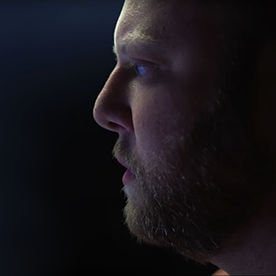- Home
- Premiere Pro
- Discussions
- Generic error for premiere pro after Update 2024
- Generic error for premiere pro after Update 2024
Generic error for premiere pro after Update 2024
Copy link to clipboard
Copied
Copy link to clipboard
Copied
That error is actually fairly specific 🙂 What version of Premiere Pro are you working in?
I see DJI in your screenshot. Are all DJI clips from this camera/source failing? Or is one clip succcessfully imported while the next fails?
What codec are the failing videos recorded in?
Is the error encountered reliably on the same clip(s) each time you attempt to imoprt them? Or is it different clips each time you try to import?
Copy link to clipboard
Copied
DJI uses the nastiest set of options for long-GOP encoding of I think any manufacturer out there. I would guesstimate that is the problem here ... some files are so wicked Premiere can't figure them out.
I've seen DJI files that had partial iframes, meaning the file went over a hundred frames between complete, actual image frames. Sometimes that needs remuxing at least, if not transcoding, before using.
Copy link to clipboard
Copied
The same problem is being created in all my clips, this is the clip of Sony a7siii,I am facing this problem a lot, please help
Copy link to clipboard
Copied
What format/settings for creating those are you using in the A7siii? It has of course quite a few different thing you could be producing, and we need to know which specific setting is a problem.
Copy link to clipboard
Copied
You can use the free MediaInfo program to get info on your clips. Get the program from the link below and using the 'Tree' view post a screenshot of your clip info: https://mediaarea.net/en/MediaInfo/Download