- Home
- Premiere Pro
- Discussions
- Re: Global FX Mute gets switched off during playba...
- Re: Global FX Mute gets switched off during playba...
Global FX Mute gets switched off during playback of multicam sequences
Copy link to clipboard
Copied
Global FX Mute is a useful function to speed up complicated playback, especially when it comes to multicam. Once we've already applied to color correction to, say, six tracks that are showing at playback in a multicam program monitor, muting effects provides a dramatic performance boost and prevents dropped frames (especially on highly compressed 4K footage, which is of course the most common type these days). Problem is, Premiere randomly (but almost always) toggles off the Global FX Mute function upon initiating playback. The only solution is to stop playback, toggle it off and then back on, and resume -- until it happens again, without fail. That's no solution. And this is a bug that Adobe has known about for years. They have refused to acknowledge it, or do anything about it.
Attached here is proof: a screenshot of the little "fx" icon that is clearly activated in blue, but still shows color correction onto otherwise flat log footage.
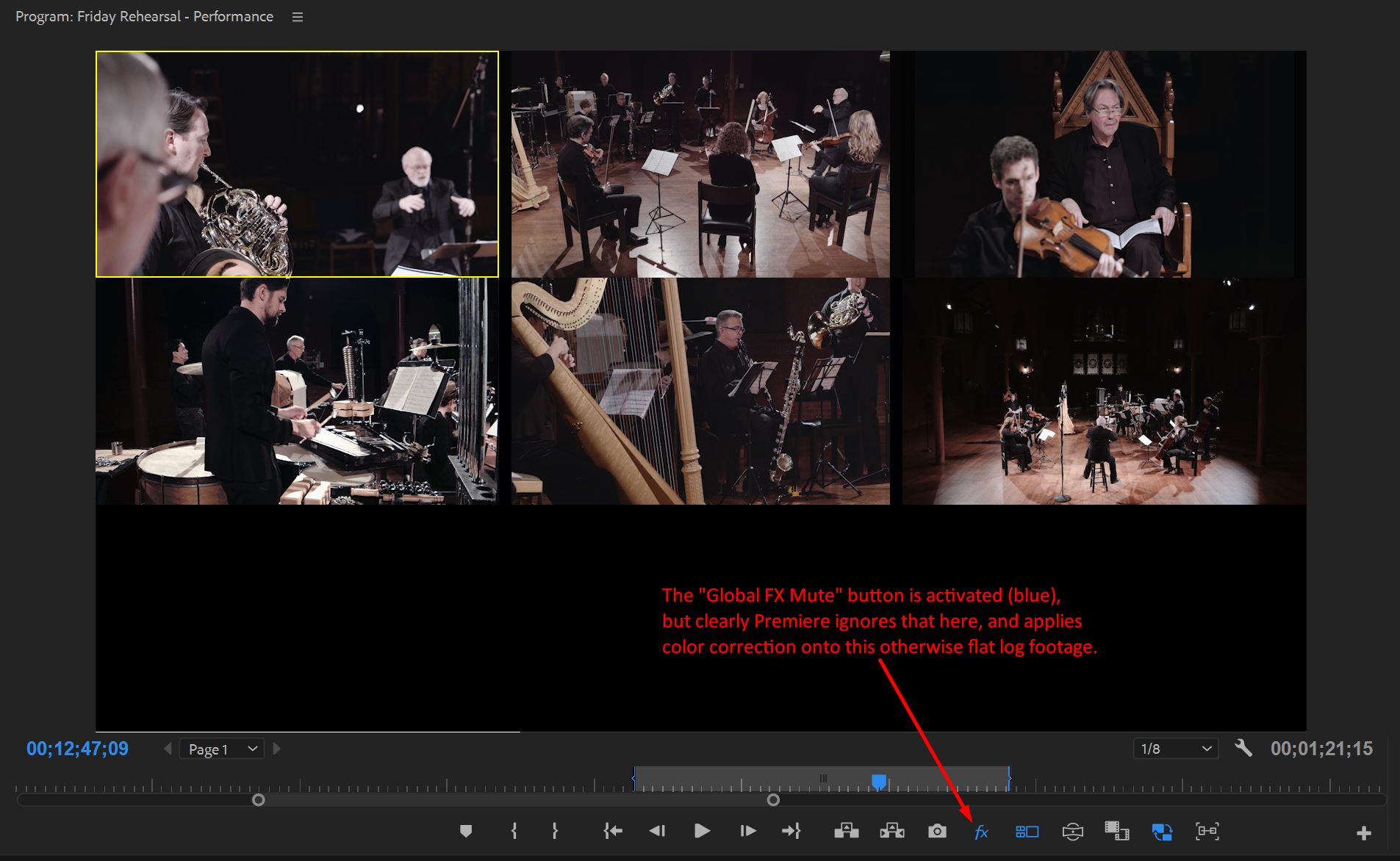
Copy link to clipboard
Copied
Not really good clean forum work to post on two threads ... so we'll use this one going forward.
I think that is something to do with the nested nature of the multi-cam sequences, and ... I think there's a workaround.
Jarle Leirpoll ... if you could help on this thread please?
Neil
Copy link to clipboard
Copied
I've never experienced this, and I don't know what the cause could be. I tried it again on my system now, and I was not able to reproduce the problem. I'm on Premiere Pro CC 2018 version version 12.1.2.
Make sure you report the problem to Adobe:
Premiere Pro: Hot (1997 ideas) – Adobe video & audio apps
Copy link to clipboard
Copied
Thanks, Jarle!
Neil
Copy link to clipboard
Copied
I read your book and it's a life changer. The global mute swith does not work well ever and it has not and nobody can help as I've invested hours in reporting and trouble shooting. I have several different professionl editing statiions and it works intermitantly at best on all of them and all version of adobe.
Copy link to clipboard
Copied
Not so. I has nothing to do with Multi Cam. It does not work right and it never did. I've spent dozens of hours with Tech Support. Nobody knows what to say and they swith topics. Total BS. On every computer and ever project and every version. It works only long enought to ruin your night
Copy link to clipboard
Copied
The only problem I've ever had with Global Fx Mute is when I've forgotten I'd turned it on. I've never had it change without my doing it. It can be set with a keyboard shortcut, so I'm wondering if your setup has a key-short setting for the global fx mute ... and you are inadvertently setting it? Possible.
Neil
Copy link to clipboard
Copied
toolbar under the project monitor I drug it to the tool bar and I turned it
on and off and it works intermittently. Are you saying that maybe I have a
shortcut key set and it’s getting confused or something. I spent many hours
with many technicians and they all saw it happening. Please let me know I’m
almost ready to give up adobe premiere because of it. I’m shooting in high
resolution I need that mute switch to get the job done--
www.tomriccobono.com
Copy link to clipboard
Copied
Adobe should definitely correct any issues on this front. Having said that, editors often have to deal with what is, rather than what should be.
I can recommend two things that will help here. First, use Cineform proxies for all H.264 media.
Work offline using proxy media |
Second, do all the cutting first, then effects, then color.
Copy link to clipboard
Copied
I've not had this, which is why I called on Jarle, one of the more widely experienced and "hot" editors I know. He's even written the best book on getting the best production out of PrPro from front end to export including cutting, effects, audio, color, graphics, multi-cam, and links to Aftereffects and Audition.
If he's not had this nor heard of it and neither Jim (who also does much multi work) nor I have had this, sadly you're hit by something not very common. I wish we had a better "fix" for you.
That said, Jim's comments are well taken.
Neil
Copy link to clipboard
Copied
These are the kinds of ganged-on responses we've come to expect from Adobe on every bug report about Premiere, followed by haughty passive-aggressive "trying to be helpful" comments from forum admins who are literally compensated by Adobe.
But the screenshot proves prima facie that the bug exists, not to mention at least another forum thread alluding to the behavior in nested sequences (same thing). And that in turn presumes anyone/everyone would bother posting here, upon finding a bank vault of defense every time, anyway.
I do think that the one Adobe-compensated person who tried to replicate this, didn't try hard enough.
You need to have a sequence that has been converted to multicam, nested into another sequence with properly matching specs, and with all those nested UHD tracks (say, four) having Lumetri color applied. Make the thing last normally, like a multicam sequence would -- not just a minute, but many minutes. This is clearly something that happens when playback is moderately stressful (i.e., normal these days). Basically, you didn't perform a stress test at all.
It is obviously no solution whatsoever that we compromise our productivity dramatically by adjusting our workflows completely to accommodate this bug. I won't be removing all color work from existing sequences, nor will I follow a dictated workflow in order to accommodate neglect by Adobe who are receiving record profits but not staffing up in equal respects: • Adobe Systems net profit by quarter 2009-2018 | Statistic
Jim Simon's typical admonition, proclaiming that a good editor adjusts everything to suit Adobe's bugs, amounts to unproductive noise. That's what he's paid to say.
This is not coming from an implicitly unreasonable or temperamental place; it's coming from pent-up disappointment over years of neglect in Adobe's ambitions to bloat Premiere without addressing its extraordinary, anti-consumer bugs -- combined with the way the corporation has bulked up its front lines with compensated forum apologists.
They can keep banning people who express this, ignore them, and stay on course, or finally come to terms with the ubiquitous disgust in the real world that should soon lead to everyone jumping ship whenever a viable competitor finally teaches Adobe a lesson. Blackmagic is the tortoise in this hare scenario. Very exciting.
Copy link to clipboard
Copied
Sadly much of your post is built on incorrect assumptions. No one posting a reply here gets any significant payments from Adobe period. Were all users that work out own shops.
If you had any experience with us, you'd also realize every one adding a reply here has been quite free with their criticism of Adibe decisions and problems on these forums. Over several years. I've been very direct in person at NAB over problems also.
Jarle is a rather noted editor/color/graphics/fx dude from Norway and has literally written the best book on production use of PrPro ever made. Highly experienced personally working actively in several countries doing a ton of work. And does a fair amount of teaching besides (and I don't know when he sleeps).
Jim does some major work for various clients in the US.
And posts quite a bit how for some things Resolve is the better app, which he uses a lot for editing.
I use Resolve for editing and color at times myself.
The experience and knowledge of those posting are not the problem.
Your assumption that because you are having an issue means everyone should have it is incorrect. And note, unlike your comment we don't say you AREN'T having the trouble as clearly you are. Just that we have not seen this in our work, cannot replicate it, nor have seen this as a widespread issue.
I've also been hit by bugs that only affected a small percentage of users, and by the time it was tracked down it was something like you had to have certain gear, with particular media and X effect applied to invoke that problem. Hence it was near impossible for anyone to replicate.
We had an issue a year back where the MS dll file onedrive.dll active in a computer caused really bizarre actions in PrPro ... but only for a small group of users. No problem for me, but am for some, x behavior meant finding and nuking onedrive.dll on their computer.
I wish I knew what was causing the problem you're having. I spend time here on my own simply to help other uses as I've been helped here.
Period.
Neil
Copy link to clipboard
Copied
when Pr is acting weird trashing preferences might help.
Copy link to clipboard
Copied
You could try switching to DaVinci Resolve. I did. I find the performance even with 4K H.264 noticeably improved over Premiere Pro, making the use of proxies largely unnecessary. (Though my tests were using only a single camera. Multicam 4K H.264 could very well warrant the use of Proxies even in Resolve.)
But I still recommend that same work flow. Edit, effects, color.
Copy link to clipboard
Copied
Had the exact same problem and for me the fix was thrashing all cache and preview files.
(I deleted Media cache, Media cache files, peak files and all audio and video preview files.)
Now when Premiere has re-generated the files, everything works fine.
I think the problem started after Premiere update. Adobe recommends deleting Media Cache files before update. I did not know that before, so I think the problem was caused by not deleting those media cache files before update.
Copy link to clipboard
Copied
sampo wrote
Had the exact same problem and for me the fix was thrashing all cache and preview files.
(I deleted Media cache, Media cache files, peak files and all audio and video preview files.)
Now when Premiere has re-generated the files, everything works fine.
I think the problem started after Premiere update. Adobe recommends deleting Media Cache files before update. I did not know that before, so I think the problem was caused by not deleting those media cache files before update.
I'm quite certain that this isn't the thing which can fix the problem. It remains an unaddressed Adobe bug.
Copy link to clipboard
Copied
Well... for now it worked for me. I often use multicam and fx mute in combination, so I really hope the problem won't reoccur. I still think thrashing those temporary files is a good approach.
Copy link to clipboard
Copied
My fx are muted in Multicam, toggling the FX global mute doesn't solve the problem. Cut first is not a solution because there are some clips with 180 Rotation effect. What's the latest on this issue?
Copy link to clipboard
Copied
Frankly wrote
My fx are muted in Multicam, toggling the FX global mute doesn't solve the problem. Cut first is not a solution because there are some clips with 180 Rotation effect. What's the latest on this issue?
This is a bug that Adobe has known about for years, but refuses to address. Still broken.
Copy link to clipboard
Copied
Adobe: this is a well-known bug, evidence provided here, and totally ignored for years. Why?
This thread absolutely should not have been marked "resolved."
Copy link to clipboard
Copied
Here we are, on the day of the latest release (14.0.2) and stubborn Adobe has refused to address this widely known bug. It would be extremely easy to fix. Probably the Adobe defendants seen in this thread got emotional, refusing to facilitate any fix...
Find more inspiration, events, and resources on the new Adobe Community
Explore Now