- Home
- Premiere Pro
- Discussions
- GPU Acceleration not available in PP CC 2019
- GPU Acceleration not available in PP CC 2019
Copy link to clipboard
Copied
Mercury Playback engine GPU acceleration (CUDA) doesn't work / isn't available in PP CC 2019 version.
Luckily, I've learned my lesson and kept previous version this time (2018) in which the Mercury Playback engine GPU acceleration (CUDA) was and still is available every time.
Intel Core I7-5930K @ 3.5 ghz
64gb RAM
GeForce GTX 980 Ti
 1 Correct answer
1 Correct answer
Latest Nvidia drivers worked for me.
MSI GS65 Stealth Thin 8RF
Windows 10 Home Version 10.0.17134 Build 17134
NVidia GeForce 1070 with Max-Q Design
Cuda acceleration now listed.
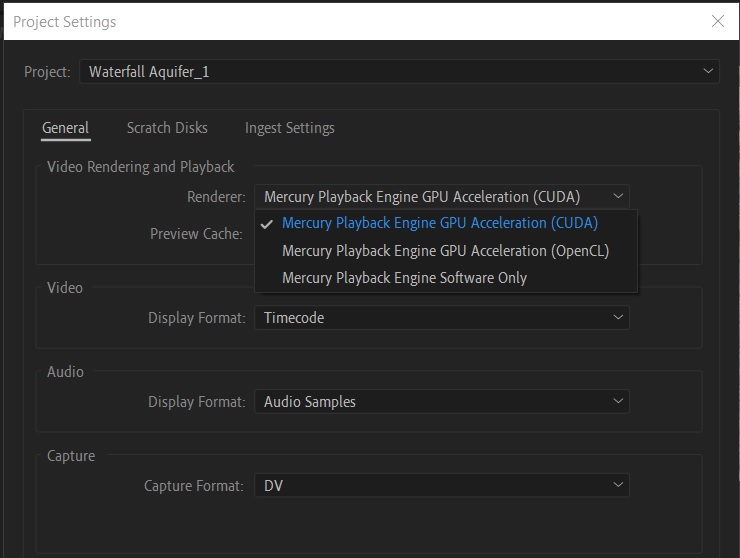
Copy link to clipboard
Copied
I've had this issue for the last 3 years with a GeForce GTX 980TI.
The option has been grayed out for the last 3 years, so naturally I thought it was already enabled.
I just stumbled upon this forum, and now I feel physically ill that it's been turned off for the last 3 years.
All that wasted time ....
I happen to agree with the rest of the thread, reinstalling drivers every time there's an update is a bit cumbersome, but I understand. I can't tell you how many times updates have necessitated a rollback. I keep an uninterrupted CS6 installed on this machine for that exact reason.
Copy link to clipboard
Copied
Sorry to hear that!
FWIW - this is not an issue specific to Adobe or Premiere Pro.
With all the software and hardware involved there are so many moving parts... as things evolve, the OS may require a new component that motivates the need for a new driver... or a card manufacturer... or a feature on the Premiere side that requires newer components / drivers....
It can be frustrating. I hear you. We have been and will continue to work on improving this experience.
Wes
Copy link to clipboard
Copied
Hi Everyone,
I am completely new to Premiere Pro and trying to figure out why GPU acceleration is not available when i run it.
I have a iMac (21.5-inch, Mid 2011) / Processor: 2.7 GHz Intel Core i5 / Graphics: AMD Radeon HD 6770M 512MB
Memory: 4GB
What do i need to do to get my GPU Acceleration going?
From reading the comments below, i am getting the idea that i will need to update drivers or computer even! (hope not, I'm a college student with a negative budget, haha.)
Any help will truly be appreciated.
Copy link to clipboard
Copied
Unfortunately, you cannot use GPU acceleration at all with that system. Premiere Pro 2019 now requires a minimum of 2 GB of VRAM (but more importantly, recommends 4 GB or more VRAM) just to even enable GPU acceleration at all. Your GPU has only 512 MB of VRAM - not enough to even enable GPU acceleration at all in any version of Premiere Pro that supported it. Even CS6, the earliest version of Premiere Pro that supported OpenCL for OSX laptops, required a minimum of 1 GB of VRAM just to even enable GPU acceleration at all.
Find more inspiration, events, and resources on the new Adobe Community
Explore Now
