- Home
- Premiere Pro
- Discussions
- Re: GPU Acceleration not available in PP CC 2019
- Re: GPU Acceleration not available in PP CC 2019
Copy link to clipboard
Copied
Mercury Playback engine GPU acceleration (CUDA) doesn't work / isn't available in PP CC 2019 version.
Luckily, I've learned my lesson and kept previous version this time (2018) in which the Mercury Playback engine GPU acceleration (CUDA) was and still is available every time.
Intel Core I7-5930K @ 3.5 ghz
64gb RAM
GeForce GTX 980 Ti
 1 Correct answer
1 Correct answer
Latest Nvidia drivers worked for me.
MSI GS65 Stealth Thin 8RF
Windows 10 Home Version 10.0.17134 Build 17134
NVidia GeForce 1070 with Max-Q Design
Cuda acceleration now listed.
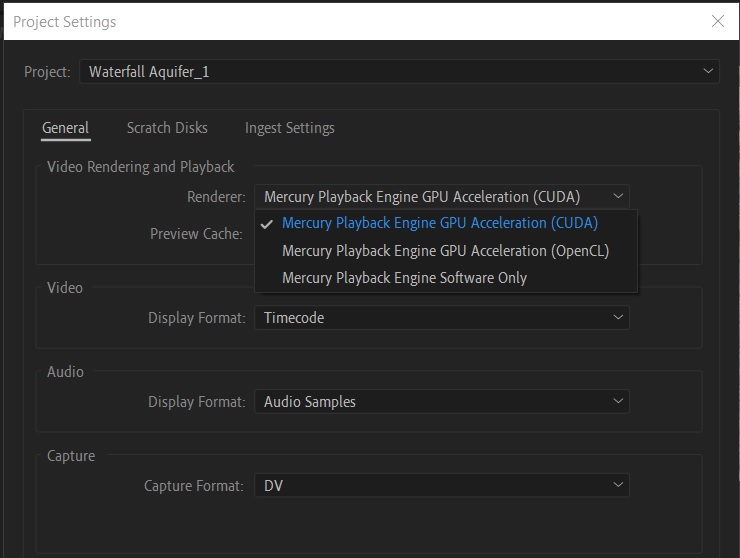
Copy link to clipboard
Copied
The 580's are too old to handle the newer drivers needed. So yea, that can't be updated.
Neil
Copy link to clipboard
Copied
Hi Wes!
Ive just updated to Premiere Pro 2019, updated my NVIDIA Driver (GeForce GT 540M) and updated my Intel Graphics Dirver (Intel HD Graphics 3000). However I still can´t get the CUDA video Rendering in Project Settings dorpdown menu.
Any ideas?
My system details:
DELL Notebook XPS L502X
Windows 10 Pro (64-bit) version 1909
Processor - Intel® Core™ i7-2670QM CPU @ 2.20GHz
16 GB RAM
Thanks.
Copy link to clipboard
Copied
Your system is now obsolete. Premiere Pro 2019 now effectively requires a system whose hardware is no more than about three years old at the time of its release. Your GT 540M, unfortunately, is now nine years old - and so is your i7-2670QM. Neither piece of hardware is supported any longer by its manufacturer (NVIDIA for the GT 540M, Intel for the 2670QM). In fact, the last driver release for the Fermi GPUs such as yours was only version 391.35, which dated back to late March of 2018. Premiere Pro 2019 (13.x) now requires a driver version higher than 396 (which, unfortunately is completely incompatible with any Fermi-generation GPU, as are all later driver versions) just to even enable GPU acceleration at all.
Copy link to clipboard
Copied
Sir....how can you ignore system crash after driver update and fix it with just reversing to the old drivers. Rest assured that is not a normal thing. Check PSU or first uninstall the drivers with DDU (driver display uninstaller), then install the new drivers...if problems, crash, system freeze still exist, then you must re-check your system for hardware failure. Maybe even you GPU...
Copy link to clipboard
Copied
By the way.....I'm 'this' close to canceling my creative cloud membership because of problems like this and responses like this. A more helpful response might be details on how to fix a BUG that Adobe created with a new version, rather than blaming me for not updating something I didn't know I needed to update because Adobe CHANGED something that worked previously. Why not ask: did Adobe anticipate that this change would AFFECT CUDA that previously worked just fine???? You guys/gals at Adobe are so software based and so NOT customer based that you have no idea how this stuff affects us. NO. IDEA.
Copy link to clipboard
Copied
It's probably worth stating the obvious and noting that Adobe makes software, not hardware. As such, there's no reason whatsoever to expect Adobe to write drivers for display hardware. At best, a software company can make hardware recommendations.
Copy link to clipboard
Copied
You need to update your driver (visit the nvidia site on a regular basis and always install the latest one)
Copy link to clipboard
Copied
Thank you, this finally helped me! I had my NVIDIA drivers updated to the most current version, but it seems that CC 2019 is only compatible with Version 411.63. I've always been a fan of CC and have never had problems with the updates, but the CC 2019 update has honestly been a nightmare. Hopefully fixes are made soon.
Copy link to clipboard
Copied
Hi,
Have you gotten GPU acceleration to work after updating drivers? Let us know.
Thanks,
Kevin
Copy link to clipboard
Copied
Latest Nvidia drivers worked for me.
MSI GS65 Stealth Thin 8RF
Windows 10 Home Version 10.0.17134 Build 17134
NVidia GeForce 1070 with Max-Q Design
Cuda acceleration now listed.
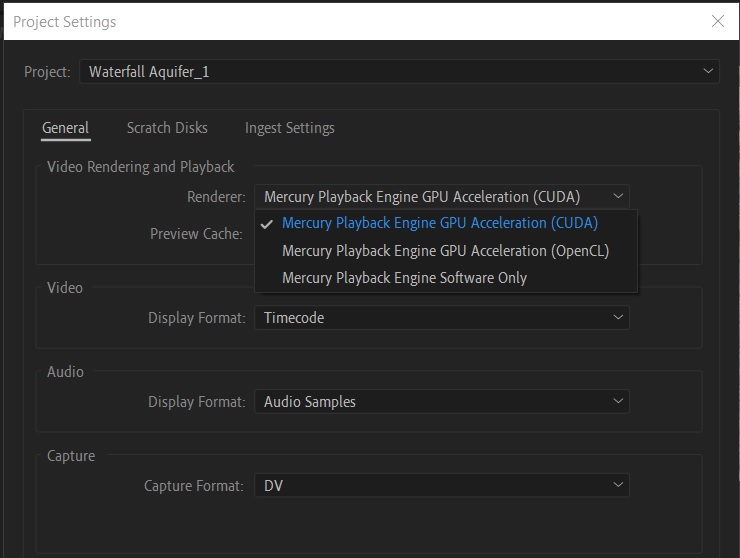
Copy link to clipboard
Copied
Regards, How did you get it? I have a core i9 8950hk and GPU GTX 1070, the updated drivers and I can not get it activated.
Copy link to clipboard
Copied
Hang tight everyone
With a new version release in PP soon, the rendering issues should be sorted out soon
Mo
Copy link to clipboard
Copied
It's April 2019, Adobe Premiere, AE and AME hang or crash pretty regularly on my system. I have a shortcut to kill all unresponsive programs handy and it always finds adobe things. This is on a fresh install W10x64 with the latest drivers for everything. (6 core 5820, GTX 1070 (latest drivers, 64GB RAM, 1TB 950 pro Cache, 1TB 950 working drive) In Premiere, I have hardware acceleration and it's choppy as hell as it is for countless others the first few seconds of play or at random (CPU Spikes, then settles after 2-3 seconds) Other NLEs can play the same video 8 at a time without a problem so please let's not blame my hardware and insult my intelligence Adobe or paid forum folks.
Rant over, now my real question is that when I export a sequence to AME and choose hardware encoding from the drop down (H264), it says "Your system does not support hardware encoding" which is interesting as Premiere is using Mercury fine during the edit or so it claims. It just seems like the hand off to AME is where it fails. Don't expect a solution, but thought I'd ask anyway.
Copy link to clipboard
Copied
That isn't about the GPU, it's about whether the app 'sees' an available Intel QuickSync option within your CPU. I don't see QuickSync listed on the info for that CPU, so I don't think it's available.
If QuickSync is available and "active" for your CPU, you can use "Hardware encoding" for the export which tells the app to use the CPU's builtin H.264 encoder. If you don't have a QuickSync capable CPU (I don't either) ... then you will always see 'software encoding' in the Summary section.
But my 1060 is still used for everything Pr uses a GPU for. Which does not include basic export encoding.
Neil
Copy link to clipboard
Copied
Thank you for taking the time to answer and look into my chip specifics. They should fix the issue or take your answer and put it in a balloon over the setting when an error occurs.
Copy link to clipboard
Copied
Far be it for me to disagree with Neil - it's probably just a terminology thing or a misunderstanding on my part but... hardware encoding is not just about Intel Quick Sync - it also refers to accelerated CUDA encoding on compatible NVidia cards (which AjS VB has). In this case the message in AME will not say software encoding but rather "Mercury Playback Engine GPU Acceleration (CUDA)". This is what AjS VB should see as available in the drop down menu?
If not - it's nearly always an NVidia driver issue.
Copy link to clipboard
Copied
The part in the Summary section of the Export dialog is only about the Intel QuickSync. The verbiage used between that and GPU acceleration are decidedly confusing.
So ... you have hardware/software encoding that ONLY refers to Intel's QuickSync hardware being available or not in your CPU.
You have hardware/software-only in using the rendering option in Project settings that refers to the GPU use only.
And you have the hardware acceleration option in the Preferences referring to H.264 and the Intel QuickSync I do believe also.
Confusing ... yea.
Ain't that loverly?
Neil
Copy link to clipboard
Copied
Hi all,
I run a Dual Xeon E5-2609 - 2.4ghz setup with 48gb DDR3, Quadro K2200 and GTX 960 Windforce, both 4GB GPU's.
Since updating Premiere Pro, CUDA is not working, this is even after updating drivers for Nvidia itself and the two graphics cards to verisons that I've been told will fix my problem. CUDA is not greyed out, but when selected it does not improve rendering. The GPU Graph shows the K2200 getting at most 7% but mostly 1% and the GTX 960 doesn't budge at all.
In my previous build the GTX 960 sounded like it was taking off when it was rendering but it was damn quick. So I know that it's not doing anything at all. I exported the same file twice, firsty with CUDA on and then Software Only, The one woth CUDA on, took longer!
Has anyone figured this out, I run a couple of Youtube Channels and this is causing me a nightmare.
Copy link to clipboard
Copied
Of course, the GPUs are only involved in rendering when there are GPU accelerated things involved in the clips ... such as Lumetri, Warp, some others. In general non-GPU-accelerated renders/exports, the GPU's are not normally involved much. And when involved, the GPU's only work as the CPU sends them data to chew on.
So ... the first question is always, how much off the GPU-Accelerated list is involved?
GPU Accelerated Effects: https://helpx.adobe.com/premiere-pro/using/effects.html
Copy link to clipboard
Copied
Well one quick test would be to run the same timeline through CC2018 and 2019 and see the results. You can sometimes open a timeline from a newer version by exporting an AAF and then importing it into the older version and sometimes dynamic link will work (using media browser to open the specific timeline).
Copy link to clipboard
Copied
Hello users, can someone help me to sort it out, I have installed premeire pro cc2019 and cuda is not available in the system only system engine has been set by default.my machine is Lenovo thinkpad T530 with Nvidia NVS 5400m graphic card. I tried to update the drivers but after that it still not enable that. So kindly help.
Thanks
Copy link to clipboard
Copied
I'm sorry to say this, but the Quadro NVS 5400m is officially obsolete: That GPU is/was a Fermi-generation GPU whose driver support ended last year at a security-patched variant of driver version 375. That driver only supported CUDA 8.0; however, no newer driver version worked at all on any of the Fermi Quadros. Premiere Pro 13.x now requires full CUDA 9.2 or higher support to even enable GPU acceleration at all in the Project Settings tab.
Copy link to clipboard
Copied
Thank you for your response. So you mean my nvidia is not supporting GPU for premiere pro 2019 and there is no way to enable it?
Copy link to clipboard
Copied
That is correct.
Neil
Copy link to clipboard
Copied
All I know is that I pretty much have to reinstall my nvidia drivers once an update comes out to Adobe Premiere Pro. Like clockwork.
Even if there is no newer driver. Like in this case, I have the latest version but it just refuses to use ANY HARDWARE ACCELERATION. I swear the dev team just can't leave things along.
They always have to mess with something, always have to change an item. You want to add a feature? Sure, I'm all for it. Just stop breaking one of the main things people use in this program, my god. Other programs don't have near the issues this one does, and I just don't understand why.
There is a reason people make fun of Adobe software for constantly breaking and being full of bugs in general, it's things like this.
And no, this system isn't old.
Intel Xeon 2186M
Nvidia P4200
Intel P630
32GB Ram
Find more inspiration, events, and resources on the new Adobe Community
Explore Now