 Adobe Community
Adobe Community
- Home
- Premiere Pro
- Discussions
- Re: GPU Issue after Upgrade to Premiere Pro CC 201...
- Re: GPU Issue after Upgrade to Premiere Pro CC 201...
Copy link to clipboard
Copied
I'm getting following error.
ERROR:
"Adobe premiere pro requires update video card drivers for GPU accelerated rendering"
And video rendering and playback in Project Settings greyed out
I'm using Nvidia Quadro K2000M
 1 Correct answer
1 Correct answer
Updated driver from NVIDIA. Looks like working.
Copy link to clipboard
Copied
Upgraded to 2017 and all seemed fine except CUDA acceleration not working. Checked support and forums and general solution seemed to be updating NVIDIA drivers. System has GEFORCE GT 750M - 4gig vram and worked great with 2015.4 - after updating NVIDIA driver to the latest (Windows 8.1 Pro 64bit - GEFORCE 376.19) several Adobe apps - particularly the ones that use Mercury playback - Premiere, After Effects, Prelude, Media Encoder don't work at all - in fact launching any of these gets you to their splash screen and then the whole computer freezes - cant' even use task manager to unfreeze - you have to hard boot with the power button. Tried doing a clean install with the Nvidia installer and only installing the driver and not all the GEFORCE Experience software - get the same result. VERY Frustrating - I can deal with software only rendering provided I have working software and wait until a fix is out - but now it is totally unusable. System is kept very clean and up to date - no trial ware or crap. Photoshop, Lightroom, Illustrator, Muse, Acrobat etc. seem to work fine and Windows Media player, Quicktime, VLC etc seem to work fine. Any insight would be appreciated - most people I've seen say updating the drivers did the trick - for me it made the apps totally unusable.
Copy link to clipboard
Copied
I happen to have a laptop with your laptop with a GTX 765M and am running CC2017.1 and the nVidia driver is 365.19. Try it!
Copy link to clipboard
Copied
Hey - Thanks - it seems to work fine with all the programs - I am still having issues with After Effects though - get a generic error box when loading and it never loads but doesn't lock the whole system. I haven't really been using AE yet - still in the learning curve but hopefully there will be fixes out for these soon. Thanks again - can now use most everything.
Copy link to clipboard
Copied
I solved this same issue i was having. i7 4770k, 2 samsung 850 pros in raid 0. 1.2 gb/s. Gtx 980ti.
My issue turned out to be because i was saving on my NAS instead of on my hard drives. Not entirely sure why this was the issue. But i created a new project, and was able to use gpu acceleration. But all other previous saves are no longer able to use gpu acceleration. So not necessarily a fix, but a work around.
Copy link to clipboard
Copied
I was having the same issue with After Effects even after upgrading to the latest Nvidia graphics driver 376.33. Opening a previous project gave me the dialogue box indicating that CUDA acceleration was no longer available and the GPU was not available under Previews/Fast Previews/GPU Information. I'm on a Windows 10 machine (64-bit). What worked for me was to open the Nvidia control panel, navigate to Manage 3D settings/Program Settings. I selected After Effects as the program and changed the CUDA GPU setting. (Image attached.)
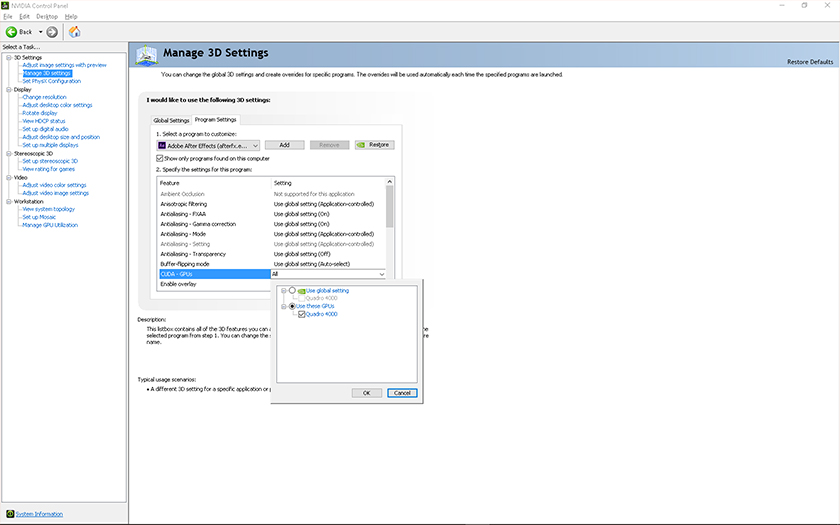
I also changed OpenGL Rendering GPU from AutoSelect to Quadro 4000. (Image attached).

I'm not saying these changes will work for everyone, especially if you're on a Mac and using CUDA, but they certainly worked for me.
Copy link to clipboard
Copied
THANKS I JUST changed the CUDA GPU setting >Select OK then run premiere pro WOKING
Copy link to clipboard
Copied
Hey guys! I have a turnaround! Just download gpu-z, run it and then run premiere pro... Voila!!! Youll be able to run CUDA on premiere no matter what ![]()
Copy link to clipboard
Copied
Can you explain in more detail how you did this? I looked up gpu-z, but being unfamiliar with it, I could not see how it would fix this. BTW: Have an GTX 660Ti card that no longer works with graphics acceleration.
Copy link to clipboard
Copied
Just do as i say. Run Premiere while gpu-z is open (just opened, no need to do anything else) and that's it. Premiere will detect the CUDA on your card. I can asure you, this WILL work
Copy link to clipboard
Copied
Holy crow, that worked! That's awesome. Thank you so much.
Copy link to clipboard
Copied
Glad it worked! I really don't know how it makes it work, but it does and thats all i care about hahahaha
Copy link to clipboard
Copied
THANKS!!!! I am on Mac (Hackintosh) AND THIS IS probably THE BEST PERFORMANCE BOOST ADVICE I EVER GOT!! There is a mac equivalent to gpu-z named cuda-z. Sped up my After effects realtime performance by 3-4 times!!! Why dont we get tips like this from adobe???
Copy link to clipboard
Copied
I had the same problem with a Nvidia Quadro K1200 with Windows 10. At first I tried to update the graphics driver. That doesn´t helped in my case. Then I tried to write my Quadro K1200 in the file "cuda_supported_cards.txt" in the Premiere-Pro-Folder and I missed the file. I created the missed file in my documents folder, added my graphics card and moved the file in my Premiere Pro Folder. I did the same procedure with after effects. It is the file "raytracer_supported_cards.txt" in the folder adobe/adobe after effects cc 2017/support files/.
It works now.
Copy link to clipboard
Copied
This is insane, but it actually works. It's like reading one of those lame internet, "With this one weird trick..." sites, but it's true. On a more serious note since CPU-Z identifies CPU *and* GPU it seems to "unblock" the terrible GPUSniffer.exe program that starts at launch of PP CC17. Thanks Pablo!

Copy link to clipboard
Copied
I'm having the same issue as everyone else. My system worked before I updated with the latest Premiere update. I have a HP Z820 with a NVidia Quadro M6000 card.Tried the latest drivers, nothing. Tried the cuda & raytracer text file and nothing. Weird thing is it's fine in Media Encoder. I am not sure our IS Department will go for the CPU-Z program, they are really strict with 3rd party programs but I will plea my case with them on Monday. Im hoping there is an update to fix this soon.
Copy link to clipboard
Copied
GPU Issue after Upgrade to Premiere Pro CC 2017
I'm getting following error.
ERROR:
"Adobe premiere pro requires update video card drivers for GPU accelerated rendering"
And video rendering and playback in Project Settings greyed out
I'm using Gigabyte GTX 1060 6GB G1 Gaming
Copy link to clipboard
Copied
I am running a old Window 7 64-bit computer with a Invidia Quadro FX 4800 with updated driver.
Right now the GPU is not working on my computer to help me render videos. The GPU part of the Premier CC 2017 settings are grayed out.
Is there anything I could do to try to update the GPU driver.
When I used GPU sniffer on the command prompt it tells me that my driver is out of date but, I have installed the latest drivers.
Any help on this?
Copy link to clipboard
Copied
Hi MichaelS,
That GPU is obsolete for current versions of Premiere Pro. Sorry.
Thanks,
Kevin
Copy link to clipboard
Copied
Kevin,
where is a list of GPUs that are current and supported for Premiere Pro? And for additional support, is there a list that can give guidance as to when a GPU will no longer be supported/go obsolete? At least for myself, the guidance would be a great benefit for annual budgeting purposes, and just basic planning, to know when I shouldn't use the latest version of Premiere Pro until I can get a supported GPU.
Thank you,
Paul
(I've vented my frustration elsewhere about this and the myriad issues it brought to rise, if you want to read that, it's above. This is more about keeping my workflow running smoothly and knowing when and what I need to prepare for to continue doing so. How GPU guidance works currently isn't ideal. Either a list to check against, or even better an Adobe/in-program gpu checker and response would be fantastic, if it would be able to warn users if their GPU is either slated for obsolescence next update, or is already obsolete, or any number of options in between, that would help your users continue using your products without downtime; GPUs get old, that's no surprise. But ending support for something should come with a heads up instead of just unceremoniously dumping it and then saying nothing. Then we will know if we should hold off coming up to the new version, or running both versions concurrently, etc.)
Copy link to clipboard
Copied
Thanks for the help.
Can you recommenced another budget graphics card that would improve my computer.
Right now my computers stats are:
Processor: Intel(R) Xeon(R) CPU X5680 3.33GHz,3326Mhz, 6 Cores
Ram:16 GB Crucial
Would it just be beneficial to upgrade my CPU cause it is older and by a budget graphics card?
Thanks for the help
Copy link to clipboard
Copied
michaels17675634 wrote
Thanks for the help.
Can you recommenced another budget graphics card that would improve my computer.
Right now my computers stats are:
Processor: Intel(R) Xeon(R) CPU X5680 3.33GHz,3326Mhz, 6 Cores
Ram:16 GB Crucial
Would it just be beneficial to upgrade my CPU cause it is older and by a budget graphics card?
Thanks for the help
Well there is no upgrade path for that old motherboard that would make any sense. If you want to try a inexpensive GPU there are units of the current GTX 10 series like a GTX 1050 that do have Windows 7 64-bit drivers that should work for you, On the other hand if you want to invest in the future and think that you might move to a new motherboard/CPU and memory later, you could even go up in the series to a GTX 1060 or higher. A lot depends on what media you are editing or will be editing in the near future and your workflow.
The GPU is only used for some features and effects. Premiere Pro has continually gotten more complex to handle the newer media types and new features.
-
- 1
- 2

