- Home
- Premiere Pro
- Discussions
- Re: I'm having this exact problem on a new MBP. I ...
- Re: I'm having this exact problem on a new MBP. I ...
Copy link to clipboard
Copied
Good morning,
I continue to have problems with Lumetri and turning the web, including this forum I see that we are many.
The error in question is called "gpu video filter: get frame dependencies" and it constantly comes out of me, and in addition to making my health worse, I'm slowing down my workflow in an embarrassing way!
I tried to install different versions including 2019 and the problem persists, I did some things read on the web but that does not change.
Now, I read responses on this forum from someone from Adobe that I prefer not to comment, so someone tell me something sensible since it is 10 years that I use (and pay) the programs of Adobe and I know what I say.
Since you pay a subscription there is no version of an Adobe program that is not full of bugs and I'm really fed up with being a betatester (it needed something at least) because I work with the programs!
my components are:
Windows 10 pro 64bit
Intel Core I7 930 2.80ghz
ram 24G ddr3 333mhz
Gigabyte GA-X58-USB3 motherboard
SSD Crucial 250G
Hardisck Western Digital blue 3 tera
video card Asus Strix gtx 1060 6G

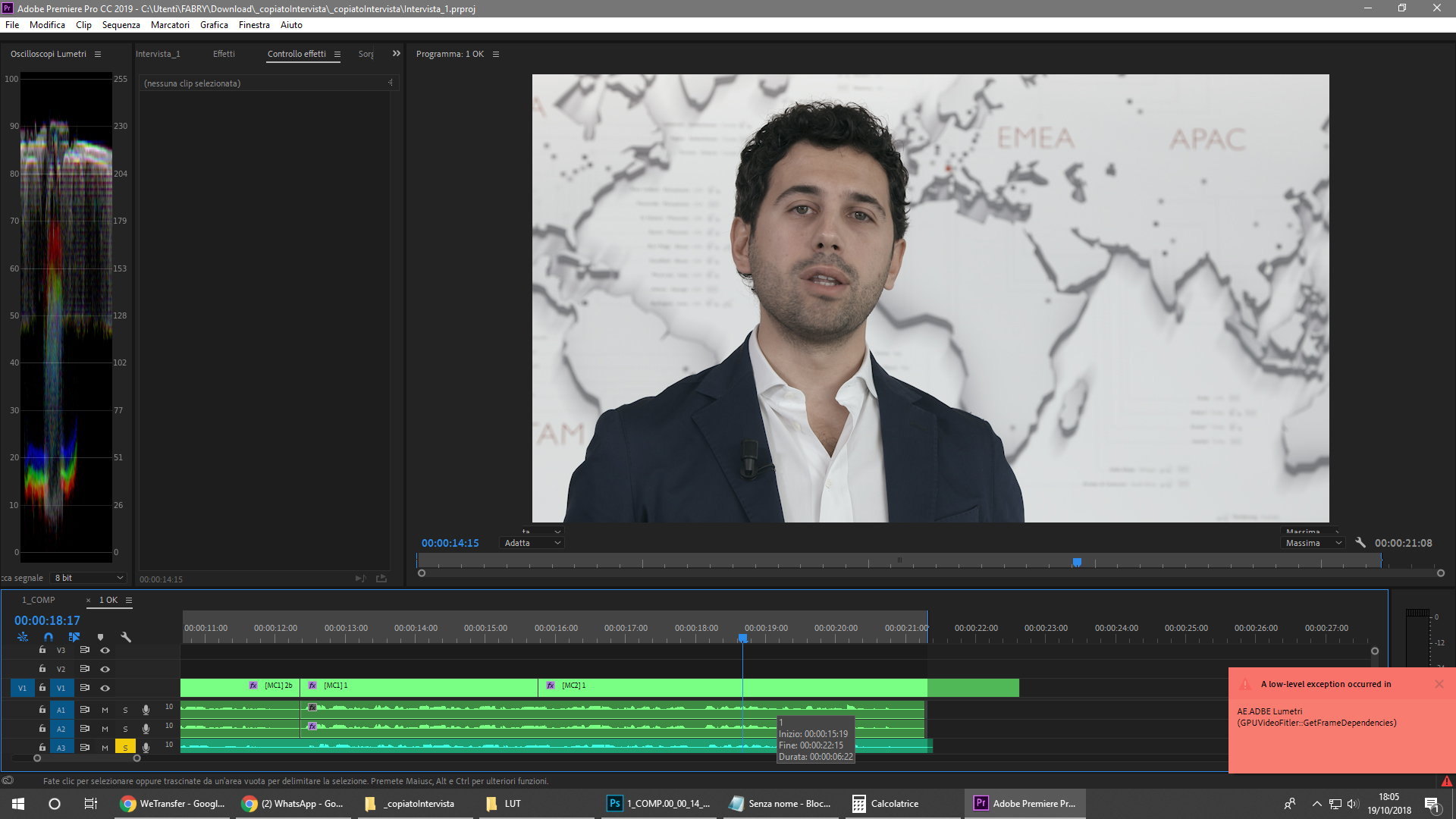
 1 Correct answer
1 Correct answer
The web is full of people complaining about everything. You have to always consider the user base versus number of complaints. Most of us have no trouble with Lumetri whatever. So it's really annoying that you're having troubles. And I wish there was a way to just get it working for you.
As Ann notes, that 8 year old CPU could be part of it ... that one has a small cache and is very slow as is the connection to the slower/older RAM involved. Your GPU is way over-powered for that rig. That CPU/RAM
...Copy link to clipboard
Copied
I had the same issue today. After ALL DAY trying to fix it, I finally did it. It was a WEBP Image! Can you believe it? After converting it to PNG, worked. If someone is having a bad time with this error, this is a possibility.
-
- 1
- 2
Find more inspiration, events, and resources on the new Adobe Community
Explore Now