- Home
- Premiere Pro
- Discussions
- Re: Graphics Issue on my macbook pro 2016 when usi...
- Re: Graphics Issue on my macbook pro 2016 when usi...
Copy link to clipboard
Copied
Even I updated to macOS 10.12.2, the flickering issue still exist...
Apple claimed that the graphics issue will be fixed in macOS 10.12.2, but it seems not.
Here is the situation when I use premiere 2017.
Compuer config:
Intel Core i7 2.9 Ghz
Radeon Pro 460 / Intel HD Graphics 530
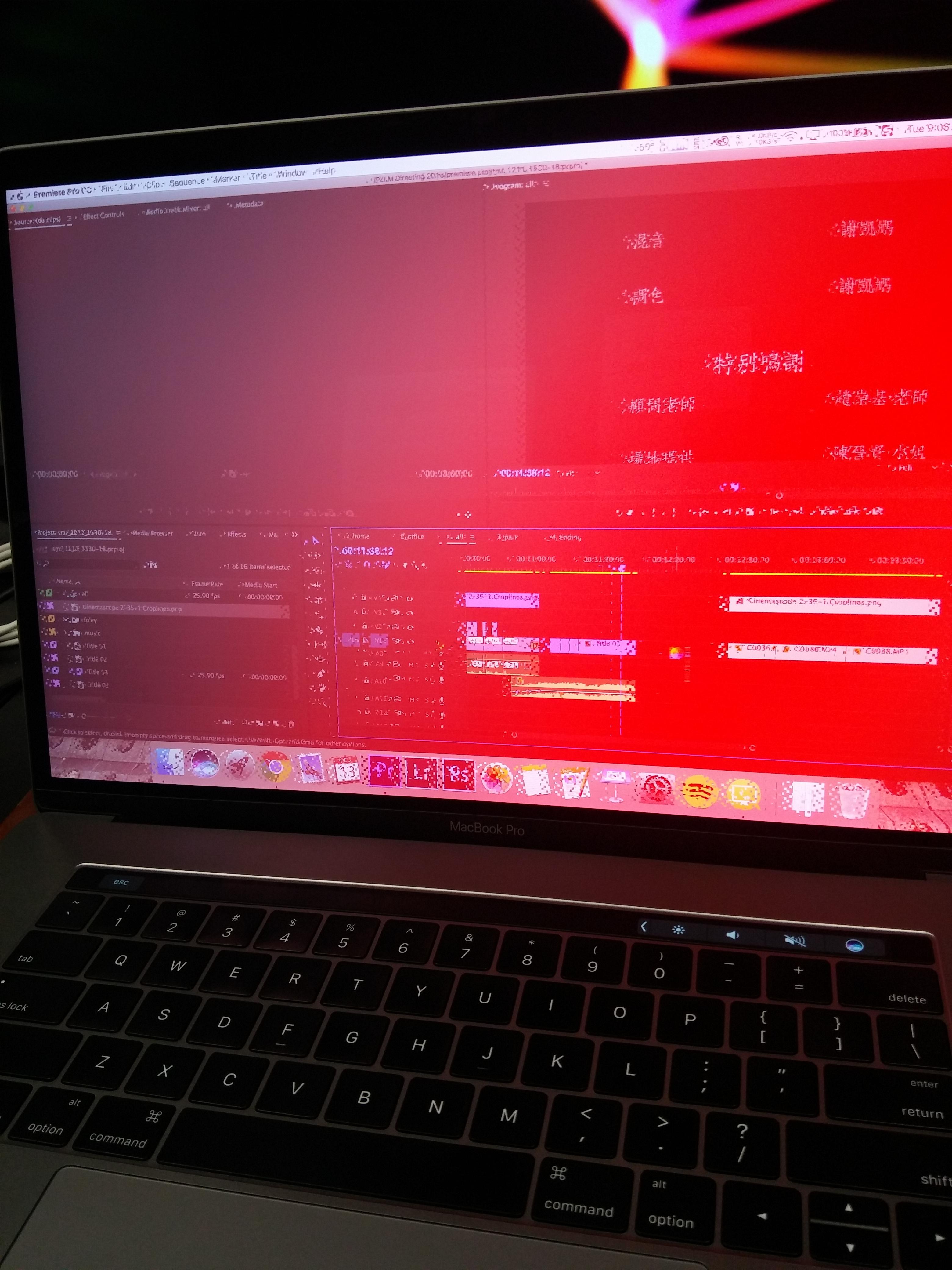
 1 Correct answer
1 Correct answer
I too can confirm the latest MacOS 10.12.3 update fixed the issue. Let it be noted, I've only edited a single 11min video in 4k, but, it was while using OpenCL with not a single issue.
From what I'm reading in this thread, it seems Apple and Adobe have fixed the issue. THANK YOU!
As an alternative note, using OpenCL didn't really realize any significant performance improvements over Metal. But, this was only a basic edit with no effects whatsoever.
I'm running the 15" 2.9GHz Radeon 460/4GB...
Copy link to clipboard
Copied
I am also curious where this is at in terms of a fix ? Each week that goes by I get a little more concerned, given the issues here.
Copy link to clipboard
Copied
Hi markt,
We're working with Apple on fixing this issue. So far, there is no ETA for the fix.
I'll post on this thread when I've an update.
Thanks,
Rameez
Copy link to clipboard
Copied
Hi ! Thanks for the answer.
Memory leak is secondary but as I have the LAST Macbook pro 15inches with a quite high configuration, it shouldn't be no ?
The major issue is the crash, Premiere starts to crash after 5min of use.... Is there a problem with the RADEON 450 ????? Is it compatible ?
Thanks
Copy link to clipboard
Copied
Hi SamPiranha,
Yes, the lastest MacBook Pro has a good configuration.
The major issue is the crash, Premiere starts to crash after 5min of use.... Is there a problem with the RADEON 450 ????? Is it compatible ?
Let's troubleshoot the crash issue.
- Is there a specific action that triggers the crash?
- Have you tried changing the Video Renderer to software only?
- Does it happen in all the projects?
Radeon Pro 450 is not on the list of tested cards yet (because the nMBP came late October) and I'm sure it will be on the list soon.
Thanks,
Rameez
Copy link to clipboard
Copied
I feel like I'm in the same boat guys.
I was getting excited to work with 4k video again, got the new MacBook Pro with Touchbar, completely spec'd out (fastest and highest of everything) and 4k footage is pretty much impossible to work with in Premiere.
I have the latest version (CC 2017).
I understand asking this machine to work with 4k might be stretching it a little, but Final Cut Pro handles it much better - albeit not good enough to continue to shoot in 4k.
I was editing some 1080p DJI Phantom 4 Pro footage earlier and it kept lagging - so, so bad. 1080 footage!
I really don't know what to do - I prefer this software over Apple's Final Cut, but if Final Cut is faster to work with because it's not constantly lagging and crashing, then that's what I'll use.
Here are my specs:
MacBook Pro 15" with TouchBar
Processor: 2.9 GHz Intel Core i7
Memory: 16GB 2133 MHz LPDDR3
Graphics: Intel HD Graphics 530 1536 MB
Copy link to clipboard
Copied
Rameez Im glad Ive finally found this thread since I contacted Adobe Support in Germany today to report the problem. Their answer seriously was: "We have not heard about this and I can't find anything about it in our system" .... I then asked the support guy to google "MacBook Pro 2016 Adobe Premiere Pro graphic issues" since there are just about a couple of hundred entries about the issue since the Macbook came out .
Ive received my new MacBook Pro 15' with Radeon 460 a week ago. Ive Installed almost nothing except for Adobe CC to keep the system as clean as possible for video editing which is my professional business. Whilst my first edit Adobe Premiere CC 2017 crashed 4 times with the exace graphic glitch error described by the other users above. Mostly suddenly whilst encoding but also whilst editing a graphic glitch happens which leaves the screen in a huge green or red pattern just like in this youtube video:
2016 MacPro AE Crashing - YouTube
It crashed the machine completely. Both Mac OS Sierra and CC are on their latest versions (OS Sierra 12.12.2 and Premiere CC 2017 at 11.0.1 (Built 6).
This whole issue reminds me of the mess with Adobe software and Cuda drivers on my late 2013 MacBook Pro . There are very long threads about graphic glitches, crashes etc. on the Adobe forums as well. The issue went on forever, it was never fully resolved.
I truly hope Adobe will fix this latest issue on the latest Macbook pro machines as soon as possible . It's truly getting ridiculous at this point.
Copy link to clipboard
Copied
I'll add my problems to this thread then as this seems to be a thread with the most combined "problems". Hope we can find a solution soon!
Macbook Late 2016 - 15 inch - 2,7GHZ - 16GB Ram - Radeon Pro 455
First time using Adobe Premiere on the new macbook.
(FYI: this was an "older" project I started on a 2013 Macbook and then finished on this new Macbook):
- While editing no problems.
- First time exporting as MP4 - froze at 36% for no reason - forced reboot
- Second time exporting as MP4 - froze at 84% for no reason - forced reboot
- Third time exporting - Green and red glitchy screen - forced reboot
Since then:
Updated to MacOS 10.12.2 + latest version of Adobe Premiere.
I've only made NEW projects (to make sure it didn't have to do with settings from older project).
While working on my project, after an hour or so, the screen went crazy. I was just working on the timeline. Wasn't adding any heavy effects or pre-rendering any parts.
Looked like this (same as topic starter's photo really)
https://www.youtube.com/watch?v=hBuCp6WI2Gg
Still have to try that "Metal" trick.
Copy link to clipboard
Copied
Adding my voice to the chorus. 2016 MBP with the 4GB 460. All the same experiences as everyone else here so I won't list them. Hope it's fixed soon!
Copy link to clipboard
Copied
I am having the exact same problem, and I am on deadline. Adobe, what is going on??
Copy link to clipboard
Copied
Same problem for me. Brand new MBP 2016 Touch Bar. New 2016 MacBook Pro Crashes 😞 - YouTube
Copy link to clipboard
Copied
Same problem here as listed above. New MBP 2016, 4GB 460. I am told by Apple to return this one, and they will send me a new one. Based on this thread, I'm not sure if that will fix the problem tough ![]()
Copy link to clipboard
Copied
hi erlend, thats right, people who report that they did exchange their new macbook pros because of this issue say it has not helped. according to them the issue keeps coming up on their exchanged Macbook Pros as well. also. from what Im reading and experiencing myself with my new machine the issue is clearly linked to Adobe software only. no other apps except for adobe's seem to trigger this major issue. Users also report Final Cut X works flawless on the new Macbook Pros. Adobe would need to put out an official statement saying "Some Adobe apps are currently NOT compatible with Macbook Pro 2016" . But it seems they rather want to keep attention to this issue to a minimum as always when something like this is happening
Copy link to clipboard
Copied
Hi all,
We're still investigating this issue!
Adobe is shut down for Winter Break. We should have an update on this as soon as the Product Team is back in office.
Thank you all for your patience!
Happy new year!
Rameez
Copy link to clipboard
Copied
Lets hope that winter brake doesnt take to long Rameez, because it seems Adobe has been on a break since hese new machines came out weeks ago.
It really baffles me why a company such as Adobe wont properly test their software , but rather lets us do the beta testing .In case of such a huge (hopefully temporary ) incompatibitlty Adobe should then warn users about issues like this. Adobe surely knows most of us arent using their software as a hobby, but to make a living. As for myself I specifically bought the new Macbook to use with Premiere, AE and Media Encoder.
Since the new Macbooks came out I counted at least a dozen bigger sites that reported about these graphics problems with Adobe software on the new Macbooks with Touch bar at the end of November. Why hasnt Adobe done anything since ? Why after contacting the German support 8 days ago am I even told "We havent heard about this yet !" after you claim here that "A fix is on the way" ? Whats wrong with Adobes internal and external communication ?
Heres some examples of the bigger sites that reportet about this issue at the end of November already:
https://9to5mac.com/2016/11/25/2016-macbook-pro-gpu-problems-glitches/
Users Find Some New MacBook Pros Suffer From Major Graphics Issues - Mac Rumors
BTW, Adobe has never been able to fully fix the CUDA problems on previous Macbooks when using Cuda excelleration caused a lot glitches and unstable system performance also. Lets hope this wont become the same scenario.
Copy link to clipboard
Copied
I totally agree. Why not make one clear statement about what's going on and when we can expect it to be fixed. I get it's a holiday season but like others said, this problem has been around for quite some weeks now and those of us who run a business would love to get some things cleared up.
And I'm not here to mock about stuff, I usually don't care about small glitches and bugs at all, but this one is starting to cost me quite some money. Here I am, new machine in front me, paying for a CC subscription but I can't even meet my projects deadlines because of this stuff...
Can't wait for the day I get a nice little "Premiere Pro update available" popup.
Copy link to clipboard
Copied
I have had two replacements as well, I'm on the third 2.9 2TB 460 (worst thing is I had to wait for each of them) may have a temporary option please download 10.12.3 BETA.
Copy link to clipboard
Copied
Hey ShaunK,
I have had two replacements as well, I'm on the third 2.9 2TB 460 (worst thing is I had to wait for each of them) may have a temporary option please download 10.12.3 BETA.
Thanks for the report back on that Shaun.
Kevin
Copy link to clipboard
Copied
The beta only worked when editing on the internal 2TB SSD drive, once connected to the thunderbolt hard drive the issue is still intermittently occurring ![]() . Which makes it seem like more of an apple issue. Kevin, I don't ever remember having issues on 10.11 shoudln't apple provide a non apple store for downgrading to that operating system if this is an apple issue?
. Which makes it seem like more of an apple issue. Kevin, I don't ever remember having issues on 10.11 shoudln't apple provide a non apple store for downgrading to that operating system if this is an apple issue?
Copy link to clipboard
Copied
Hello Rameez! Any news about our issue ?
Copy link to clipboard
Copied
Much the same problems here. Maximum specced MacBook Pro with Touchbar, has been running perfectly with every other app, drop a simple iPhone 4K video into a Premiere Pro timeline and the fans go crazy, an attempt at resizing the clip causes garbled static in the canvas window, change to Open CL instead of Metal and it stops, but trying to export a 7min clip shows 35 mins rendering time.
Take the exact same clip into iMovie (which I haven't used in years) and do much the same action and export, takes about 5 minutes and no fan noise.
What is going on? Why are Creative Cloud apps, and specifically Premiere so buggy? It seems like no matter what version you are working with there is always some kind of workaround needed and performance is usually very poor.
This is our livelihoods, our place has 10 bays all with CC subscriptions, we pay a lot of money yet it seems like these problems are never fully addressed.
If Apple, who barely even acknowledge the Pro crowd anymore can make FCP run properly then there's no reason that Adobe cannot do the same. This is so disappointing, I just want to be able to get on with editing and instead we have to wait and see if you offer even a partial fix.
Please get it together, this is really unacceptable.
Thanks.
Copy link to clipboard
Copied
OpenCL wont make a big difference Andy. At least thats what most users with this issue seem to experience. Hardly anyone even uses Metal. Under OpenCL it may work for 20 Min or an hour or two, but suddenly out of the blue you will see something like this:
MACBOOK PRO LATE 2016 - Graphic Card Issue? - YouTube
2016 MacPro AE Crashing - YouTube
The only option working would be Sofware Render only which is not really an option in a professional workspace.
Copy link to clipboard
Copied
I just came off a support chat with adobe, the agent said because Premiere works in software render mode, it is "could be a GPU acceleration issue that may happen due to driver issues":
"its more of driver optimisation issue, apple has been informed regarding driver optimization for several GPUs, the team is working in this and should be sorted soon.... drivers are made by GPU manufacturers like Nvidia, AMD or Intel and then they are optimized by the GPU and OS manufacturer for different uses, they have been informed regarding such issues, team is working but we dont have an ETA on this".
Does anyone know of any non-Adobe software that uses GPU acceleration or optimization? Would be good to test this theory.
Copy link to clipboard
Copied
Hi Jrfsl, What sounds like a small adjustment in GPU drivers can sometimes become a neverending story. It happened before, also with Adobe software on the Macbook. My late 2013 Macbook pro has an Nvidia GPU with CUDA excelleration. The usage of Cuda with Adobe CC software caused (as you might have already guessed) graphic errors and crashes. Long threads can be found on this very forum. To cut a long story short, the issue has never been fully fixed. Instead Adobe asked Mac users to only use OpenCL instead. Of course that also meant the speed that CUDA excelleration brought in reality was useless on the previous generation of Macbooks .
So you may understand why I am very very sceptical if it comes to statements such as "it should be sorted soon" . Lets hope for the best, but Ive experieced a situation like this before with Adobe promising again and again that a fix would be underway. It never happened. The only fix was switching drivers which this time around is not even an option. Metal support is still a mess anyway , although (for whatever reason ) it can be switched on in the Adobe apps and Open CL support is broken right now also
Copy link to clipboard
Copied
Hi Schmollywood,
That is disappointing. I am subsisting on software render mode at the moment (Open CL has crashed on me) but render times aren't a lot faster than my 2011 mbp.
I just moved from fcp7 to premiere (a bit late I know - old dogs and new tricks and all). I like the premiere interface but if Adobe is so unresponsive to customer feedback I may just go back to Avid.
Eventually, adobe and apple are going to lose customers to more responsive hardware/software companies.
Copy link to clipboard
Copied
m having the same issue, bought this machine
MacBook Pro 2016 15"
gpu: Radeon pro 460
core: 2.9 GHz i7
1TB
£3329!!!!!!
planning to teach myself premiere pro after christmas when i got my new Gopro. Just sat down to edit my first video and have had my machine crash on me 4 times in 30 mins with no issues prior to this since I got the machine on 2nd December. Whether its Apple or Adobe thats at fault this needs sorting fast!!!! How is this sort of issue not picked up before release? If anyone is going to use Adobe's software its Apple users. Its crashed when adding effects, playing my timeline and trying to export! What am I paying for? It's useless as it stands at the moment. Really disappointed, I wish I had gone for Final Cut Pro!

