- Home
- Premiere Pro
- Discussions
- Graphics Issue on my macbook pro 2016 when using p...
- Graphics Issue on my macbook pro 2016 when using p...
Copy link to clipboard
Copied
Even I updated to macOS 10.12.2, the flickering issue still exist...
Apple claimed that the graphics issue will be fixed in macOS 10.12.2, but it seems not.
Here is the situation when I use premiere 2017.
Compuer config:
Intel Core i7 2.9 Ghz
Radeon Pro 460 / Intel HD Graphics 530
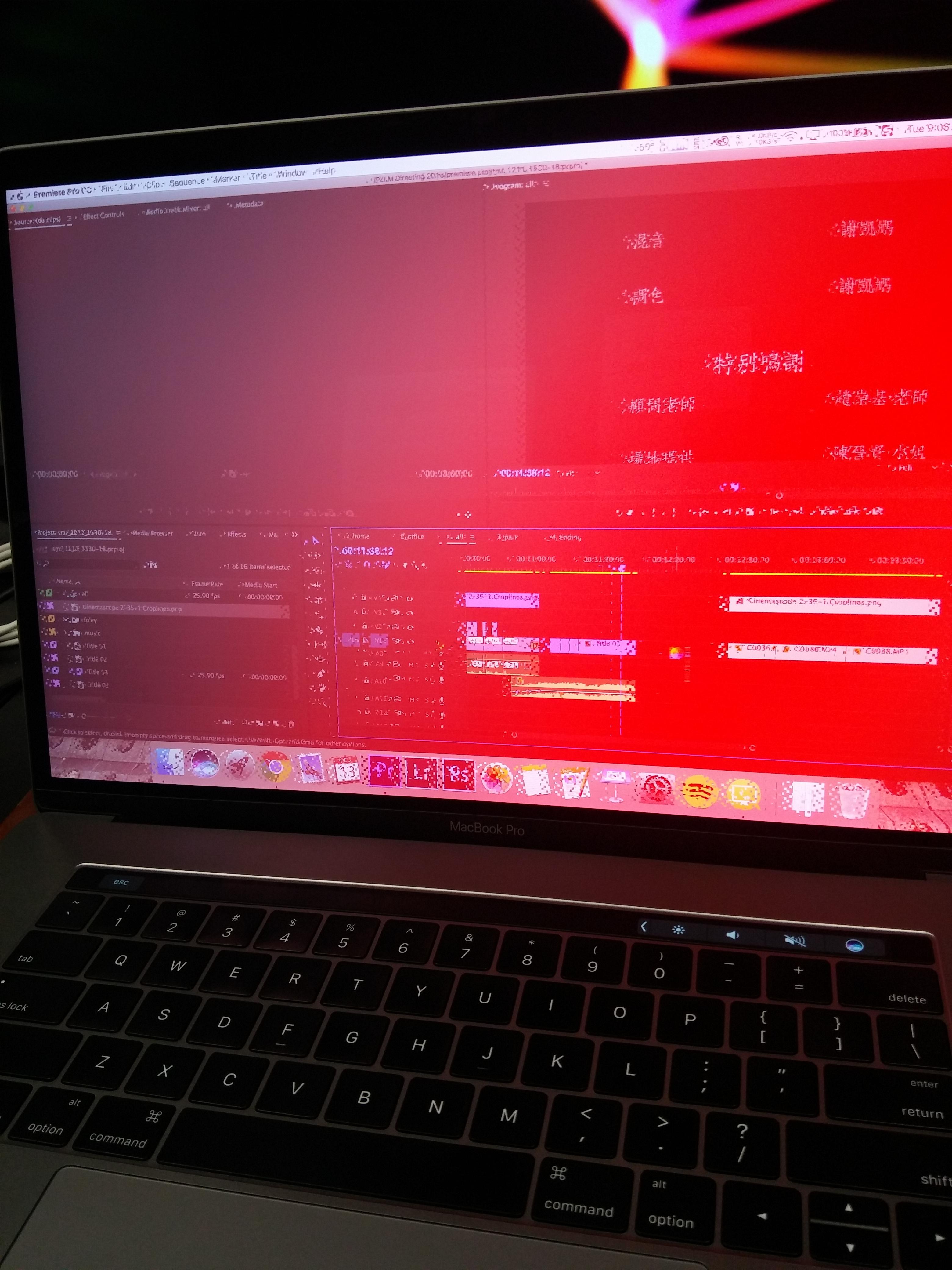
 1 Correct answer
1 Correct answer
I too can confirm the latest MacOS 10.12.3 update fixed the issue. Let it be noted, I've only edited a single 11min video in 4k, but, it was while using OpenCL with not a single issue.
From what I'm reading in this thread, it seems Apple and Adobe have fixed the issue. THANK YOU!
As an alternative note, using OpenCL didn't really realize any significant performance improvements over Metal. But, this was only a basic edit with no effects whatsoever.
I'm running the 15" 2.9GHz Radeon 460/4GB...
Copy link to clipboard
Copied
I really wait crash!!! But...
"
1) Switch your chosen Render Engine to Metal
2) Select the Program Monitor tab
3) Click the little wrench button
4) Scroll down and select "High Quality Playback" "
Speed is weak, but - no crashes. Thank you ryanglass! It's work.
8k Weapon - 6minutes 45sec RAW on the timeline.
Zooms, Opacity, Blending Methods, Masks, Crops, Revers Speed & etc.
Render(Export): select in > out, put seeker(pointer) on a empty timeline part. And start render.
8k Weapon - almost 7 min timeline > export to > 4k h264(flags on: max render quality, depth & etc.)
Rendering time: 4hours 18minutes(Metal) insane but works.
Timeline rendering for a smooth playback... not a smooth at all(after rendering)... but works to.
MacBook Pro rev2016 & rev2017(delivery) i7 2.9 / 16gb ram / pro 460 4gb / 1tb/2tb ssd
Copy link to clipboard
Copied
YES THANKS for saying it !
Is it a Hardware or software issue ???????????
YES / NO
Copy link to clipboard
Copied
Pang,
I've solved the issue:
1. back up entire computer
2. visit https://beta.apple.com/sp/betaprogram with your apple id
3. update to version 10.12.3 Beta (16D25a)
4. open premiere project
5. go to file>project settings>change to opencl
5. select keep previews
6. go to file>project settings>metal
7. select recommended action
8. problem solved
Copy link to clipboard
Copied
I'm on the beta. Still glitching and crashing for me.
Copy link to clipboard
Copied
yikes, sorry about that I'm sure mines going to start glitching out any second now...
Copy link to clipboard
Copied
Hi ShaunK,
yikes, sorry about that I'm sure mines going to start glitching out any second now...
Please keep us updated with this situation. Best of luck.
Regards,
Kevin
Copy link to clipboard
Copied
Hi bryanrowland,
I'm on the beta. Still glitching and crashing for me.
Can you try OpenCL? It should be more stable than Metal with the latest release.
Or have you already tried that?
I hope this works for you.
Thanks,
Kevin
Copy link to clipboard
Copied
I've tried both. Still experiencing crash especially when scrubbing content in source. Also- i get black frames when exporting through media encoder when using metal, when I switch to open cl there is a subtle flicker present in the video. Source is raw 6k. No issues in resolve, RedCineX or FCPx. 2016 MBP Machine specs are on previous posts in thread.
Copy link to clipboard
Copied
Okay gang,
There are two things I can confirm at this point. Keep in mind I'm only a few days in to owning/using this spec'd MacBook Pro with Touch Bar [2.9GHz i7 & Radeon Pro 460 w/ 4GB Ram].
1. In Premiere, switching to 'Software Only' worked for me. My machine not only had no problems in but it seemed to run just fine. I edited a 13 minute 4k video, had no problems and was nice and snappy. The final export did seem to take an extremely long time though...
2. Just followed some advice a page back in this thread of switching to Metal and, in the Source and Program monitors, clicking the wrench and checking 'High Quality Playback' and the machine ran great. I had no crashes or hiccups and again was nice and snappy. Edited a 10 minute 4k video and the export seemed much quicker.
I'm still completely dismayed as to the OpenCL crashing but for now, this is how I'm getting along. I'm also feeling better about my machine in general that there isn't an actual hardware problem and confirming that this is indeed a software/firmware issue with Adobe Premiere and/or the Radeon Pro video card firmware.
This $3000 lemon is starting to look a little more like an Apple now...
Can anyone else confirm this?
Please, Please PLEASE Adobe, fix the problem asap!
Copy link to clipboard
Copied
Hi, I'm French so my apologies for my English ![]()
I have the same issue with my new MacBook Pro.
15' - i7 2,6 GHz - 16 Go RAM - Radeon Pro 460
I've called Apple and they make me a manipulation :
With the macbook off, I has to "reboot" the alimentation datas (I don't know how to traduce that...)
by pressing and holding SHIFT + CTRL + OPTION + POWER BUTTON for ten second.
It seems that manipulation works temporary for a tiny project.
But with a bigger project export, the same issue appears with the screen and the Macbook is still stuck.
It's a huge problem for all of them, specially with our deadlines from our customers !
Please, hurry up ! We need a fix
Copy link to clipboard
Copied
Hi,
I would like to throw my hat in the ring, I got my maxed out MacBook Pro yesterday and I am having the same problems as everyone else on here when working with Premiere.
The best thing that has worked for me was switching project settings to Mercury Playback Engine Software Only. So far I have had no crashes and seems to let me edit 4K projects. I hope this helps those that are running up against deadlines like me.
Adobe Kevin, thanks for your responses, I know some people seem upset at you. I know you are just trying to do your job and keep a job. Just pass on the words that we like your products and just want to be able to use them as soon as we can.
Copy link to clipboard
Copied
Hey ndewild. Whilst I appreciate your breezy optimism after one day of problems, I think once you've watched a few renders take about a decade to complete if you have any colour grading or effects on them, you may not be so optimistic. Give it about 4 weeks of staring at your screen at 4am and your refreshing approach might change.
I really am trying to sit on my hands with this one and dont want to appear antagonistic or like an impatient child but this is getting a bit silly now.
In order to not get moderated I will openly state that I have every faith that Adobe will address this minor problem sometime this year.
Copy link to clipboard
Copied
well said, my issue is now happening again it's also red footage
Copy link to clipboard
Copied
Hi ShaunK,
well said, my issue is now happening again it's also red footage
That stinks. Is this the case, even in "Software Only" mode for GPU acceleration?
Thanks,
Kevin
Copy link to clipboard
Copied
Hi jimbo_hippo,
you may not be so optimistic.
Apologies for the frustration.
I really am trying to sit on my hands with this one and dont want to appear antagonistic or like an impatient child but this is getting a bit silly now.
I am sure we'll see a solution arise very soon.
In order to not get moderated I will openly state that I have every faith that Adobe will address this minor problem sometime this year.
If posts are made from overseas and they are overnight, the spam filters might automatically moderate your post. Either that, or you placed a link in your post. Otherwise, we pretty much let any customer communication here remain, warts and all.
That said, if you have a critique of the software, you should file specific complaints here.
Thanks,
Kevin
Copy link to clipboard
Copied
Hi NDeWild,
Thanks for your input. Much appreciated!
The best thing that has worked for me was switching project settings to Mercury Playback Engine Software Only. So far I have had no crashes and seems to let me edit 4K projects. I hope this helps those that are running up against deadlines like me.
That's going to have to be the workaround for now. Sorry that you'll not have access to GPU acceleration for now.
Kevin, thanks for your responses, I know some people seem upset at you. I know you are just trying to do your job and keep a job. Just pass on the words that we like your products and just want to be able to use them as soon as we can.
Yes, of course. Thank you very much for the kind words. I'm confident we'll see a solution soon.
Best regards,
Kevin
Copy link to clipboard
Copied
MBP 2016, 15', i7 2,6 GHz, 16 GB RAM, Radeon Pro 450 2 GB. OS X 10.12.2 (16C68) Sorry for my English, I'm from Russia. A similar problem with the care with Adobe Premier. Red screen does not occur immediately, but after 40-90 minutes of video coding (each time in different ways).
I loaded the video card for my new MacBook Pro 2016 playing Mad Max for Mac OS for 4.5 hours without stopping. There were no problems. So I guess the problem is in software from Adobe.
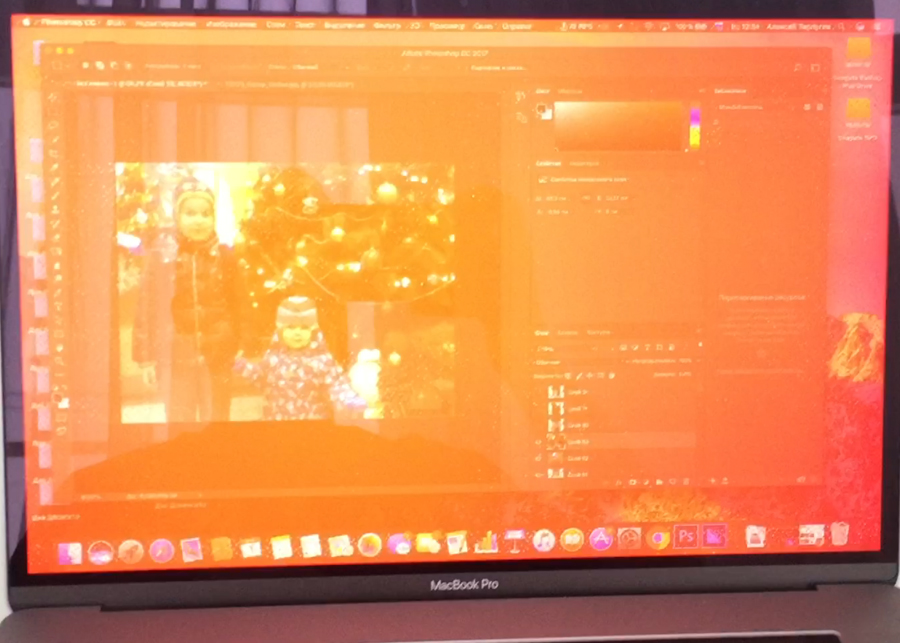
Copy link to clipboard
Copied
Hi plankinet,
Red screen does not occur immediately, but after 40-90 minutes of video coding (each time in different ways).
Can you set GPU acceleration to "Software Only" for now and see if you still get the issue?
Thanks,
Kevin
Copy link to clipboard
Copied
After this unprofessional support and 3 weeks lost, i'm going for FINAL CUT PRO and it works PERFECTLY.
You should do the same guys.
Goodbye Adobe, I cancel my monthly payment.
Copy link to clipboard
Copied
Switching products does not really help anyone's case, so bashing a product isn't smart either. Adobe's lineup of products work so well together that switching to something that barely gets support over the years just because you're mad at an update that breaks components is not the best way to go.
It is both Adobe and Apple who are responsible for this. So if you want to go to Windows, you might wanna do that too. I'm willing to bet barely any of you know what it takes to design software OR hardware for that matter, and the time it takes to find and put into place a patch. Be patient and use the advice that Adobe has given you. {FOR NOW} Use Open CL. It's not the end of the world. My full time job and small business both rely on this stuff, and you roll with the punches in life. but seriously, for the love of everyone, Forums are for constructive and helpful advice, and to make people aware of things. Let's do everyone a favor and utilize these forums in a positive way. I'm in this with you guys too.
Thanks.
Copy link to clipboard
Copied
Open CL - doesn't work / crash glitch. Reread positive forum thread.
Copy link to clipboard
Copied
Open CL - doesn't work / crash glitch. Reread positive forum thread.
Sorry to hear that. Please try Software Only mode for now. I am confident a fix is coming soon. I hate to ask for your patience again, but I have to.
Cheers,
Kevin
Copy link to clipboard
Copied
Hey Sam,
Sorry to see you go!
After this unprofessional support and 3 weeks lost...
Sorry that OpenCL GPU acceleration or Software Only is not working for you for now.
i'm going for FINAL CUT PRO and it works PERFECTLY.
Good luck.
In the future, you might want to keep in mind that the recommendation most pro editors go by is to avoid installing legacy software on newer hardware as unexpected results can occur (as you see on this thread). This advice might serve you in the future should you decide to use a non-Apple NLE platform and Apple hardware. In this very special case, I would assume FCP X would be functional on the brand new Apple hardware as they do have access to prototypes of that new MacBook Pro while the rest of the world does not.
Kind regards,
Kevin
Copy link to clipboard
Copied
Kevin, following an advice you gave earlier, I switched from CUDA to Metal. The glitches disappeared, but then I could not use masks within effects. When I tried so, the screen went black, and neither Premiere nor AME could make an export.
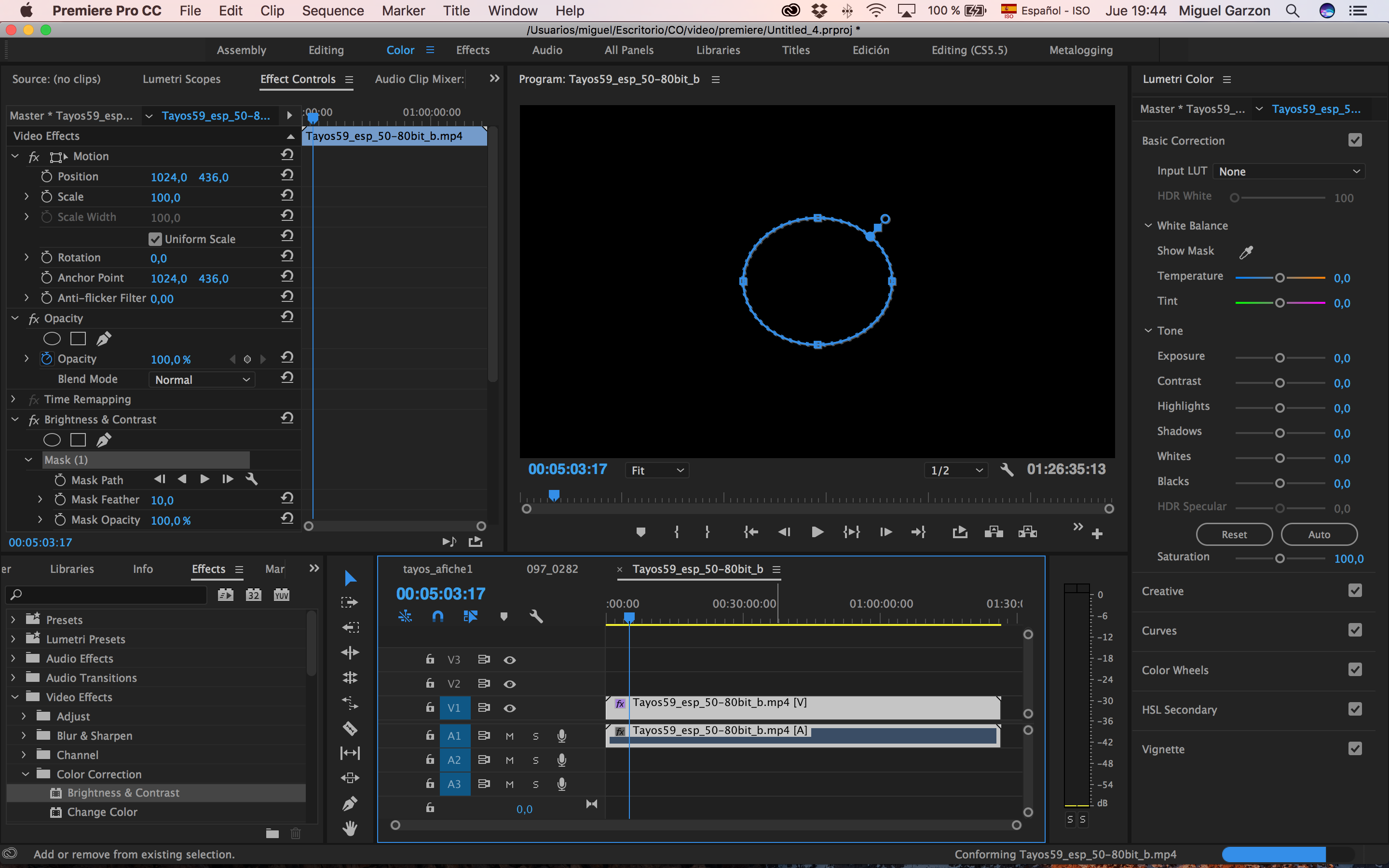
In view of the above, and following your latest advice, I then switched to OpenCL (which months ago did not work because of the "strobe-light" error I mentioned before), and seemingly this solved the issue. Let's just hope nothing happens now! For the record, my MacBook Pro has now, with Siera 10.12.2, the following render options: OpenCL, CUDA, Metal, and "Just software from Mercury Playback Engine".
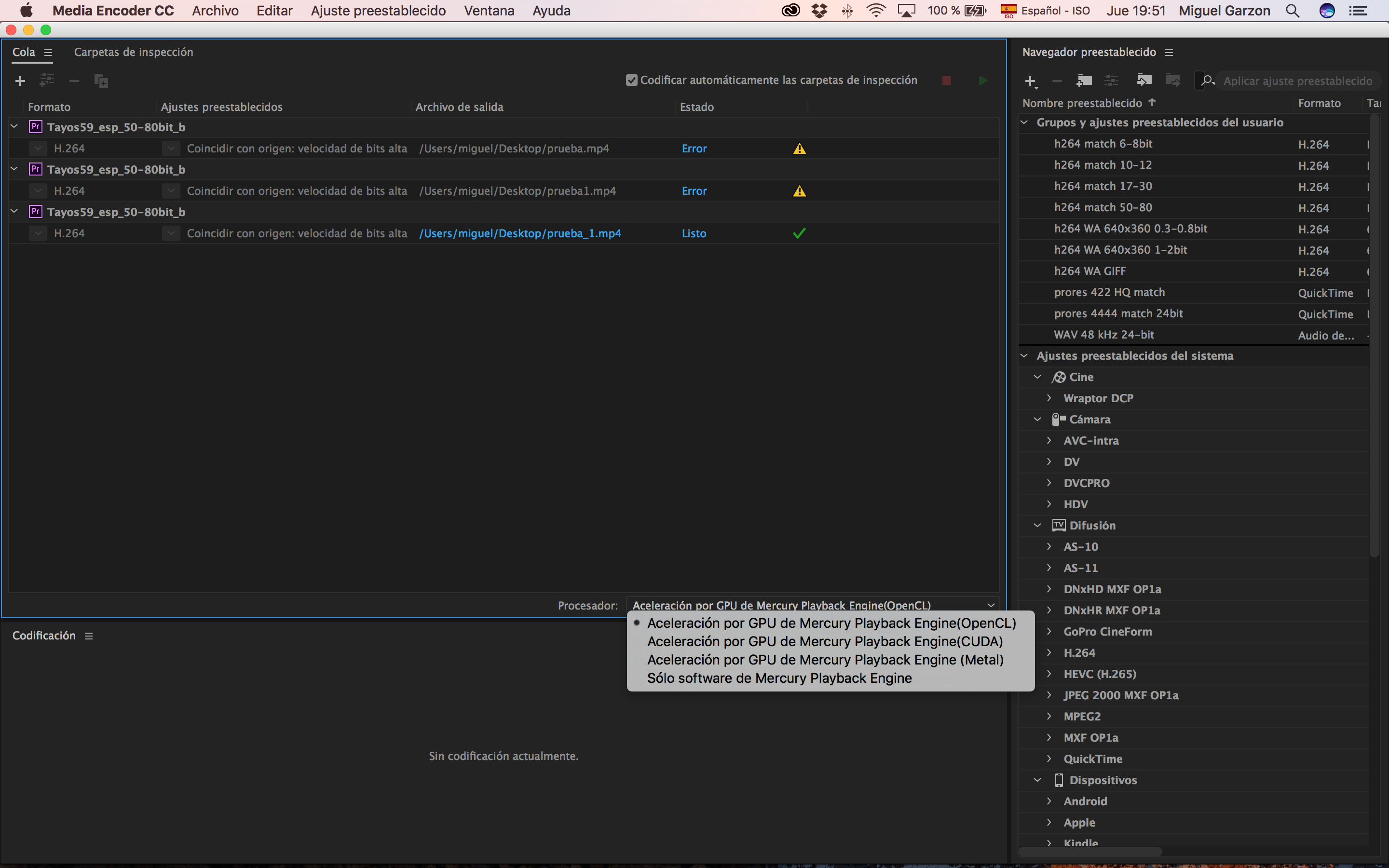
Copy link to clipboard
Copied
Hey Kevin,
Firstly, thank you for keeping us updated within your means in this thread. Lots of posters here don't appreciate how helpful you've been. Tons of other software/hardware bugs that other big organisations take way longer to respond to and even admit to issues so Im definitely grateful for the transparency. You could have just stayed silent on the subject and not cop any of the abuse here and probably still be considered doing your job at Adobe, but instead you're actively here and being a professional, so thank you.
Hoping for an resolution soon. Just to note that I'm on a MBP 2016 2.9 i7 16GBram 4GB gfx, and it was running fine up until last week where I updated my mac os which had a small patch update since i bought it. I'm currently on 10.12.2 and unsure what previous version I was on but I guess whatever version shipped with the MBP 2016.
Is this issue only happening to users on 10.12.2 and is there a suggested solution at the moment so I can continue working on premiere. I'd be happy to restore my mac but wanted to know if other users experience the same issue on the older patch as well. It's odd that I didn't experience it as I used premiere on a daily basis for the whole of December and only encountered issues when I updated my OS. Swapping between metal > cuda > software only doesnt work for me.
Thanks!
