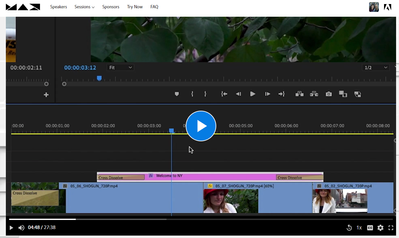Copy link to clipboard
Copied
When the keyboard shortcuts were not working for "Add default video transition" in a project I was working on, I went into the menus and that option is all greyed out. Why are they greyed out?
 1 Correct answer
1 Correct answer
You have to select, at least, 2 consecutive clips for the option to be enabled. Or, you should move the time indicator to an edit point between 2 clips, no need to select any clips in this case (but track targeting should be enabled for the track where clips do exist).
Copy link to clipboard
Copied
You have to select, at least, 2 consecutive clips for the option to be enabled. Or, you should move the time indicator to an edit point between 2 clips, no need to select any clips in this case (but track targeting should be enabled for the track where clips do exist).
Copy link to clipboard
Copied
Thank-you! I watched someone at Adobe Max have a clip selected and I thought he did the Ctrl + D and it added the transition to the beginning and the end of the clip.
Copy link to clipboard
Copied
Yes, if the clip is not in touch with any other clip, then ctrl + D will work in this case. Also, if you select a clip that is free from one side (not in touch with other clip), then ctrl + D will add a transition to the free side.
Copy link to clipboard
Copied
Which is kind of funny if you think about it. To have a transition you would think you would want the transition BETWEEN two clips. If I don't have two clips then a cross dissolve would be as effective as it would be at the center of the two clips.
One thing I did figure out is if you are close to the beginning or the end of a clip (and it is not selected) it will add the default transition at the center of the two clips. However, if either of the clips is selected the Ctrl + D does not work.
I have a project that has 100s of clips that I have edited. On some of the clips (depending on the music and if I am cutting on the beat), I have to click and drag the default transition 100s of times (greatly increasing the time it takes to edit).
I wish I would be able to select all clips on the timeline and add the default video transition between each of those clips.
Randy
Copy link to clipboard
Copied
As I said, if you select 2 consecutive clips or more and press Ctrl + D, you will be adding transitions to all selected clips.
Copy link to clipboard
Copied
👍👍👍
Thanks,
Randy
Copy link to clipboard
Copied
Thanks @ali Jaber !!! And, with your tip, I am now able to select all the clips I want the default video transition applied to, press Ctrl + D and it adds the default transition between all the tracks selected. LIFE/TIME SAVER.
But, I have a follow-up question...what if I want a different transition (say Cross Zoom) applied to all tracks selected. Would I have to go into settings and change the default transition to Cross Zoom and then apply the select all clips, Ctrl + D? Because if I drag the Cross Dissolve from the Effects panel to the selected clips, it only adds it to the first clip and then you drop it there.
Copy link to clipboard
Copied
You can't override all applied transitions by a single drag and drop, but here is the workaround: add your cross zoom transition, select it and copy it (Ctrl + C), press Ctrl and drag across your clips where you want to apply the transition, all edit points will be selected (you will see bold red lines between clips), press Ctrl +V and all the transitions will be replaced by cross zoom.
Copy link to clipboard
Copied
Case in point...If you go to this class Fast Cuts and Creativity: Quick Video Editing Techniques - S604 in this year's Adobe Max. You'll see at 4:46, Maxim selects the clip (which happens to be a title), presses Shift + D, it adds the default (Cross Dissolve) to the beginning and the end of the clip:
Is this a custom shortcut??? I just went and add a lower third to my video as a test, selected it, pressed Shift + D and it did apply the default transition to the beginning and end of the title. Why doesn't this work for videos?
Randy
Copy link to clipboard
Copied
From the "Keyboard Shortcuts" dialogue box:
Shift + D: Apply default video transition to selection.
Ctrl + D: Apply video transition.
Anyway, I use Ctrl + D all the time and it works with selections and at edit points.
Copy link to clipboard
Copied
It does work for videos.
Select a video clip bondary that has a gap before it and a gap after it in the Video Track, apply video transition, and and you should see the same results. That is, the default video transition gets applied to the left side of the clip boundary with the Transition Alignment set to "Start at Cut" and applied to the right side of the clip boundary with the Transition Alignment set to "End at Cut".
If the selection in the Timeline is an edit point where a clip meets another clip instead of a gap, Apply Video Transition sould result in the Transition Alignment set to "Center at Cut".
Copy link to clipboard
Copied
Add Default Video Transition requires that one or more Video Clip Boundary edit points be selected, otherwise, there is nothing to add the default video transition to.
Find more inspiration, events, and resources on the new Adobe Community
Explore Now