- Home
- Premiere Pro
- Discussions
- Re: H.264 exporting corrupt file - HELP
- Re: H.264 exporting corrupt file - HELP
Copy link to clipboard
Copied
All of a sudden, when I export my H.264 videos, it does NOT work.
I make sure my timeline is highlighted, go to export, pick H.264 because that is the quality i need, and leave the settings standard, save it to a folder, and hit export. It exports like normal. But when I go to the folder to look at the video I get a "cant play" message.
This is the message i get when i try to play the exported video:
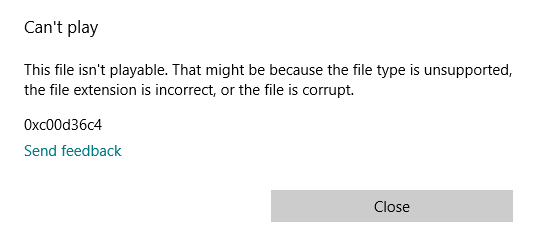
I already tried resetting all the settings & preferences, uninstalling and reinstalling, and calling support with no answer.... I have plenty of storage space also and tried to clear the cache.
PLEASE HELP this is extremely frustrating.
Thank you.
 1 Correct answer
1 Correct answer
Yes, thank you. I'm think the 9fps could be an issue, very non-standard. Typical frame rate would be 29.97 or 30fps, even 15fps should work perhaps, but 9 may be the problem there. Seems you may be using a source that was a screen capture software?
Thanks
Jeff
Copy link to clipboard
Copied
Hmmm have you tried playing the file in another other player? Are you trying Windows Media Player? Have you tried VLC or importing back into Premiere? That obviously doesn't solve the problem, but trying to narrow down if the issue could be with the player vs the file. Feel free to post a sample video for one of us to try as well.
And when you say you "leave the settings standard," do you mean you have the preset Match Source High Bitrate selected? Just curious.
Copy link to clipboard
Copied
Yes I have tried to open it up in different players and it does not work. But thank you for the suggestion!! And yes, that is the preset selected.
Copy link to clipboard
Copied
Use VLC or PotPlayer only. Report back.
Copy link to clipboard
Copied
So, in VLC the audio does play but the visuals do not show. Any other suggestions knowing this information?
I tried to attach the video but it would not let me. I also tried to upload it to youtube so i could add a link but that gave me an error as well.
Copy link to clipboard
Copied
Hi amyh68282795,
Sorry for the issue with export file. Have you tried importing the exported file back into Premiere Pro? Please try & let us know the status.
Thanks,
Vidya
Copy link to clipboard
Copied
Yes. It does not work. I have gotten these error messages. But thank you for trying.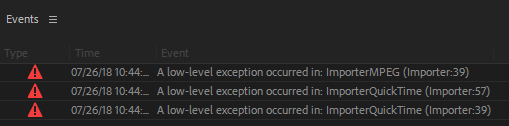
Copy link to clipboard
Copied
Please post a screen shot of the Export Settings panel so we can see exactly what it is that you are actually exporting, or we are all just guessing. Exporting an .mp4 using the H.264 format from Premiere should have nothing to do with QuickTime so that error doesn't make sense right now.
Thanks
Jeff
Copy link to clipboard
Copied
Is this the correct screen you're asking for?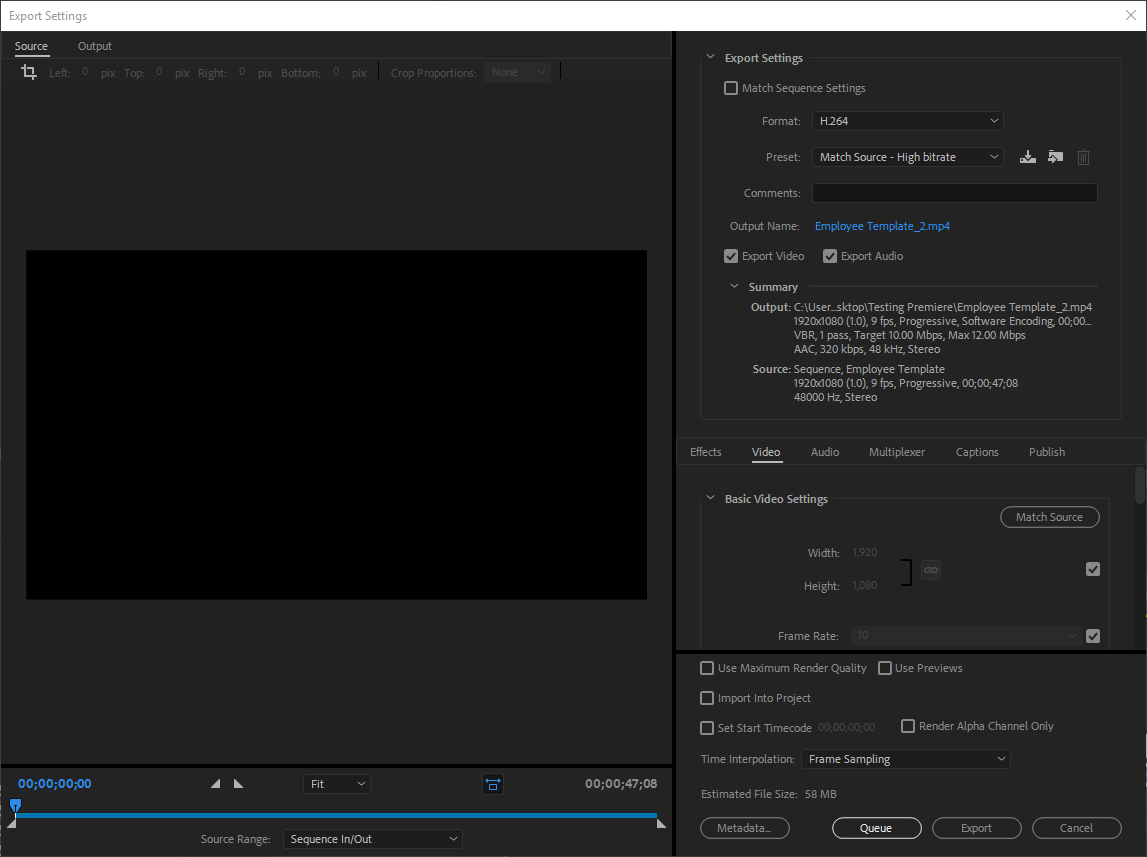
Copy link to clipboard
Copied
Yes, thank you. I'm think the 9fps could be an issue, very non-standard. Typical frame rate would be 29.97 or 30fps, even 15fps should work perhaps, but 9 may be the problem there. Seems you may be using a source that was a screen capture software?
Thanks
Jeff
Copy link to clipboard
Copied
As a quick test, choose the YouTube 1080p 29.97 preset for example. Export and Play, I bet that works.
Thanks
Jeff
Copy link to clipboard
Copied
Yes, I was using GoToMeeting to record. If I need to adjust the fps how do i do that?
And is this the preset youre talking about? i dont see an option with the "29.97" on it.
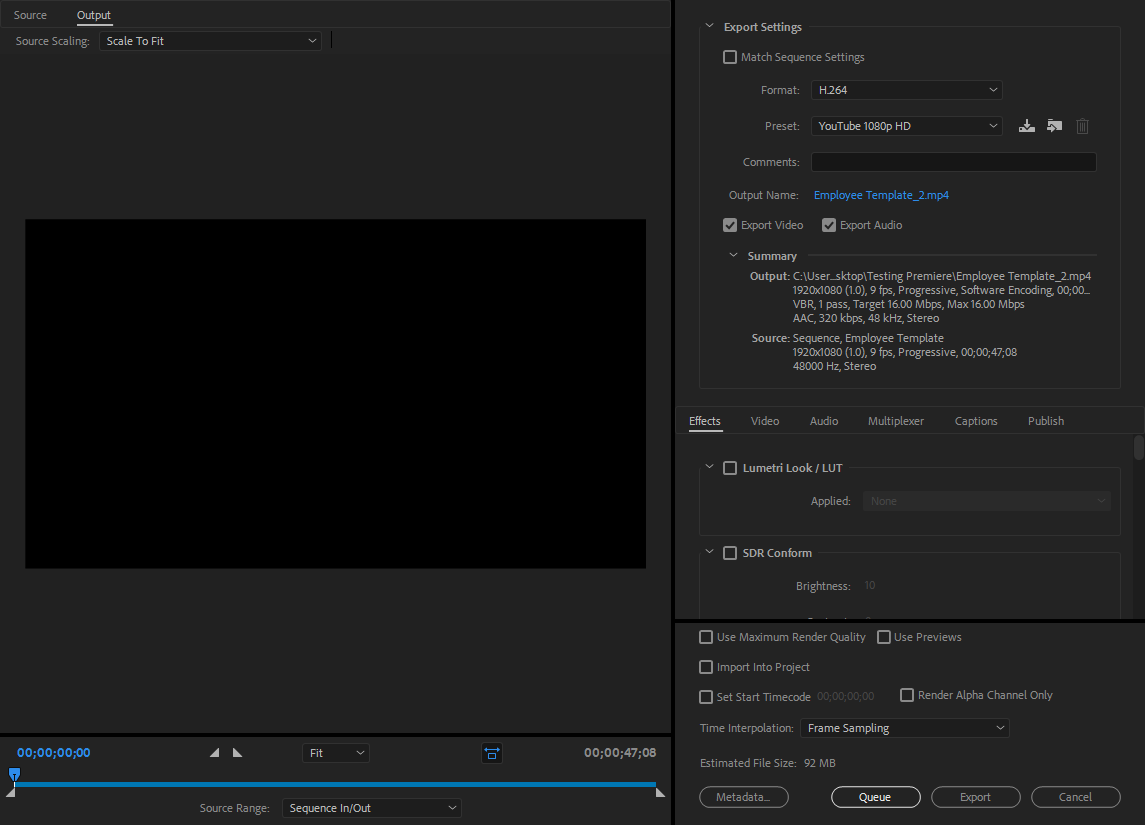
Copy link to clipboard
Copied
Not familiar with using GoToMeeting, so can't tell you how, or even if, it allows for manual recording frame rate change. I have in the past use CamTasia for screen recording and was able to customize the record settings to create a workflow that worked quite well for creating edited training videos. Hopefully you've not recorded hours of material already and are just in the testing phase? What I recommend is to come up with an end-to-end worklfow that produces desired results before recording anything (other than short test sessions).
Yes, that is the correct preset. Adobe keeps changing how things look from time to time, so my memory is not always accurate! I notice though that under OUTPUT specs it still says 9fps, so perhaps the preset just grabs onto source fps then? You can manually change the frame rate under VIDEO settings. Just try 30 then as a test export.
Thanks
Jeff
Copy link to clipboard
Copied
So if you are NOT going to "video" with the output, meaning you are not producing a DVD or Blu-ray for instance, then you don't necessarily need to adhere to "standard video frame rates" such as 29.97, however 9fps is an oddball.
If your goal is to just produce .mp4 videos that others can watch on their computers, within your company perhaps, frame rate is not that critical, but you want it fast enough so that the motion is not really jerky. So maybe 15ps to record, edit, and export a computer screen with mouse movements? Depends on content. If a webcam or other video source in part of the deal, then you would want the 29.97 or 30fps for smooth motion. But again, record a short sample and export and test, make sure you are happy with end product before creating all the material or that can turn into a nightmare, having done all that work and not being able to use that material in the end.
Computer displays don't use the fractional 29.97 fps of broadcast video, that is why I mention 30 fps if this project is just for computer viewing.
Copy link to clipboard
Copied
I found out in another forum how to change the frame rate. And it worked! THANK YOU SO MUCH!!!!!!!!! Really appreciate it.
Copy link to clipboard
Copied
Im having the same trouble, what forum you used??
Copy link to clipboard
Copied
Rly Adobe ? :C The frame rate is the issue..I had exactly the same problem a moment ago...how it comes that you don't know that ? ;c
Copy link to clipboard
Copied
Another solution to this can be to lower the Audio Sample Rate.
Find more inspiration, events, and resources on the new Adobe Community
Explore Now