 Adobe Community
Adobe Community
h264 render issue!
Copy link to clipboard
Copied
Hello! Out of the blue it seems that I can't render h264 files on Premiere or media Encoder. i get a weird xmp file and a 0 bytes video file.
Latest version, really light project. tried restart, re-install, media cache clean, disk scan, etc.
Then I rendered a Prores file and tried to re encode to h264 only to fail again! Please help!
Copy link to clipboard
Copied
Got the exact same problem
Copy link to clipboard
Copied
I dont know how, but now it works!
Copy link to clipboard
Copied
Without doing anything???
Copy link to clipboard
Copied
maybe i did update the media encoder also and then restarted the system. So make sure that the encoder also is updated.
Copy link to clipboard
Copied
Hi Thanos_Liberopoulos,
Sorry to hear that you are facing this issue. We would need more info to troubleshoot the issue properly. Please provide a screenshot of your export settings and also please check if the Multiplexer option is set to None in the export settings. Let us know, we're here to help.
Thanks,
Sumeet
Copy link to clipboard
Copied
I get the same with any settings. Lets say a Youtube preset. A PRORES to H264. Easy till yesterday.


It goes like a proper render

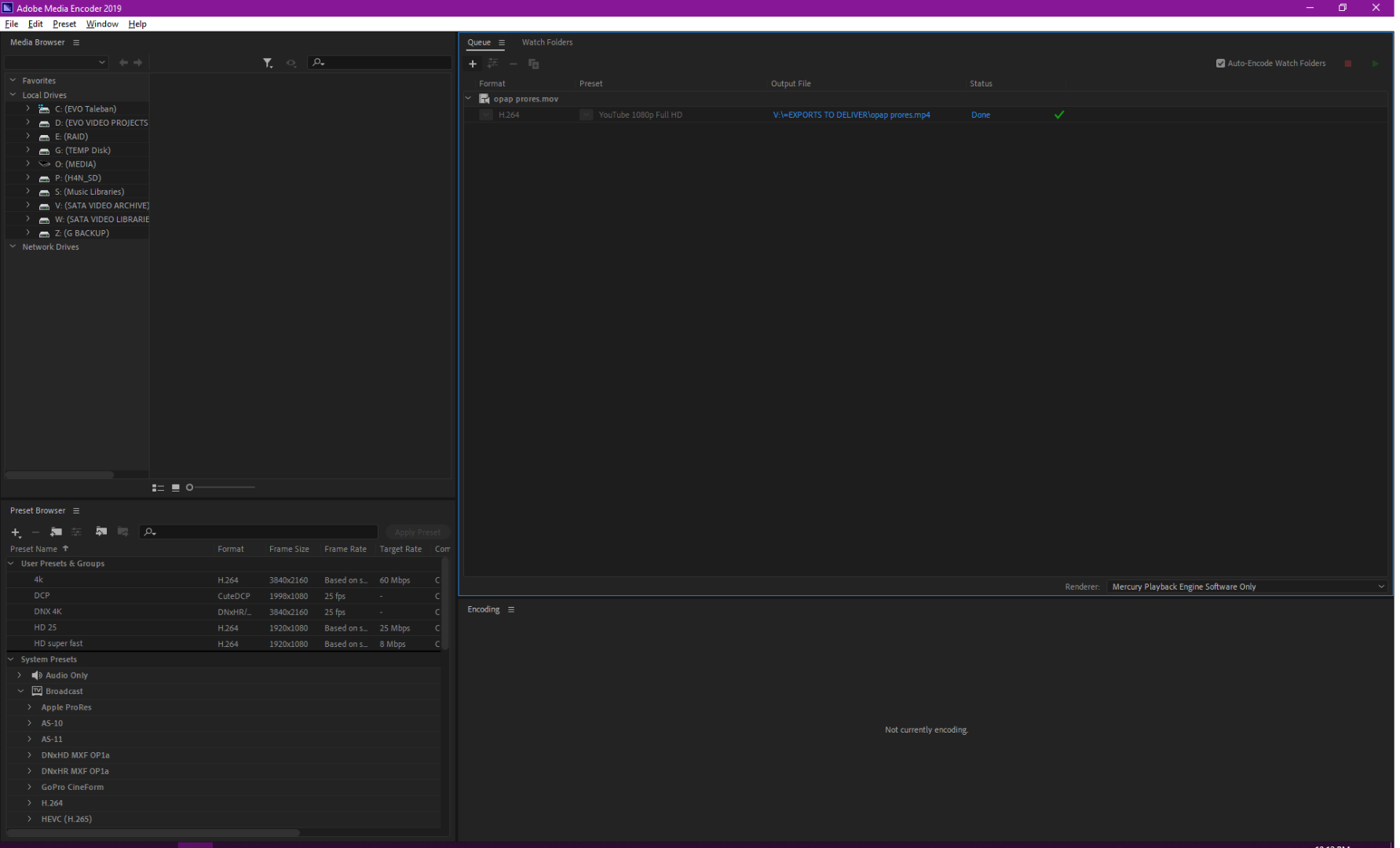


And I get this files...
My specs

with Nvidia 1070ti
Copy link to clipboard
Copied
With None in Multiplexer it seems to work. But I get m4v file. OK. But till 2 days ago it worked like a charm! What happened? Some client ask for mp4, what should I deliver?
Copy link to clipboard
Copied
Try choosing "source range" as "Entire sequence" in the export Window just below the preview
Copy link to clipboard
Copied
And a plot twist


tried also with VLC and Mp classic same thing
Copy link to clipboard
Copied
This is not even a sequence its just a Prores file!
Ok I ll do it.
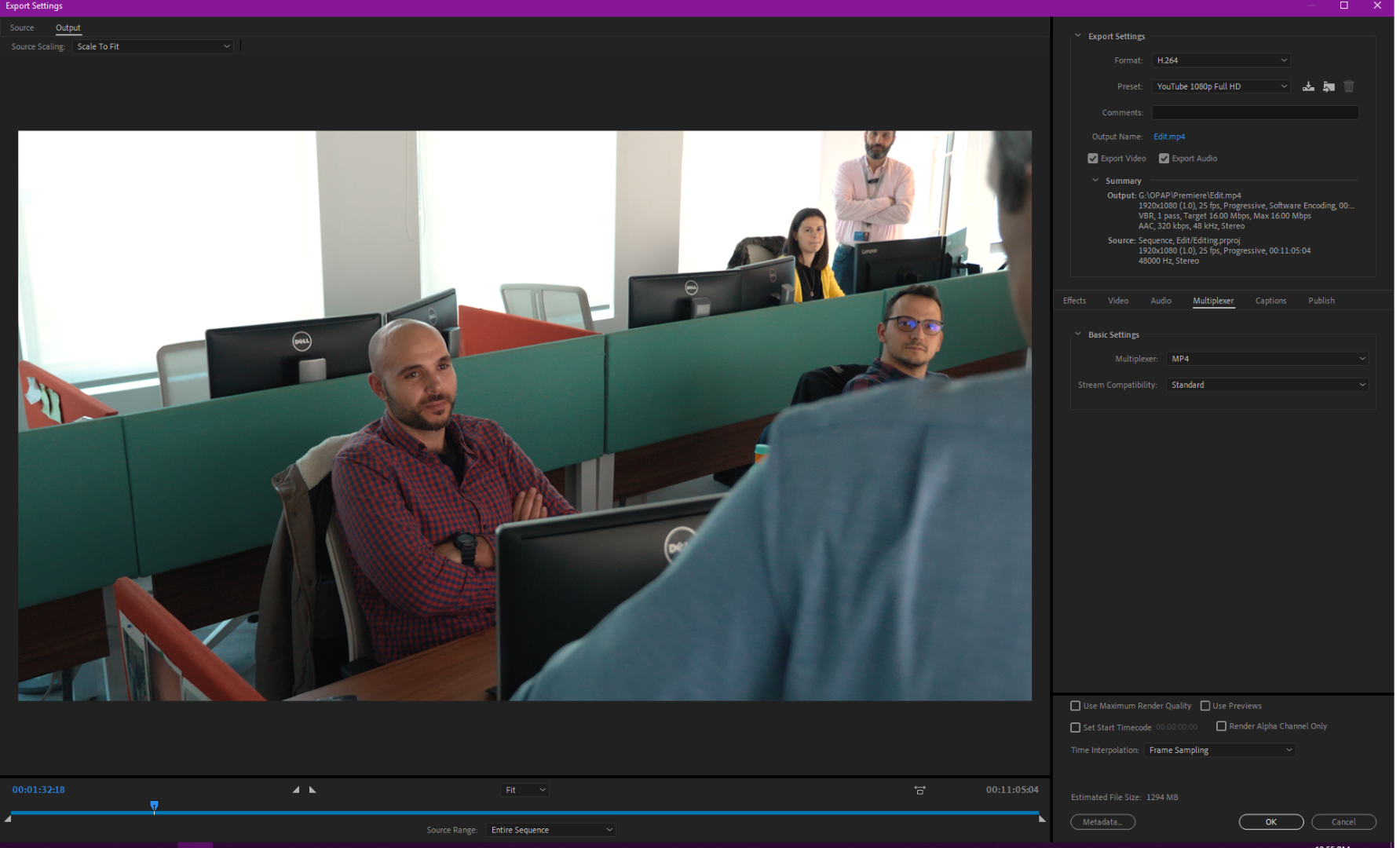
Classic NO CAPTIONS RENDERING IN ME

But this is the least of my problems because...
The first attempt tried to make a file but failed.
Now it renders but 0 bytes again

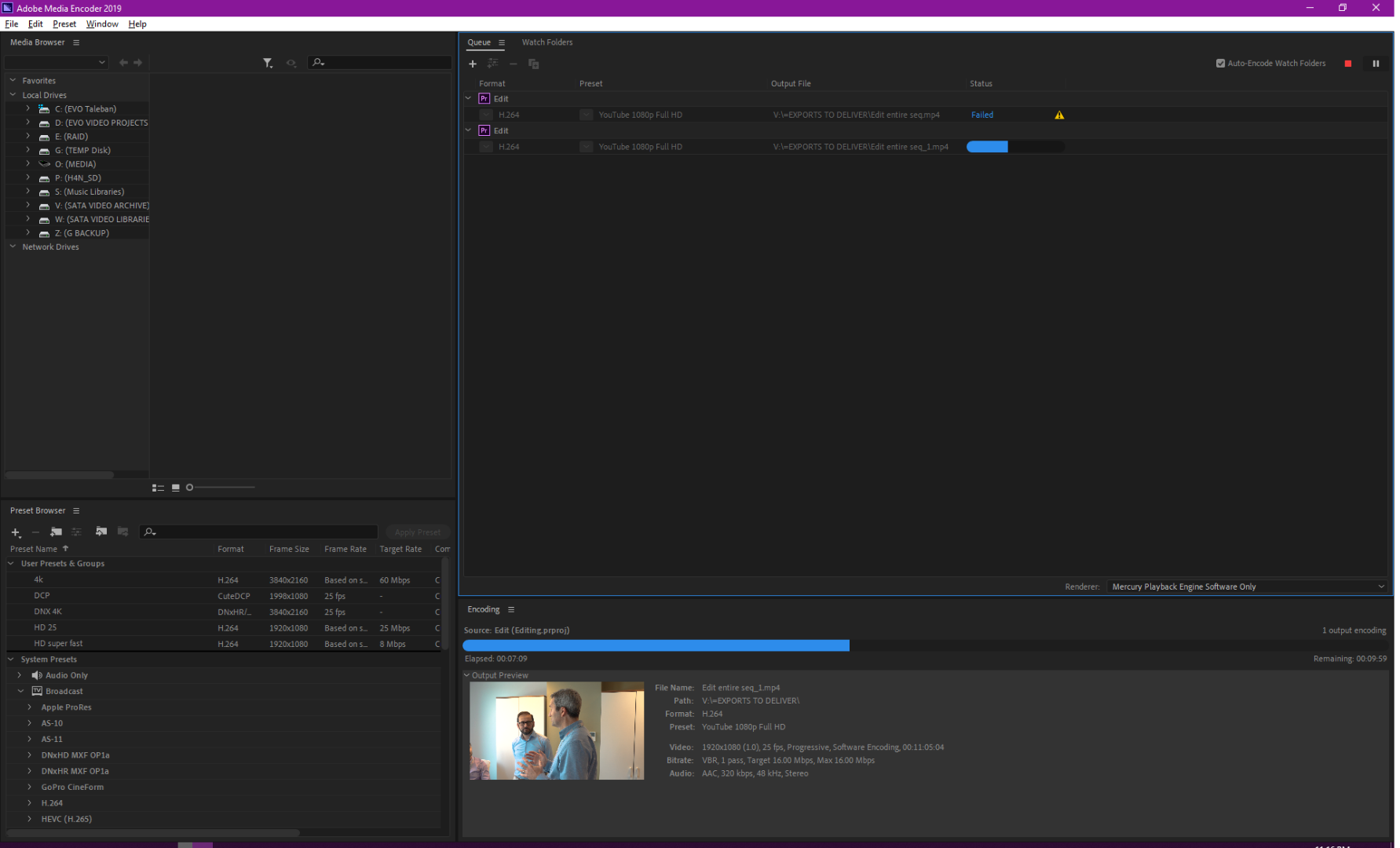

Copy link to clipboard
Copied
This is so strange. Now the problem is back.