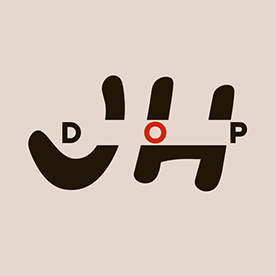- Home
- Premiere Pro
- Discussions
- Re: Has Premiere fixed the proxy workflow?
- Re: Has Premiere fixed the proxy workflow?
Has Premiere fixed the proxy workflow?
Copy link to clipboard
Copied
Has Premiere fixed the proxy workflow with the 2024 upgrade, so that you can reconnect to full resolution media even though the number of audio channels on the source media do not match the 2 channel proxies?
Here's an old post from someone running into the problem on the 2022 version:
The problem was the cameras proxies, not premiere. The 4k full resolution has 4ch audio, and the proxies are 2ch, and was fixed by making 4k also 2ch......so the issue was having mismatching audio channels.
Really hope this issue has been fixed.
Copy link to clipboard
Copied
As far as I know, that's still the same, requiring matched audio channelization between both original and proxies. Sadly.
Copy link to clipboard
Copied
So, upon pix lock, I will need to modify all the master clips to 2 channel? Is this a good workaround to the problem? Or do I need to customize the proxy preset to match however channels are on the master clips upon ingest?
Copy link to clipboard
Copied
I would make that custom proxy preset in Premiere to match the audio channels of originals. And create the proxies that way.
I've heard of a few cameras make proxies with fewer audio channels, and that's a huge pain. As then you simply can't use the camera proxies in Premiere. That's is long-requested change but sadly, so far, no dice.
Copy link to clipboard
Copied
Okay, appreciate the advise - thank you.
Copy link to clipboard
Copied
Copy link to clipboard
Copied
It shouldn't make a difference whether it's one stream with two channels or two streams with one channel each, as long as the proxies have the same total number of channels.
Instead of manually setting the number of audio channels in Media Encoder, I recommend creating proxies by selecting your media in the Project panel, right-clicking, and choosing Proxy > Create Proxies. This ensures the proxies match the frame rate and the number of audio channels.
Copy link to clipboard
Copied
Huh, so this workflow you suggest (it's the one I use) will keep the error window from popping up "Audio channels do not match" when reconnecting to Full Resolution Media? Awesome, thank you!
I see what's tripping me up: I don't know what a stream is.
Copy link to clipboard
Copied
The built-in presets are pretty good at matching original clip audio channelization. Easy to test, of course.
Copy link to clipboard
Copied
Gotcha. Upon ingest I often use the default Prores at full or half. If I'm understanding things correctly, these default presets now know when a camera folder of clips have several mono channels of camref audio and when they have only 2 channel stereo, etc? This hasn't been the case in the past from my experience. All the default proxies were 2 channel stereo.
Copy link to clipboard
Copied
It won’t matter if you have 2 mono channels or 2 channels from a stereo mix when attaching proxies. However, if you’re relinking offline media, I recommend unticking Preserve interpret footage settings in the Link Media window. This can sometimes cause Premiere to think the number of channels don’t match, even when they do.
Copy link to clipboard
Copied
A stream is a way to group one or more channels in an audio file. For example, a file with 8 channels might have 2 streams—one for the 5.1 mix (6 channels) and another for the stereo mix (2 channels).
Copy link to clipboard
Copied
Okay, cool. Thank you for explaining that - a bit of a relief to finally know. (And googling it and sifting through the results to find the answer has been a low priority for me as an editor.)
Copy link to clipboard
Copied
Hey Paul
I recently created proxies for a project from within Premiere, hoping that I would avoid the audio channel issue that I encountered on a previous project. Unfortunately I am still having the same issue; '
The selected file cannot be linked because it has 2 audio channel(s) and the clip was created with 1 audio channel(s) with a different channel type'.
I find it really strange that this happened, it makes no sense for Premiere to generate proxies with different audio channels to the sounce, but that's exactly what it's done. I've tried re-linking proxies both with and without the 'Preserve interpret footage settings' box ticked, but I still get the same error.
Interested to hear if anyone has some thoughts on this?
Copy link to clipboard
Copied
To update from my side: the footage in the project had a mix of clips with stereo sound along with clips with no audio. It appears that the majority of the proxies were encoded with the correct audio channels, but a small number had mismatched audio settings and I had to manually identify them and create new proxies with the appropriate audio channels.
Copy link to clipboard
Copied
When you create these proxies, does Premiere automatically link them in the project, or are you manually linking them afterwards?
Copy link to clipboard
Copied
Good question. I chose a custom location for the proxies, but it just transcoded them directly into that folder, without any folder structure. So I created folders for each card of footage we had and arranged the clips accordingly which meant that I had to re-link the footage. Perhaps that's contributing to the issue, although that would mean that any time you hand over a project or move it to a different drive, you would encounter the audio channel error.
Copy link to clipboard
Copied
After moving your media, rather than relinking when Premiere prompts you, keep the proxies offline. Then, select your media in the Project panel, right-click, and choose Proxy > Attach Proxies.
Copy link to clipboard
Copied
Thanks Paul
I will give that a try next time.