 Adobe Community
Adobe Community
- Home
- Premiere Pro
- Discussions
- Re: HDV --> SD DVD Workflow (DebugMode FrameServer...
- Re: HDV --> SD DVD Workflow (DebugMode FrameServer...
HDV --> SD DVD Workflow (DebugMode FrameServer, AviSynth)
Copy link to clipboard
Copied
Many users are aware that Premiere/AME/Encore does a "less than stellar" job of converting 1080i HDV to interlaced SD DVD. I (and others) have tried every conceivable combination of options and found none that provided "professional quality" conversions. This is largely due to the way that Premiere handles scaling of interlaced material ... Example #1 ... Example #2 ... and Premiere's failure to convert from the HDV color matrix (Rec.709) to the SD specification (Rec.601).
In an effort to solve these problems, I developed a workflow (using several third-party freeware tools) that achieves results far superior to that of Premiere and/or Encore by themselves.
I have written a guide for this workflow, including step-by-step instructions and links to download all the required tools.
This page also contains a link to a more advanced option for doing these conversions (using mostly the same tools). Please do not attempt the advanced version unless you have already implemented my "basic" workflow!
The page and linked files will be updated frequently. It is a work in progress, but should already provide excellent quality. I look forward to comments and suggestions from this community (as always).
Enjoy! -- Dan
Copy link to clipboard
Copied
I have no control over what email the Adobe U2U forums send to you! Once you have replied to a thread you will, by default, be notified of other posts to that thread. You may be able to change your preferences within the forum interface, but this is not a forum to learn how to use the forums; nor am I qualified to give instruction to that end.
MODERATORS: Could you please remove the messages in this thread that relate who's-getting-what in their inbox (including this post)? I think it will be distracting to those seeking information that relates to the thread topic. Thanks.
Copy link to clipboard
Copied
@Dan,
thanks a lot for you confirmation! So your
hd2sd(interlaced_out=false, OutputWidth=1280, OutputHeight=720)
is the same as my number 2.), I just additionally put OutputFieldRate=50 to be sure with the frame rate. This is the image processing which takes so loooooong ![]()
I think for my purpose 25p with smoothTime=true, encoded in TMPGenc to 50p is good enough for the "medium sized" video.
I big cheers to you, Dan!
@Michael
You are wrong. What you see in your mailbox is just the email notification for every message written in this thread. You automatically receive them because you posted here in this thread. This is normal for forums.
You can remove the notification in your forums profile:
http://forums.adobe.com/people/smilingdolphin7?view=watches
Copy link to clipboard
Copied
NEW VERSION of hd2sd() package for AviSynth:
Changes include:
- Automatically handling of MPEG-2 I-frame .m2v + .wav exports from Premiere Pro CS4. You can now simply use:
hd2sd("myfilename.m2v", OutputColorSpace="YUY2", OutputBFF=true) - Added new deinterlacers, now uses Yadif (DeintMethod=3) by default. Also added a high-quality deinterlacer (using NNEDI2 + Yadifmod) that can be used by specifying DeintMethod=0
- Better optimization for AviSynth MT
- Added new WidescreenType options. There's no more need to set OutputWidescreen=false … just use WidescreenType=-1 [crop] or WidescreenType=-2 [letterbox]
- Conforming input framerates to exact broadcast specs (such as 24000/1001, 30000/1001, 60000/1001 for NTSC and exactly 25 or 50 fps for PAL) to avoid audio sync loss or dropped frames on long encodes. This is done by slightly slowing down or speeding up the audio as needed. Audio is resampled back to the original rate, but you can override this using OutputAudioRate=44100, for example to force 44.1kHz.
- Better automatic handling of input PAR. hd2sd() now correctly detects the PAR all major HD formats.
- Added InputPAR and OutputPAR parameters to override automatic assumptions
- hd2sd now works well (when interlaced_out=false and OutputFieldRate is set as needed) for internet output (such as 640x360 @ 30p)
- Moved dependent plugins to subfolders (such as C:\Program Files\AviSynth 2.5\plugins\ConditionalSmoothBob ) ; most plugins are loaded on demand instead of AviSYnth startup.
And more, of course… but these are the big changes that come to mind now.
-- Dan
Copy link to clipboard
Copied
Hello Dan,
this is great, that you still improve and support your already excellent script.
Regarding your new version:
- So, you prefer I-frame only mpeg2 like Jeff does.
I feel very comfortable (besides the file sizes) for doing every export (till final encoding in TMPGEnc) in Lagarith lossless (RGB32), eg. exporting the timeline from PP CS4 and/or scaling+deinterlacing with your hd2sd-script using avisynth and saving the result "as AVI" from VDub. Is there any advantage of mpeg2 over Lagarith in such a workflow? - Till yesterday I used DeintMethod=1 always. This is really slow on my 1920x1080/50i footage but your comments let me believe the result is excellent. Would you suggest new method 0 for better results or 3 for similar but faster results?
- mmmh, what is MT, please?
- great
- great
- great
- great
- mmmh, I used your "old" script to render 640x360/25p with WidescreenType=0 as one of my final resolutions. Was there any error with that till now?
Thank you so much for the new version!
Although all the following questions have been answered by you on this long forum page, you maybe could confirm them just one more time, please. Your script is so powerful - I just want to be sure to use the very best options:
- As written above I do export from PP CS4 with Lagarith lossless codec in RGB, 32bit, max. depth in 1920x1080/50i. I then open an hd2sd-script with the wanted settings/scaling/deinterlacing in VDub and save again "as AVI" with lagarith in RGB. I then open those scaled avis in TMPGEnc (rarely AME) to encode for DVD and h.264/mp4.
Do I mix in this workflow the colorspaces somehow and do I loose/change therefore colors? The final encoding looks always "bad" because bluish crimson reds change to "orange", at least when play on my PC (the avis before seem to have fine colors). Is there anything I could improve with colorspaces or using different parameters in your hd2sd like fixRGB, expandRGB, scaleBlack...? - I use NR=5 and Sharpness=0.25, FFT3DAmount=128. Could I improve the image quality by using NR=7? Is there any setting regarding sharpening and noise you would suggest?
Of course I really tried a lot - but sometimes it is difficult to find out what are the best combinations, and one better rely on the inventors knowledge...
Best regards and thanks a lot!
Copy link to clipboard
Copied
Hello,
I am having a crash issue in CS3 with Encore and I believe it is related to the workflow. When I interpret footage from 1.0 to 1.2 output Encore just quits.
Also would you direct me to the 1280x720 30p script... I can't seem to find the parameters for progressive output.
I am using this script:
AviSource("d:/signpost.avi")
ColorMatrix(mode="Rec.709->Rec.601", clamp=false)
ConvertToRGB32()
SmoothDeinterlace(tff=true,doublerate=true,lacethresh=24,staticthresh=35,staticavg=50,edgethresh=35,blend=false,showlace=false)
Trim(1,0)
# This assumes NTSC. Change the next line to Spline36Resize(704,576) for PAL format
Spline36Resize(704,480)
AddBorders(8,0,8,0)
ConvertToYUY2()
AssumeTFF().SeparateFields()
# This will create lower-field first output. Change to SelectEvery(4,0,3) for upper field first
SelectEvery(4,0,3)
Weave()
Limiter(16, 235, 16, 240)
# uncomment the next line only if you are using HC Encoder or QuEnc
# ConvertToYV12(interlaced=true)
# uncomment the next line only if you are using TMPEG
# ConvertToRGB32(interlaced=true)
Any help would be greatly appreciated.

Copy link to clipboard
Copied
I have not used this workflow since CS3 and have since upgraded to CS4. Are there differences in the process and if so is there a link to the process for CS4 and the HDV --> SD DVD Workflow (DebugMode FrameServer, AviSynth). Thank you one and all.
Copy link to clipboard
Copied
Workflow for CS4 is in this link.
You have to read the whole thread.
or this one:
Copy link to clipboard
Copied
Dear Dan, hello all,
I use this workflow now for all my projects and it works great, at any time. I especially use it to render two versions out of my 1920x1080/50i footage -> 1280x720/25p and 720x576/50i. Thanks again for your great workflow and help, Dan!
Just a question is left, not exactly related to you workflow:
sometimes I want to give out the anamorphic 720x576/50i not as DVD-mpeg2-streams but as some kind of DV.avi. The Lagarith lossless version in 720x576/50i with upper field first would be a great source for that, but it is simply to huge in space to upload somewhere or to save on a data DVD.
Is there a free or a payable codec (for XP or Win7) which can be used by most NLEs as DV.avi?
With DV.avi I mean a codec as if one would capture a miniDV-tape to disk. Since I give away those videos it must be a codec which is freely available or at least readable by most NLE (like Adobe Premiere from CS1). Which codec from CS4 I could use in VDub while "Save as AVI..." - which one is used by PPCS4 when saving as "Microsoft AVI - DV Pal", please?
Thanks a lot for any hint,
best regards
Kuro
Copy link to clipboard
Copied
Is there a free or a payable codec (for XP or Win7) which can be used by most NLEs as DV.avi?
Cedocida.
Copy link to clipboard
Copied
Very exciting news guys, the creator of frameserver has released a beta that supports Premiere Pro Cs4! I have not yet had a chance to test it but I would like to see what you guys make of it/if it works. No credit to me, just thought I'd try and circulate the news
Copy link to clipboard
Copied
Thanks for the heads-up! I'll check it out. Good thing my hs2sd
tutorial isn't finished yet. 😛
-Jeff
Copy link to clipboard
Copied
Didn't work for me.
By that I mean that the installation went OK. The appropriate export option appeared. The correct dialog came up when I hit Start Queue, but HC Encoder would not see the signpost file (though AVIsynth) as a legitimate 'file' for encoding. It used to when I ran Premiere Pro 2.0.
So as of yet, I will still need to export a DI for my MPEG encodes.
Copy link to clipboard
Copied
Worked like a charm in CS4. HC encoder had no problem reconizing the signpost file.
Copy link to clipboard
Copied
Worked here, too. The performance was abysmal, though. The bottleneck
seems to be the AME? Using AviSynth and hd2sd to convert 1080i footage,
I got 1.2 fps on an 8-core machine. Using AviSynth MT set to Mode 3
(because Mode 2 crashed VirtualDub), I got a whopping 1.7 fps.
The AME never went above 12% CPU usage in either case. VirtualDub
topped out at 4% CPU usage.
-Jeff
Copy link to clipboard
Copied
What exactly does your AviSynth script read, Ann?
Copy link to clipboard
Copied
First, let me just say thank you so much for this script, it's really awesome!
I just want to make sure I'm doing things right. I have AVCHD 1920x1080 footage in 60i containers, theres modes on my camera for 24p and 30p but their in 60i containers so I have some questions here:
I just openend it up and started to play with it and made this script:
hd2sd("my1080i.avi",DeintMethod=0, ResizeSharper = true, HQFiltering = true)
That's the best settings possible for HD 2 SD downconversion right? And does this convert the superblacks/whites so it's broadcast standard?
*Edit, I just tried this on a clip and after I render it out to lagerith.avi file it plays but keeps skipping back and forth between frames, like it'd go to frame 34 at frame 70 then back to 71 really weird =|
It turns out SetMTMode(2,0) was causing that to happen, as when I removed it didn't do it anymore.
Now I'm confused on how to get a 60P file, and a 30P out of my 60i containers, with same size / 720p. Also if I were working on an SD only project, how would I downconvert to SD without reinterlacing?
for the 60P I seen a post just above me, so I'm guessing this would work:
hd2sd("my1080i.avi" DeintMethod=0, ResizeSharper = true, HQFiltering = true, interlaced_out=false, OutputWidth=1280, OutputHeight=720, Output601=false, SmoothTime=false) *note I found it converts rec.601 I think so thats why I used Output601=false to fix it.
I just tried that script ^ And it worked really good for 29.970i to 59.940p
so I'm guessing to get SD 30P i'd do:
hd2sd("my1080i.avi" DeintMethod=0, ResizeSharper = true, HQFiltering = true, interlaced_out=false, OutputFieldRate=30p, OutputWidth=720, OutputHeight=480, SmoothTime=false)
and for 24p in 60i containers I heard I need to IVTC them (inverse telecine) I haven't looked into this yet, but would using OutputFieldRate=24 work?
And for the 30p HD I'd use the script above me except with output601=false and change the frame size.
I'm pretty sure I got everything right here except for the 24P thing I'm unsure of, I was troubleshooting and testing everything as I wrote this but again I'd like to just make sure and maybe this will help someone else out there. Again thanks so much for this script, it's really the best thing and I'm going to literally have to use it for all my footage since I need to deinterlace everything to add effects and such.
Edit// Oh boy, I almost forgot to ask this one. As I'll be editing with the progressive files, how would I reinterlace before sending em out to DVD? I understand I'd have to keep it 60p to be able to 30i interlace it properly, but I'm not sure how I would go about interlacing it.
And I'm a little confused about Audio, if I convert the 60i to 30p footage won't the audio be out of sync? what about 60i to 60p? And 60i to 24p? also I'm not sure how I'm getting the audio, I export it serperately out of VDUB right and recombine in my editor/dvd encoder right?
And one last quick question! (sorry for so many!!) Should I export it from your script with RGB24 instead of YV12 since I'll be using insider a video editor with RGB24 colorspace, or will it not make much of a difference? My final output will be YV12 anyway.
Message was edited by: itachi183
Copy link to clipboard
Copied
I've done a lot of research on this and came across another tutorial that suggests doing the following from Premiere CS4 (not straight from AME CS4)...
For 1080i60, select MPEG2-DVD, Quality 5, Maximum Render Quality, upper field, VBR 2-Pass, Min BR 2.8, Target 7, Max 9.
Do you know if this workflow improves upon the quality produced by above?
Unfortunately I cannot test this workflow as I'm working in OS X but if it is better, I will definitely explore ways to use it.
Another question that I think I know the answer to browsing this thread, has anyone come up with a comparable workflow in OS X?
And everyone is telling me that I should not deinterlace upon re-encoding and allow the player to deinterlace. Is that because deinterlacing through encoding sucks or something?
I'm kind of surprised that it's so difficult to get good quality downscaling video. I would have thought only the opposite was true.
Thanks,
Tom
Copy link to clipboard
Copied
Do you know if this workflow improves upon the quality produced by above? Unfortunately I cannot test this workflow as I'm working in OS X
No. It does not. It is, however, the very best that you can do using just Premiere Pro CS4.
As for a Mac equivalent to hd2sd, I don't know of any.
-Jeff

Copy link to clipboard
Copied
Wow great thread, hopefully I can get some help with the problems I've been having...
Camera = HMC150
NLE=Vegas 9C
I used TMPGenc 4.0 to encode with so this might be some of my problem and maybe I can get some guidance on that as well...
This is what I typically see when I encode to Youtube or DVD using TMPGenc
http://www.youtube.com/watch?v=XD2uKFXCHl4
Here is the file for youtube that I encoded with TMPG
http://www.sendspace.com/file/k2j6t4 ~92MB
Here is the script I used to feed through Virtualdub which I then saved out with LAGS RGB
SetMTMode(2,0)
MPEG2Source("F:\Whatis.d2v")
hd2sd(interlaced=false, OutputColorSpace="YUY2")
Here is a clip (1920x1080) converted with Cineform HD 709 Square Pixels from AVCHD run through Vegas 9C and then saved with Cineform HD 709 Square pixels.
http://www.sendspace.com/file/6hoe0y ~92mb
Questions - what would be he best settings to use in Vegas to create the MPEG?
what would be the best script to run for this? I'd like to denoise it some as well and haven't found a good method for that.
Should I convert it to (rec.601) for DVD - not sure if TMPGenc even does this...
Anybody who has a good template(s) for TMPGenc would also be appreciated.
Thanks in advance!
Copy link to clipboard
Copied
I do not know how good Vegas is in scaling down, but you can make a Cineform HD avi from your timeline and let TMPGenc scale it down to mpeg2-dvd.
I did some testing with tmpgenc and it came out great.

Copy link to clipboard
Copied
Can you share the settings you used in TMP? When I do it that way I notice that the nois
e/grain gets "enlarged" and more noticable.
Copy link to clipboard
Copied
Made my own preset.
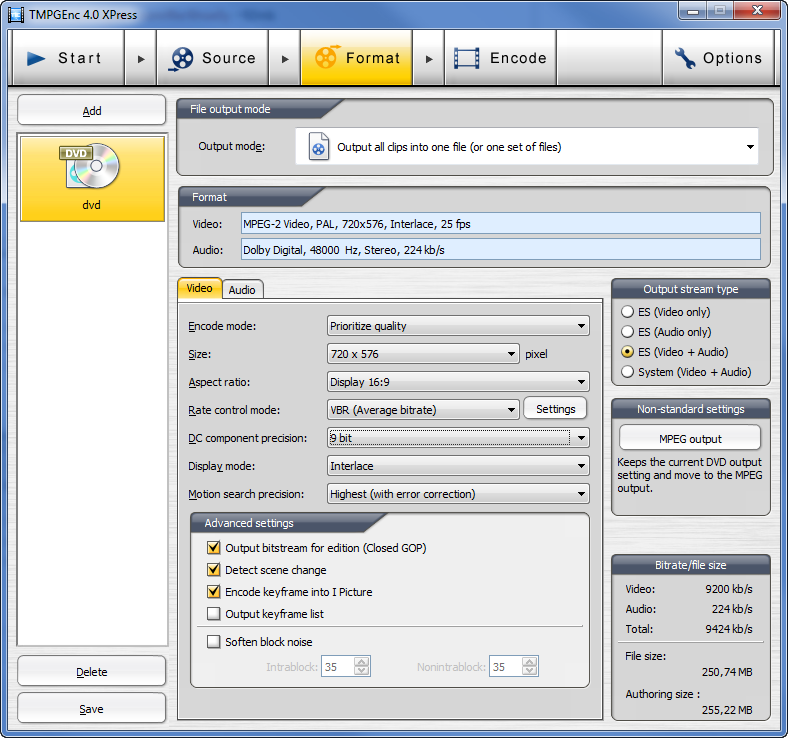

Copy link to clipboard
Copied
Hrm, see you set it to interlaced and DC of 9...
This is progressive source footage - should that not be set to proressive?
I also thought DC10 was better?
Copy link to clipboard
Copied
Yes if it is progressive, set it to progressive
Trial and error for the DC:
9 bit
This is the standard value for movie encoding.
10 bit
A high quality value that allows for the best color gradations possible, but it also generates a bigger file.

Copy link to clipboard
Copied
Can anybody comment as to whether the AME that ships with CS5 has been updated sufficiently to allow direct encoding, or do we still need to use the work around described in this thread?