 Adobe Community
Adobe Community
- Home
- Premiere Pro
- Discussions
- Re: HDV --> SD DVD Workflow (DebugMode FrameServer...
- Re: HDV --> SD DVD Workflow (DebugMode FrameServer...
HDV --> SD DVD Workflow (DebugMode FrameServer, AviSynth)
Copy link to clipboard
Copied
Many users are aware that Premiere/AME/Encore does a "less than stellar" job of converting 1080i HDV to interlaced SD DVD. I (and others) have tried every conceivable combination of options and found none that provided "professional quality" conversions. This is largely due to the way that Premiere handles scaling of interlaced material ... Example #1 ... Example #2 ... and Premiere's failure to convert from the HDV color matrix (Rec.709) to the SD specification (Rec.601).
In an effort to solve these problems, I developed a workflow (using several third-party freeware tools) that achieves results far superior to that of Premiere and/or Encore by themselves.
I have written a guide for this workflow, including step-by-step instructions and links to download all the required tools.
This page also contains a link to a more advanced option for doing these conversions (using mostly the same tools). Please do not attempt the advanced version unless you have already implemented my "basic" workflow!
The page and linked files will be updated frequently. It is a work in progress, but should already provide excellent quality. I look forward to comments and suggestions from this community (as always).
Enjoy! -- Dan
Copy link to clipboard
Copied
Please describe the characteristics of the results that you find unacceptable. Do you find the same things to be objectionable in both the AME export and the hd2sd output?
What codec did you export to from VirtualDub? Did you use HCEncoder at all? What MPEG2 settings did you use for the intermediate export from Pr?
-Jeff
Copy link to clipboard
Copied
Hi Jeff,
I was expecting the hd2sd results to be superior in quality to the AME export. Maybe it's a case of working with crisp HD material and then viewing the SD DVD and feeling disappointed, but I did expect better quality in both cases - greater detail especially in shadow, and sharper images generally.
I used Lagarith from VirtualDub.
PPro MPEG2 export:
match source
quality 5
profile 4:2:2
level high
bitrate 100Mbps
GOP M frames 1 N frames 1
Then interpret footage in Encore to PAL widescreen PAR.
I would like to try HCEncoder - do you have tips on how I go about it or is there a workflow which includes it?
Thanks.
Copy link to clipboard
Copied
How did you get "Match Source" available for MPEG2 export? That's only available for MPEG2 DVD and MPEG2 Blu-ray here. Please double-check your export settings from Pr, and please verify that your intermediate file is as high-quality as the original footage.
-Jeff
PS - this is important: on what display device and from what media did you compare the AME and hd2sd output?
Copy link to clipboard
Copied
Sorry my mistake on the MPEG2 export - I had it in my notes to match source manually not as a preset. I used the HDTV 1080p 25 HQ preset, then modified it as before. Also Render at Max Depth and Max Render Quality on. Multiplexor none.
I watched both versions on DVD (via Encore) on my 24" LCD screen. My broadcast monitor died on me a while back...
Copy link to clipboard
Copied
Max Render Quality and Max Bit Depth are unnecessary for the intermediate export. In fact, they *may* decrease the quality of your output. Don't use Max Bit Depth at all for this workflow.
Did you compare the quality of the intermediate file to the original footage?
If all is well with the intermediate file, then this may be a case of expecting too much when going from HD to SD. BTW, for progressive footage, output from the CS5 AME using MRQ and output from hd2sd will be virtually identical.
-Jeff
Copy link to clipboard
Copied
Jeff Bellune wrote:
Max Render Quality and Max Bit Depth are unnecessary for the intermediate export. In fact, they *may* decrease the quality of your output. Don't use Max Bit Depth at all for this workflow.
I'm afraid I don't understand how these render options (especially Maximum Bit Depth) could decrease the quality of a lossless/near lossless export. Would you mind explaining?
Copy link to clipboard
Copied
Since you're not scaling or deinterlacing the source footage during the export of the DI, you're adding unnecessary processing to the exported video by using MRQ. MRQ invokes Pr's high-quality scaling and deinterlacing algorithms. I don't know how those algorithms behave when they're applied to footage that isn't scaled and that's already progressive. Ideally, they won't degrade the footage. But why waste the CPU cycles and render time when you don't have to?
Maximum Bit Depth is only helpful for the DI export when you have 32-bit effect/transitions, and *only* 32-bit effects/transitions, applied to your footage. In all other cases (mixed 32-bit and 8-bit effects/transitions or no effects/transitions) MBD is another unnecessary processing step and a waste of CPU time.
-Jeff
Copy link to clipboard
Copied
Since you're not scaling or deinterlacing the source footage during the export of the DI, you're adding unnecessary processing to the exported video by using MRQ. MRQ invokes Pr's high-quality scaling and deinterlacing algorithms. I don't know how those algorithms behave when they're applied to footage that isn't scaled and that's already progressive. Ideally, they won't degrade the footage. But why waste the CPU cycles and render time when you don't have to?
I can understand this concern with MRQ regarding wasted system resources and possible quality issues. Although, according to this Pro Video Coalition article by Adobe employees Todd Kopriva and Steve Hoeg, there may be a reason to enable MRQ even if one isn't downscaling. They write:
"When rendering is done on the CPU with Maximum Render Quality enabled, processing is done in a linear color space (i.e., gamma = 1.0) at 32 bits per channel (bpc), which results in more realistic results, finer gradations in color, and better results for midtones. CUDA-accelerated processing is always performed in a 32-bpc linear color space. To have results match between CPU rendering and GPU rendering, enable Maximum Render Quality."
As to Maximum Bit Depth, according to this excellent blog post by Adobe employee Karl Soule on Premiere Pro's 32-bit depth processing, "This 'Maximum Bit Depth' check box enables your timeline sequence to work in 32-bit floating point color if those effects are used on the timeline." (Emphasis added)
This seems to say that, at least with regards to the sequence check box Premiere will only do processing in 32-bit if you used effects capable of such precision. If this behavior is consistent with the Maximum Depth checkbox in Media Encoder then there shouldn't be any concerns with Premiere wasting resources should the option be enabled, as Premiere will only do such processing if 32-bit capable effects are present.
And unless I missed some critical point (always a possibility ![]() ), Maximum Depth will not degrade the quality of your DI, even if you do not have 32-bit effects applied.
), Maximum Depth will not degrade the quality of your DI, even if you do not have 32-bit effects applied.
Copy link to clipboard
Copied
It's possible my take is wrong. But Colin Brougham did some real-world tests that indicate maybe all is not as it should be. Check out this thread:
http://forums.adobe.com/thread/763840?tstart=0
Again, my interpretations of what's been said about what is theoretically going on inside Pr could be wrong. Hence my qualification that your output footage may be degraded if you select those options unnecessarily. It all comes down to what you think gives the best result. I trust my results when I don't check MRQ or MBD unless I have specific reasons to do so. If that's not the case for everybody, then I'll gladly defer to any method that works in other circumstances. ![]()
-Jeff
Copy link to clipboard
Copied
Maybe my confusion stems from a misunderstanding of your use of "degraded". I have previously seen the thread you linked and Colin Brougham's tests linked from that thread, so I was already aware of the differences in rendering glows/shadows/blurs between hardware and software rendering. Is this what you meant by degraded? Because despite the alpha rendering issues Colin Brougham was still clear that there are quality advantages to 32-bit processing. As he says, "...it's plainly clear that Maximum Bit Depth has a significant impact on output quality. Similar results would likely be evident if I used any of the other 32-bit enabled effects; many of the color correction filters are 32-bit, and should exhibit less banding, even on something 8-bit like DV."
If you were referring to the glows/shadows/blurs rendering issue, then my understanding from Colin Brougham's tests is that the only way to avoid the issue would be to completely disable the hardware Mercury Playback Engine before exporting. Unless this was done simply disabling the Maximum Depth option would have no effect on rendering those elements.
Am I missing something?
Copy link to clipboard
Copied
I try and keep things simple. "Degraded" means any output that is lower in visual quality than the source. What, specifically, results in degraded quality can vary widely for a variety of reasons, as you have pointed out.
-Jeff
Copy link to clipboard
Copied
I hope you will forgive when I say that tells me, well, not much. I'm trying to understand the reasons behind your recommendations so I have a better grasp of what worklow options result in the highest quality renders. So far I can understand why you would recommend against MRQ.
However, I cannot understand your recommendation to avoid Maximum Depth due to a possibility of degraded results. So far this hasn't squared with my research, nor with the thread you referenced. The only way I could understand such a recommendation is if you were referring to the hardware/software MPE rendering issue. Is this the case?
Copy link to clipboard
Copied
I hope you will forgive when I say that tells me, well, not much.
Nothing to forgive. If you don't say when you don't have enough information, then you won't ever be able to get enough information. ![]()
I cannot understand your recommendation to avoid Maximum Depth due to a possibility of degraded results.
I've spent, quite literally, hundreds of hours testing *many* versions of hd2sd, across 3 versions of Premiere Pro and 2 versions of Sorenson Squeeze and a few versions of VirtualDub over the last 2 1/2 years. So many tests, so many combinations. All I can report is what was written in my summary notes after the majority of that testing, and possible loss of quality was associated with the unnecessary use of MBD. Hardware/software MPE did not exist when I made those notes.
If you would like to conduct your own tests, and report back, then maybe your results with the latest versions of the applications and plug-ins involved will become more relevant than mine. I welcome any improvement to this workflow, even if it means my current recommendations are wrong.
-Jeff
Copy link to clipboard
Copied
but I did expect better quality in both cases - greater detail especially in shadow, and sharper images generally
Although I am not specifically familiar with MPEG2 DVD encoding in CS5, this seems to match my experience with the Adobe Media Encoder's MPEG encoding, generally.
I believe you may be happier with the results from HC Encoder. I have posted some guidelenes for HC Encoder before on this forum; though I am not exactly certain now where they reside. You can try searching for them – or search on Google for guides others have made.
The basic version of the workflow begins with the YUY2 SD Lagarith file you output from VirtualDub. Create another .avs script like such, referencing that avi file:
AviSource("my_lagarith_sd_file.avi")
ConvertToYV12(interlaced=false)
If your movie is interlaced, then change the last parameter to interlaced=true
Open this script in HC Encoder to encode it an .m2v file. The settings in HC relevant to your needs are as follows:
INTERLACING:
On HC's "Settings 1" tab, be sure to set "interlacing options" to either interlaced or progressive to match the script above. If it is interlaced, be sure to set the field order flag correctly also.
SHARPNESS:
On the "Main" tab, set "dc prec" to 10
Make sure you are using adequately high bitrate (perhaps 8000 average, 8500 maximum or something like that)
On the "Matrix" tab, try setting "built in matrix" to FOX3 (or use FOX2 for avg. bitrates < 7000 or so)
SHADOW DETAIL:
On the "Settings 2" tab, increase the "luminance gain" slider to 2.
Copy link to clipboard
Copied
Thanks for your help Jeff and Dan, much appreciated. I will give HC Encoder a go and see if it improves things, otherwise I'll follow your advice Jeff and stick with the MRQ HQ export from AME.
Copy link to clipboard
Copied
That did the trick, Dan. Your hd2sd workflow (4:2:2 MPEG2 via DGIndex, VirtualDub with AviSynth script and Lagarith compression) then through HC Encoder produced a beautiful, sharp, clear DVD. It was well worth the time and effort.
Thanks again to you and Jeff.
Copy link to clipboard
Copied
Okay guys, I just returned from Italy with a ton of P2 1080i60 footage. I work with Premiere Pro CS5. I will need to take it all down eventually to dvd.
I have a workaround which I have used in the past which basically involves converting each clip to uncompressed AVI scaled down, then bringing the clips into a DV NTSC timeline basically redoing my HD edit and then exporting via AME to Mpeg2-DVD and then importing the assets to Encore.
However, I know the results could be better, but in trying to test this HD2SD workflow using PrPro CS5 I could not find any way to make frameserver work with Pr Pro CS5 and I have seen references earolier in the thread about this - and I assume this is still the case, correct?
Secondly I was curious to kinow if anyone has used this procedure successfully with PrPro CS5 with P2 media. I could not clearly find the answer to this in this thread. Any info would be a big help.
Copy link to clipboard
Copied
You don't need frameserver to work in cs5 for this workflow. Just
export the material as Mpeg 2 I frame 100Mb, then apply the
workfow(dgindex, virtualdub including avs script) having the lagarith
installed. Has to work!
Copy link to clipboard
Copied
Thanks much. I am testing this flow out now and can see I can use it without Frameserver. I am also using Windows 7 Pro so we'll see if any bugs there. The only problem I've run into so far is I keep getting an error that the hd2sd command in the script isn't recognized so I'm retracing through that now even though I've loaded the plugins. We'll see.
Copy link to clipboard
Copied
Thank you all!
I will try with an earlier version of VDub, I will avoid scrubbing and I will try to import MPEG2 instead of Lagarith AVIs. Maybe this makes MT to work.
This is not a fundamental problem, I use and love Dan's workflow on Win7 64bit for months now with success, its just make MT to work ![]()
I tried HC too and it is very good. Compared in very detail to my TMPGEnc encoded DVD streams the compression seems to be a little less good. I tried to have the settings between HC and TMPGEnc as equal as possible and I prefer TMPGEnc results. But both deliver great DVD streams out of the hd2sd files...
Thank you again!
Copy link to clipboard
Copied
I tried to have the settings between HC and TMPGEnc as equal as possible and I prefer TMPGEnc results.
After doing some intensive testing I too prefer TMPGenc over HC Encoder.
Copy link to clipboard
Copied
Hi Ann,
Can you please provide some pointers/links for using TMPGenc with the HD2SD workflow?
Thanks
Copy link to clipboard
Copied
Well there is not much to tell i use Cineform to get the avi and let TMPGenc convert it to SD.
If you do not have Cineform you can follow Jeff tutorial in how to get the avi with Lagarith.
My settings:
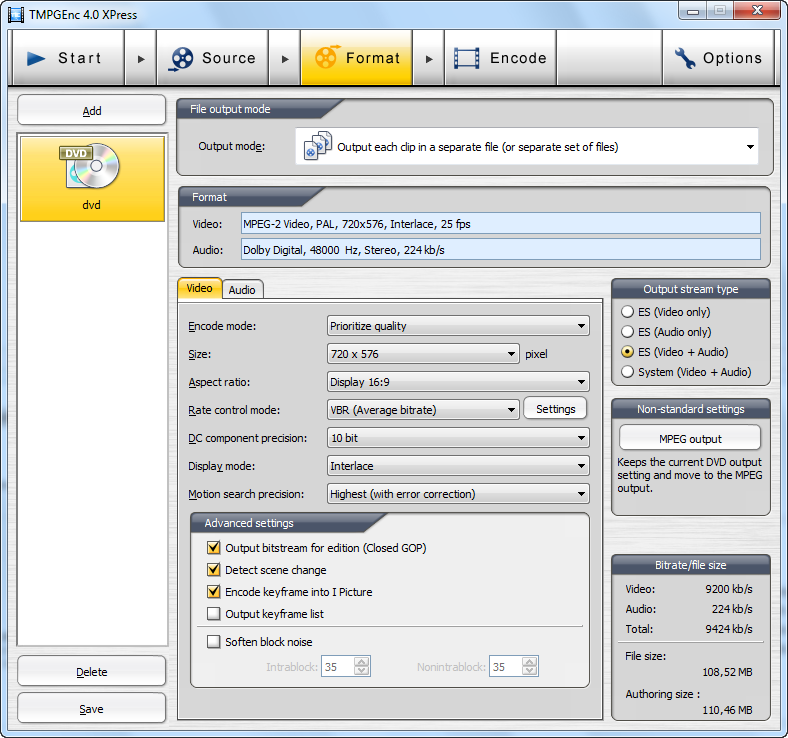
Copy link to clipboard
Copied
Thanks, Ann. Yes I use the Lagarith method to produce the AVI.
Do you just use the default settings in TMPGenc? No settings to tweak?
Copy link to clipboard
Copied
Pardon a newcomer butting in, but do any of the tutorials for this happen to walk us through doing this with CS5 software rather than with the older verrsions? ...and is there anything that would be likely to work any different if you're working with footage out of a HDSLR (Canon 5D Mark II) at 1080p & 30 or 29.97 frames/sec.? Helpful opinions welcome - would love to hear if some of you are already doing this with CS5 & 1080p/30 fps HDSLR footage, and down-converting it to sd resolution on DVD and achieving good image quality (comparable to what we're used to seeing when we watch a rented, Hollywood-produced movie) - so let me know, ok?