 Adobe Community
Adobe Community
- Home
- Premiere Pro
- Discussions
- HDV --> SD DVD Workflow (DebugMode FrameServer, Av...
- HDV --> SD DVD Workflow (DebugMode FrameServer, Av...
HDV --> SD DVD Workflow (DebugMode FrameServer, AviSynth)
Copy link to clipboard
Copied
Many users are aware that Premiere/AME/Encore does a "less than stellar" job of converting 1080i HDV to interlaced SD DVD. I (and others) have tried every conceivable combination of options and found none that provided "professional quality" conversions. This is largely due to the way that Premiere handles scaling of interlaced material ... Example #1 ... Example #2 ... and Premiere's failure to convert from the HDV color matrix (Rec.709) to the SD specification (Rec.601).
In an effort to solve these problems, I developed a workflow (using several third-party freeware tools) that achieves results far superior to that of Premiere and/or Encore by themselves.
I have written a guide for this workflow, including step-by-step instructions and links to download all the required tools.
This page also contains a link to a more advanced option for doing these conversions (using mostly the same tools). Please do not attempt the advanced version unless you have already implemented my "basic" workflow!
The page and linked files will be updated frequently. It is a work in progress, but should already provide excellent quality. I look forward to comments and suggestions from this community (as always).
Enjoy! -- Dan
Copy link to clipboard
Copied
hello community. first of all thanks to everyone here, great stuff to learn. i personally use hd2sd since 2 days and i am very impressed by the results. we are using our hpx-3000 for filming and were impressed by the quality of this cam. but when it comes down to produce a sd-master for digibeta or a dvd, the results of downscaling in cs5 were horrible, really not to use. we did a short movie in 1080/25p (AVCIntra100) and the blueray was perfect, the dvd not to discuss. so i tried the hd2sd workflow and i was satisfied with the result.
i got one question regardind the MT plugin in avisynth. i am using a dual xeon 5650 6core, so i got 12 "real-cores" and 24 "virtual cores". the cpu usage with the MT-plugin is max15%. is there an option to raise the usage?
thanks again and greetings,
artefact
Copy link to clipboard
Copied
What does your script look like?
-Jeff
Copy link to clipboard
Copied
hello jeff,
here is my script:
SetMTMode(2,0)
hd2sd("master_hdfin.avi", interlaced=false, LimitWhite=false, NR=2, GrapeSmootherAmount=25, VerticalBlur=0.6, OutputColorSpace="YUY2", Output601=true)
thanks,
artefact
Copy link to clipboard
Copied
Hello artefact__74,
Try using the Jeff's script as in his tutorial. I had the same problem and I followed the Jeff script. Make sure you have dgindex and avisynth for multithreading installed on your machine.
Copy link to clipboard
Copied
Your script looks good.
Your system decoder may not be multi-threaded. Decoding the H.264 codec in AVC-Intra footage is likely the bottleneck here. Check out the trial version of CoreCodec 2.0 to see if that helps. Note that CoreCodec is a decoder, not an encoder.
-Jeff
Copy link to clipboard
Copied
thanks again for your quick response.
i made a intermediate file (blackmagic avi 10bit422) for downscaling with sd2hd, so no avcintra was used. in the first 2 or 3 seconds i get (sometimes) a framerate up to 85 fps, but after that it comes down to 23 or something. very odd to me. perhaps to muck cores in my system?
thanks and greetings,
elmar
Copy link to clipboard
Copied
Is the blackmagic codec multi-threaded? I've never worked with it, and I will avoid it and their hardware in the future due to issues that colleagues have had.
What about your encoder? Is it multi-threaded? For example, versions of Sorenson Squeeze before v.6 were not. And even v.6 is limited in its multi-threading capability.
-Jeff
Copy link to clipboard
Copied
to be honest, i dont know if the bm-codec is multi-threaded. right now i am encoding with the AME. i am gonig to give the following workflow a try: render a logarith file out of premeire cs5, downscale it with hd2sd to a pal logarith file. perhaps hd2sd ist faster, whwn both (input and output) are encoded with logarith.
Frameserving with CS5 is currently not possible, or am i wrong?
Again thanks for your really professional input, greetings,
artefact
Copy link to clipboard
Copied
Try exporting as mpeg2 I frame(it will be a huge file), then importit into dgindex resulting in a .d2v file, then put into the avs script the d2v file as "d:.../church.d2v" and import it into virtual dub( lagarith YUY2), fast recompress. I use the script as follow: SetMTMode(2,0); MPEG2Source("d:/adobe encoder/church.d2v"); hd2sd("OutputColorSpace="YUY2").
Copy link to clipboard
Copied
It is not for Dan. Sorry. First time using this forum.

Copy link to clipboard
Copied
Jeff, I am editing AVCHD (I have the Sony HMC150s) so CS5 is better for me. I've downloaded and installed all the software except for the FrameServer. What steps would you recommend I do using CS5 or is that not an option. I do not have a supported video card. I didn't think it would make a difference as far as rendering footage goes. I will do whatever it takes at this point to get decent footage from my HD. I have footage of 95 up to 120 minutes and need to get each to fit onto a single DVD.
One other question - is there a utility I can run to see what format my footage was shot in? I know most of it was 720p60, I believe the first 2 of them were shot in 1080i60.
I was using your workflow # 3 and couldn't ge the script to work, I kept getting an error on the SetMTMode(2,0). I will try to re-install and make sure I got all the steps right. I also didn't know what settings I should use to export from Premiere (I was using CS5).
thanks so much for all your help. I am still reading through this forum.
Copy link to clipboard
Copied
is there a utility I can run to see what format my footage was shot in?
I was using your workflow # 3 and couldn't ge the script to work, I kept getting an error on the SetMTMode(2,0).
What did the error say? Can you post your script?
What steps would you recommend I do using CS5
On my tutorials page, did you watch "Adobe Premiere Pro - HD to SD Using Premiere Pro CS4"? The method is the same for CS5. One thing that's improved in CS5 is that you won't have to export an intermediate 60 fps AVI file when you use 720p60 footage. You can go directly to MPEG2 DVD @ 30 fps.
-Jeff

Copy link to clipboard
Copied
I did watch that and I created presets and saved them. So all I have to do is use these presets and go directly to Encore?
Avisynth open failure: script error: there is not funcation names "SetMTMode"....
SetMTMode(2,0)
MPEG2Source("PreShow 1080i60.d2v")
hd2sd(OutputColorSpace="YUY2")

Copy link to clipboard
Copied
One more question (at least for right now)... Will using the Media Encoder keep my chapter markers?
Copy link to clipboard
Copied
OWoman wrote:
One more question (at least for right now)... Will using the Media Encoder keep my chapter markers?
If you export to MPEG2 DVD, and if you click the Metadata button, and if the highlighted check box below is checked:
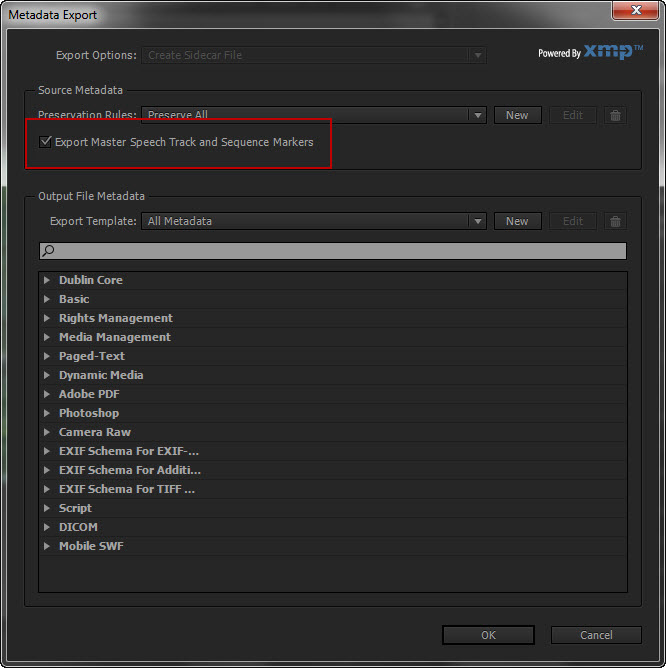
-Jeff

Copy link to clipboard
Copied
Hey I live about 4 hours from you... I'm east of Asheville.
Copy link to clipboard
Copied
Nice digs. ![]()
I plan to be up in Asheville in August for the Porcupine Tree concert.
-Jeff

Copy link to clipboard
Copied
We are about 40 miles away. Love Asheville though. I'd never heard of the Porucpine Tree group.
I am rendering out one of my sequences it has another 28 hours to go! I am upgrading to 8 GB of ram. I hope that helps as I have 7 of these to do and am behind on my other work.. I did a test and it looked good. Thanks again for all your help.
Copy link to clipboard
Copied
You're welcome. ![]()
Although 8 GB of RAM is nice, the thing that will speed up your render times is a beefier CPU. Like an i7 980 if your mobo can accept it and it's within budget. AVCHD needs as much CPU power as you can give it.
-Jeff

Copy link to clipboard
Copied
I've been looking at those... I wonder if my computer is worth upgrading. I'll have to talk with some folks about it.

Copy link to clipboard
Copied
Hi Jeff, I rendered it out using your settings (I will double check them again) it ran for 28:53:01!! The footage looks good but it is too large to fit on a DVD... 4.8MB. Any idea what I might have done wrong. I cannot believe how hard this has been.
thanks for you help.
My AdobeEncore DVD2.0 arrived today 😄

Copy link to clipboard
Copied
I doubled checked the settings and they do match. should the target bitrate be lower? What aobu the Render at Maximum Depth for the Basic Video Settings. I do not have Use Previews or Use Frame Blending checked either but I do have Use Maximum Render Quality checked.
Copy link to clipboard
Copied
What bit rate you choose is completely dependent on how long your program is. Somewhere between an hour to an hour and a half you'll have to drop the bit rate for the video lower. If you use AC3 audio instead of PCM audio, you can get closer to an hour and a half. You'll need to use a bit rate calculator.
An excellent bit rate calculator is here:
DVD-HQ Bitrate & GOP calculator © Rui del-Negro 2005
Ignore the GOP settings and just use the bit rate information.
The other stuff you listed has no bearing on file size. MRQ is a time hog. ![]()
-Jeff

Copy link to clipboard
Copied
How do I get AC3 instead of PCM? Not sure what I should put the settings at, my options are PCM, Dolby Digital and Stereo
Copy link to clipboard
Copied
Dolby Digital = AC3.
-Jeff