 Adobe Community
Adobe Community
- Home
- Premiere Pro
- Discussions
- HDV --> SD DVD Workflow (DebugMode FrameServer, Av...
- HDV --> SD DVD Workflow (DebugMode FrameServer, Av...
HDV --> SD DVD Workflow (DebugMode FrameServer, AviSynth)
Copy link to clipboard
Copied
Many users are aware that Premiere/AME/Encore does a "less than stellar" job of converting 1080i HDV to interlaced SD DVD. I (and others) have tried every conceivable combination of options and found none that provided "professional quality" conversions. This is largely due to the way that Premiere handles scaling of interlaced material ... Example #1 ... Example #2 ... and Premiere's failure to convert from the HDV color matrix (Rec.709) to the SD specification (Rec.601).
In an effort to solve these problems, I developed a workflow (using several third-party freeware tools) that achieves results far superior to that of Premiere and/or Encore by themselves.
I have written a guide for this workflow, including step-by-step instructions and links to download all the required tools.
This page also contains a link to a more advanced option for doing these conversions (using mostly the same tools). Please do not attempt the advanced version unless you have already implemented my "basic" workflow!
The page and linked files will be updated frequently. It is a work in progress, but should already provide excellent quality. I look forward to comments and suggestions from this community (as always).
Enjoy! -- Dan
Copy link to clipboard
Copied
Hi,
I used the HD-->SD workflow in XP which worked fine. But after I upgrade my PC to Win7 64bit I can't get a clean Lagarith avi file.
Original footage is from FCP render as ProRes 422, then I use Adobe Media Encoder to produce the MPEG2 100Mbps i-frame file
When I run AVS file in Virtual Dub, I encounter the msvcr71.dll and msmcp71.dll problem, I did a search in C: and copied these files from the Adobe CS5 folder and paste it to the Windows\SysWow64 folder. The error is gone when loading the AVS file in Virtual dub.
Then Virtual Dub doesn't seems to display the MPEG2 i-frame source properly, it looks pixelated
I went ahead and render Lagarith AVI and find that the resulting avi is also pixelated. Text does not have clean edge, like double overlay.
Am I not installing AviSynth or Virtual Dub correctly in Win 7? The Virtual Dub folder is in Windows\Program (x86)
Thanks
Albert
Copy link to clipboard
Copied
May be you've done already this: watch Jeff tutorial about HD to SD
carefully, maybe it is something that you missed. 2nd: try to uninstall your
codecs, virtual dub, avisynt, do a restart then try installing only what you
need, one at the time. For win 7 you can use Shark codec pack. Did you do
an upgrading process or did you do a clean install of Win7? I recommend a
clean install(format hdd, then install windows). Good luck!
2011/1/25 leungal <forums@adobe.com>
Hi,
>
I used the HD-->SD workflow in XP which worked fine. But after I upgrade my
PC to Win7 64bit I can't get a clean Lagarith avi file.
Original footage is from FCP render as ProRes 422, then I use Adobe Media
Encoder to produce the MPEG2 100Mbps i-frame file
>
When I run AVS file in Virtual Dub, I encounter the msvcr71.dll and
msmcp71.dll problem, I did a search in C: and copied these files from the
Adobe CS5 folder and paste it to the Windows\SysWow64 folder. The error is
gone when loading the AVS file in Virtual dub.
>
Then Virtual Dub doesn't seems to display the MPEG2 i-frame source
properly, it looks pixelated
>
I went ahead and render Lagarith AVI and find that the resulting avi is
also pixelated. Text does not have clean edge, like double overlay.
>
Am I not installing AviSynth or Virtual Dub correctly in Win 7? The Virtual
Dub folder is in Windows\Program (x86)
>
Thanks
Albert
>
Copy link to clipboard
Copied
Great Script, took a little time but I got it working great. One Quick question, in my final video when people are moving there seems to be pixels around the moving parts (legs, arms, etc.). I would like to clean that up if possible but an nnot sure what it is called or what filter I would need. Any help would be greatly appreciated. Sorry about the faigue description, this is all still new to me.
Copy link to clipboard
Copied
Hi!
Any updates to the current thread? Did I understand properly that CS5 does the required downscaling without 3rd party tools and high quality?
Does anyone know is Vegas Pro 10 able to do the same quality downscaling?
And link to the guide is not working anymore, but video guide is available.
Copy link to clipboard
Copied
Where can I find Dan's guide about dvd settings from HC encoder?
Copy link to clipboard
Copied
Here's what I use for my 24p media.
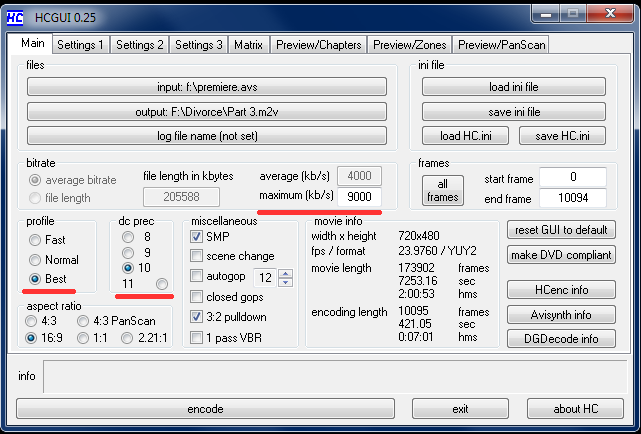
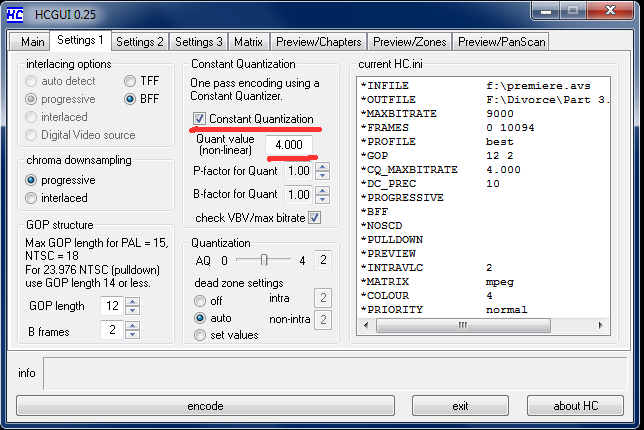
Copy link to clipboard
Copied
Ok, thanks, I will use this settings for DVDs...Does this method, with frameservers and some other encoders, still produces better results than Pr CC - AME?
[Please don't quote the entire message in your replies. If you are responding to a portion of another post, quote only that portion. if you're responding to the entire post, don't quote any of it.]
Message edited by Jim Simon
Copy link to clipboard
Copied
I use Advanced Frameserver and Tmpgenc5, it gives me the same result as the HC encoder, which is slightly better then AME.
Jim I thought you did weddings ![]()
Copy link to clipboard
Copied
I do whatever people pay me for (as long as it's legal). ![]()
Copy link to clipboard
Copied
Tmpgenc5, it gives me the same result as the HC encoder
But...that costs money. My solution is free. Free is good. ![]()
Copy link to clipboard
Copied
Jim Simon wrote:
Tmpgenc5, it gives me the same result as the HC encoder
But...that costs money. My solution is free. Free is good.
You almost sound like a Dutch person. Everything has to be for free.![]()
Copy link to clipboard
Copied
Does this method...produce better results than Pr CC - AME?
Yes.