Copy link to clipboard
Copied
During real-time playback, the audio cuts out for about 3 seconds. My current (agonizing) workaround is stopping and restart playback. Any advice is appreciated.
 1 Correct answer
1 Correct answer
UPDATE 4: SOLUTION
Thanks to GammaScorpii I've learned that that the source of the problem is that the HDD housing the source media isn't fast enough to spit out the audio of footage shot with a high quality lossless codec like ProRes 422 in real-time. The problem is solved when I house some of the footage on my fastest SSD, but the drive itself isn't large enough to house all of the footage. Another solution would probably be to make proxies.
For any others facing the same i
...Copy link to clipboard
Copied
This is not specifically about CS6, but the questions/steps are the same
More information needed for someone to help... please click below and provide the requested information
-Troubleshooting https://forums.adobe.com/thread/2261475
-Premiere Pro Video Editing Information FAQ http://forums.adobe.com/message/4200840
Copy link to clipboard
Copied
UPDATE:
SSD 1: Operating system
SSD 2: project files, proxies (not yet created)
HDD 1: raw footage, media cache, and scratch files
The problem occurs whether the timeline status bar is red, yellow, or green. I haven't tried rendering the audio with the video.

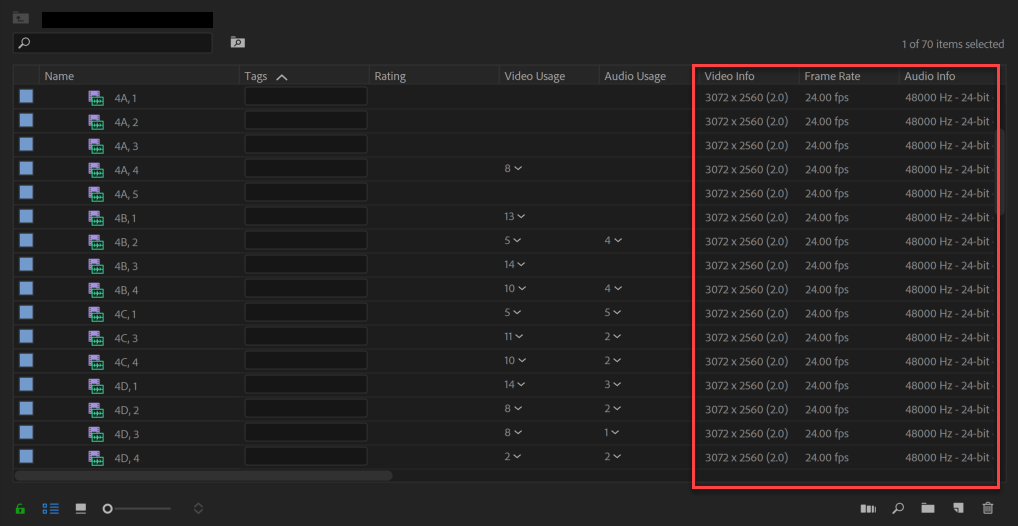
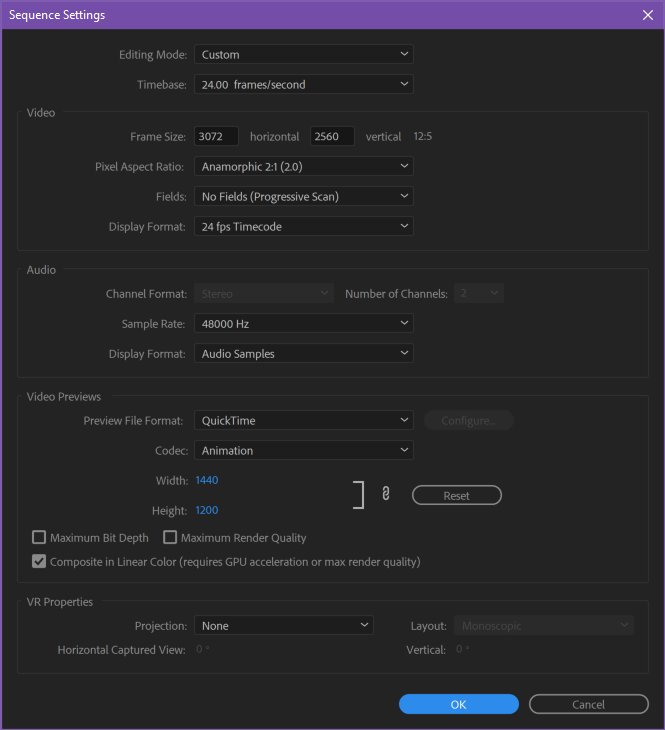
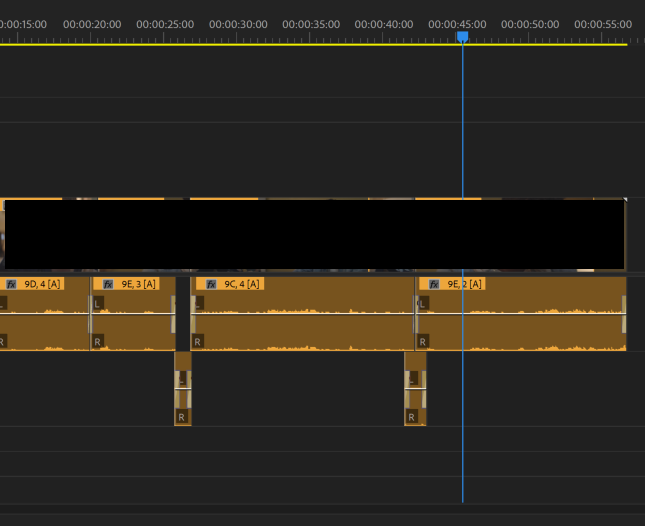
Copy link to clipboard
Copied
UPDATE 4: SOLUTION
Thanks to GammaScorpii I've learned that that the source of the problem is that the HDD housing the source media isn't fast enough to spit out the audio of footage shot with a high quality lossless codec like ProRes 422 in real-time. The problem is solved when I house some of the footage on my fastest SSD, but the drive itself isn't large enough to house all of the footage. Another solution would probably be to make proxies.
For any others facing the same issue, here I the steps I recommend you take based on my research:
- Delete media cache
- Render audio w/ video
- Increase (or decrease) audio buffer size in the Audio Hardware preferences
- Check the audio sample rate in the sequence settings
- Change audio output settings (MME or ASIO)
- Duplicate sequences
- Downgrade preview file format (I-Frame MPEG only)
- Transfer project contents to a new project file
- Keep project, cache, and scratch files in same hard drive location
- Create DNxHD/HR, Cineform, or ProRes proxies
- Check if your hard drive processing spikes w/ Task Manager
- Use (multiple) fast SSDs to house source media/footage
- If the source audio format and project audio format don't match, consider converting the source audio to a matching format via Audition
- Round trip audio from Audition to Premiere by import the audio into Audition and then bringing it into Premiere
Copy link to clipboard
Copied
Switch to NVME drives and it solves the problem I found out.
Specs: Multiple Macs and PCs more than effecient to cut 4K HQ Footage