- Home
- Premiere Pro
- Discussions
- Help! Audio & video don't sync after export; look ...
- Help! Audio & video don't sync after export; look ...
Help! Audio & video don't sync after export; look perfect inside of Premiere Pro
Copy link to clipboard
Copied
-Summary: I need your help, please. A ~40min video I edited in Premiere Pro looks perfect (audio & video match up) when I watch the project from start to finish inside PP. Once I export it, the audio and video no longer match up.
Details: I received an intact video as a .mov file from a friend who wished to have several short segments cut out. It's a 40-min video of her giving a speech,and someone had already edited it a bit by adding an intro graphic and outro graphic which faded in/out. It's got a constant frame rate.
I found the segments she disliked and removed them using the cutting tool. Each time I removed a chunk of the video, I cut audio/video at the exact same time, and then dragged the rest of the video back over to make it as seamless as possible so there were no blank spots of video. In addition, I added a few graphics I made in PHotoshop to a separate video channel to overlay at certain times. I watched the video all the way through, especially right before/after my "cut points" (where I cut stuff out) to ensure it all synced up and flowed smoothly. It did. It was all fine. I exported it as an .mp4 H.264.
The first time I exported it, there was a short flash of red just a second after the video started, during the intro graphic the video had before I received it, and then - when the first speaker began to talk on the video, it was all out of sync. It was out of sync even before my "cut points" in the video where I'd removed stuff. I didn't understand this. So I tried closing the project, rebooting the computer, restarting Premiere Pro, and exporting it again, and this time it was fine! Audio/video fine from start to finish all synced up, perfect for her to load to her Facebook group.
Then my friend decided she needed one more segment removed towards the end of the video. So I removed that segment, watched the video inside of PP, saw that all was synced up (including all of my previous cut points), and exported. This time, the finished video was out of sync again, starting close to the first cut point, even though it had been FINE the previous time I exported it.
I checked the original video because I read a comment saying if it has a variable frame rate, that can cause an issue, but it seems to have a fixed frame rate.
I'm an expert in Photoshop but a novice at Premiere Pro. And I'm really frustrated! If you can help, I'd appreciate it.
I'm using a Intel-based Ultrabook laptop (not a mac), Adobe Premier Pro from the monthly subscription (so it is their latest and greatest version.) The video was given to me as a .mov file and I'm exporting it as a .mp4 using the setting H.264. She wants to play it in her Facebook group.
Are there any subsettings I should be setting? adjusting? Is there an important setting I am not clicking/unclicking/selecting?
When I export, here's what it says:
Output: filename.mp4, 1920x1080 (1.0), 23.976fps, Progressive, Software Encoding, ...VBR, 1 pass, Target 10.00Mbps, Max 12.00 Mpbs, AAC, 320kbps, 48 KHz, Stereo
Source: 1920x1080(1.0), 23.976fps, Progressive, 00:41:35:03, 48000Hz, Stereo.
So I don't know if I'm doing something wrong when I cut and drag the video/audio pieces around. They're linked, so they move as a unit. But am I doing something incorrectly? Is there a "right way" or "better way" to do this? Also, am I supposed to do something else once I cut pieces of video out to ensure that the remaining parts sync up together? Could I be accidentally stretching something w/out even knowing it? I noticed the thing doesn't like to export unless the blue starter bar is right at 00:00:00, so I make sure it's there. If I do that wrong, could I be messing things up? I'm so confused.
Am I doing something wrong? (probably yes -- but I'm a novice at PP, so I won't know what it is until you help me.)
I really appreciate any help. Thanks in advance! XOXO - Jennifer
Copy link to clipboard
Copied
Honestly, from everything you wrote, I can't see any obvious reason this would be happening. And thank you for including so much info, by the way.
What was the audio recorded on? Was it recorded internally/attached to the video, or was it an external source that you had to sync in the timeline? When you made cuts with the razor tool, were you cutting the audio underneath the video as well? And how far off-sync is it after exporting? Are we talking a few frames or a couple seconds?
Really hope we can get this figured out!
Copy link to clipboard
Copied
Hi Jennifer,
I think the source file being edited is likely causing the issues. You can use MediaInfo to provide us with more detailed information about the type of video you were given.
Thanks
Jeff
Copy link to clipboard
Copied
hi Khomthepreditor! Thanks for your reply. I received her video as an intact thing with audio/video together already and synced up. I watched it from start to finish to find the parts she wanted me to remove, and it was in sync and fine all the way through. I assume that when the video was taken, it was done at the same time as audio, because it was a recording of her giving a presentation in front of a crowd of writers. I don't know what kind of camera they used, though. It could have been a small hand-held cam or a phone.
When I used the razor tool, yes, the video & audio both cut at the same time in the same spot. I make two cuts - one at the beginning and one at the end of the part I wanted to remove - and then select and delete the unwanted segment as one chunk (both audio & video deleted together as a pair.)
Then, because the remaining audio and video are linked together, I dragged the rest of it over to match back up with the part before the cut. It's on the 'snap' feature so once I get it close it sort of snaps into place, or seems to, as far as I can tell. I don't know if I could possibly be doing something I don't realize, like accidentally unlinking them? Is there something else I need to do in the program when I cut a piece out and drag the rest of it over to ensure it really locks together?
I've made youtube videos for my daughter many times and done this kind of cut and then drag, and it's never given me an issue before. That was of course on my cell phone video and this is a different source. But I just don't know if I'm doing something weird I don't even know about.
It's also super annoying because once I finish editing, it takes the program about an hour to compile and export so I have to wait a long time to see if it worked correctly.
Copy link to clipboard
Copied
Jeff's post has a question we really need an answer for. And using MediaInfo to give us the data is really the best way.
That sounds like it's an issue with media that is VFR, variable frame rate. Premiere can use this now, mostly sort of. But not always accurately. If you look at the Properties for the clip, and for frame-rate it's anything but a "standard" number, such as 23.98, 24, 29.976, 59.94, then you have VFR media. You may see for instance a frame-rate of 28.07 or some odd thing with VFR media. And the problem with VFR is the sound is constant-rate in the recording, but the number of video frames per second can vary dramatically. Premiere needs to both create new and dump frames to match a 'set' frame rate speed.
And if it is VFR, there's two possible fixes.
The first is to select the original media in the bin, right-click, "Modify/Interpret-as" and set a specific normal frame-rate number. Sometimes this fixes the media enough for Premiere to work with it.
The other ... take the original clip into Handbrake, transcode to CFR, and then import and edit from that.
Either way, you'll need to re-edit, but you can set up a pancake situation, with two sequence/timeline panels one on top of the other, and simply go down the line of the already edited sequence, and note what's been cut, duplicate that work in the new sequence.
Here's the Handbrake settings I use to maintain full image quality ...
Neil
Copy link to clipboard
Copied
Also, I'm not sure how to tell how far off sync it is. At first it looks just a little bit, like a few frames, then suddenly it almost looks "sped up" like the video is going on a super fast speed. It's weird. The audio sounds normal, but I swear the video looks like it's going faster, almost like it's on some kind of fast forward setting. When I watch the video of the speaker, her hands and mouth move faster than they should, even off sync.
Copy link to clipboard
Copied
If the video and audio are in sync when played in Premiere, but out of sync on export, likely that the source clips are variable frame rate
Copy link to clipboard
Copied
Please answer post 2 otherwise it is just guessing.
Copy link to clipboard
Copied
ok, I will asap! thanks. I'll post when I get the info.
Copy link to clipboard
Copied
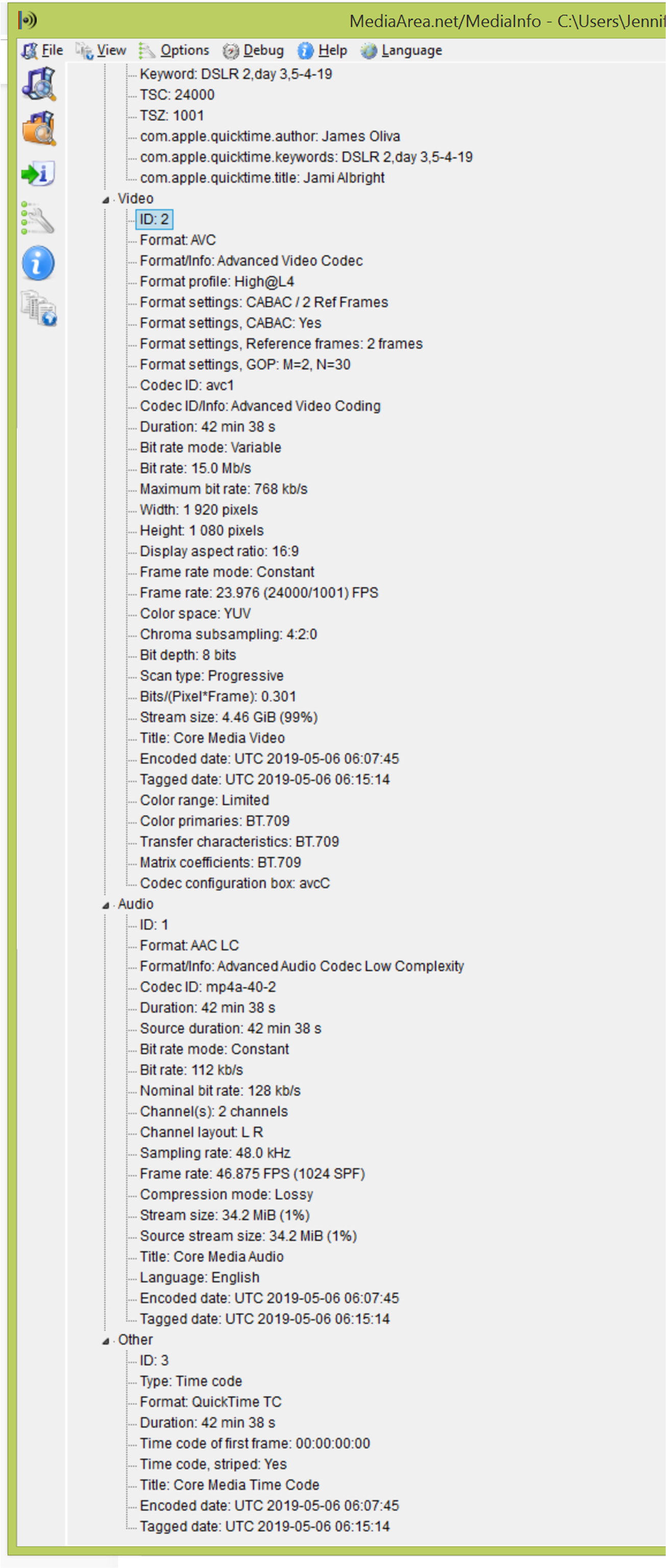
Copy link to clipboard
Copied
that screen shot is the info from the original video she gave me, before I edited it.
Copy link to clipboard
Copied
It looks like constant framerate at 23.976. R Neil Haugen/Ann Bens am I missing something?
Copy link to clipboard
Copied
I didn't see anything that looked strange
Jeff
Copy link to clipboard
Copied
and in case it helps, THIS screen shot is the video after I edited it...just to compare before & after values.
AFTER:
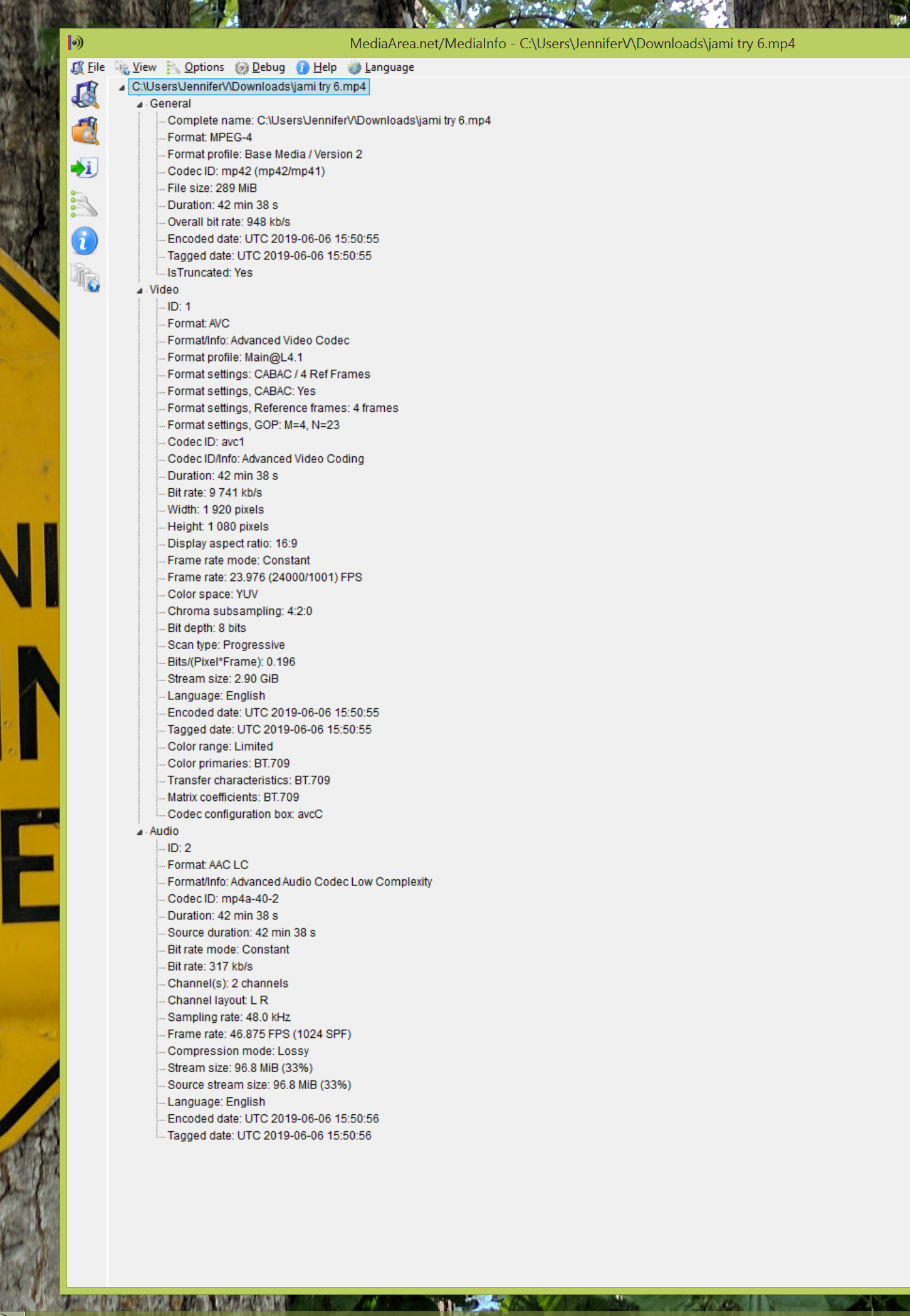
Copy link to clipboard
Copied
would it matter if I'm running low on memory on my computer? If the screen saver comes off and on? lol. I know that sounds ridiculous, but it's a really long video and it takes an hour to process. Could anything external be causing it to glitch up while it runs? Or is it more likely (I'm guessing this is the right answer) that I did something wrong that is so basic and weird that it's not obvious.
Copy link to clipboard
Copied
Please tell us about the computer hardware being used, and also a screen shot of Export Settings window if possible to further examine settings used
Thanks
Jeff
Copy link to clipboard
Copied
screenshot of what I'm doing when I export.
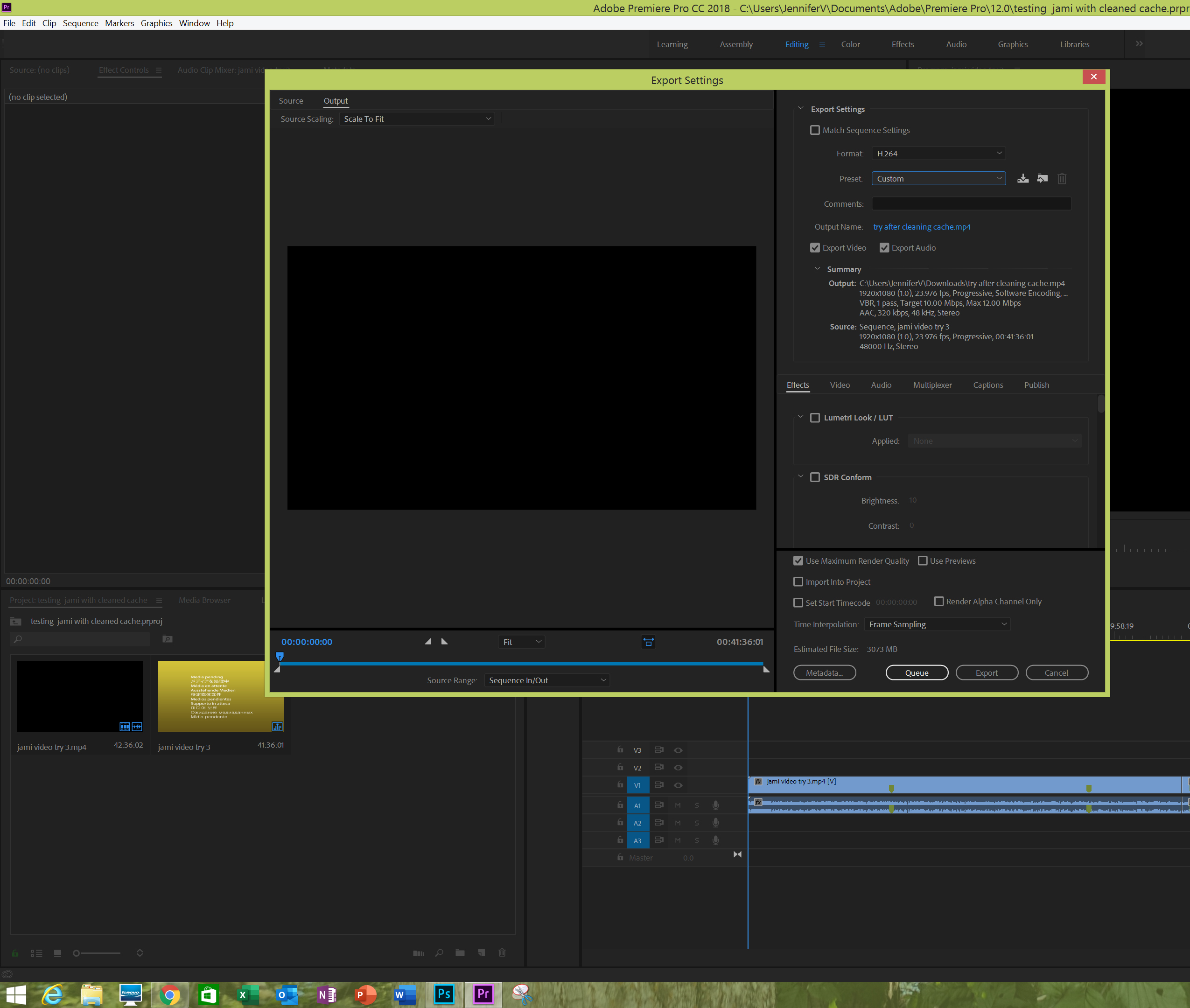
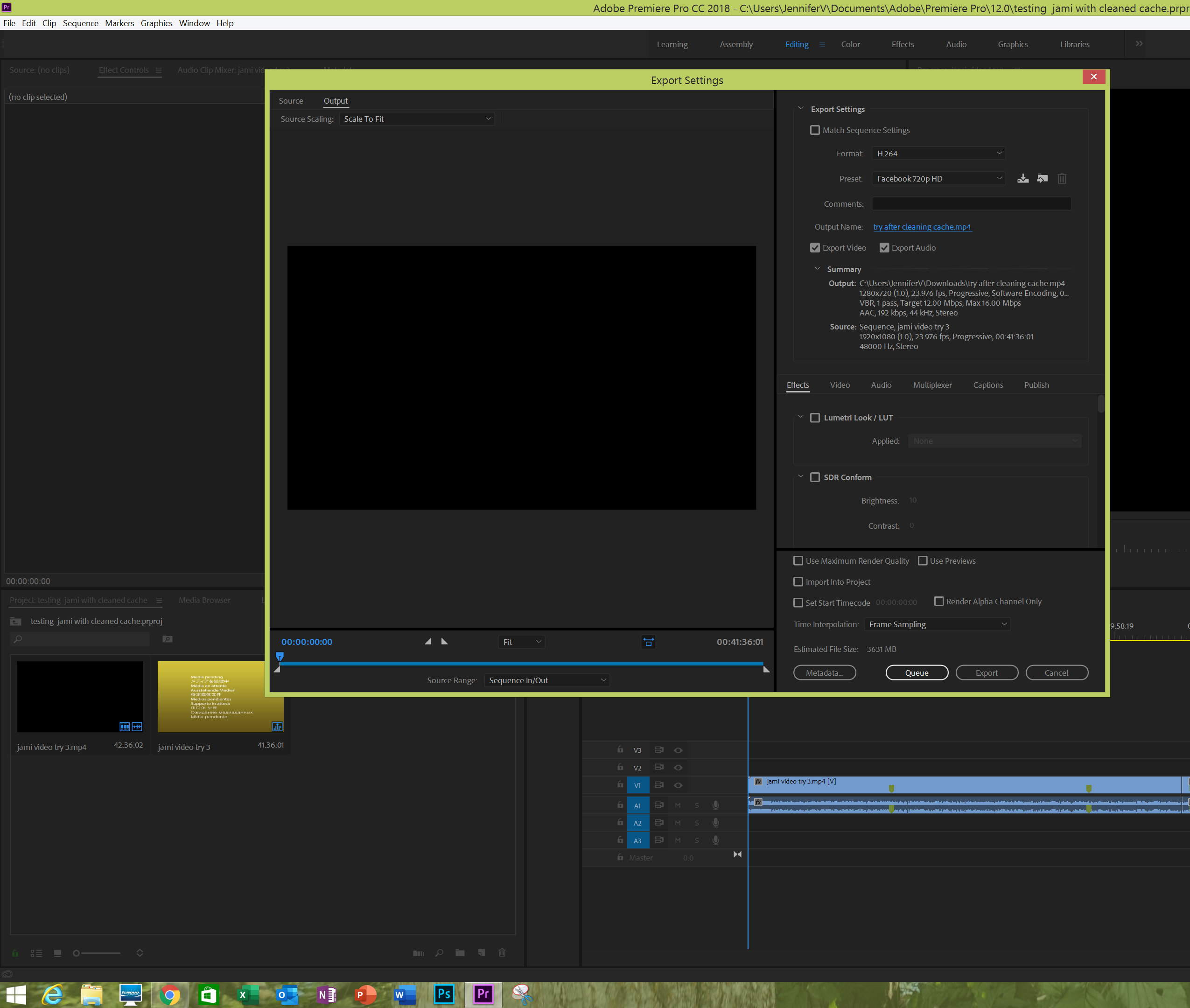
Copy link to clipboard
Copied
hardware: Intel Ultrabook Core i7, 8.00 GB RAM, Windows 8.1
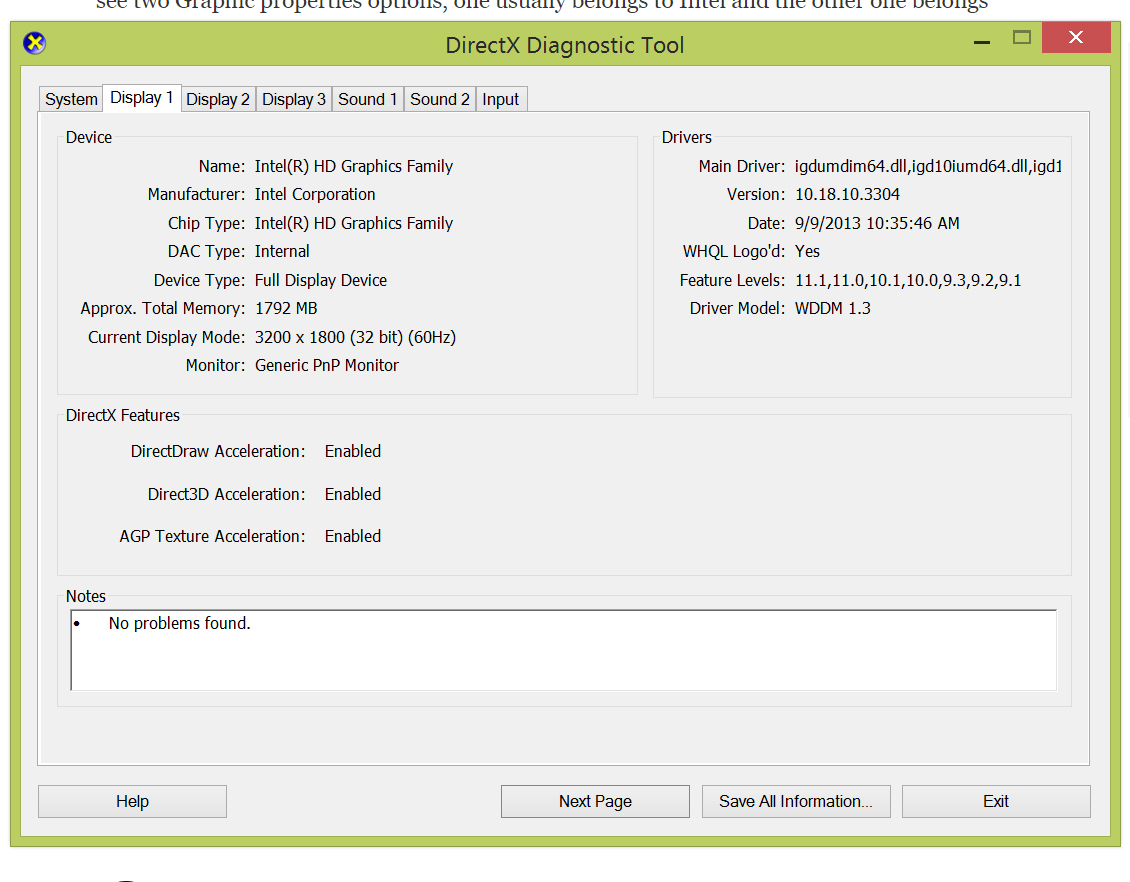
Copy link to clipboard
Copied
Between these two screenshots, your output audio changes from 48 kHz to 44 kHz. Maybe something funky going on there? I'm not familiar enough with audio sample rates to know how much that would effect your export, but double check your audio settings match your source settings (48 kHz according to MediaInfo).
Copy link to clipboard
Copied
Unless there's some weird step or key you hit, everything you've described doing so far has been correct, so it does seem like an encoding/hardware error.
Copy link to clipboard
Copied
What a deliciously nasty issue. Ahem. ![]()
I'd suggest finding your Premiere cache and media cache database files, closing Premiere, deleting ALL files in those folders, then rebooting & relaunch the project.
Give it a few minutes to recreate things. Then try an export again.
Neil
Copy link to clipboard
Copied
I engaged with the same nasty issue, and find you guys' communication ended somehow without solution.
Therefore, I would like to post the solution here.
I tickled the issue with setting the "Bitrate Settings" to "VBR, 2 pass" in "Export Setting".
It works for me. Please try and see if it work for you and the others too 😃
Copy link to clipboard
Copied
Thanks for the suggestion to change the video export settings to VBR, 2 Pass, as it did the job for me.
Copy link to clipboard
Copied
Yes! This solved my problem. Thanks
Copy link to clipboard
Copied
Hi Jennifer! its been more than a year now. I hope you were able to solve the issue.
I encountered a similar problem with yours.
I solved it by choosing to export in various frame rates like 24/25/29.94 fps.
Eventually the 29.94 fps worked!
So, you can try this solution to see if it works for you. Cheers!
To give some context, I was compiling videos from 3 different devices so maybe this led to the exporting error I encountered.
-
- 1
- 2
Find more inspiration, events, and resources on the new Adobe Community
Explore Now