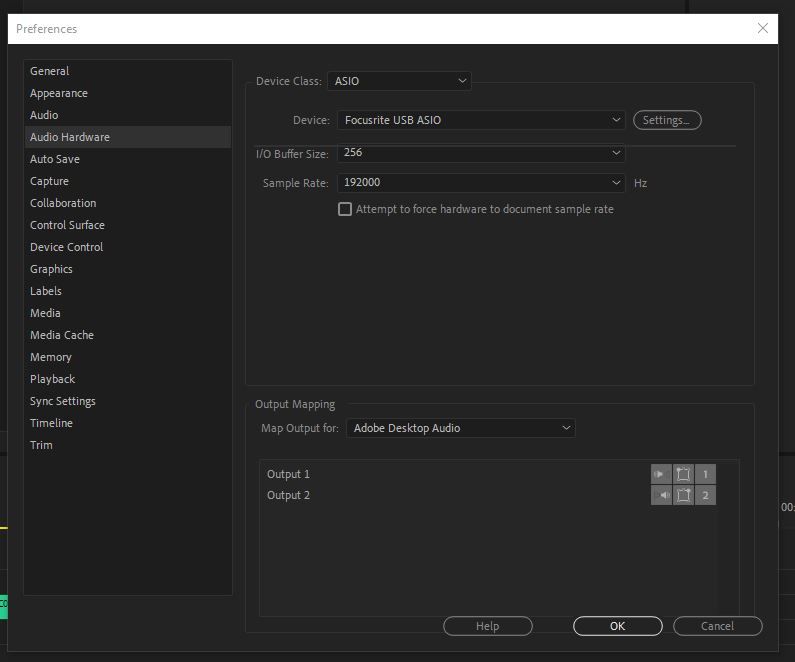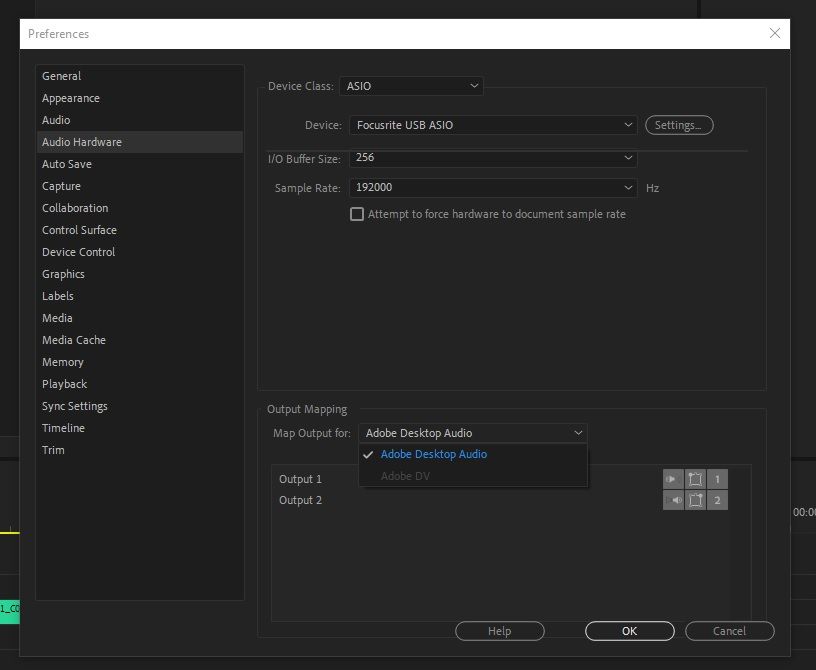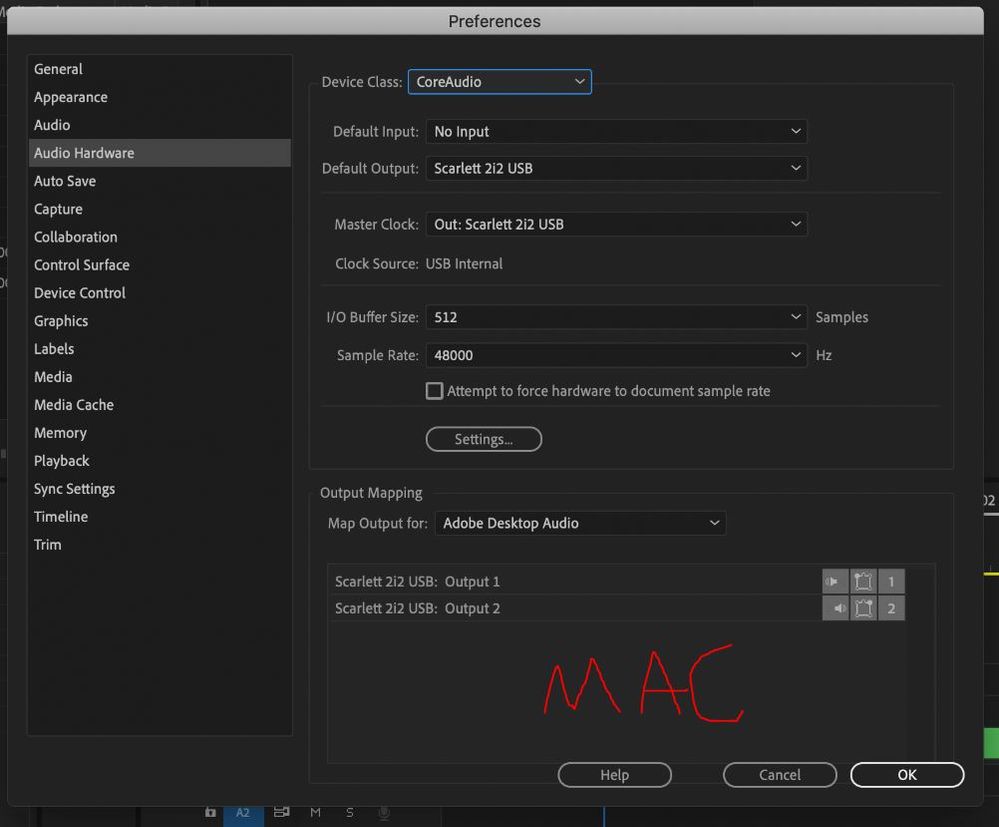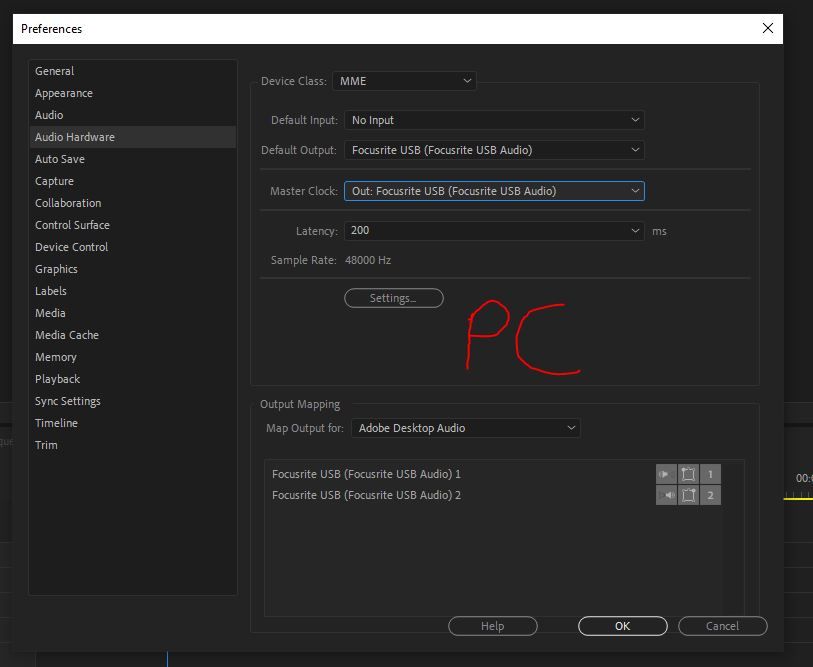Adobe Community
Adobe Community
- Home
- Premiere Pro
- Discussions
- Re: HELP: Left speaker weird noise while editing
- Re: HELP: Left speaker weird noise while editing
HELP: Left speaker weird noise while editing
Copy link to clipboard
Copied
My left KRK Rokit speaker is making an incredibly annoying scratchy sound when im doing various things, such as;
- Browsing through the timeline with the playhead
- Moving pretty much anything around in the program monitor (text, masks, etc)
The reason for asking and troubleshooting is because the very similar thing happened with my previous set of speakers aswell - once again only with the left speaker - so that should not be the issue.
I have also tested different cables without a fix. The problem does not occur with headphones and with no other software than Premiere Pro. Sometimes the annoying sound even stays on throughout the entire export.
All this leads me to believe something is not right on the software side of things - or my settings/preferences are not how they should be.
My setup
Audio: Focusrite 2i2, 2x KRK RP5 G4 speakers
PC: Windows 10 Pro, i7-6700K CPU @ 4 GHz, 64GB RAM
Premiere Pro CC v14.1.0
Screenshot of my Audio Hardware in preferences:
Please help! I'm getting desperate haha.
Copy link to clipboard
Copied
Try Preferences > Audio Hardware and set Input to None.
Copy link to clipboard
Copied
Try Preferences > Audio Hardware and set Input to None.
I cant seem to find that option in Preferences > Audio Hardware? Am I missing something too obvious?
Thanks!
Copy link to clipboard
Copied
What happens if you set the sample rate to the more usual video standard of 48k
Copy link to clipboard
Copied
What happens if you set the sample rate to the more usual video standard of 48k
Doesn't, unfortunately work.
NEW TESTS WITH MAC & PC
I did some further tests on my MacBook Pro (2,9GHz QuadCore i7, 16GB RAM, Radeon Pro 460 4GB, Intel HD Graphics 530 1536mb) to see if problem happens on Mac aswell. The answer is NO, problem only occurs on PC. Here's the test:
MAC
- I plugged the Focusrite USB to my MacBook
- I opened a project with my laptop. Audio settings pictured below.
- RESULT: NO NOISE IN SPEAKERS when scrolling etc
PC
- Same version PPCC as on the Mac. I plug the Focusrite USB to my PC.
- Opened the exact same project (on external hard drive)
- RESULT: PC STILL MAKES NOISE when scrolling etc
MAC vs PC settings (I tried to mimic the Mac settings on PC - while also testing every other combination)
It seems to be that the device class is at least some sort of a difference-maker. CoreAudio on Mac, MME or ASIO on PC. Have tried both on PC, problem continues. I've also plugged the Focusrite USB to multiple USB ports on my PC without any difference.
Again, all help is appreciated!
Copy link to clipboard
Copied
Hello Joltter, I have the exact same issue with my (Focusrite Scarlett Solo - Windows 10 - Adobe Premiere - JBL speakers). Did you find the solution ? Thank you
Copy link to clipboard
Copied
I'm having the same issues with annoying feedback through my speakers. I've changed the cables and purchased new speakers. No troubleshooting so far has resolved the issue.
Copy link to clipboard
Copied
Hi there, any solutions to this problem? I have the same issue with only my left KRK Rokit speaker while working in Premiere.
Working in Windows 11 with Premiere 24.0.0. It's only with Premiere and only the left speaker, also when exporting.
The power cables of my speakers are in a different outlet than my PC.
Any solution is welcome!
Copy link to clipboard
Copied
This is a very typical problem with hardware and audio. It usually occurs with 'cheaper' audio devices and/or computers that don't have good shielding. The static from the computer is transferred via the USB cable so even putting the speakers on a different power group usually doesn't help. I don't know if your Focusrite has balanced outputs but if it does and you're using unbalanced (TS) cables you could try TRS cables. (if your KRKs allow that input) or perhaps it only allows unbalanced jacks but next to it balanced XLR in which case you could try a TRS->XLR cable.
With that said, I do find it interesting that it's only one of the speakers. This is usually a global problem. Have you tried swapping the L/R cables? Does the problem shift to the other speaker? If it doesn't you could try moving the problematic speaker and see if the static is location based.
Audio is whacky 🙂
Copy link to clipboard
Copied
Thank for your reply. I'm going to check the cables, also swapping them out.
The weird thing is it suddenly occured and only while working in Premiere.
Thanks again!