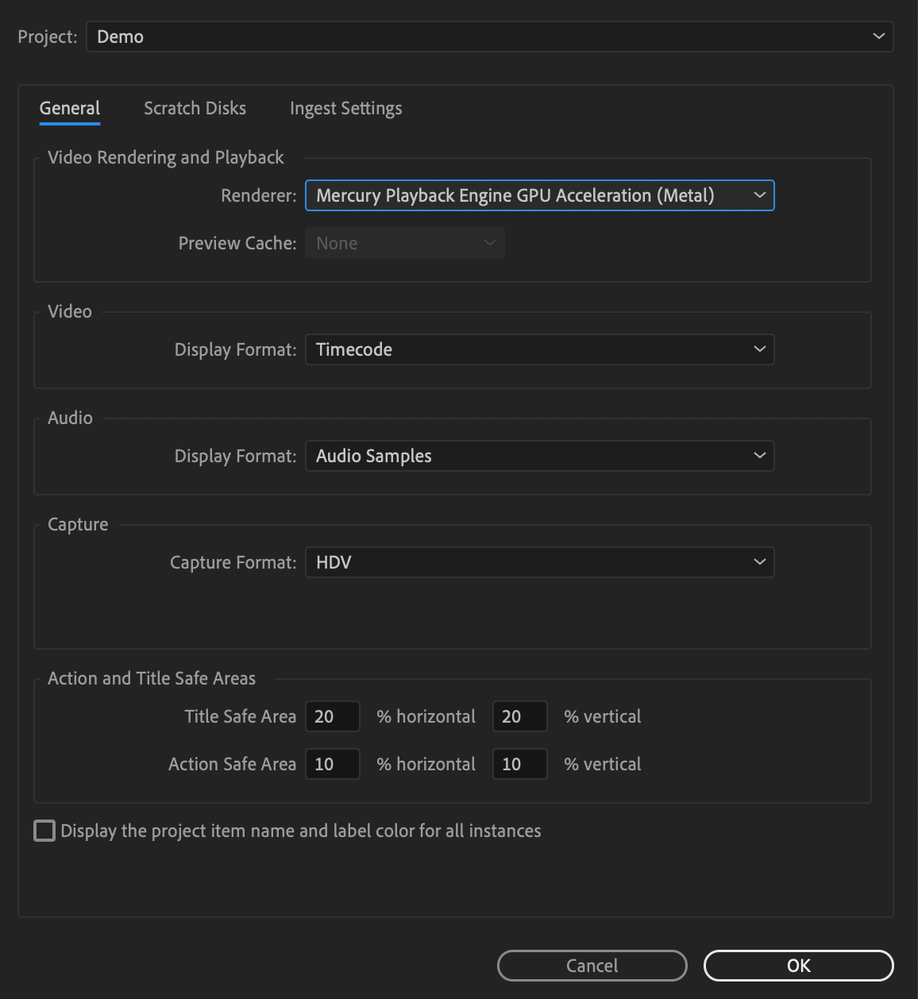Adobe Community
Adobe Community
- Home
- Premiere Pro
- Discussions
- Help with slow render times for essential graphics...
- Help with slow render times for essential graphics...
Help with slow render times for essential graphics in Premiere Pro
Copy link to clipboard
Copied
Hey, I am running Adobe Premiere (most current version) on a top of the line macbook pro. To render a 10 minute video it takes very little time at all. But trying to render anything with essential graphics takes forever.
I could render a 5 minute video with 4 layers of video/ 2 layers of audio and normal graphics in like 2 minutes.
If i try and render "in to out" which is no more than 5 seconds of an essential graphic it takes forever. 14 minutes last time I tried.
Does anyone know the reason for this?
Thanks!
Title edited by Mod.
Copy link to clipboard
Copied
Hi coreyl,
Sorry for your issue. I see that you are having trouble exporting out of Premiere Pro.
The following information will help us to understand the issue better:
- Are you having this issue with all the Motion Graphic templates or a particular one?
- Share your system specifications (CPU, GPU, RAM and OS version).
- Navigate to File > Project Settings > General and let us know which renderer is selected.
- Share a screenshot of the export settings.
We're here to help, just need more info.
Thanks,
NKush
Copy link to clipboard
Copied
All normal graphics seem to work fine.
I have a 2.9 GHZ Quad Core Intel Core i7
16GB Ram
MacOS Catalina 10.15.1 (there is a new update available this morning but
this problem was happening for a while before today)
Attached are the render screen shots and export settings screen shot
Copy link to clipboard
Copied
Alas no screenshots.
Copy link to clipboard
Copied
Copy link to clipboard
Copied
I also have this same exact issue. I can't even render in and out of 1 essential graphic to see it playback in my timeline.
I have the M1 Max with 32gigs of Ram. I also have the Meta render selected. There are no other options to choose from
Copy link to clipboard
Copied
Are these the included Mogrts or ones you've made or acquired? What do they ... do?
Neil