horizontal line gradient
Copy link to clipboard
Copied
Hello,
i am looking forums for smooth edges, gaussian blur, edge feather, soft sharp....
How can I reduce gradient for horizontal line (somethink like stairs effect)?For 4K is very disturbing for sharp movie.
I don't want use unsharp or blur because i need sharp video. Masking is very dificult, because I have lot horizontal moving objects.(not in example)
I had try combine sharp and unsharp video with opacity 50 percent but effect is similar like sharp -10.
Probably i need some plugin.
Thanks

Copy link to clipboard
Copied
vladom54566169,
what you see there is Aliasing, which happens when you try to scale a (low-res?) video to... say 4k.
You could mask the entire wire frame-by-frame and apply a Gaussian Blur filter to it. That's tedious,
however...
You might also want to try the "Unsharp Mask" filter and see if it helps.
Best Regards,
Maurice
Copy link to clipboard
Copied
@vladom54566169 is correct you are seeing aliasing. Cheaper video-camera's don't smooth out diagonal lines, so the problem is already in the footage. If you are scaling footage up or down, you might have some luck checking the Use Maximum Render Quality checkbox (it uses a scaling algorithm much like photoshop does).
But note that this checkbox makes exporting a lot slower and sometimes the result is even worse than without it on (depends on the footage type). So you should test a few frames first before exporting a long video.
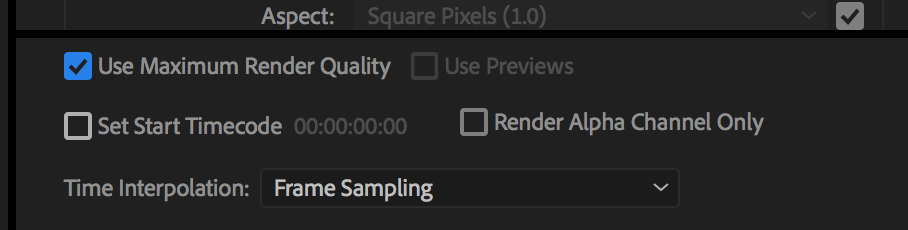
Copy link to clipboard
Copied
Is there any benefit in turning on MRQ, if MPE hardware is turned on also?
Doesn't AE have an anti aliasing effect?
Copy link to clipboard
Copied
Yes, if you turn on MRQ, processes that are not handled by the MPE hardware will be scaled differently. But like I said, sometimes you don't see any difference and sometimes it is even worse... So you need to test it.
I'm not aware of any (native) tool for Ae specifically for this. There are some 3rd party tools out there, but I don't have experience with those.
Copy link to clipboard
Copied
Pr used to have an antialias effect: gone now.
Copy link to clipboard
Copied
I think to fix this, you really need a better camera.
Copy link to clipboard
Copied
Thanks,
I am using Panasonic HCVX 980.
Maximum render quality doesn't help. Unsharp mask is very dificult to use, when I have video with lot of moving objects.
Jaggy buster plugin for After effect looks good, for AP I didn't find.
Copy link to clipboard
Copied
That's a very consumer camera. Even models costing 3x the price can have this issue. Likely just something you'll have to live with.
