- Home
- Premiere Pro
- Discussions
- Re: How are video files proccesesd when opening a ...
- Re: How are video files proccesesd when opening a ...
Copy link to clipboard
Copied
I've recently changed all 3 on my internal hard drives from 7200rpm disks to SSD's.
Large files load a bit more quickly, but still require time to "Generate a Peak File" 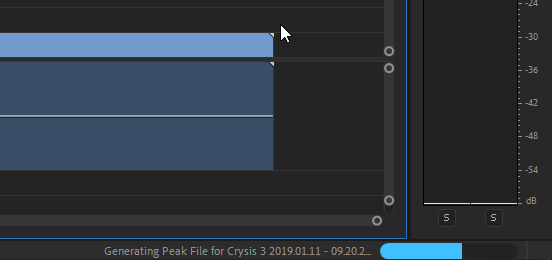
This has me wondering, what are peak files?And does this mean every time I open large files, they are being imported/stored somewhere else temporarily?
I fear for the life expectancy of my SSD's if these files are being written to a SSD location every time I open a large project. Should I be redirecting peak files to an external disk drive? Saving/extending the life of my SSD's by not writing to them.
I never thought about this before and it doesn't make me feel easy about my decision, to replace all drives with SSD's. I could have easily left a 7200rpm drive internally to handle the function.
Can you change the location of Peak files if necessary.
Thanks, this has me freaking out a bit. I installed three 1 TB Samsung's and didn't anticipate this.
 1 Correct answer
1 Correct answer
Peak files are the waveforms you see displayed in the GUI. They're generated upon import for every file that has audio. Shorter files go by so quick you may simply not notice.
Peak files are part of the Cache. I do recommend storing Cache and Scratch on a dedicated drive, more for organizational purposes really. (It's sometimes a good idea, or even necessary, to delete the Cache files to get PP working properly again.)
Don't worry about writing too much to the SSD's. Chances are overwhelmingl
...Copy link to clipboard
Copied
Peak files are the waveforms you see displayed in the GUI. They're generated upon import for every file that has audio. Shorter files go by so quick you may simply not notice.
Peak files are part of the Cache. I do recommend storing Cache and Scratch on a dedicated drive, more for organizational purposes really. (It's sometimes a good idea, or even necessary, to delete the Cache files to get PP working properly again.)
Don't worry about writing too much to the SSD's. Chances are overwhelmingly in favor of you replacing them for other reasons long before they reach their write capacity.
Copy link to clipboard
Copied
Thanks }:>)
Find more inspiration, events, and resources on the new Adobe Community
Explore Now