Copy link to clipboard
Copied
How do I delete recent projects / files etc from adobe Premiere Pro CC ?
Thanks very much.
 1 Correct answer
1 Correct answer
Trash Preferences, that will clear the list.
Copy link to clipboard
Copied
Delete, rename or move them on the hard drive.
Copy link to clipboard
Copied
Hi Chisnamic,
As suggested by Jim Simon, you can delete, rename or move the project files(.prproj) to a different location manually to clear the recent project in opening window in Premiere Pro.
Thanks,
Vidya.
Copy link to clipboard
Copied
Still having the very same problem with Premiere Pro CC 2019 , I can't get rid of the recent projects list . In other NLE's it is a very simple operation such as file - delete recent projects etc.
Why is it so difficult to clear the recent projects list in P P CC 2019
Copy link to clipboard
Copied
Trash Preferences, that will clear the list.
Copy link to clipboard
Copied
Trash the preferences!?
What if I want to keep the important projects on the list, the ones I'm actually working on, and loose the one or two or three I just opened from the auto-save directory on a single occasion for a quick back reference?
If I trash the entire list I loose everything on the entire list and I have to relocate the project files and reopen them one by one to get them back. Or is there a way to "trash" the pereferences/recent list selectivly? Getting used to open the projects directly from the recent list on the home screen makes you forget surprisingly fast where the project files are located on the disk, and it usually costs a lot of valueble time =money to get it back manually.
The problem from my point of view:
In my work I usually have at least 4-6 (often more) projects for different customers going at the same time, and I often have to start new projects before I finnish one of the old ones. The competition is hard, a lot of good hard working people out there, so you have to be on your toes to keep yousrself in business.
So to me, solving this problem by trashing the preferences is pretty much like fixing a flat tire on a car by slashing the other three tires; in desperate times it might keep you going for a while, but it's a really bad idea for a long term working solution.
I would personally endorse, support, welcome and celebrate the possibility to remove indvidual items from the home screen recent document list in any and all of the CC-suite applications, so help me God.
Best regards everybody:-)
Stargazer
Copy link to clipboard
Copied
Copy link to clipboard
Copied
Can you explain why the recent files list is problematic? Then someone might be able to suggest a solution.
MtD
Copy link to clipboard
Copied
Privacy.
Copy link to clipboard
Copied
do you have multiple people working on the same computer? Otherwise, not sure what your issue is...
Copy link to clipboard
Copied
You don't want them to see other clients' projects on your open recent
menu, but you do want them to see only their projects listed there.
I worked many years at a printing company, it's a thing.
--
best regards,
Greg Bentz
bentzgreg@gmail.com
339.224.1186
<>
Virus-free.www.avast.com
<>
<#DAB4FAD8-2DD7-40BB-A1B8-4E2AA1F9FDF2>
Copy link to clipboard
Copied
point taken. However, you can launch premiere with a specific project by "opening" the project file which will skip the opening screen... gotta laugh, I pointed this out 3 years ago earlier in this thread...
Copy link to clipboard
Copied
a
Copy link to clipboard
Copied
Old student files from semesters past show up in the home screen of Illustrator, I want to delete them from the cloud
Copy link to clipboard
Copied
This is in the Premiere forum, so not sure if this will work in Illustrator, but try resetting your Illustrator preferences. Pretty sure I remember when I reset Premiere preferences the home screen removes all previous recent files..
Copy link to clipboard
Copied
Why is it so difficult to clear the recent projects list
It's not. Just delete, rename or move them on the hard drive.
Copy link to clipboard
Copied
Thanks to all but I have cleared these projects from the hard drive and they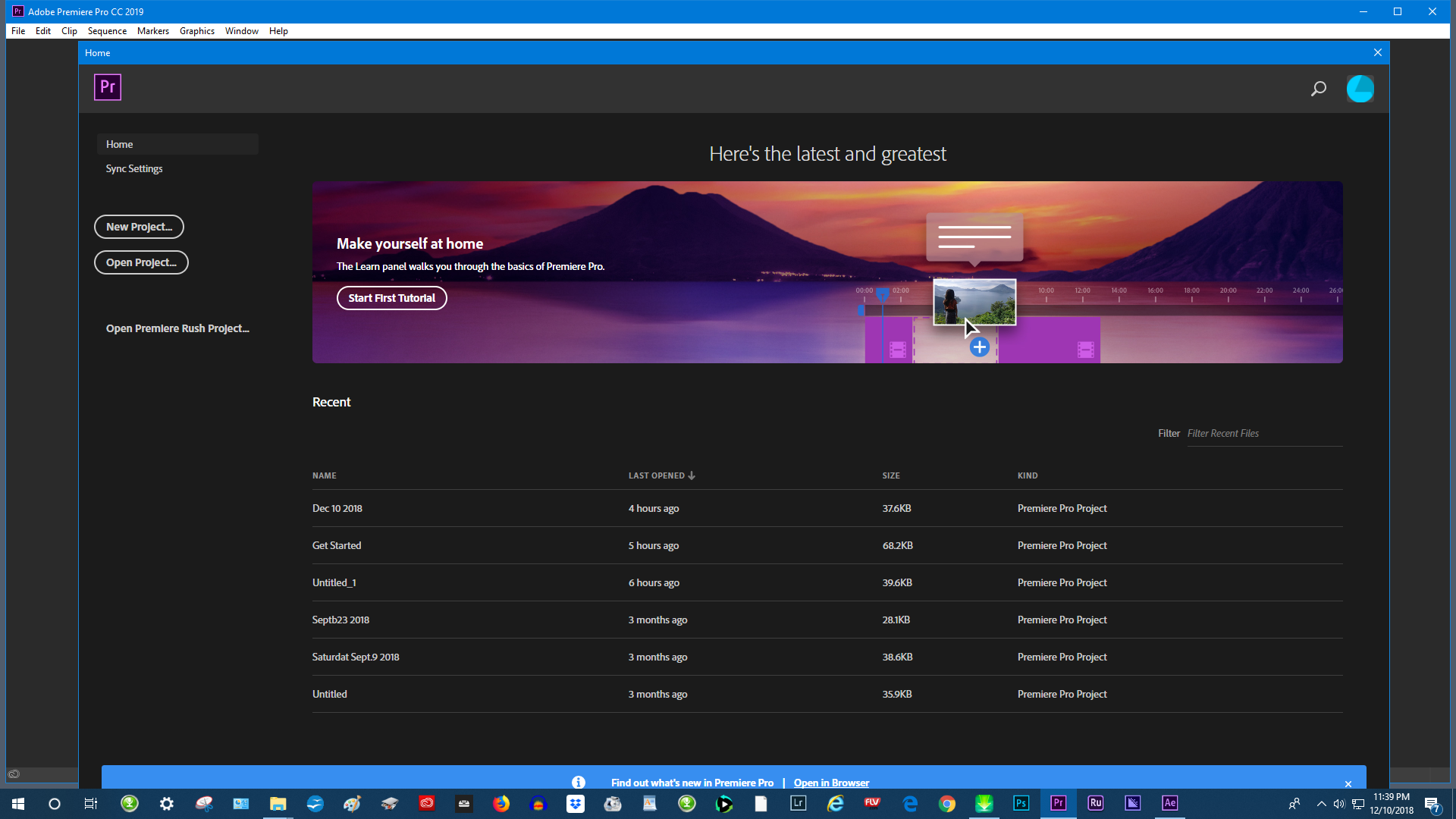 still remain . . . .
still remain . . . .
Copy link to clipboard
Copied
I cannot replicate this behavior on my system.
Are you confident the .prproj files for those projects are deleted?
Can you open one of the projects in the list? If so it is not deleted.
If you look at the top center of the Premiere Pro window, you will see the path where the current (open) .prproj file is located:
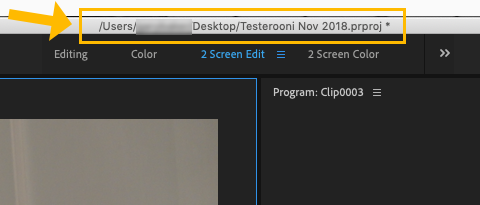
MtD
Copy link to clipboard
Copied
Did you try trashing preferences?
Copy link to clipboard
Copied
Trashing the preferences did solve the problem ( it's the only way ) not like some of the others were deleting old projects is much easier, nevertheless, it always gives me great pleasure to say thank you very much to all of you for your assistance.
Thanks .
Copy link to clipboard
Copied
Starting premiere pro wit Alt-Shift. the list is cleared
Copy link to clipboard
Copied
Best solution here. I'll add that on a Mac, I had to hit shift+fn+option to invoke the alt key.
Copy link to clipboard
Copied
Before trashing preferences or deleting project files try this. Just MOVE the projects you'd like to hide from the list. I noticed if you drag completed projects into a subfolder or just elsewhere, those projects then do not show up in the list on the home screen the next time you open PremierePro CC.
(i'm using PPro CC 2019 on OS X)
Copy link to clipboard
Copied
This is an old post, but there still doesn't seem to be any way to flush your recent projects list. The answers provided so far are to either move all your old projects or completely trash your preferences. If you would rather not make arbitrary file changes or completely annihilate all of your application preferences for such a simple and otherwise-commonplace task (really? who thinks this is an acceptable answer?), and you're comfortable editing an XML file, you can remove the MRU (Most-Recently-Used) items by editing the preferences file manually, as follows:
- Quit Premiere Pro, if it's still running.
- Locate your preferences file, named "~/Documents/Adobe/Premiere Pro/version/Profile-username/Adobe Premiere Pro Prefs}}", where "~" is your home folder and version and username are the application version and your computer user name, respectively.
- Make a backup copy of this file and put it somewhere out of the way, e.g. your desktop.
- Open the original preferences file in a text editor
- Locate and remove every XML element whose name starts with "BE.Prefs.MRU.". These should all be of the form "<BE.Prefs.MRU.Document.attribute.number>value</BE.Prefs.MRU.Document.attribute.number>". Note that elements may not all be together or in order – use your editor's "find" command to ensure you've removed all of them from the file. Make sure you do not make any other changes to the file contents!
- Save the file
- Launch Premiere Pro. Your home screen should not show any recent project items.
- If the application fails to launch, or you notice any unexpected behavior, you can revert to the original file by replacing it with the backup copy from step 3.
Copy link to clipboard
Copied
Worked for me, thanks!
-
- 1
- 2
Get ready! An upgraded Adobe Community experience is coming in January.
Learn more