- Home
- Premiere Pro
- Discussions
- Re: How do I create shapes in Premiere Pro CC 2017...
- Re: How do I create shapes in Premiere Pro CC 2017...
Copy link to clipboard
Copied
Sometimes I would like to insert a line or rectangle around a title. In previous versions of Premiere it was possible, but now with ESSENTIAL GRAPHIC I can not find this feature. Anyone can help me?
 1 Correct answer
1 Correct answer
File > New > Legacy Title . . .
MtD
Moderator Note: In current versions of Premiere Pro, the shape tools are built in to the Title tool set. Click the Graphics workspace for additional controls.
Copy link to clipboard
Copied
File > New > Legacy Title . . .
MtD
Moderator Note: In current versions of Premiere Pro, the shape tools are built in to the Title tool set. Click the Graphics workspace for additional controls.
Copy link to clipboard
Copied
Great! Thank you!! ![]()
![]()
![]()
Copy link to clipboard
Copied
In the Essential Graphics panel, there's an icon that looks like a piece of paper that's being turned over. Click that and choose Rectangle. When it's created, drag it below the title you've created; that way, that rectangle is below the text.
Now if only I can make that rectangle longer...
Copy link to clipboard
Copied
Use your selection tool >> then click on your rectangle to make it longer.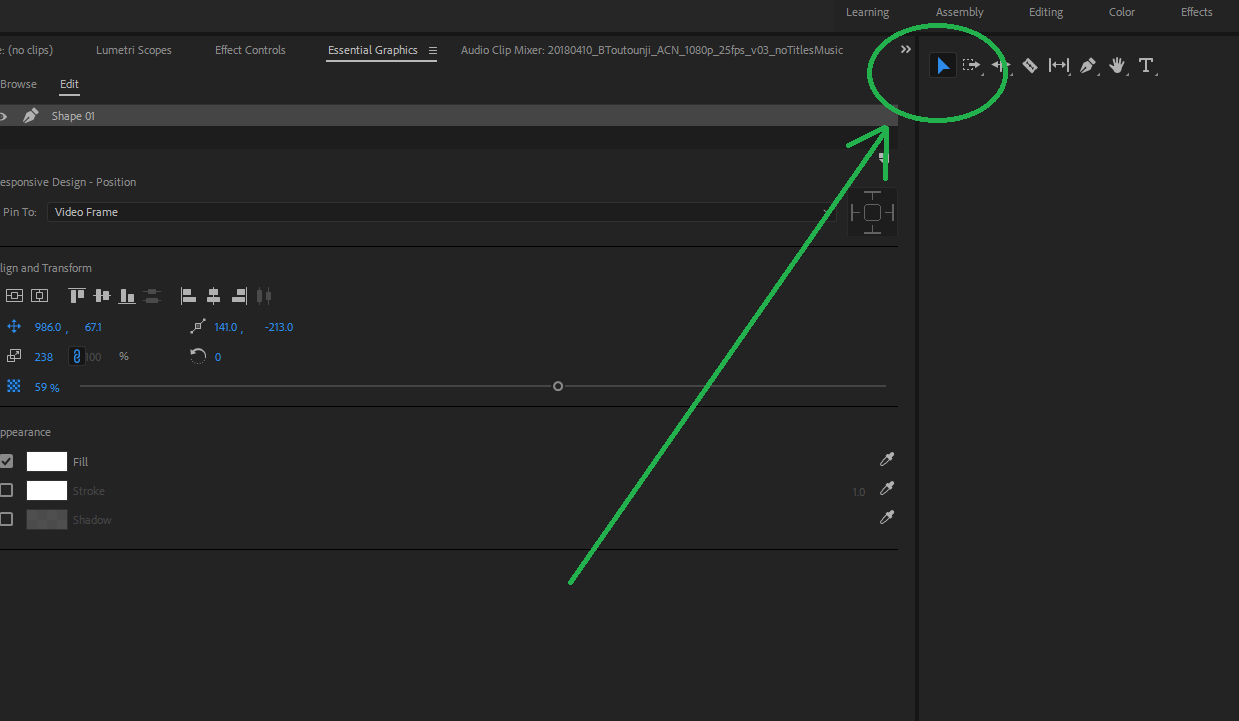
This video explains it 7 minutes in: Titles and Essential Graphics Tutorial in Adobe Premiere Pro CC 2017 - YouTube
Copy link to clipboard
Copied
When you learn all you can do with the EGP and created or purchased mogrts, you see so many possibilities.
For examples go to the Adobe Stock system and look at mogrts.
Neil
Copy link to clipboard
Copied
To create a shape select the "graphics" tab at the top of the editor and in the toolbar, hold down the pen tool to draw or hold down to select the rectangle or circle tool.