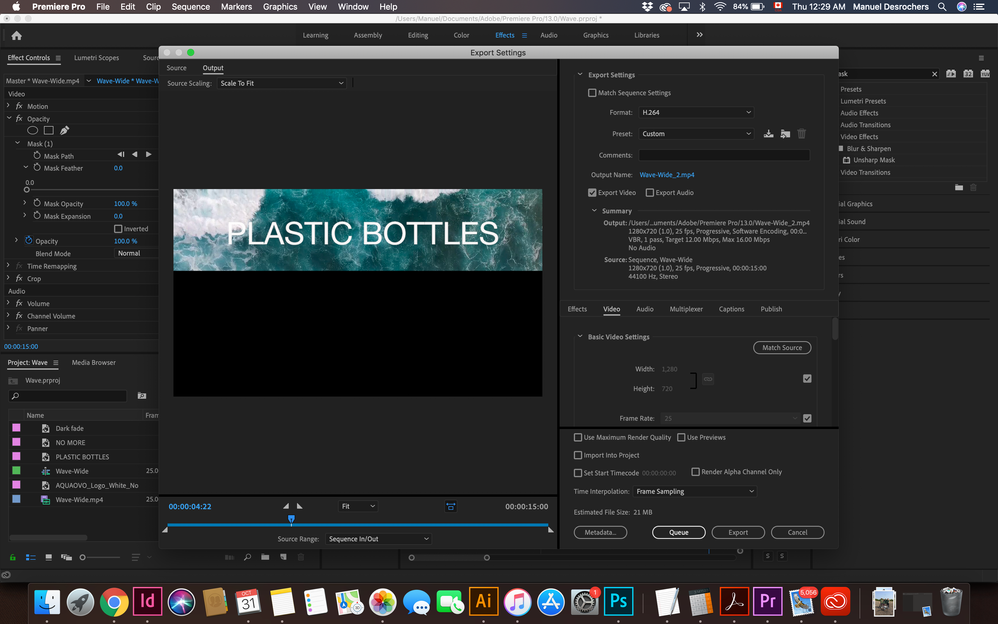Adobe Community
Adobe Community
- Home
- Premiere Pro
- Discussions
- How do I crop video in Premiere CC ?
- How do I crop video in Premiere CC ?
Copy link to clipboard
Copied
A version of this question has been asked many times and I have read most of them - they do not answer my question.
I found the crop tool.
I drew a 4-point shape (although I am baffled why it does not 'snap square' when you hold shift).
In Photoshop you make that selection and 'Crop'.
I'm looking at an array of options in Premiere CC and cannot see the 'Delete everything that is not selected'button.
Help!
I really hate it when you stay loyal to a company/range of products - but the process for doing something in 2 packages (that have been around for many. many years) has such a different 'psychology'.
Am I really the only person who wants to 'Draw a rectangle around something, click crop, and you're only left with the selected area' ?
Any thoughts/feedback much appreciated!
 1 Correct answer
1 Correct answer
Have you tried using the Crop Effect on your clip?
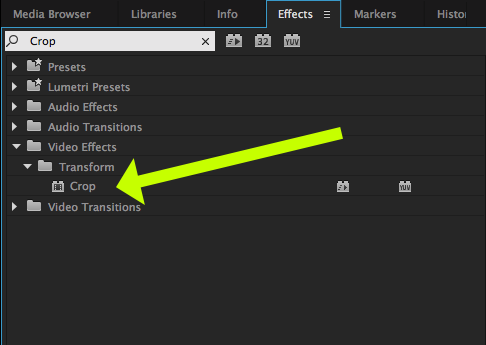
MtD
Copy link to clipboard
Copied
There is a difference in the Effect Controls Panel and the Effects Panel.
The first will give you the transform effects (as it is called in cs6) the second all other effects.
Copy link to clipboard
Copied
I understand the OP is long gone (probably) and has likely upgraded to a more current version in the meantime (hopefully). I found this post today after searching for the same question (I am also coming from Ps). Like with all the Effects tools I have experimented with in Pr, understanding the parameters in the Effect Control panel (bottom left of the screenshot) is critical.
Like the OP and a few other reply posts, I also could not figure our how to "draw a rectangle" after I double-clicked Crop under Video Effects > Transform. Then I remembered to click the little stopwatches for the four Crop parameters to place a keyframe in the Effect Control timeline, and started playing with the parameter numbers by typing reasonable numbers and adjusting based on the results. It took a few seconds.
To get the now-cropped area to fill up the available space, just click the stopwatch for the Zoom parameter and check the box. If the image becomes distorted, just change the frame size on the Sequence menu under Sequence Settings...
It's not terribly intuitive, but it's doable.
Bottom line: There are no grips.
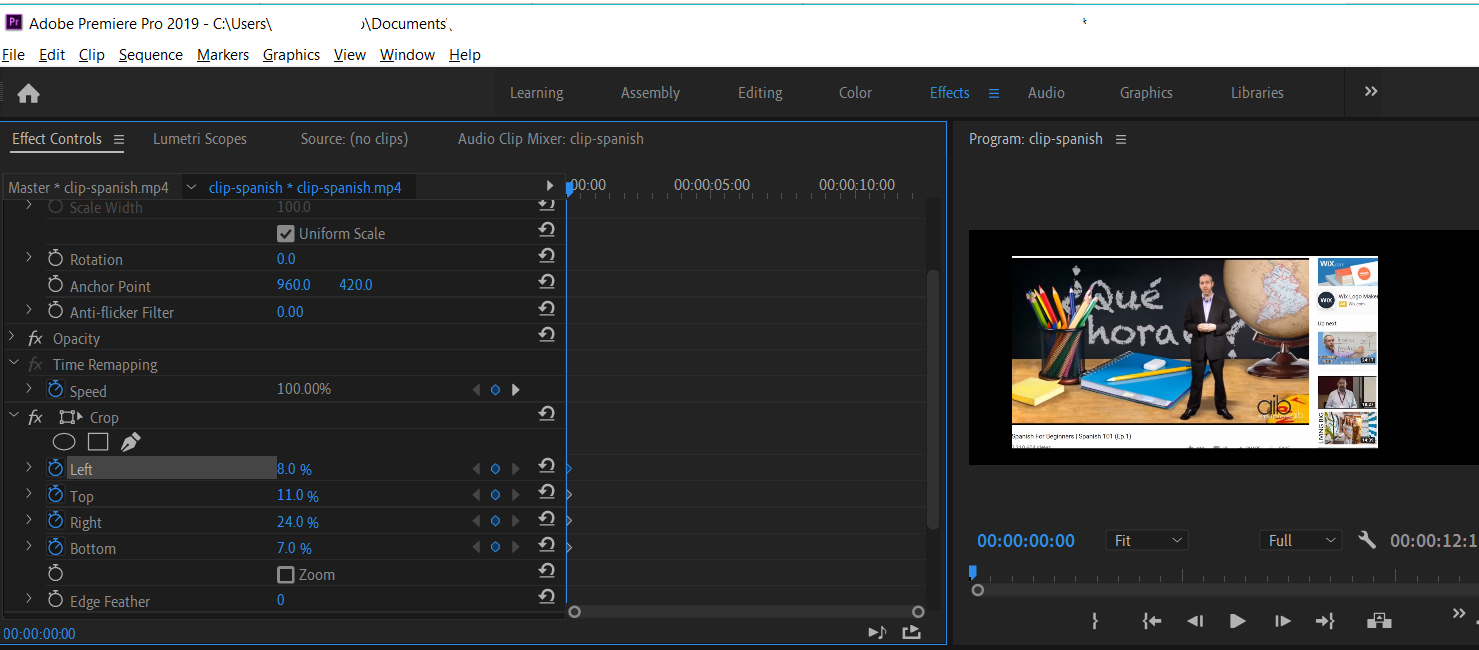
Copy link to clipboard
Copied
Grips as in handles?
If you highlight the word Crop in the Effect Controls you get a wireframe in the ProgM. Now you can manipulate the effect in the PM.
Copy link to clipboard
Copied
Hi Ann, could you help with my issue on this same topic? Thanks!
Copy link to clipboard
Copied
Hi everyone! I'm having a hard time figuring how to permanently get rid of the masked area of the frame when trying to crop a video. I'm trying to make a video ad banner for the web but I can't get rid of the black masked part of the frame when exporting to .mp4. See attached screenshot and this link to my blog to see the end result. http://zjh.7e5.myftpupload.com/
Also, I was wondering how to export to get a web friendly file size? So far my file is somewhere between 20 and 30MB which is way too big for a single banner.
Thanks!
Copy link to clipboard
Copied
Anyone??
Copy link to clipboard
Copied
***I found what I was looking for.......
Copy link to clipboard
Copied
AND WOW, I finally found what I was looking for in a random video that had nothing to do with this.
on EXPORTING, you can select SOURCE in top-left and then ACTUALLY crop your video from there. WOW. C'mon ADOBE! That is so hidden while the CROP tool doesn't even really CROP!
-
- 1
- 2