Copy link to clipboard
Copied
I am on a premiere pro project which has 6 tracks, all mono. The sequence is a stereo sequence, and the export is for TV. I exported the audio as stereo, but it has been rejected. They seem to be wanting dual mono, not a single stereo track. How do I export dual mono?
Thanks
 1 Correct answer
1 Correct answer
I don't believe so but there may be a work around someone else knows about. The best I know right now is exporting to WAV and ticking Export each Channel as a Separate File. This will give you 2 Mono WAV files on output which essentially is your dual mono.
You may wish to double check your delivery is in fact not a stereo WAV within which you panned your Mono Tracks so the Left channel has certain sound and the Right Channel has other sound. In this case do not tick Export each Channel as a
...Copy link to clipboard
Copied
You'll have to start a File>New>Sequence
Visit the Tracks tab and change the Master to Multichannel & 2 Channels
Edit your audio tracks to 6 Mono and set the pans left and right: Left goes to the 1st Master Mono channel, right goes to the 2nd Master Mono channel in the multichannel pair.
Then select all your clips in the "wrong" sequence and copy and paste them over to this new sequence.

Copy link to clipboard
Copied
Your pan settings will be governed by your delivery specification ie you must know Mono Track 1 is meant to export to the first channel of the dual mono export pair etc
Copy link to clipboard
Copied
When I export the file it comes out as regular stereo (If I drag it back on the premiere pro timeline, it comes on one track as a stereo file). Is there any way I can export dual mono (So if I drag it on to a premiere pro timeline, it comes on two tracks)?
Copy link to clipboard
Copied
Topshe,
Two things here:
Firstly importing a Stereo clip that you want to be Dual Mono in a new sequence.
Visit the Preferences>Timeline and set the Stereo Use File option to Mono. This will make every Stereo clip imported subsequently to be considered as "dual mono" and will use two mono audio tracks in the timeline.

Secondly, your export. Just because the timeline/sequence is configured to be 2-channel multichannel, if you accept the default export presets they will Stereo the output regardless. Check the Output and Source summary here:

During export in the Settings Area you have to visit the Audio Tab, scroll down and set the Audio Configuration to 2-Channel
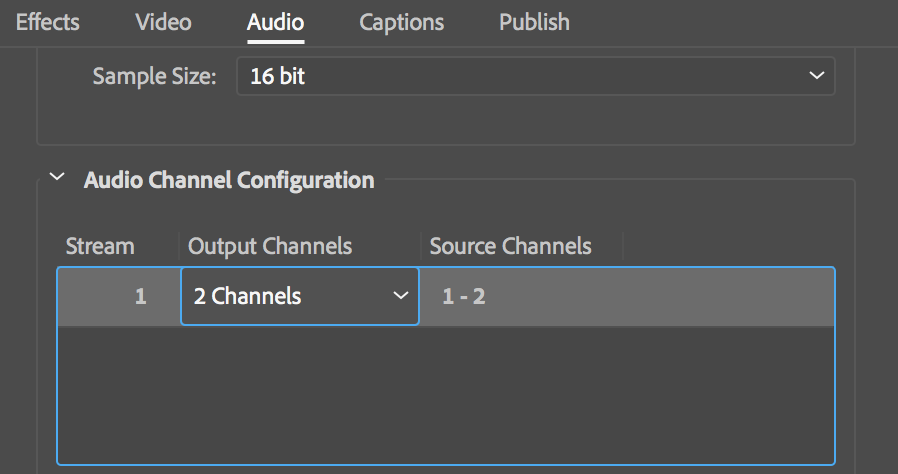
Then you Output and Source Summary should be like this:
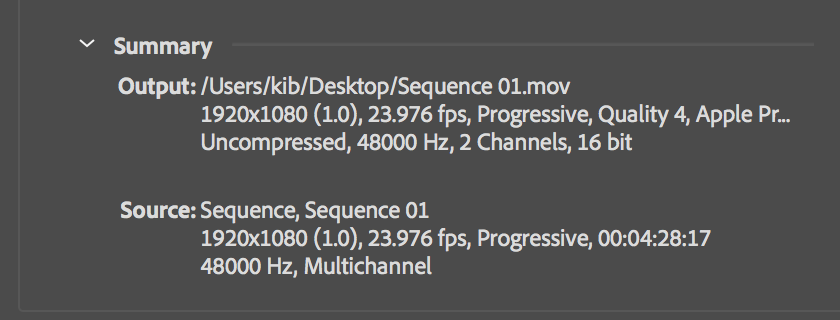
And thus on re-import you would not have to change the Timeline Preferences Use File option for Stereo
Copy link to clipboard
Copied
Hi Kib, thank you so much for your quick answer. I think I understand now. I was trying to export audio only because that's all the client needed. But I'm assuming there's no way to export dual mono for a WAV file [No video] then?
Copy link to clipboard
Copied
I don't believe so but there may be a work around someone else knows about. The best I know right now is exporting to WAV and ticking Export each Channel as a Separate File. This will give you 2 Mono WAV files on output which essentially is your dual mono.
You may wish to double check your delivery is in fact not a stereo WAV within which you panned your Mono Tracks so the Left channel has certain sound and the Right Channel has other sound. In this case do not tick Export each Channel as a Separate File.
So yes, either you produce two mono WAVs or a Stereo WAV formed from a multichannel mono track sequence with judicious panning
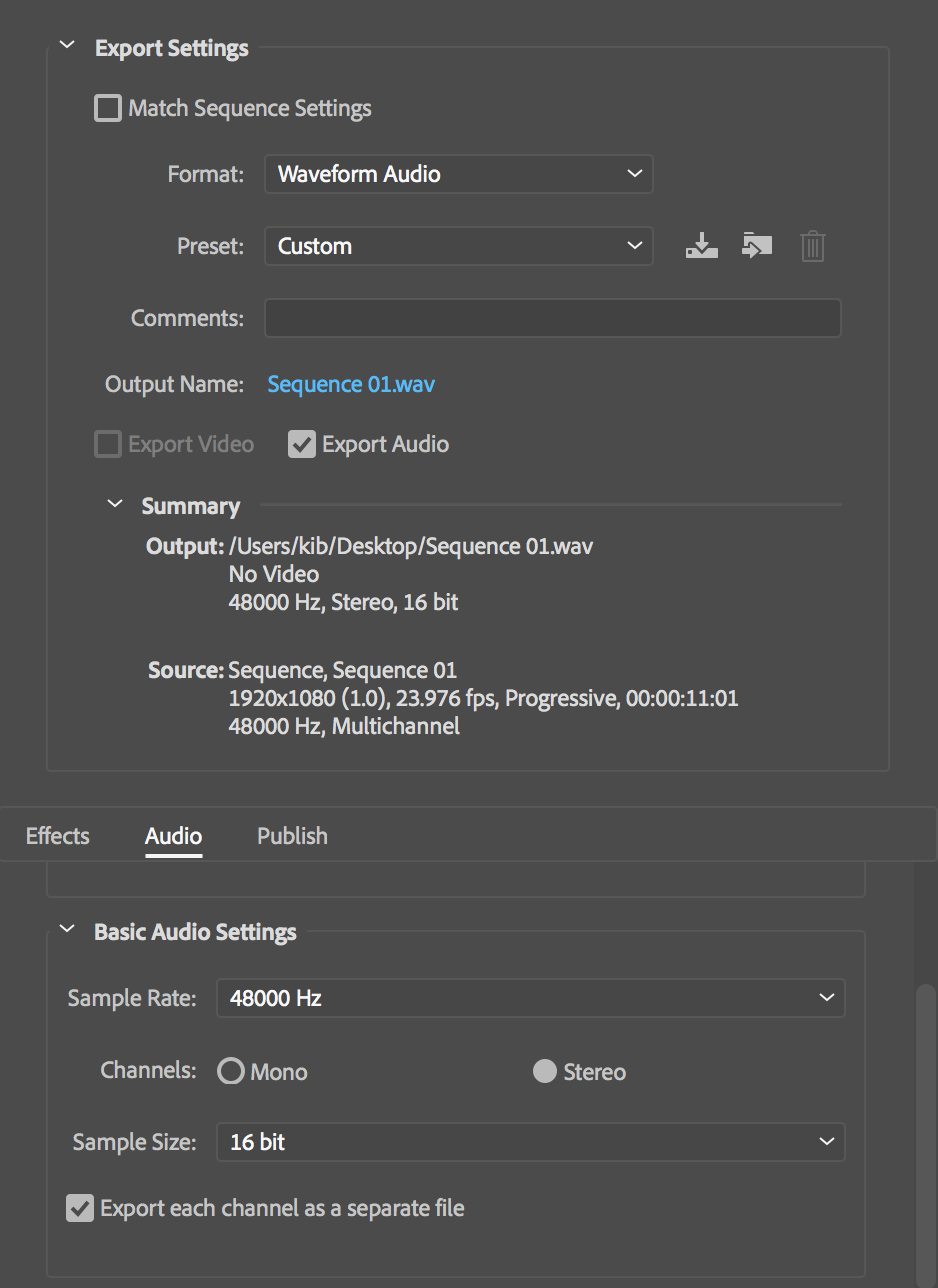
Copy link to clipboard
Copied
Will do. Thanks so much, Kib.
Find more inspiration, events, and resources on the new Adobe Community
Explore Now