- Home
- Premiere Pro
- Discussions
- Re: How do i get the New Graphics panel tab ?
- Re: How do i get the New Graphics panel tab ?
Copy link to clipboard
Copied
Hi i just recently did the Premiere Pro CC update and i see i have the Title panel but im searching for the Graphics panel is there something i have to do to Enable it?
 1 Correct answer
1 Correct answer
I wrote up a new FAQ as this is definitely a trending issue: FAQ: I don't see the Graphics Workspace, how can I use it?
Copy link to clipboard
Copied
Hi Mrrap4food,
Click on Window > Essential Graphics
Check this video tutorial: The New Essential Graphics Panel (April 2017) | Adobe Creative Cloud - YouTube
Thanks,
Kulpreet Singh
Copy link to clipboard
Copied
hi, im sorry im its not really helping me understand how to install it, when it says install the template it takes me to my desktop and files and ask me to Open a file which is kinda confusing?
Copy link to clipboard
Copied
Hi, I have the same problem.
I can't find it under Window --> Essential Graphics
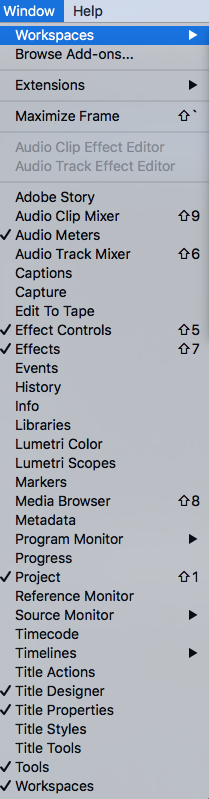
Copy link to clipboard
Copied
Hi I also have the same issue, teaching Premier but none of my students' iMacs have the Graphics panel (???) Tried renaming the layout folder ... no luck ... must I re-install?
Copy link to clipboard
Copied
Hi AnkaJ,
none of my students' iMacs have the Graphics panel (???)
Make sure they have the CC 2017 version of Premiere Pro.
Thanks,
Kulpreet Singh
Copy link to clipboard
Copied
Hi mmwrap4food,
Please see the "tips" area of this FAQ: FAQ: Why did Adobe create the Essential Graphics panel?
Workaround: Rename the Layouts folder.
Does that assist you?
Thanks,
Kevin
Copy link to clipboard
Copied
hey sorry im still learning this new premiere
where do i find it to rename the layout folder
Copy link to clipboard
Copied
The Layouts folder is located at: Documents > Adobe > Premiere Pro > 11.0 > Profile > Layouts
Copy link to clipboard
Copied
Did that work for you? I sure hope so! Let us know.
Kevin
Copy link to clipboard
Copied
I wrote up a new FAQ as this is definitely a trending issue: FAQ: I don't see the Graphics Workspace, how can I use it?
Copy link to clipboard
Copied
last questions
when you said profile, did you mean the one with my name or the one that says creative clouds since thiere to two folders
and rename the "layout folder" are you saying rename it and put "Graphic Panel
Copy link to clipboard
Copied
Yes, it should say "Profile-username." In that folder, rename the Layouts folder to something like "Layouts_Old." Then relaunch Premiere Pro. Hope that assists you. Let us know if you still need help. Any question is no problem!
Regards,
Kevin
Copy link to clipboard
Copied
hey sorry i tried it and still cant get it to show up, dont know what im doing wrong
Copy link to clipboard
Copied
Can you try reinstalling?
Thanks,
Kevin
Copy link to clipboard
Copied
Kevin-Monahan Whats the purpose of renaming the "Layout" folder? does it add different functionality than the "titles" tab?
Copy link to clipboard
Copied
Whats the purpose of renaming the "Layout" folder? does it add different functionality than the "titles" tab?
the way I see it, the titles tab in the workspace section is not doing anything in 2017.1.
when I changed the layout folder following Kevin's suggestion here in the appropriate path on Windows:
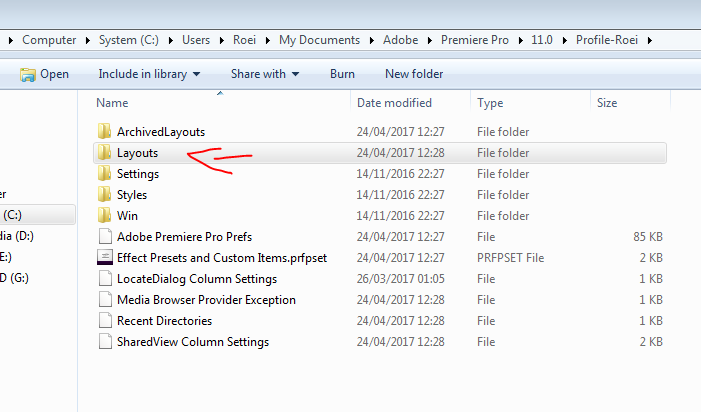
it removed the titles tab and added the Graphics tab.

of course you don't need a custom workspace to work with the new essential graphics. just add it under window->essential graphics.
Copy link to clipboard
Copied
Yes I have the same question.
1. isn't the "title" panel the same as the "Graphics" panel with just a different name?
2. And if all the adobe tutorials show the panel named "graphics" why would adobe just make it automatically show up instead of having user go to a folder and rename..etc..
3. Cant you just rename the "title" workspace to "Graphics" in the "edit workspaces" tab?
Copy link to clipboard
Copied
Is it me or some of the responses have been deleted?
Copy link to clipboard
Copied
I don't think so.
Kevin
Copy link to clipboard
Copied
How can i lock it to my panel like how this guy is doing?
Wonderful New Titles In Adobe Premiere Pro...Finally - YouTube
Find more inspiration, events, and resources on the new Adobe Community
Explore Now
